
Do you know Valedictorian? As graduation time is getting closer and closer, many schools choose valedictorians. How will you organize your speech if you win the position? Or, if you have another opportunity to give a graduation speech, how would you begin? Graduation speeches are an important part of graduation ceremonies. It is not only a summary of the past school experience, but also a good expectation for the future. A successful graduation speech can make your graduation ceremony more special. With AI, you can have an easy work on making a graduation presentation. Today we'll look at how to have a heartfelt graduation presentation.
What is a graduation presentation?
Typically, a graduation presentation refers to a speech or a formal presentation given by students who are graduating from school, a particular academic program, or an institution. These presentations often serve as a platform for students to reflect on their academic journey, share experiences, express gratitude to teachers and peers, and express blessings to each other. Graduation presentations can take various forms, such as speeches, multimedia presentations, performances, or exhibitions. They depend on the preferences of the students and the norms of the institution. They are often delivered during graduation ceremonies or related events celebrating the students' accomplishments.
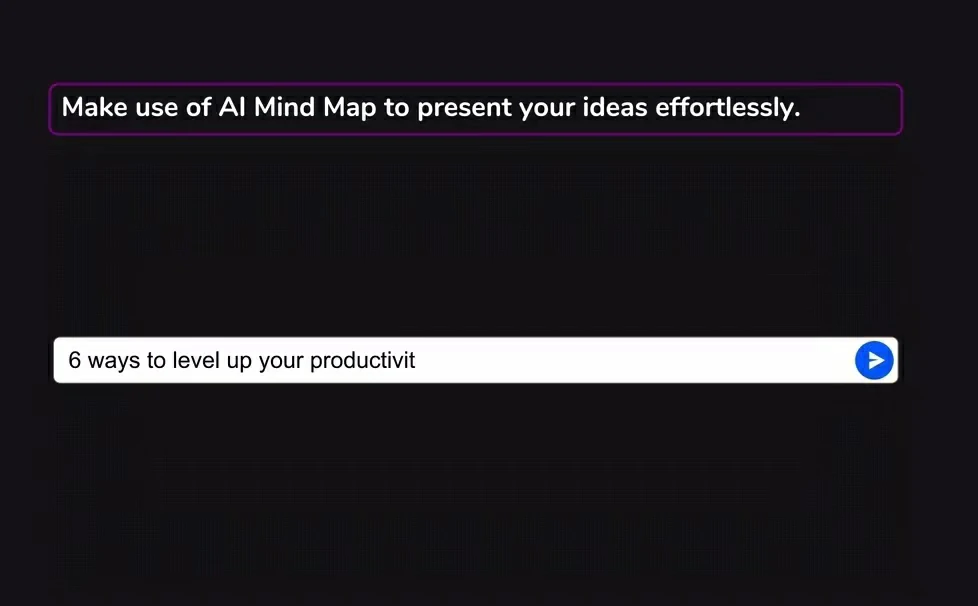
What should be prepared in a graduation presentation?
1. Collection of relevant materials. Look for videos and pictures from your time on campus. By displaying photos and videos, look back on the good times of campus life, including memories of various aspects of study, activities, friendships, and so on.
2. Prepare background music. Using background music in graduation speeches can better drive the atmosphere. For example, lyrical and light background music. Music can drive the mood and make your graduation speech touch more people.
3. Collect personal feelings. Before creating a graduation speech PPT, you can collect the takeaways and insights from each student. Discuss the growth and insights gained during campus life, such as personal development, learning of vocational skills, and formation of outlook on life and values.
What should a graduation presentation include?
1. An interesting introduction. At the beginning, you can briefly introduce yourself. After that, you can introduce the topic, the audience, and the outline of your presentation. It's always good to have an interesting start to your presentation, such as showing some videos.
2. Reflective journey. Share your reflections on the overall experience of the academic program. This can include challenges faced, lessons learned, and moments of growth. Highlight memorable experiences, accomplishments, or projects that were particularly meaningful or impactful.
3. Academic performance. Present academic accomplishments, such as grades, awards, scholarships, or research projects completed during the program. Some extracurricular activities, leadership roles, or community involvement that contributed to personal growth and development may also be included.
4. Make plans for the future. Sharing personal plans for the future, whether it is pursuing further education, entering the workforce, starting a career, or engaging in other endeavors. In this section, you can connect with your accomplishments and show how they influence your
plan and what you hope to accomplish in the future.
5. Acknowledge and thank. Express sincere gratitude to teachers, professors, advisors, classmates, family, and friends for their support, guidance, and encouragement throughout your academic journey. You may also want to mention individuals or organizations that have been very helpful to you.
6. Inspiring message: In this section, each person shares a farewell message and blessing, which may include encouragement, expectations, and wishes for the future. Offer words of wisdom, inspiration, or encouragement to your fellow graduates as they embark on their own
journeys beyond academia.
7. A heartfelt closing: Conclude your presentation with a heartfelt closing that summarizes the key points and reiterates your appreciation for everyone who has contributed to your success.

How to make an eye-catching graduation presentation?
Creating an eye-catching graduation presentation that effectively captures the essence of your academic journey and leaves a lasting impression on your audience. Here are some steps to make an eye-catching graduation presentation.
1. Pick a compelling topic. There are many themes you can choose for your graduation presentation. Choose a theme that reflects your personality, the theme of the graduation ceremony, or the theme of your presentation. You can choose a formal or interesting theme based on your personal situation. For example, if you want to showcase your achievements, a formal theme is appropriate for you.
2. Design visually appealing slides. An eye-catching presentation would satisfy your audience to a great extent. Keep your slides clean and uncluttered to maintain visual clarity. You can use images, graphics, and icons to add visual interest. Incorporating animations, transitions, and slide layouts would strategically keep the audience engaged.
3. Tell a compelling story. Structure your presentation around a clear narrative or storyline that captures the audience's attention. Share stories about your experiences, accomplishments, and reflections compellingly and memorably. You can include personal anecdotes, quotes,
or humor to add depth and authenticity to your presentation.
4. Use multimedia. If you're giving a graduation presentation, your visual elements would make your presentation more interesting. Include multimedia elements in your presentation such as photos, videos, audio clips, or animations to add variety and dynamism to your presentation.
5. Emphasize key points. You can use visual cues such as bold text, color accents, or icons to highlight key points or important information. Don't break up text-heavy slides into smaller chunks, and use bullet points or numbered lists for ease of reading.
6. Practice and review. Review your PPT and practice ahead of time. The more familiar you are with the PPT, the smoother the presentation will be. You can practice your presentation with your classmates and ask for feedback.
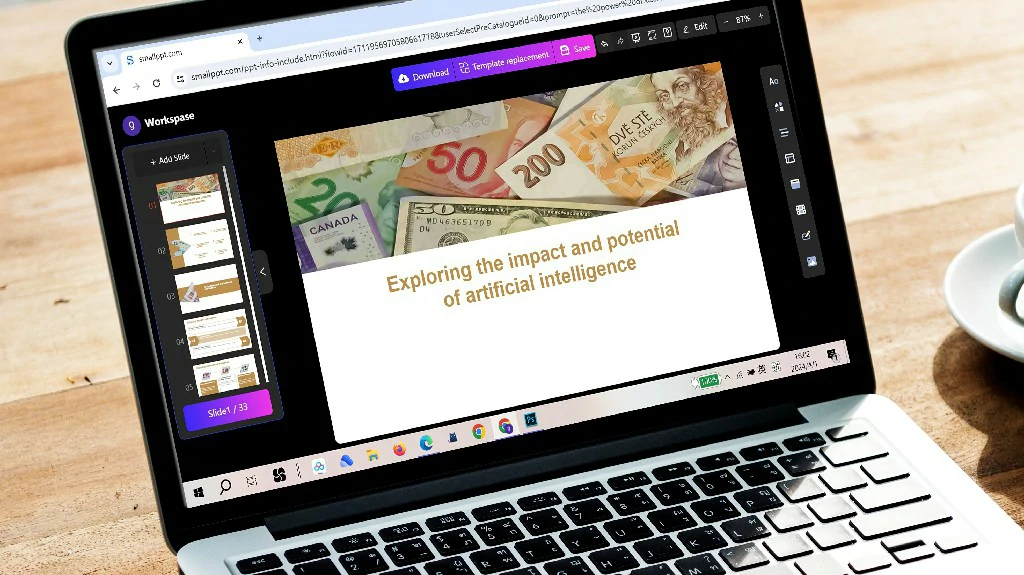
Having an eye-catching presentation in Smallppt.
With a clear outline and adequate materials, it’s not a tough task to have a graduation presentation. If you want to have a more effective method, try Smallppt. Smallppt's AI PowerPoint is a game-changer in the realm of PowerPoint presentations. Its innovative features, collaborative capabilities, and focus on aesthetics redefine the standards of presentation creation. Professionals can now achieve excellence effortlessly with this advanced AI presentation tool.
It transforms the dull task of presentation creation into a seamless and delightful process. With a focus on design, content, and collaboration, Smallppt ensures that professionals can effortlessly craft presentations that leave a lasting impression. Elevate your presentations, captivate your audience, and redefine your professional narrative with the power of AI.



