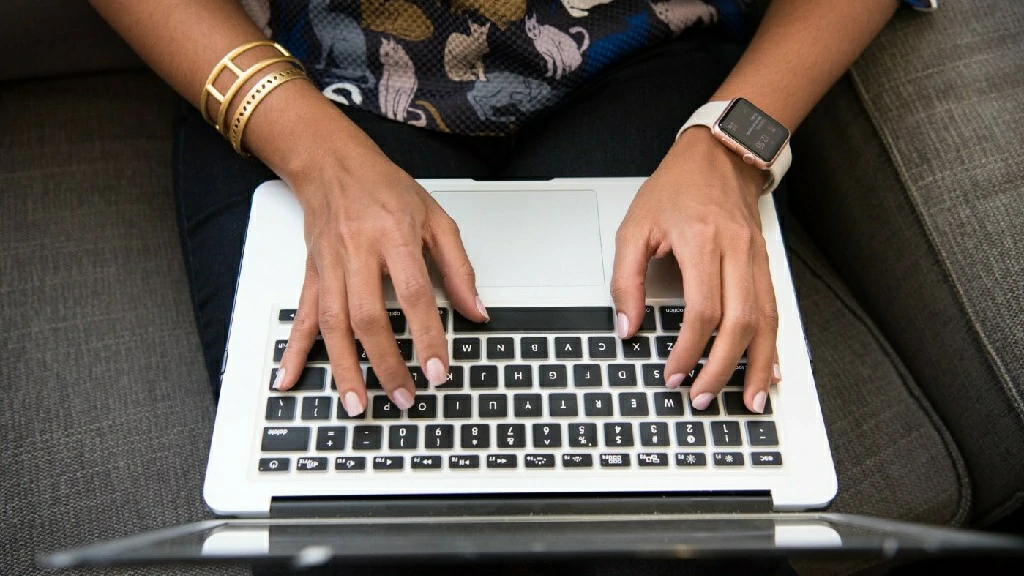AI-generated images technology leverages advanced algorithms to create unique visuals from text descriptions, revolutionizing graphic design. When creating a PowerPoint, these AI-generated images can enhance presentations by providing customized, high-quality visuals quickly and efficiently. Tools like DALL-E or MidJourney allow users to generate specific images that perfectly match their content, ensuring consistency and professionalism. Integrating these images into AI-powered presentation tools like Smallppt further streamlines the process, enabling the creation of visually stunning slides with minimal effort and maximum impact. We’ll explore the secret of AI-generated images technology.
Exploring the New Applications of AI in Image Design
Traditional image design has long relied on human creativity and skill, with designers using tools like Adobe Photoshop and Illustrator to craft visually appealing graphics. This manual process, while effective, is often time-consuming and requires significant expertise. In contrast, the advent of AI in image design has introduced innovative methods that revolutionize the creative process. AI-powered tools like DALL-E, MidJourney, and Stable Diffusion leverage advanced algorithms to generate unique images based on text descriptions, enabling designers to produce high-quality graphics more efficiently and with less manual effort.
These AI tools not only automate the creation of complex designs but also allow for rapid iteration and experimentation. For instance, a designer can input a simple text prompt and receive multiple variations of an image, each with distinct styles and elements. This capability opens up new possibilities for creative exploration and reduces the barrier to entry for individuals without traditional design skills.
How does AI generate images?
1.Input Data Collection: The process begins with the collection of vast datasets comprising millions of images and associated metadata. These datasets provide the foundational knowledge that the AI uses to learn visual concepts and styles.
2.Training the Model: The AI model is trained using deep learning techniques, particularly convolutional neural networks (CNNs), which are effective in processing and understanding image data. The training involves feeding the AI numerous images and their corresponding descriptions to teach it how different elements combine to form a coherent image.
3.Text-to-Image Conversion: When generating images, the AI takes a text prompt provided by the user and processes it to understand the desired elements and context. This involves natural language processing (NLP) to interpret the text accurately.
4.Image Synthesis: The AI synthesizes an image by combining learned patterns and styles from the training data. This step involves generating initial image drafts and refining them through iterative processes to improve quality and coherence.
5.Style and Element Adjustment: Advanced AI tools allow users to tweak various parameters, such as color schemes, composition, and artistic style, to better match their vision. This customization ensures that the final output aligns with specific aesthetic requirements.
6.Final Output Generation: After adjustments and refinements, the AI produces the final image, which can be further edited or used as is. The entire process from text input to image output can take just a few minutes, significantly speeding up the design workflow.
Improving the efficiency of image design
The integration of AI into image design offers numerous benefits that enhance efficiency and creativity. One of the most significant advantages is the reduction in time required to produce high-quality images. Traditional design processes can be labor-intensive and iterative, often involving multiple revisions and approvals. AI-generated images streamline this process by providing rapid initial drafts that can be quickly refined, allowing designers to focus on creative decisions rather than technical execution.
Additionally, AI tools democratize image design by making advanced capabilities accessible to non-experts. With intuitive interfaces and the ability to generate images from simple text prompts, individuals without formal design training can produce professional-quality graphics. This inclusivity fosters a more diverse range of creative expressions and enables more people to participate in visual storytelling.
AI-generated images also offer unparalleled versatility. Designers can experiment with different styles and concepts effortlessly, exploring a wide array of visual possibilities without the need for extensive manual adjustments. This flexibility not only sparks innovation but also allows for more dynamic and engaging content creation.
How to use AI images to generate AI PowerPoint?
Smallppt's AI PowerPoint is a game-changer in the realm of professional presentations. Its innovative features, collaborative capabilities, and focus on aesthetics redefine the standards of presentation creation. Professionals can now achieve excellence effortlessly with this advanced AI presentation tool. Using AI images to make an AI PowerPoint will maximizing the efficiency and make your slides more stunning. Here’s how to use AI images to have a PowerPoint with Smallppt.

1.Choose an AI Image Generator: Select an AI tool that generates images based on text prompts, such as DALL-E, MidJourney, or Stable Diffusion.
2.Generate Images: Provide text descriptions to the AI tool to generate relevant images for your presentation slides. For instance, if your presentation is about renewable energy, you might generate images of solar panels, wind turbines, etc.
3.Use Smallppt to generate: Start a new presentation in Smallppt, and use templates provided by the tool. Follow the steps and you can have your AI slideshows in a second.
4.Upload AI Images: After the AI PowerPoint have generated, you can drag and drop the images into the slides. You can place your AI-generated images in the appropriate slide and add titles, subtitles, and other text elements to complement the images.
5.Leverage AI for Layout and Design: Smallppt offer features to automatically arrange text and images in a visually appealing layout. Use these features to enhance your slides. Adjust the placement of images and text to ensure the information is clear and the design is cohesive.
6.Review and Customize: Go through each slide to review the design and content. Customize as needed to ensure the presentation aligns with your message and branding.
7.Export and Present: Once satisfied with your presentation, export it to your desired format (e.g., PPTX, PDF). You can now use the presentation in meetings, lectures, or any other scenario.