
Responding to a Request for Proposal (RFP) is a critical aspect of business development, requiring a strategic and well-crafted approach. A standout RFP response not only addresses the client's needs but also showcases your organization's capabilities and commitment. In this article, we will explore the definition of an RFP response, discuss how to present one effectively, emphasize the importance of well-crafted PowerPoint slides for the RFP response presentation, and conclude with key takeaways.
1. The Definition of an RFP Response
A Request for Proposal (RFP) is a document issued by a company or organization seeking proposals from potential vendors for a specific project or service. The RFP outlines the project requirements, expectations, and evaluation criteria. In response, vendors submit a comprehensive RFP response that includes details about their company, proposed solution, pricing, and other relevant information.
Key Components of an RFP Response:
Executive Summary: A concise overview of your proposal.
Company Overview: Background information about your organization.
Understanding of Requirements: Demonstrate a clear understanding of the client's needs.
Proposed Solution: Outline your approach to addressing the client's challenges.
Team Qualifications: Highlight the skills and experience of your team.
Budget and Pricing: Provide a transparent breakdown of costs.
Timeline: Present a realistic timeline for project completion.
References and Case Studies: Share relevant success stories and references.
An effective RFP response not only addresses each component but also tailors the content to showcase your unique value proposition.
2. How Should a Good RFP Response Be Presented?
The presentation of your RFP response is as crucial as the content itself. A well-presented response enhances readability, comprehension, and leaves a positive impression on the client. Here's how to present a standout RFP response:
Clarity and Organization:
Clear Formatting: Use consistent formatting throughout the document for a professional look.
Logical Flow: Arrange the content in a logical sequence that mirrors the RFP requirements.
Headings and Subheadings: Employ clear headings and subheadings to guide the reader through the document.
Tailored Content:
Client-Centric Approach: Address the client's needs explicitly and showcase how your solution aligns with their goals.
Customization: Avoid generic responses; tailor your content to the specific requirements outlined in the RFP.
Visuals: Incorporate charts, graphs, and visuals to illustrate key points and make the document visually appealing.
Conciseness and Clarity:
Brevity: Keep your response concise and focused, avoiding unnecessary jargon.
Language: Use clear and straightforward language to enhance readability.
Proofreading: Eliminate grammatical errors and typos to maintain a professional image.
Professional Design:
Branding: Ensure your response aligns with your company's branding guidelines.
Consistent Design Elements: Maintain consistency in fonts, colors, and design elements.
Cover Page: Create a visually appealing cover page that introduces your proposal.
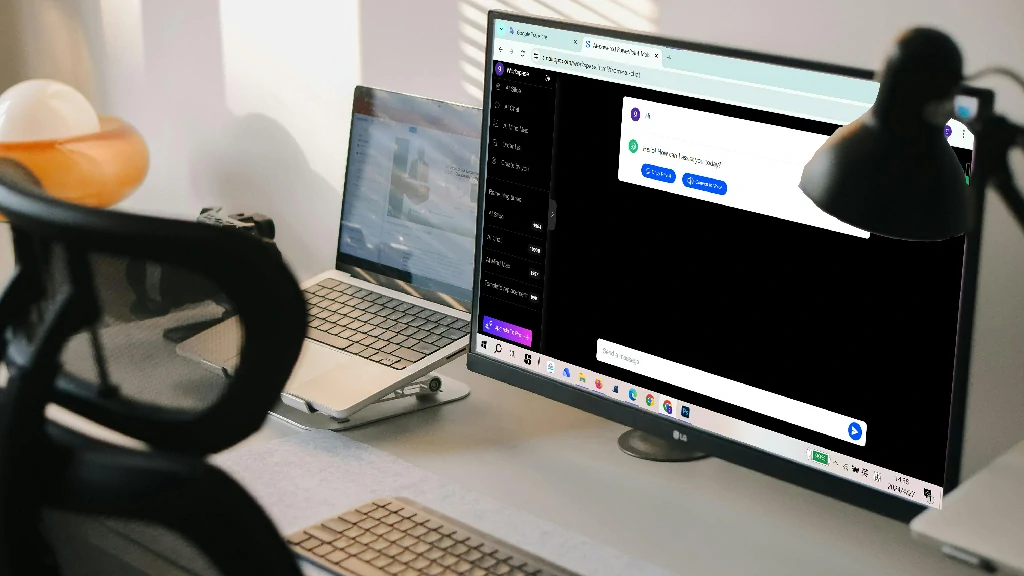
3. The Importance of Well-Crafted PowerPoint Slides for the RFP Response Presentation
While the written document is the backbone of an RFP response, a well-crafted PowerPoint presentation adds an extra layer of impact during the client presentation. Here's why PowerPoint slides matter:
Visual Engagement:
Visual Storytelling: Use slides to tell a compelling visual story that reinforces key messages.
Highlight Key Points: Emphasize critical information through visuals, charts, and graphics.
Professionalism: A professionally designed presentation demonstrates attention to detail and dedication to the proposal.
Interactive Elements:
Q&A Slides: Include slides that anticipate potential questions and provide thoughtful answers.
Clickable Prototypes: If applicable, embed clickable prototypes or links to additional resources.
Navigation: Utilize a well-structured slide navigation for easy access to different sections of your presentation.
Customization and Flexibility:
Tailored Presentations: Customize presentations based on the client's preferences or specific points of interest.
Last-Minute Edits: Easily make last-minute edits or updates to the presentation without altering the main document.
Reinforcement of Key Messages:
Reiteration: Use slides to reinforce key messages and align with the content of your written response.
Visual Consistency: Ensure the design and branding of the slides align with the written document.
4.The Introduction of Smallppt’s AI PowerPoint
Smallppt's AI PowerPoint stands out as a leading AI-powered presentation solution, offering unparalleled efficiency as an advanced AI PPT maker and AI PPT generator. Boasting Artificial Intelligence presentation PowerPoint capabilities, this tool simplifies content creation, making it a go-to for AI for PPT needs. With a seamless PowerPoint AI, users input their topics to receive an automatic outline and over 20 dynamic AI ppt slides.
The AI PowerPoint interface is user-friendly, enabling easy customization of AI PPT slides. Users can effortlessly insert text, images, charts, and multimedia elements, enjoying flexibility on individual pages. As a PPT maker ai, Smallppt facilitates smooth edits and revisions. Once perfected, presentations can be exported in various formats, including pptx, images, or PDFs, affirming its standing as a versatile ppt ai maker.
Smallppt's online AI PPT maker redefines the landscape of AI for presentations, offering professionals an innovative and efficient solution. Experience the future of presentation creation with Smallppt's AI PowerPoint, where advanced technology meets user-centric design.
5. Conclusion
In the competitive landscape of business proposals, a standout RFP response is not just about meeting the criteria but exceeding expectations. Crafting a response that is not only comprehensive but also well-presented is crucial for making a lasting impression on potential clients.
A clear and organized document, combined with a visually engaging PowerPoint presentation, creates a powerful package that showcases your organization's professionalism and commitment to the client's needs. As technology continues to evolve, leveraging tools like PowerPoint becomes increasingly essential in delivering polished and impactful presentations.



