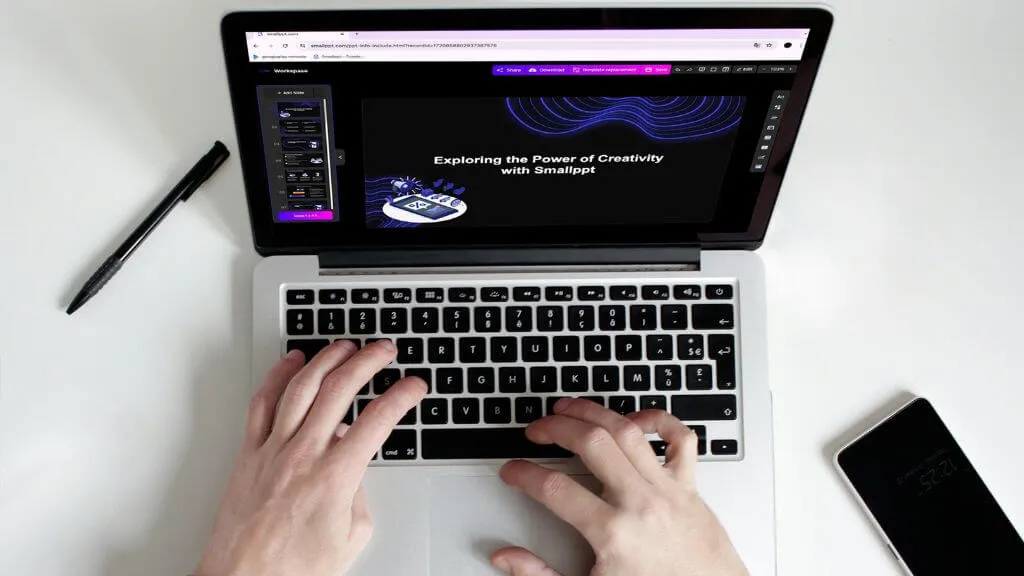The production and design of PPT is ultimately to be shown to the audience through the presentation. Therefore, whether it is the color scheme, text, images, and layout, all have a relationship with the layout design of the slide. Smallppt provides a handy way to design your slides when creating your AI PPT. Today we'll explore it in detail.
Slide design refers to the process of creating visually appealing and effective slides for presentations. It involves carefully arranging content such as text, images, graphics, and multimedia elements on a digital or physical slide to convey information in a clear and engaging manner. Whether it is color matching, text, images, and layout, they are all related to the layout design of the slide. An exquisite presentation can not only show the speaker's aesthetic ability, but also make the audience feel comfortable and help the audience understand the content of the speech. In this blog post, we'll discuss the importance of slide design and how to improve it.
The importances of slide design:
1.Improve understanding. Well-designed slides can help clarify complex information by breaking it down into digestible chunks. Visual elements can reinforce key points and enhance comprehension.
2.Increase engagement. Visually appealing slides, such as colorful graphics, interesting layouts, and dynamic visuals, grab audience attention and keep them engaged.
3.Facilitates organization. Organized slides give structure to the presentation and guide the audience through the content in a logical order. This organization makes it easier for the audience to follow along and understand the message.
4.Strengthens persuasion. By evoking emotions, illustrating concepts, and supporting arguments, visuals can increase persuasion. Well-designed slides can increase the persuasiveness of a presentation. They present information in a compelling way.
5.Reflects professionalism. The professionalism and attention to detail of the presenter is reflected in a well-designed presentation. Audiences are more likely to take the presenter seriously and be receptive to the message when they see professional-looking slides.
6.Create memorable experiences. A memorable presentation will leave a lasting impression on your audience. Well-crafted slides that include storytelling elements, powerful visuals, and engaging content can create an unforgettable experience for the audience, leaving a positive impression of the presenter and the message.
The principles of the design of slides:
1. Concise content: The content of the slides should be concise, and each slide should highlight a theme to avoid information overload. Use short, clear text, and avoid too much text.
2. Consistent style: Keep the style of the entire slide set consistent, including fonts, colors, layout, etc. At the same time, keep slides with similar content in a similar layout to improve the overall aesthetic. For example, the two slides that analyze the benefits and disadvantages should have the same style.
3. Readable text: The fonts on the slides should be clear and easy to read, and make sure the font size is appropriate. Use contrasting colors and make sure there is enough contrast between text and background.
4. Suitable for pictures: Use high-quality, clear pictures to avoid distortion of pictures due to compression. At the same time, there must be a reasonable combination of text and pictures to highlight the main information.
5. Clear logic: The content of the slides must be arranged logically to ensure that the audience can smoothly understand the ideas of the speech. You can use appropriate transition effects to make page switching more natural.
6. Visual creativity: Add some creative elements appropriately to arouse the audience's interest. For example, use eye-catching charts and graphs to enhance visualizations.
7. Highlight the key points: Emphasize the title of each slide and highlight the key information. Keywords can also be emphasized using bold fonts, colors, etc.
How to improve the slide design?
1.Simplify the content. Whether it is for the aesthetics of the PPT or for the practicality of the PPT, it is recommended to keep the text of the slide content as concise and clear as possible, because only by refining the summary of each piece of information can the audience understand the overall meaning.
2.Use visual aids. Include relevant visuals such as images, charts, graphs, and icons to support your content. Choose high-quality visuals that enhance understanding and reinforce key points. Ensure that visuals are properly sized, formatted, and aligned for clarity.
3.Choose a consistent style. If the same core point appears multiple times on multiple pages, or if you want to emphasize a particular point multiple times, try to use a similar style, such as the same font, color, or layout method. This will reduce the amount of reading for the learner and further emphasize the core content.
4.Focus on typography. Select the appropriate font type and adjust the font color, creatively overlap the text, or change the shape of the text. The font and slide background must be consistent, otherwise it will affect the information conveyed by the entire PPT.
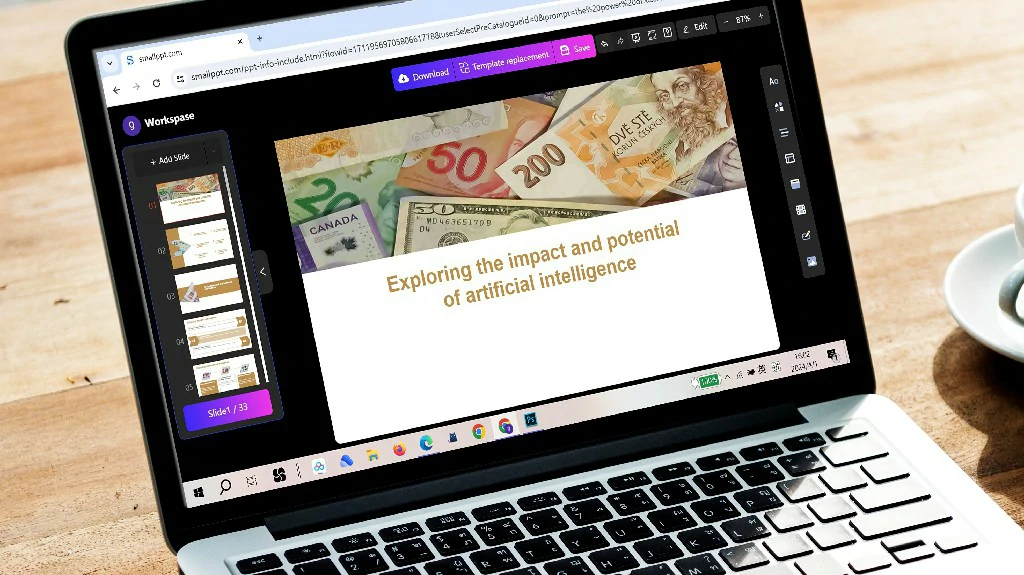
5.Use white space. Leave plenty of white space (negative space) around elements on slides to improve readability and create visual breathing room. White space helps reduce clutter and highlights important content.
6.Practice minimalism. Embrace minimalist design principles by removing unnecessary elements and simplifying visuals. Focus on essential content and design elements to create a clean and uncluttered presentation.
7.Use templates wisely. Consider using pre-designed templates or themes to streamline the design process. Templates can provide a starting point and ensure consistency, but customize them to fit your content and style.
Improve your slide design in Smallppt
Smallppt's AI PowerPoint is a game-changer in the realm of PowerPoint presentations. Its innovative features, collaborative capabilities, and focus on aesthetics redefine the standards of presentation creation. Professionals can now achieve excellence effortlessly with this advanced ai presentation tool.
Come to Smallppt and learn more.