
As an important part of business, sales decks provide basic information about your product and your company. It can be used to generate leads and close sales. The sales deck is an indispensable tool in the sales department, which can provide comprehensive sales data and information to help the team understand market dynamics, grasp the situation of competitors, and provide strong support for the development of sales strategies. There are many aspects to consider when creating a sales deck presentation, and using an AI generator PPT tool can effectively ease the difficulty of creating a sales deck presentation. AI generates PPT software is a powerful tool with intelligent assistance to help users faster and more efficiently to complete the PPT production. We will delve into the mysteries of AI-generated PPT in this article.
What is a sales deck?
A sales deck, often referred to as a pitch deck or presentation deck, is a visual aid used by sales professionals to communicate key information about a product, service, or company to potential clients or investors. It typically includes slides that outline the value proposition, features and benefits of the offering, market opportunity, competitive landscape, pricing, testimonials, and other relevant information. The goal of a sales deck is to engage the audience, convey the benefits of the product or service, and ultimately persuade them to act, such as making a purchase or investing in the company.

The difference between a sales deck and a pitch deck?
The terms "sales deck" and "pitch deck" are often used interchangeably, and they generally refer to the same thing: a presentation used to sell a product, service, or idea. However, there can be subtle differences in focus and audience between the two.
Sales Deck:
1.A sales deck typically focuses more on selling a product or service to potential customers or clients.
2.It may include detailed information about the product or service, its features, benefits, pricing, and how it addresses the needs or pain points of the target audience.
3.The primary goal of a sales deck is to convince potential customers to make a purchase or engage in further discussions about the product or service.
Pitch Deck:
1.A pitch deck can have a broader focus and may be used for various purposes, including sales, fundraising, or partnership opportunities.
2.While it may still include information about the product or service, a pitch deck often emphasizes the overall vision and value proposition of the company.
3.It may include slides about market opportunity, competitive analysis, team background, financial projections, and growth strategy, in addition to details about the product or service.
4.The audience for a pitch deck may include investors, potential partners, or other stakeholders, in addition to potential customers.
While there may be some overlap between sales decks and pitch decks, the distinction lies in their primary focus and intended audience. A sales deck is typically geared towards selling a specific product or service to customers, while a pitch deck may have a broader focus and be used for various purposes, including fundraising and partnership opportunities.
How to make a sales deck?
1. Know about Your Audience: Before you start creating your sales deck, it's essential to understand your target audience. What are their pain points, needs, and preferences? Tailor your messaging and content to resonate with your audience's interests and priorities.
2. Define the sales deck’s Objective: Clarify the primary objective of your sales deck. Is it to generate leads, close sales, or educate prospects about your product or service? Having a clear goal will guide the content and structure of your deck.
3. Craft a Compelling Story: Structure your sales deck like a narrative that takes the audience on a journey. Start with an attention-grabbing introduction, clearly articulate the problem your product or service solves, present the solution, highlight key features and benefits, provide evidence or testimonials, and end with a strong call to action.
4. Keep sales deck Visual: Use visuals such as images, diagrams, and infographics to complement your text and make your sales deck more engaging and memorable. Avoid cluttered slides and aim for a clean and visually appealing design.
5. Focus on the Benefits of product or service: Instead of just listing features, emphasize the benefits of your product or service. Explain how it can solve your audience's problems, improve their lives, or help them achieve their goals.
6. Provide Social Proof: Include customer testimonials, case studies, or success stories to demonstrate the value and credibility of your offering. Real-life examples can help build trust and confidence in your product or service.
7. Address Objections of the audience: Anticipate and address potential objections or concerns that your audience may have. Be transparent about any limitations or drawbacks of your offering and provide reassurance or solutions.
8. Call to Action: Clearly state the next steps you want your audience to take, whether it's scheduling a demo, signing up for a free trial, or making a purchase. Make your action prominent and compelling.
9. Practice the presentation and Iterate the sales deck: Practice delivering your sales deck presentation to ensure that you can articulate your message confidently and persuasively. Gather feedback from colleagues or peers and iterate on your sales deck to improve its effectiveness over time.
10. Measure and Optimize of sales deck: Track the performance of your sales deck, such as conversion rates or customer feedback, and use this data to make informed adjustments and optimizations. Continuously refine your sales deck based on insights and results.
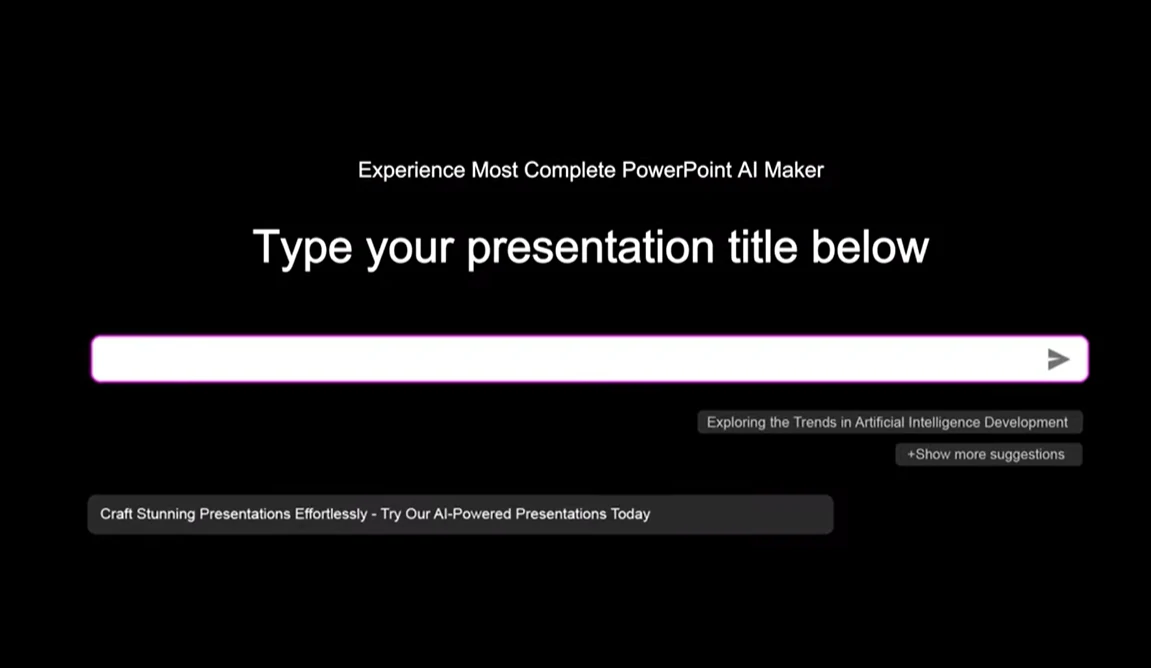
Want to make a sales deck efficiently? Try Smallppt!
If you’re looking for an effective and convenient way to make a sale deck presentation, you can try Smallppt. We provide compelling templates and easy operation to you, making your presentation leave a lasting impression.
Smallppt's AI PowerPoint is a game-changer in the realm of professional presentations. Its innovative features, collaborative capabilities, and focus on aesthetics redefine the standards of presentation creation.
It transforms the dull task of presentation creation into a seamless and delightful process. With a focus on design, content, and collaboration, Smallppt ensures that professionals can effortlessly craft presentations that leave a lasting impression. Elevate your presentations, captivate your audience, and redefine your professional narrative with the power of AI.
How does Smallppt make a sale deck PowerPoint?
1. Content input and analysis: Type your topic in Smallppt, the AI analyzes the inputted content using NLP algorithms to understand the key messages, themes, and objectives of the sales deck. It identifies important points to include in the presentation and organizes the information accordingly.
2. Template selection: Smallppt provides many templates, you can also choose one template based on your theme and content. These templates are designed to visually enhance the presentation and make it more engaging for the audience.
3. Content generation: Using machine learning algorithms, Smallppt generates slides for the sales deck based on the analyzed content and selected template. It creates slides that include key points, data visualizations, images, and other relevant elements to effectively convey the message.
4. Customization: Users have the option to customize the generated slides further. They can edit text, rearrange slides, add or remove content, upload their own images or branding elements, and make other adjustments to tailor the presentation to their specific needs.
5. Preview and review: Users can preview the generated sales deck and review each slide to ensure accuracy, coherence, and relevance in Smallppt. They can make additional edits or refinements as needed before finalizing the presentation.
6. Export and download: Once satisfied with the sales deck, users can export the PowerPoint file in the desired format (e.g., PPTX) for sharing, presenting, or further customization outside of Smallppt.
7. Feedback and Iteration: Users can collect feedback from colleagues, clients, or stakeholders on the generated sales deck. They can use this feedback to make improvements or iterations to the presentation for future use.
Visit Smallppt and learn more!



