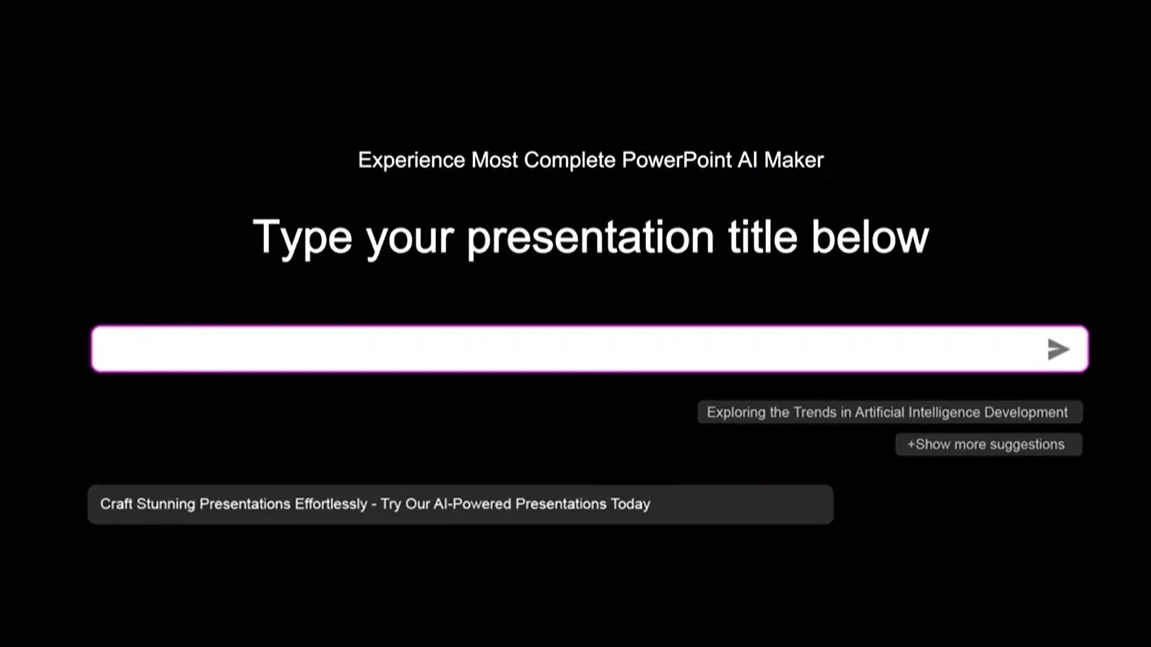Celebrating team achievements is vital for fostering a culture of collaboration and recognition within an organization. Crafting a compelling presentation to showcase these accomplishments requires precision and creativity. With Smallppt's AI PowerPoint, the process becomes seamless and dynamic. From highlighting milestones to showcasing individual contributions, this innovative platform empowers you to craft a visually stunning narrative that honors the collective efforts of your team. With intuitive design tools and advanced features, Smallppt's AI PowerPoint enables you to captivate your audience and inspire pride in shared successes. Step into the spotlight with confidence, knowing that Smallppt's AI PowerPoint is your trusted partner in highlighting your team's achievements.
Definition
A team achievement presentation is a powerful tool for showcasing the collective success, accomplishments, and milestones of a team. It serves as a celebration of collaborative efforts and a means to communicate and inspire.

Benefits:
• Recognition: Acknowledge and celebrate the team's hard work and achievements.
• Motivation: Boost team morale by highlighting shared successes and milestones.
• Communication: Effectively communicate key achievements to internal and external stakeholders.
• Alignment: Align team members with organizational goals by showcasing the positive impact of their contributions.
• Inspiration: Inspire team members with a visual representation of their collective accomplishments.
Introduction of Smallppt's AI PowerPoint:
Smallppt's AI PowerPoint is a revolutionary platform designed to simplify the creation of visually stunning presentations. With features such as an AI presentation maker, AI-generated slides, and a versatile AI tool for presentations, Smallppt empowers teams to effortlessly craft engaging presentations that capture the essence of their achievements.
How-to Steps:
1. Access Smallppt's AI PowerPoint:
• Log in to Smallppt or sign up to access a suite of powerful presentation tools.
2. Define Presentation Objectives:
• Clearly outline the objectives of your team achievement presentation. Identify key accomplishments, milestones, and messages.
3. Organize Content:
• Structure your presentation logically. Highlight achievements, successful projects, and notable contributions.
4. Select an Appropriate Template:
• Choose a template that aligns with your team's theme. Smallppt offers a variety of customizable templates.
5. AI Presentation Maker:
• Leverage the AI presentation maker to automate content arrangement, creating a cohesive and visually appealing presentation.
6. Customization:
• Personalize the presentation with color schemes, fonts, and design elements to match your team's identity.
7. Include Visual Elements:
• Enhance the presentation with visually engaging elements like images, charts, and infographics. Smallppt's user-friendly tools simplify integration.
8. Narrative Development:
• Craft a compelling narrative that tells the story of your team's journey, challenges overcome, and the positive impact of collective efforts.
9. AI-Generated Slides:
• Incorporate AI-generated slides for visually stunning additions that complement your narrative.
10. Team Member Highlights:
• Dedicate slides to highlight individual team members, showcasing their contributions and acknowledging their efforts.
11. Interactive Features:
• Use Smallppt's versatile AI tool for presentations to add interactive features, engaging your audience with clickable links, surveys, or quizzes.
12. Timeline Presentation:
• Create a timeline to visually represent the progression of achievements over time, helping the audience understand your team's success evolution.
13. Data and Metrics:
• Back achievements with data and metrics. Use charts and graphs to illustrate performance metrics, growth percentages, and quantifiable results.
14. Incorporate Quotes and Testimonials:
• Include quotes and testimonials from team members, leaders, or clients, adding a personal touch and validating your team's impact.
15. Call-to-Action (CTA):
• Conclude with a clear call-to-action, expressing gratitude, inviting questions, or outlining the next steps for the team.
Smallppt's AI PowerPoint is a transformative platform for creating impactful team achievement presentations. The AI presentation maker, AI-generated slides, and the AI tool for presentations simplify the process, ensuring visually stunning and engaging presentations that effectively communicate the success of your team.
Elevate your team recognition efforts with Smallppt, unlocking the potential to inspire, motivate, and celebrate collective achievements. Craft presentations that capture the essence of teamwork and success, whether presenting to internal stakeholders, clients, or industry peers. Smallppt's AI PowerPoint is your ally in creating presentations that leave a lasting impression.