
We’ve come across many time-consuming and cumbersome work in our years of creating PowerPoint slides manually, from table creation to text formatting and color coordination. Usually, the need to make PowerPoint slides swiftly comes from the fact that we don’t have much time to craft them manually. A whole night might be spent making PowerPoint slides for an upcoming presentation. Have you ever imagined that Artificial Intelligence could offer us some help in terms of making PPT slides? Are you waiting for AI for PPT? With Smallppt's AI technology, generating slides is possible, whether on a local computer or a mobile device. You can use our AI slideshow generator to make your life easier and save time.
How to Create PPT Slides With the Help of Smallppt's AI PowerPoint?
1. Type your topic.
2. Choose a Template.
3. Edit the generated PowerPoint slides.
4. Click on “Download” to export the slides.
5. All Done!
Generate, regenerate, and edit your PPT using Smallppt! You can get started with generating your PowerPoint slides for a trial at the cost of $3.99 for 3 days and get charged $9.99 every month. You don’t need to spend a lot of money on it —just type your topic and choose a suitable template!
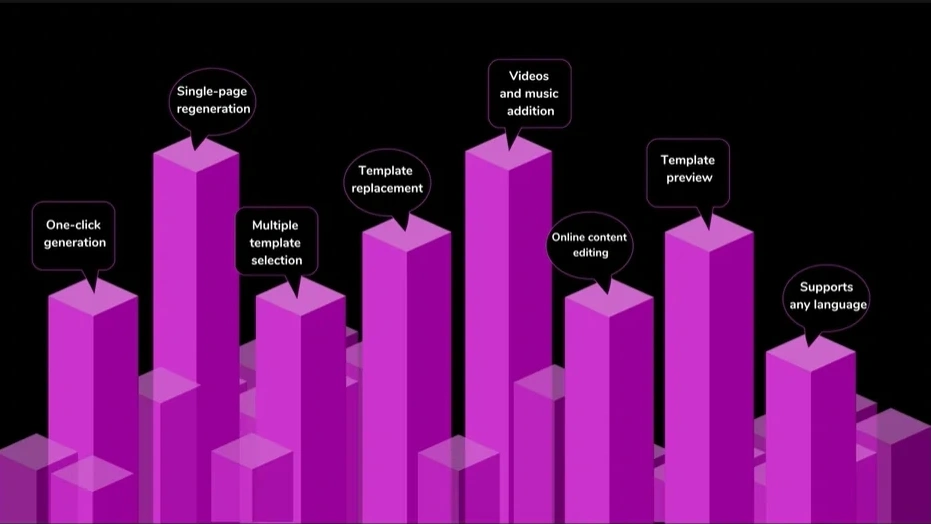
Does the exported file work in PowerPoint or Google Slides?
We aim to facilitate the process of making PowerPoint slides and make your life as efficient as possible. We don’t want to cause any difficulties for our dearest users. The fact that the generated slides on Smallppt’s AI PowerPoint can be exported as normal file formats like pptx, JPEG, and PNG can be the answer to the question. To be exact, the exported file from Smallppt’s AI PowerPoint can work in Microsoft PowerPoint, Google Slides, and any software that supports file formats like pptx, JPEG, and PNG.
There are extra actions that you can take to be absolutely safe from doing all the work in vain. One, remember to click on the “save” button to save the slides once you edit the generated slides online. Two, it’s always essential and a must to export the slides in pptx format first, for the reasons that If you only export the slides as JPEG or PNG, it takes a lot of difficulties to edit the slides again.
Smallppt caters to millions of users a month and uses the most reliable AI technology on the Internet to help users generate slides. Therefore, you can be confident that we will only produce the absolute best quality of PowerPoint slide generation.
And that’s all there is to it! Enjoy creating your PPT and be sure to explore the many other tools (AI Mind Map and AI Chat)we offer.


