
Introduction
Posters are a pivotal visual communication tool, used extensively across various domains like education, business, and advertising. They are instrumental in conveying information succinctly and visually, making them highly effective for diverse audiences. PowerPoint, with its plethora of user-friendly and versatile features, emerges as a preferred choice for crafting professional and visually striking posters, enabling users to communicate their ideas and information compellingly.
Understanding PowerPoint Basics
Before embarking on the journey of creating a poster, gaining a solid understanding of the fundamental features and interface of PowerPoint is crucial. This knowledge forms the foundation for navigating through the Ribbon, Tabs, and the myriad of options available, allowing users to leverage the full potential of PowerPoint in crafting impactful presentations and posters.
Step-by-Step Guide to Creating a Poster
Creating a captivating poster in PowerPoint is a multifaceted process. It begins with choosing an apt template or theme that resonates with the subject matter and the intended message. Once the foundation is laid, the next step involves adding relevant and coherent content, including text, images, and other multimedia elements, ensuring each component harmoniously contributes to the overall narrative and visual appeal of the poster. Attention to detail in design and formatting is paramount, utilizing features like Design Ideas and Layouts can significantly enhance the aesthetic and functional aspects of the poster.

Advanced Features for Poster Creation
For those aspiring to elevate their poster creation skills, PowerPoint offers a suite of advanced features. These features enable users to link and embed files, ensuring seamless integration of external content and resources. Utilizing master slides is another advanced feature that ensures uniformity in design and formatting across the poster, enhancing its professional appeal. Incorporating interactive elements like hyperlinks and action buttons can significantly enhance user engagement and the overall user experience.
Design Tips for an Effective Poster
Creating an effective poster involves more than just assembling various elements; it requires a thoughtful approach to design. Maintaining simplicity and clarity is crucial, focusing on conveying one main idea per section. Balancing text with visuals ensures the poster is not overwhelming and is more comprehensible to the audience. The choice of color scheme and fonts plays a critical role in the poster's effectiveness, impacting its readability and the audience’s ability to absorb the intended message.
Elevate Your Posters with Smallppt’s AI PowerPoint Generator
Smallppt’s AI PowerPoint Generator stands out as a revolutionary tool, designed to optimize and streamline the poster creation process in PowerPoint. This tool takes over the cumbersome tasks of design and formatting, allowing users to concentrate on refining and personalizing their posters. It ensures the creation of coherent, professional, and compelling posters, making it an invaluable asset for anyone looking to elevate their poster creation skills.
Conclusion
Crafting a poster in PowerPoint goes beyond the mere assembly of slides and content. It’s an art that harmonizes design, formatting, and content to effectively convey a message. The advent of tools like Smallppt’s AI PowerPoint Generator has revolutionized this process, making it more efficient and user-friendly, and enabling the creation of more impactful and visually appealing posters. The journey of mastering poster creation in PowerPoint is filled with learning and exploration, so keep practicing and elevating your skills to create posters that leave a lasting impression!
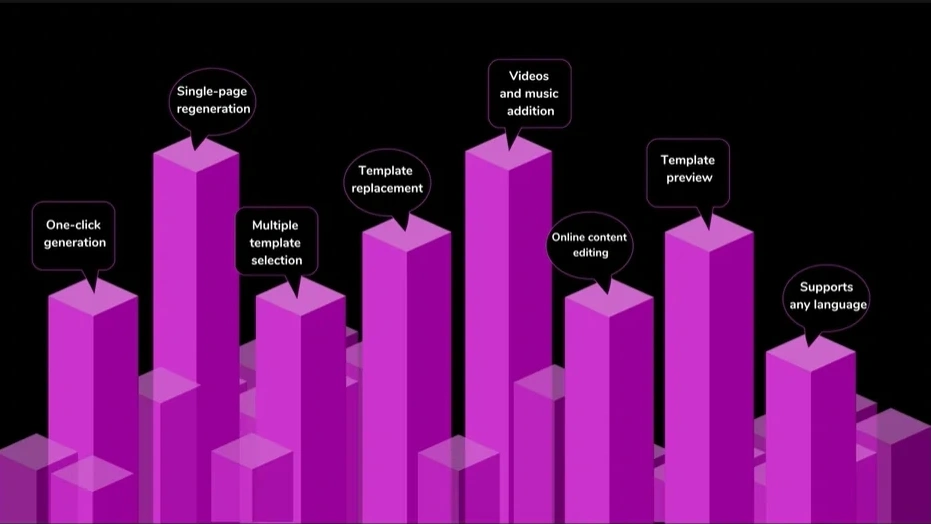
Frequently Asked Questions
Q: Can PowerPoint accommodate professional poster creation needs?
A: Absolutely, PowerPoint is equipped with a diverse range of features and tools that empower users to create professional and visually appealing posters, catering to various needs and preferences.
Q: How does Smallppt’s AI PowerPoint Generator enhance the poster creation process?
A: This innovative tool automates numerous design and formatting tasks, enabling users to focus on content creation and personalization. It ensures the production of well-designed, coherent, and attractive posters, enhancing the overall poster creation experience.
Q: Is advanced proficiency in PowerPoint necessary for creating effective posters?
A: While having advanced skills can be advantageous, PowerPoint’s user-friendly interface and features enable even beginners to create impactful posters by adhering to best practices and leveraging available resources.
Q: Can multimedia elements be integrated into PowerPoint posters?
A: Yes, PowerPoint supports the incorporation of a variety of multimedia elements, such as images, videos, and audio, allowing users to enhance the visual appeal and effectiveness of their posters.
Q: How crucial is the role of design in PowerPoint poster creation?
A: Design is a pivotal aspect of poster creation, influencing its readability and the effectiveness of message conveyance. Thoughtful consideration of design elements like color scheme, font choice, and balance between text and visuals is essential for creating successful posters.


