
Creating a professional PowerPoint presentation takes a lot of time and effort, especially when it comes to extracting content from PDF documents. However, with the advancement of artificial intelligence (AI), this process has become much easier.
Why use AI to convert PDF to PowerPoint presentations?
AI-driven tools have revolutionized the way presentations are made, making it easy to go from static documents to dynamic slides.
Manually converting PDFs to PowerPoint usually requires extracting text and image content and designing slides, which is a time-consuming and laborious task. AI automates this process and reduces repetitive work. Moreover, AI can minimize errors in the transfer of text, images, and layouts to ensure the accuracy of the content.
AI can also summarize lengthy PDFs, extract key points and remove unnecessary details to ensure that presentations are concise and focused, and it will automatically apply appropriate design elements such as fonts, colors, and layouts to make presentations look more professional.
Modern AI has many powerful features:
- Content summary: AI automatically identifies the key parts of a PDF and condenses them into clear and easy-to-understand slide content.
- Visual design integration: Many tools come with built-in templates or allow users to apply custom themes to enhance visuals.
- Customizable output: Users can adjust the slide order, layout, or content focus based on the AI-generated draft.
- Support for complex PDFs: Advanced tools can handle tables, charts, and images to ensure that key data is not lost.
How to use AI to convert PDF to PowerPoint
1. Choose an AI-driven tool
We use Smallppt here. Smallppt is an online PPT generation website that integrates AI functions. It supports generating PPT from text and generating PPT based on file content. Smallppt also provides a large number of templates, which can help users save a lot of time designing templates.
2. Upload PDF files
Make sure your PDF structure is clear, such as using clear titles and orderly content, which will help AI process the file better.
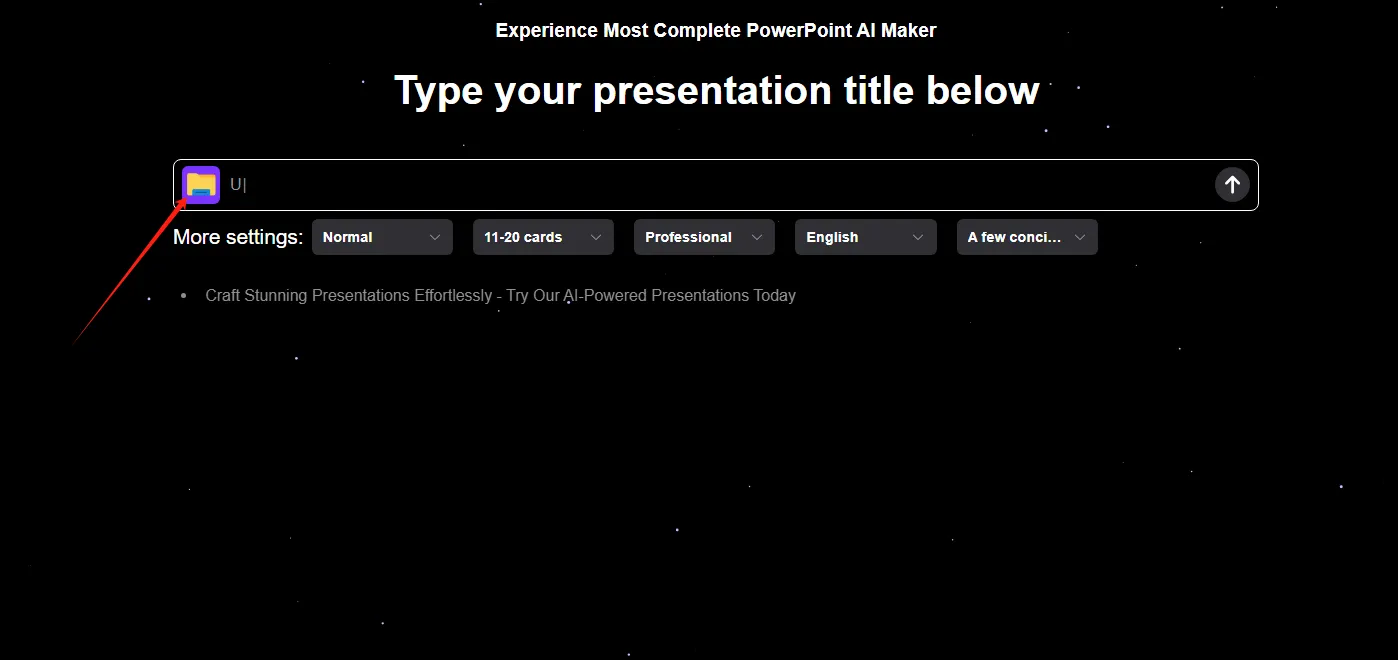
3. Check and modify PPT points
AI will summarize multiple points based on the file content. You need to check whether the generated content needs to be adjusted and adjust and modify it according to the actual situation.
4. Select a template
Choose a suitable template.
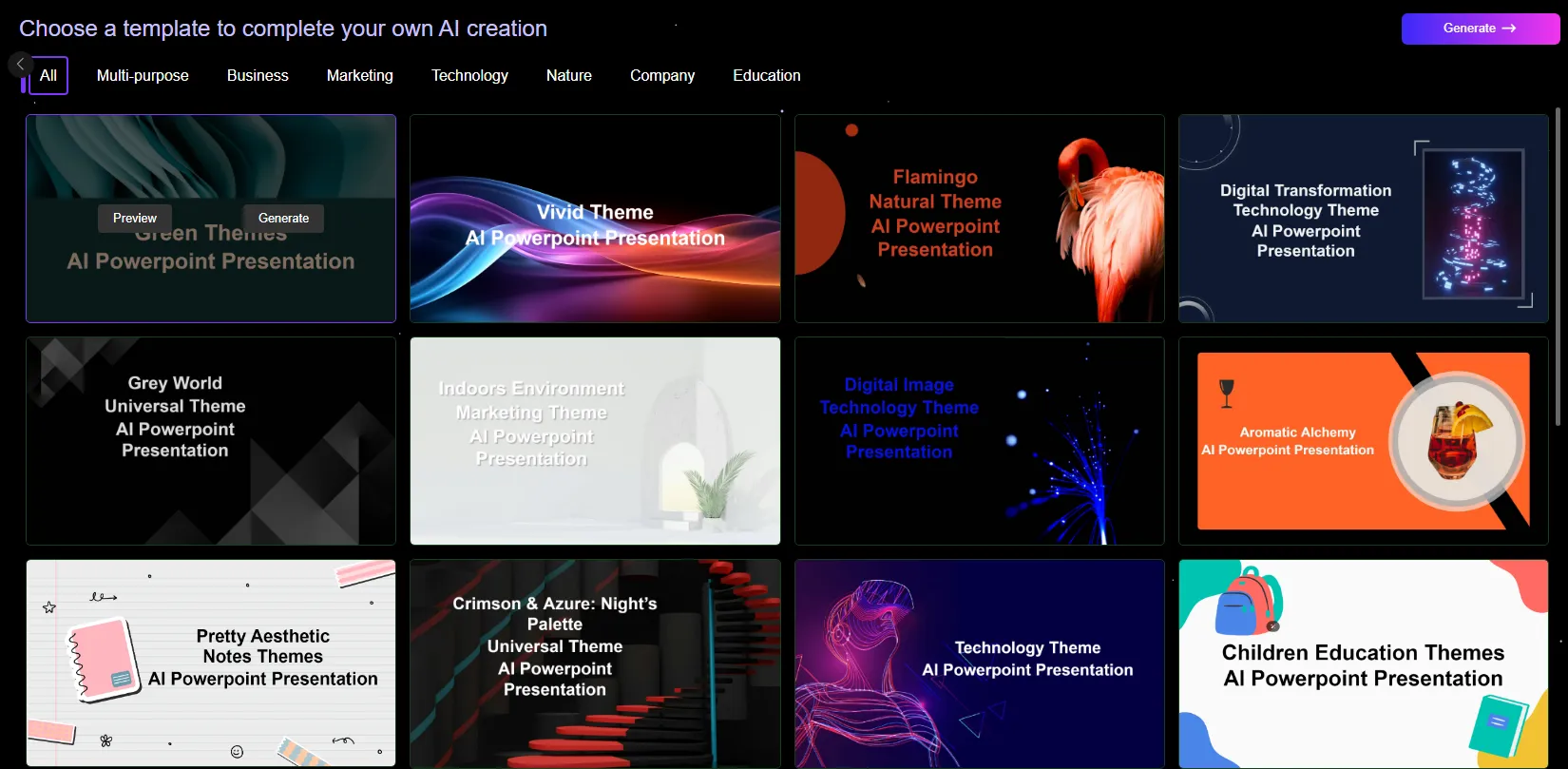
5. Finish and export
AI will generate specific PPT content based on the points and adapt it to the template. The whole process takes 2-3 minutes, and the user needs to check and modify the PPT content online according to the actual situation and export it.

Benefits of using AI to convert PDF to PowerPoint
AI brings many unique benefits:
- Efficiency: Dramatically reduce the time it takes to create presentations, allowing you to focus on other important tasks.
- Professional results: Even if you are not a design expert, AI tools can generate high-quality slides.
- Adaptability: Whether it is a corporate presentation or an educational lecture, AI tools can meet the needs of different scenarios.
- Scalability: Quickly process multiple PDF files and generate multiple presentations without extra efforts.
Application scenarios of AI-generated presentations
AI-driven tools can meet a wide range of demand scenarios:
- Corporate reports: Transform annual reports, financial summaries, or business analyses into engaging presentations.
- Educational materials: Create teaching aids from academic papers, textbooks, or research articles.
- Business proposals: Generate concise and persuasive investor presentations or client proposals.
- Training sessions: Summarize complex guidelines or instructions into easy-to-understand slides for employee onboarding.
Challenges and considerations
Although AI tools are powerful, there are still some things to pay attention to:
- Content quality: The clearer the structure of your PDF files, the better the AI output will be. Using clear headings and organized sections will greatly improve the quality of the results.
- Design limitations: While AI can handle basic layout and aesthetic design, complex or highly creative designs may still require manual adjustments.
- Privacy and security: Choose trusted tools to ensure the security of sensitive files.
The future of AI in presentation design
- AI technology is constantly evolving, and its potential in presentation design is exciting:
- Advanced personalization: AI will learn user preferences to provide you with more tailored designs and suggestions.
- Real-time collaboration: Future tools may allow teams to collaborate on creating AI-generated slides simultaneously.
- Integrated ecosystem: AI tools will deeply integrate with platforms such as Google Slides and PowerPoint to streamline workflows.
Conclusion
AI technology has revolutionized the way presentations are created, making the transition from PDF to PowerPoint easier and more efficient. By streamlining the process, improving accuracy, and providing customizable output, AI helps users focus on creating more impactful presentations.
If you want to save time and improve the quality of your presentations, try Smallppt.


