
PPT Generator AI Isn't a Shortcut — It's the New Standard
In today's high-pressure, fast-paced U.S. business world, presentations aren't just slideshows — they're deal-breakers. Whether you're pitching to investors, reporting quarterly results, or aligning teams, AI for PowerPoint presentations has completely transformed the way we create slides, both in terms of speed and quality.
Wondering how everyone's suddenly creating slides in under a minute?
AI for presentations — and especially AI PPT generators — aren't just about saving time; they're designed to elevate every part of the slide creation process. It's about gaining a competitive edge. Imagine generating professional, well-designed slides in mere minutes. And when your content involves complex data, charts, or key metrics? You need a tool that not only creates slides but also visualizes your data with ease.
How PPT Generator AI Integrates Powerful Data Visualization Tools
In today's meetings, it's not just about having data — it's about showing it clearly. That's where data visualization tools come in. If you've ever typed “what are data visualization tools” into Google, you're not alone — these tools help turn raw numbers into visual insights.
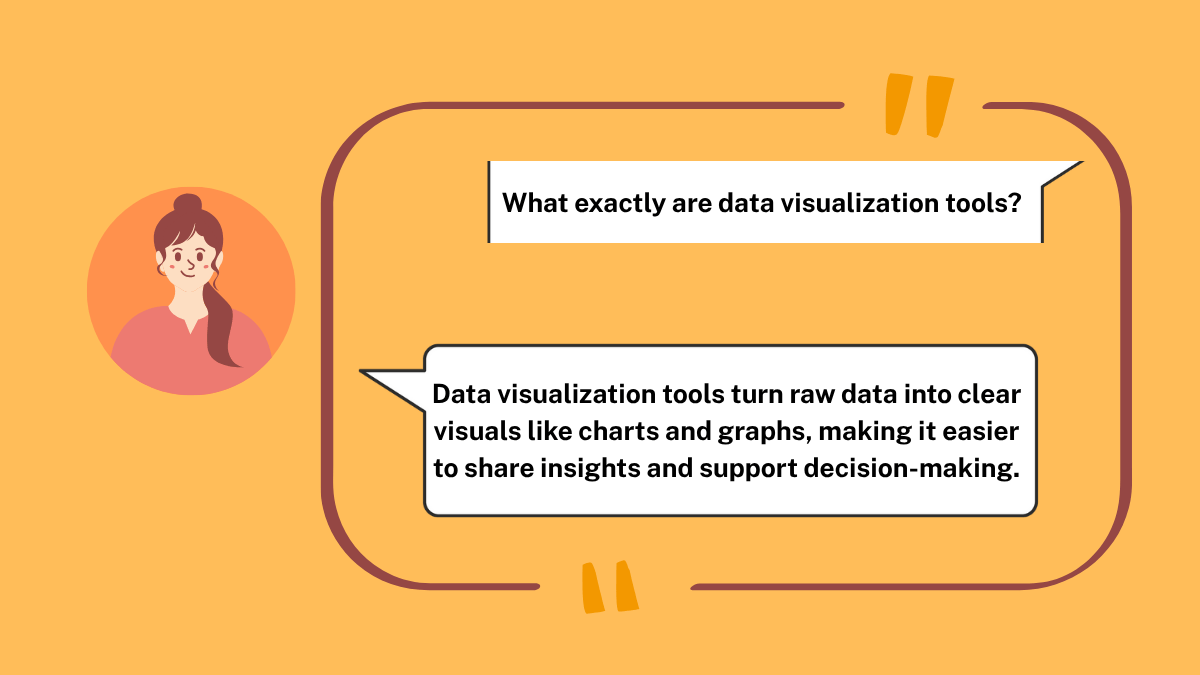
With AI-powered presentation tools, data visualization becomes even more impactful. These tools don't just create slides — they integrate charts, metrics, and insights seamlessly into your workflow.That's what sets real AI-powered platforms apart from the old-school stuff — they do the thinking and the designing for you.
Speed + Simplicity: Why UX Matters in PPT Generator AI Tools
A fast AI PPT generator means nothing if the slides look clunky or if editing them feels like coding. That's why we evaluated not just speed, but user experience (UX):
1. Intuitive Interface: Drag-and-drop editing, even for charts
2. One-click download: Export your AI for PowerPoint presentations or Google Slides instantly
3. Clean formatting: No need to adjust fonts, spacing, or layout
As one U.S. user put it: “The slides looked client-ready right out of the tool. I didn't need to tweak anything.”
We Tested a PPT Generator AI — Here's What Happened in Real Time
With tools like Smallppt, you no longer need to design from scratch. This AI PPT generator takes your content and transforms it into professional-looking slides in just a few clicks.
Whether you're creating a 10-slide business proposal, a marketing report, or a lesson plan, the process is simple:
• Enter your topic or content prompt
• Choose a slide style or theme
• Let the PPT generator AI do the rest
✅ It's quick.
✅ It's accurate.
✅ And best of all, it's designed for people who don't want to mess with formatting.
Try Smallppt now and generate your next presentation with zero design stress!
See How PPT Generator AI Visualizes Real Business Data in Seconds
Wondering what real AI-powered data visualization examples look like? Here are actual slides generated with Slides:
• Product Roadmap: Dynamic timeline charts
• Marketing Report: Real-time social metrics
• Sales Funnel: Interactive callouts
• Financial Summary: AI-generated pie charts
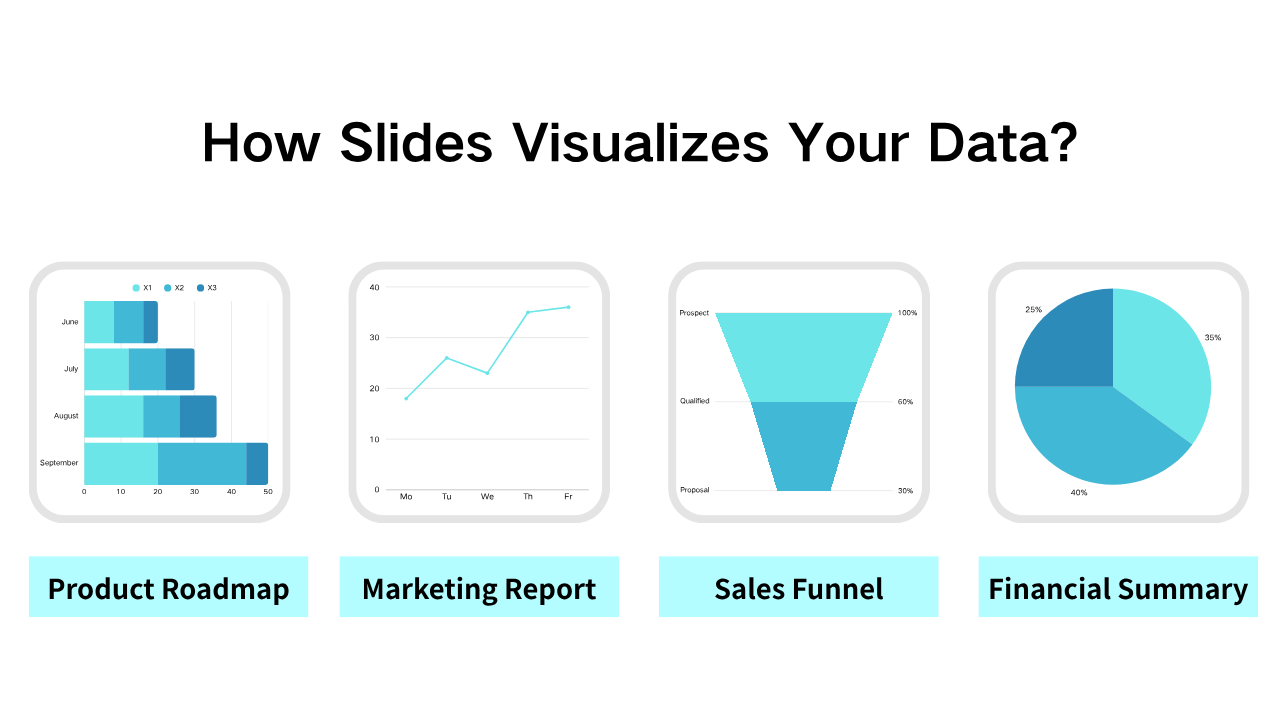
Smarter Slides, Faster — With PPT Generator AI
Don't just take our word for it. Try Smallppt — the fast AI PPT generator U.S. professionals rely on. Whether you're looking for an AI for PowerPoint presentations or a PPT generator AI that works in seconds, Smallppt delivers.

