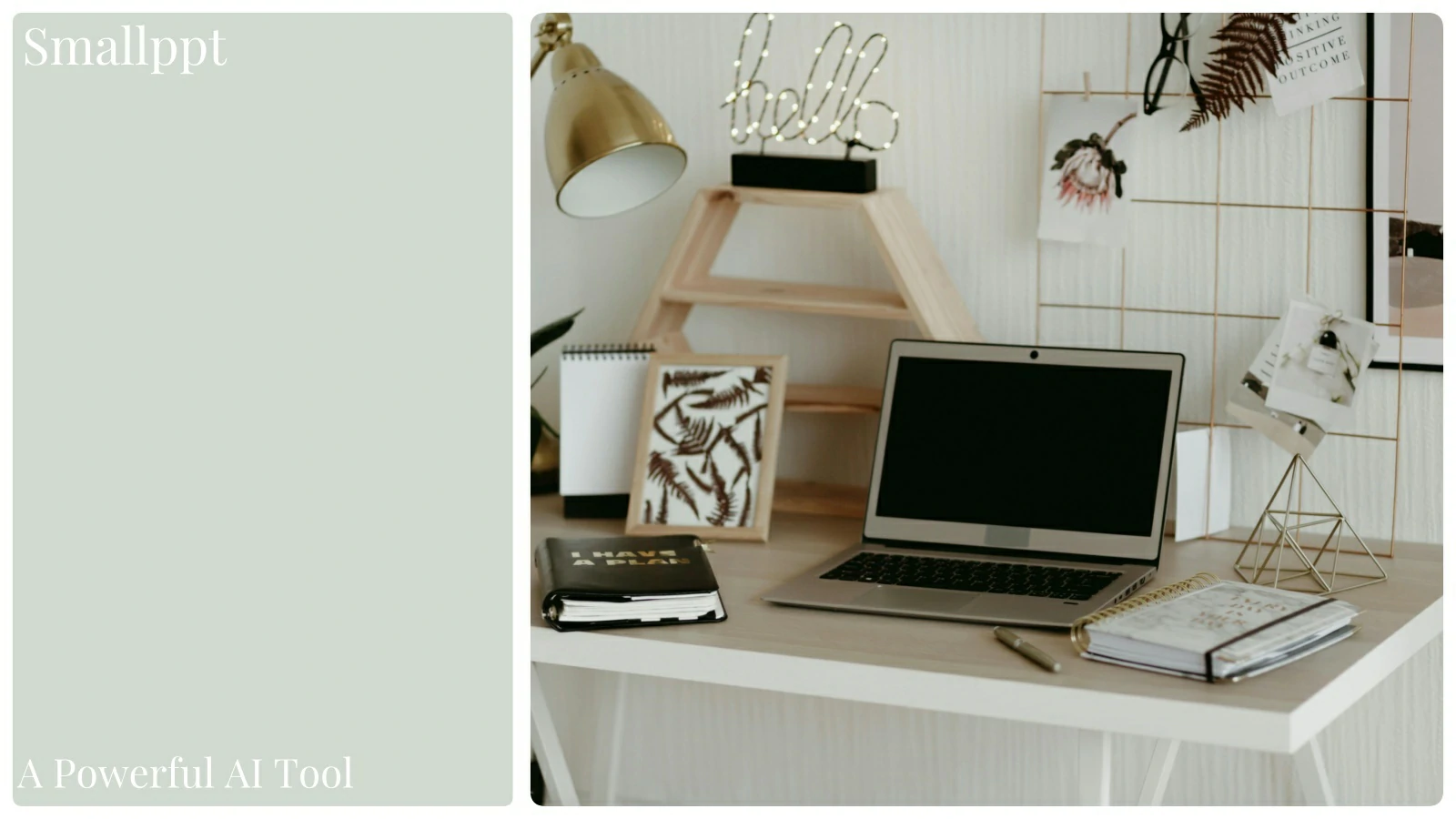Reading reports are commonly used in academic settings, where students are often assigned readings and required to submit reports to demonstrate their understanding and critical analysis of the text. It often includes a review of the author's main arguments or ideas, an analysis of the content, and sometimes personal reflections or opinions on the material. In today's fast-paced world, where information overload is a common challenge, the integration of AI has revolutionized various aspects of our lives. With the emergence of AI PowerPoint makers, the process of creating engaging and insightful reading report presentations has been significantly enhanced. This text will explore how AI can be leveraged to streamline the analysis and communication of report content, making it more accessible and actionable for the audience.
What is Reading Report Presentation
A reading report presentation typically involves summarizing and discussing the key points, themes, and findings of a particular piece of written material, such as a book, article, or research paper. It often includes a review of the author's main arguments or ideas, an analysis of the content, and sometimes personal reflections or opinions on the material.
During a reading report presentation, the presenter might provide an overview of the text, offer insights into its significance or relevance, and potentially engage the audience in discussions or questions related to the material. The format and requirements for such presentations can vary depending on the context, such as in academic settings where students might be required to present their understanding of assigned readings, or in professional environments where colleagues share insights from relevant articles or industry publications.
The Elements of Reading Report Presentation
By incorporating these elements into reading report presentations, presenters can effectively convey the key insights and analysis from the material and engage the audience in meaningful discussions.
1. Introduction: Begin by introducing the title, author, and context of the reading material. Provide a brief overview of what the audience can expect from the presentation.
2. Summary: Summarize the main points, arguments, or findings of the reading material. Highlight the key ideas and concepts that are central to understanding the text.
3. Analysis: Provide an analysis of the content, discussing the significance of the main points and how they contribute to the overall theme or purpose of the material. You can also discuss the author's perspective, methodology (if applicable), and any biases or limitations you perceive.
4. Examples: Use examples or quotes from the reading material to illustrate your points and provide evidence for your analysis. This helps to support your arguments and make them more compelling.
5. Personal Reflection: Share your personal thoughts, reactions, and interpretations of the reading material. Discuss how the material resonated with you, challenged your thinking, or influenced your understanding of the topic.
6. Discussion: Encourage discussion and engagement from the audience by inviting questions, comments, or reflections on the material. This can help to deepen everyone's understanding and provide different perspectives on the topic.
7. Conclusion: Summarize the main points of your presentation and reiterate the significance of the reading material. You can also offer suggestions for further reading or areas of exploration related to the topic.
8. References: If applicable, provide a list of references or citations for the reading material, as well as any other sources you referenced during your presentation.
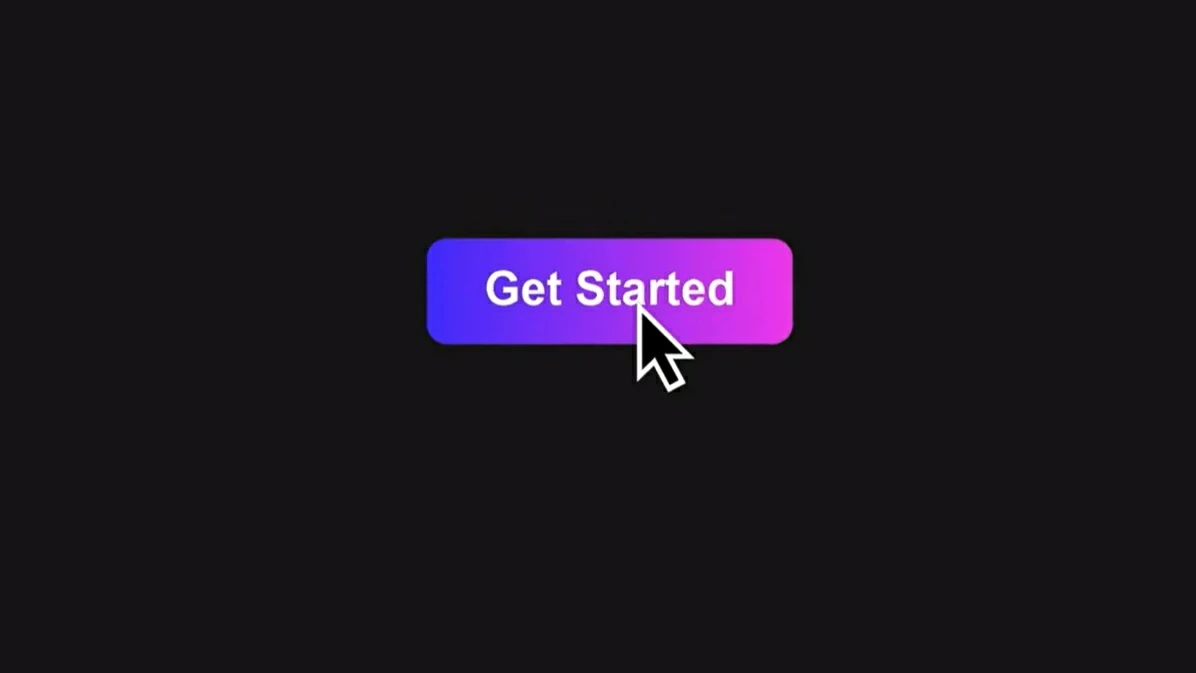
The Benefits of Leverage AI PPT Creator to Make a Reading Report Presentation
Making a reading report presentation with an AI PPT generator can streamline the process, enhance the quality and consistency of the presentation, and save time for users, ultimately improving their productivity and effectiveness in conveying information to their audience.
1. Time Efficiency: The AI slides maker can quickly analyze and summarize the reading material, allowing users to generate presentations in a fraction of the time it would take to do it manually. This saves time for busy professionals or students who have other responsibilities.
2. Consistency: AI slides creator ensures consistency in the presentation format and style, reducing the risk of errors or inconsistencies that may occur with
manual creation. This helps maintain a professional and polished look across all slides.
3. Customization: AI for PPT often offers options for customization, allowing users to tailor the reading report presentation to their specific needs and preferences. This includes selecting the level of detail in the summary, choosing visual elements for the slides, and personalizing the content to suit the audience.
4. Accuracy: AI algorithms are capable of accurately summarizing and analyzing large volumes of text, ensuring that the reading report presentation captures the most important points and themes of the reading material. This helps users convey the key insights effectively to their audience.
5. Insights and Suggestions: Some AI slider generators provide insights and suggestions for improving the presentation, such as identifying potential areas for further exploration or highlighting key trends or patterns in the text. This can help users deepen their understanding of the material and enhance the quality of their presentation.
6. Accessibility: AI slide makers are accessible to users with varying levels of expertise in presentation design and content creation. They offer user-friendly
interfaces and automated features that make it easy for anyone to generate professional-looking presentations, regardless of their skill level.
7. Collaboration: AI slide creators often support collaboration features, allowing multiple users to work on the same presentation simultaneously. This facilitates teamwork and allows users to leverage each other's expertise to create more comprehensive and impactful presentations.

How to Make a Reading Report Presentation with Smallppt?
1. Know about Smallppt: Smallppt is designed to generate PowerPoints with the help of artificial intelligence to improve users' convenience and work efficiency. It is helpful to familiarize yourself with the functions of the website before you start using it to create PPTs.
2. Upload or Input Reading Material: Select the topic you want to share and enter the main content in the corresponding section of the Smallppt. For example: How to create a book report presentation on The Great Gatsby. The site will create a title and outline based on the topic you enter.
3. Adjusting outline content and headings: Smallppt allows users to edit the content. You can modify the outline and content generated by Smallppt according to the prepared topic and content.
4. Select a Design Template: Smallppt offers a selection of pre-designed templates that you can customize to match your preferences. You can review different templates and choose a design template or theme for your presentation.
5. Generate Slides: Once you've selected a design template and finalized the summary settings, the Smallppt will generate slides for your presentation. These slides will typically include the summarized content, along with visual elements such as images or icons.
6. Review and Edit: Review the generated slides and make any necessary edits or adjustments. You can add additional content, rearrange slides, change the design elements, or personalize the presentation to better suit your needs.
7. Add Personal Insights: Consider adding your insights, analysis, or commentary to the presentation to provide context and depth to the summarized content. This will help personalize the presentation and engage your audience.
8. Finalize and Save: Once you're satisfied with the presentation, finalize it and save it to your computer or the cloud. You may also have options to export the presentation in different formats, such as PowerPoint, PDF, or images.
9. Deliver the Presentation: Use traditional presentation software or online platforms to deliver the presentation to your audience. You can present it in person or share it electronically, depending on your preferences and the context of the presentation.
Smallppt provides an effective way for you!