
New employee orientation is a critical process that sets the tone for the employee's experience within the organization. By providing comprehensive orientation and support, companies can help new hires feel valued, engaged, and motivated to contribute to the organization's success. AI PPT maker creates presentations to ensure consistency in design and messaging, helping to reinforce key information about the company's culture, policies, procedures, and benefits. Using an AI PPT maker to create a new employee orientation presentation can streamline the design process, enhance visual appeal, and save time and resources, allowing you to focus on delivering a successful orientation experience for new hires. In this detailed analysis, we'll delve into the intricacies of creating a new employee orientation presentation.
What is a new employee orientation presentation?
New employee orientation, also known as onboarding, is the process by which a company welcomes and integrates new employees into the organization. It typically begins from the moment a new hire accepts a job offer and continues through their first few weeks or months on the job. The primary goal of new employee orientation is to help new hires quickly adjust to their new roles, become familiar with company culture, policies, and procedures, and establish a strong foundation for success within the organization.
The purpose of making a new employee orientation presentation is to facilitate a smooth and successful onboarding experience for new hires, helping them feel welcome, informed, and empowered to contribute to the organization's goals. It plays a crucial role in setting the stage for the employee's journey within the company and fostering a positive and productive work environment.
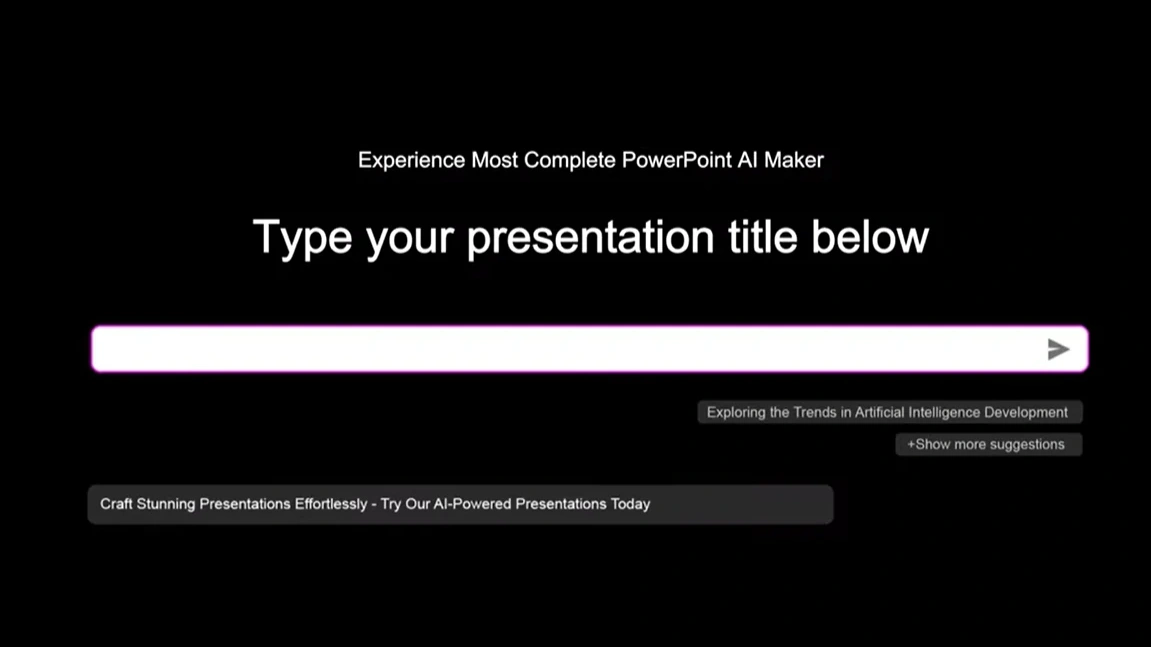
The main contents of a new employee orientation presentation:
A new employee orientation presentation serves as a crucial component of the onboarding process, helping new employees acclimate to their roles and the
organization. Here is what it may include:
1. Welcome Message: A warm welcome to the company, often delivered by a senior leader or HR representative.
2. Company Overview: An introduction to the company's history, mission, vision, values, and overall goals. This section provides new employees with context about the organization.
3. Organizational Structure: An overview of the company's organizational structure, including departments, teams, and key roles. This helps new hires understand how different parts of the organization interact and who they can go to for support.
4. Policies and Procedures: An explanation of important company policies and procedures, such as attendance, code of conduct, confidentiality, safety protocols, and IT guidelines. This section ensures new employees understand what is expected of them and how to navigate various workplace scenarios.
5. Benefits and Perks: Information about employee benefits, including healthcare plans, retirement savings options, paid time off, and other perks offered by the company. This helps new hires understand the full range of benefits available to them.
6. Training and Development Opportunities: An overview of training and development programs available to employees, including on-the-job training, mentorship programs, professional development resources, and opportunities for advancement. This section emphasizes the company's commitment to employee growth and development.
7. Company Culture: A description of the company's culture, including its values, norms, traditions, and expectations for employee behavior. This helps new employees understand the company's unique culture and how they can contribute to it.
8. Introduction to Key Contacts: An introduction to key contacts within the organization, such as HR representatives, managers, team members, and mentors. This helps new hires know who to reach out to for assistance or guidance.
9. Q&A Session: A dedicated time for new employees to ask questions and clarify any uncertainties they may have about the company, their role, or the onboarding process.
10. Next Steps: Clear instructions on what new employees should do next, including any paperwork to complete, training modules to review, or tasks to accomplish before starting their role.

How to make a new employee orientation presentation?
1. Identify Objectives: Determine the goals and objectives of the orientation presentation. What key information do new hires need to know? What tone or impression do you want to convey
about the company culture?
2. Gather Content: Collect all relevant information, including company history, mission, values, organizational structure, policies, benefits, and other essential topics. Consult with the subject
matter experts, HR professionals, and company leaders to ensure accuracy and completeness.
3. Organize Content: Structure your presentation in a logical and easy-to-follow format. Consider dividing the content into sections or modules, such as Introduction, Company Culture, Policies
and Procedures, Benefits, and Next Steps.
4. Create Visuals: Design visually appealing slides that complement your content. Use high-quality images, graphics, and branding elements to enhance visual appeal and maintain consistency
with the company's brand identity.
5. Write Script or Talking Points: Develop a script or talking points for each slide to guide the presenter through the presentation. Keep the language clear, concise, and engaging, avoiding jargon or technical terms that may be unfamiliar to new hires.
6. Incorporate Interactivity: Make the presentation interactive by including polls, quizzes, discussion questions, or group activities. This encourages engagement and active participation, helping new hires retain information more effectively.
7. Personalize the Content: Tailor the content to reflect the company's unique culture, values, and brand identity. Share real-life examples, success stories, and testimonials to make the content relatable and meaningful to new hires.
8. Include Practical Information: Provide practical information that new hires need to know, such as contact details, office location, emergency procedures,
IT setup instructions, and other relevant details. This helps new employees navigate their new environment with confidence.
9. Review and Revise: Review the presentation carefully to ensure accuracy, consistency, and relevance. Revise as needed based on feedback from stakeholders or test runs. Consider conducting a pilot presentation with a small group of employees to gather feedback before the official launch.
10. Deliver Presentation: Deliver the orientation presentation to new hires in person or via a virtual platform. Engage with the audience, encourage questions, and foster a welcoming atmosphere to help new hires feel comfortable and engaged.
11. Provide Resources and Follow-Up: Supplement the presentation with additional resources, such as handouts, guides, or online portals, where new hires can access more information. Follow up with new employees to address any remaining questions or concerns and provide ongoing support as needed.

Making your new employee orientation presentation with Smallppt.
If you’re looking for an effective and convenient way to make an orientation presentation, you can try Smallppt. We provide compelling templates and easy operation to you, making your presentation leave a lasting impression.
Smallppt's AI PowerPoint is a game-changer in the realm of professional presentations. Its innovative features, collaborative capabilities, and focus on aesthetics redefine the standards of presentation creation.
It transforms the dull task of presentation creation into a seamless and delightful process. With a focus on design, content, and collaboration, Smallppt ensures that professionals can effortlessly craft presentations that leave a lasting impression. Elevate your presentations, captivate your audience, and redefine your professional narrative with the power of AI.
How to use Smallppt to create a new employee orientation PowerPoint?
1. Sign Up/Login: Start by signing up or logging into the Smallppt platform. Follow the prompts to create an account if you haven't already.
2. Input your theme: Enter the "AI Slides" interface of Smallppt and input the theme of your PPT according to the content of the screen. Then you can adjust the content of the AI-generated outline according to your company's situation.
3. Choose a Template: After you have decided on the theme and outline, you can choose the template in Smallppt. Browse through them and select one that suits the style and tone you want for your new employee orientation presentation. Smallpp provides many professional, visually appealing, and customizable templates.
4. Customize Content: Use the template as a foundation and customize the content to fit your company's specific needs. Replace the placeholder text with information about your company's history, mission, values, organizational structure, policies, procedures, benefits, and other relevant topics.
5. Add Visuals: Incorporate visuals such as images, icons, graphics, and charts to enhance the visual appeal of your presentation. Use high-quality visuals that align with your company's branding and help reinforce key messages.
6. Personalize Design: If you want to change the template or content layout, just do it. Ensure consistency throughout the presentation to maintain a professional and cohesive look.
7. Review and Edit: Review your presentation carefully to check for errors, typos, or inconsistencies. Make any necessary edits or revisions to ensure accuracy and clarity.
8. Preview and Test: Use the preview feature to see how your presentation will look to viewers. Test any interactive elements to ensure they function as intended.
9. Save and Share: Once you're satisfied with your presentation, save your work and choose how you want to share it with your audience. You can download the presentation from Smallppt as a PowerPoint file.
