
Discover the art of incorporating superscripts and subscripts in PowerPoint with our comprehensive guide. Uncover the benefits and step-by-step how-to guides for creating professional and visually appealing presentations. Introducing Smallppt's AI PowerPoint, an innovative AI PowerPoint maker and generator. Seamlessly blending traditional design elements with Artificial Intelligence presentation PowerPoint capabilities, this online tool redefines presentation creation. With an intuitive interface and features like the Redraw Feature, Smallppt stands as a pioneer in the AI for ppt movement. Elevate your presentation prowess with this transformative fusion of expertise and technology.
Definition
Superscripts and subscripts are formatting options that allow text or numbers to be displayed above or below the regular text baseline, respectively. In PowerPoint, these formatting features are valuable for various purposes, from mathematical notations and chemical formulas to adding citations or footnotes in a presentation.
Benefits
Understanding how to use superscripts and subscripts in PowerPoint can significantly enhance the visual appeal and clarity of your presentations. Here are some key benefits:
Clarity and Readability:
Superscripts and subscripts help maintain a clean and organized appearance, preventing overcrowded text and ensuring that additional information is presented in a readable manner.
Professionalism:
These formatting options add a level of professionalism to your slides, especially when dealing with technical or scientific content. Properly formatted equations and annotations contribute to a polished and well-designed presentation.
Mathematical Expressions:
For presentations involving mathematical content, superscripts and subscripts are essential for expressing powers, indices, and chemical formulas accurately.
Citations and Footnotes:
In academic or research presentations, the ability to use superscripts and subscripts is crucial for citing sources, adding footnotes, or indicating references without disrupting the flow of the main content.
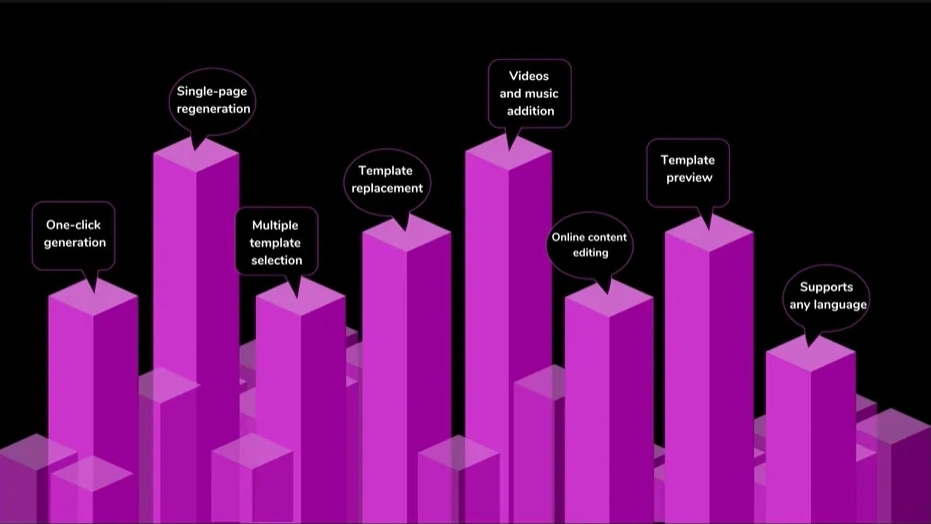
How-to Guides
Adding Superscript:
1. Highlight the text or number you want to format as superscript.
2. Go to the "Home" tab in the Ribbon.
3. Locate the "Font" group.
4. Click the small arrow in the lower-right corner of the "Font" group to open the "Font" dialog box.
5. Check the box next to "Superscript."
6. Click "OK" to apply the formatting.
Adding Subscript:
1. Select the text or number you want to format as a subscript.
2. Navigate to the "Home" tab.
3. In the "Font" group, click the small arrow to open the "Font" dialog box.
4. Check the box next to "Subscript."
5. Click "OK" to apply the formatting.
Using Keyboard Shortcuts:
Alternatively, you can use keyboard shortcuts:
1.For Superscript: Press Ctrl + Shift + + (plus sign).
2.For Subscript: Press Ctrl + = (equal sign).
Introduction of Smallppt's AI PowerPoint
Smallppt's AI PowerPoint emerges as a revolutionary solution, seamlessly operating as an advanced AI ppt maker and generator. This cutting-edge tool incorporates Artificial Intelligence presentation PowerPoint capabilities, allowing users to create dynamic and visually appealing slides effortlessly. As an online AI PowerPoint maker, Smallppt simplifies the presentation creation process, ensuring that even complex formatting tasks, such as adding superscripts and subscripts, become intuitive and efficient.
Designed for the modern business landscape, Smallppt's PowerPoint ai tool offers a user-friendly interface, making it accessible to presenters of all skill levels. With features like the Redraw Feature for precise text refinement and real-time formatting recommendations, this tool stands as a testament to the evolution of AI for PPT. It seamlessly blends traditional design principles with the transformative capabilities of artificial intelligence, providing a glimpse into the future of presentation creation.
Conclusion
Mastering the art of adding superscripts and subscripts in PowerPoint is an essential skill for creating professional and visually compelling presentations. Whether you're crafting scientific content, mathematical equations, or academic presentations, the ability to use these formatting options enhances clarity and readability.
Smallppt's AI PowerPoint takes this experience to the next level by offering an intuitive and efficient platform for presentation creation. As an AI PPT generator, it not only streamlines the process but also exemplifies the fusion of traditional design elements with the innovative capabilities of artificial intelligence. Elevate your presentations with the power of Smallppt, where the future of AI for presentations unfolds seamlessly.
