
In the world of presentations, ensuring your content is visible and engaging is paramount. One common challenge many face is adjusting the size of their PowerPoint slides to fit varying screen sizes or to emphasize specific content. Here's a comprehensive guide on how to make your PowerPoint slide bigger using both traditional methods and the revolutionary AI techniques offered by Smallppt.
Traditional Methods to Resize PowerPoint Slides
PowerPoint, being a versatile tool, provides straightforward options to adjust slide sizes. Here's how:
1. Using the Design Tab: Open your PowerPoint presentation and navigate to the 'Design' tab. Here, you'll find the 'Slide Size' option. You can choose from standard sizes or customize the dimensions to fit your specific needs.
2. Aspect Ratios: Depending on your presentation's purpose, you can select between the standard 4:3 or widescreen 16:9 aspect ratios. Remember, while these are the most common, always consider the device or platform where your presentation will be viewed.
3. Custom Dimensions: For those with specific size requirements, PowerPoint allows you to input custom width and height dimensions. This is particularly useful for large-scale presentations or digital billboards.
However, while these methods are useful, they come with limitations. Manually adjusting slide sizes can lead to distorted images, misaligned text, and an overall disruption to your presentation's aesthetics.
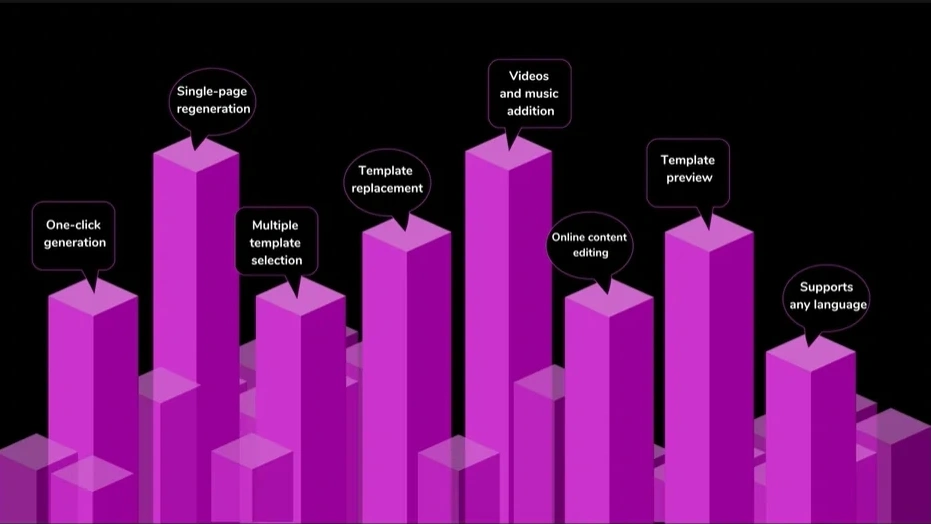
The AI Revolution with Smallppt's AI PowerPoint Maker
While traditional methods have served us well, the future of presentation design lies in AI. Smallppt's AI PowerPoint Maker is at the forefront of this revolution.
1. Smart Resizing: Upload your presentation to Smallppt's platform, select the slide you wish to resize, and let the AI handle the rest. It ensures all elements on the slide are proportionally adjusted, maintaining the slide's aesthetic integrity.
2. Design Optimization: Beyond just resizing, the AI tool offers design suggestions tailored to your content. Whether it's font choices, color palettes, or layout adjustments, the AI ensures your slides are not just bigger, but better.
3. Content Enhancement: The AI analyzes your content, offering suggestions for optimization. From grammar checks to phrasing improvements, it ensures your message is clear and impactful.
4. Real-time Adaptability: As you modify your presentation, the AI adapts in real time, ensuring consistent aesthetics and content quality.
Conclusion
Making a PowerPoint slide bigger is more than just increasing its dimensions. It's about ensuring clarity, engagement, and impact. While traditional methods offer a starting point, tools like Smallppt's AI PowerPoint Maker transform the process, making it efficient, precise, and tailored to your needs. Embrace the future of presentations and let every slide make a lasting impression.

