
Crafting a training workshop slideshow is a pivotal step in delivering impactful learning experiences. This presentation serves as a guide, illuminating key concepts and facilitating engagement among participants. From outlining objectives to delivering content effectively, every aspect plays a crucial role. In this guide, we'll explore essential tips and strategies for creating a dynamic training workshop slideshow. Harnessing the power of visuals, interactivity, and narrative flow, you'll discover how to captivate learners, reinforce key points, and foster an environment conducive to meaningful skill acquisition and professional development. Dive into the world of product presentation with confidence, knowing that Smallppt's AI PowerPoint is your trusted partner in crafting compelling showcases that drive results and elevate your brand.

Definition
A training workshop slideshow is a visual aid used to facilitate learning and engagement during training sessions. It incorporates multimedia elements to convey information effectively, ensuring participants grasp key concepts and skills.
Benefits:
• Enhanced Learning: Visual aids enhance comprehension and retention of training content.
• Engagement: Interactive slides keep participants engaged throughout the workshop.
• Consistency: Ensure consistent delivery of information to all participants.
• Efficiency: Streamline complex topics for easier understanding.
• Versatility: Suitable for various training settings, from corporate environments to educational institutions.
Introduction of Smallppt's AI PowerPoint:
Smallppt's AI PowerPoint introduces cutting-edge features designed to revolutionize the creation of training workshop slideshows. With an AI presentation maker, AI-generated slides, and a powerful AI tool for presentations, Smallppt ensures that your training materials are not only informative but also visually appealing and engaging.
How-to Steps:
1. Access Smallppt's AI PowerPoint:
• Visit the Smallppt website, log in or sign up to access the platform.
2. Select a Training Workshop Template:
• Choose a template suitable for your training content and audience.
3. Content Outline:
• Outline the key topics, learning objectives, and any interactive elements you want to include.
4. Upload Multimedia Elements:
• Easily upload images, videos, and other multimedia elements to enhance your training materials.
5. AI Presentation Maker:
• Utilize Smallppt's AI presentation maker to organize and optimize your content automatically.
6. Customization:
• Tailor the design by adjusting colors, fonts, and layout to match your brand or theme.
7. Interactive Features:
• Incorporate interactive elements such as quizzes, polls, or clickable links using AI-generated slides.
8. Incorporate Text and Descriptions:
• Use the presentation AI generator to seamlessly add informative text and descriptions.
9. Review and Edit:
• Review the presentation, making any necessary edits to ensure clarity and coherence.
10. Download or Share:
• Download the completed training workshop slideshow or share it directly with participants.
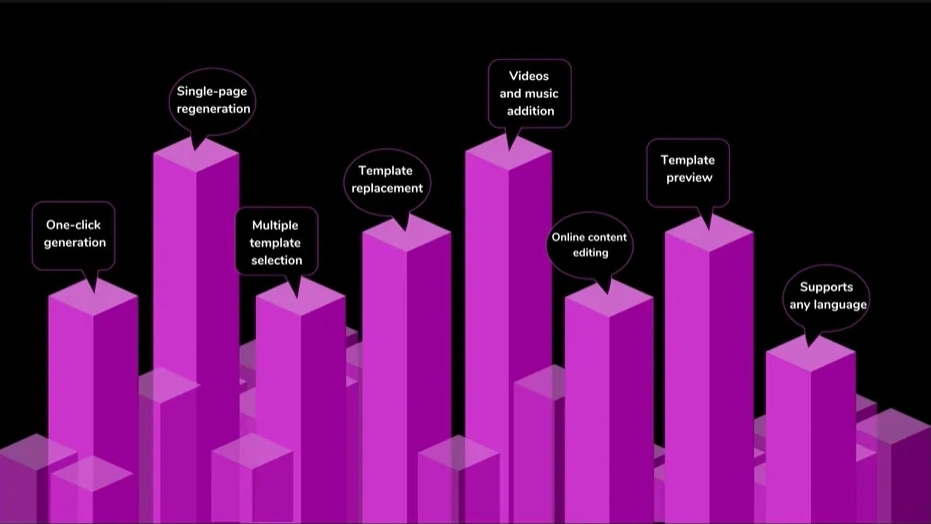
Smallppt's AI PowerPoint is a game-changer for training professionals, offering a seamless and efficient way to create engaging and effective training workshop slideshows. The innovative features, including the AI presentation maker and AI-generated slides, empower trainers to deliver content that captivates participants and ensures a more impactful learning experience.
By leveraging Smallppt, you not only save time in creating visually appealing presentations but also elevate the overall quality of your training materials. The platform's user-friendly interface and advanced AI capabilities make it a valuable tool for anyone involved in training and education.
Remember, a well-designed training workshop slideshow is a key element in fostering effective learning. Smallppt's AI PowerPoint is here to support you in creating presentations that leave a lasting impact on your audience. Elevate your training sessions today with Smallppt's cutting-edge technology.
