
Planning a wedding reception involves weaving cherished memories into a seamless tapestry of celebration. A captivating slideshow can elevate the ambiance, offering guests a glimpse into the journey of the couple's love. With Smallppt's AI PowerPoint, crafting this visual masterpiece becomes an effortless endeavor. Seamlessly blending innovation with tradition, this intuitive platform empowers you to curate a personalized narrative of love and commitment. From selecting the perfect photos to adding enchanting transitions, every detail is meticulously handled, ensuring a mesmerizing experience for all attendees. Embark on this journey of creativity and nostalgia, as you harness the power of technology to immortalize moments that will be cherished for a lifetime. In this text, we would travel on the way that "How to Make a Wedding Reception Slideshow with the Help of Smallppt's AI PowerPoint"
1. Definition
A wedding reception slideshow is a visual presentation that captures and highlights memorable moments from a wedding ceremony. It serves as a creative and entertaining way to share the joyous experiences of the day with family and friends. With the advent of technology, AI presentation tools like Smallppt's AI PowerPoint have revolutionized the way these slideshows are created.
2. Benefits
Creating a wedding reception slideshow with an AI presentation maker offers several benefits. Firstly, it saves time and effort by automating the process of designing and arranging slides. Secondly, it enhances creativity with features like beautiful AI templates that add a touch of elegance to the presentation. The ability to generate slides with AI slide design ensures a consistent and visually appealing look.
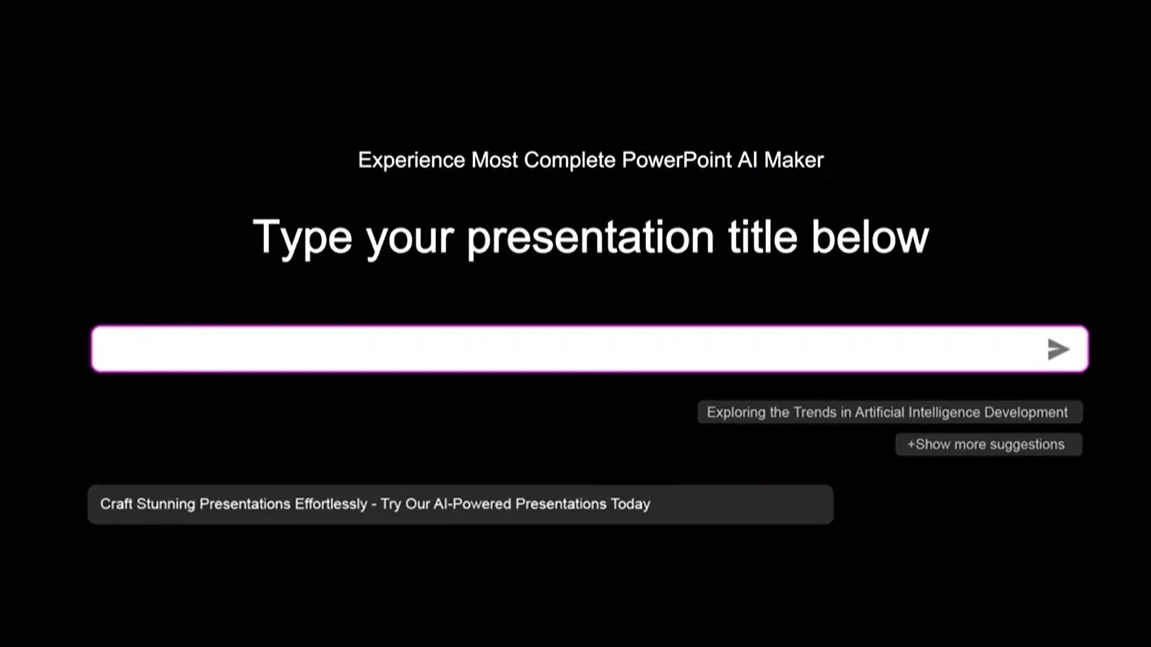
3. Introduction of Smallppt's AI PowerPoint
Smallppt's AI PowerPoint is an advanced AI presentation tool designed to simplify the creation of engaging and professional presentations. It incorporates cutting-edge technology to generate slides with minimal input, making it an ideal choice for busy individuals planning a wedding reception.
4. How-to Steps
Step 1: Access Smallppt's AI PowerPoint
Visit the Smallppt website and access the AI PowerPoint tool. If you don't have an account, sign up to unlock the full range of features.
Step 2: Choose a Wedding Template
Select a wedding-themed template from the diverse collection available. These templates are crafted to suit various styles and preferences.
Step 3: Upload Photos and Videos
Gather the photos and videos you want to include in the slideshow. Upload them to the AI PowerPoint tool, and let the AI algorithms organize and arrange them for you.
Step 4: Customize the Slides
Add personal touches by customizing the slides. Modify text, choose fonts, and adjust colors to match the wedding theme. The AI-powered design suggestions will help you achieve a polished look effortlessly.
Step 5: Utilize AI-Powered Features
Take advantage of features like text-to-presentation AI for adding captions or personalized messages. The AI tool can also generate creative transitions between slides, enhancing the overall viewing experience.
Step 6: Preview and Edit
Preview the slideshow to ensure everything looks perfect. Make any necessary edits, and fine-tune the details until you are satisfied.
Step 7: Download and Share
Once satisfied with the final result, download the slideshow and share it with your guests during the wedding reception. You can also export it to other formats or share it online.

Smallppt's AI PowerPoint is a game-changer for creating wedding reception slideshows. Its intuitive interface, coupled with powerful AI capabilities, streamlines the process and allows couples to focus on enjoying their special day. The benefits of using an AI presentation generator extend beyond weddings, making it a versatile tool for various occasions.
Embrace the future of presentations with Smallppt's AI PowerPoint, and let your wedding reception slideshow become a cherished and visually stunning memory for everyone involved.


