
Imaging a highly productive way of working? Making full use of Smallppt can help you level up your efficiency. Make your work done more easily and faster with AI PowerPoint Powered by Smallppt. We’re always looking for an easier and more productive way of working. The urge becomes more urgent whenever we’re overwhelmed by trivial and unnecessary work. Tons of blogs are teaching us to be productive but only to be productive personally, like, “4 steps to reset your lazy mind to be productive”. But to most of us, it’s nearly impossible to completely uproot the stem of laziness. Being productive doesn’t mean a long process such as changing yourself, whereas it could be an instant action: Using AI PowerPoint powered by Smallppt. In this blog post, we will reveal how-to guides for you to level up your efficiency by using AI PowerPoint.
Artificial Intelligence Presentation PowerPoint
In today's fast-paced business world, efficiency is key to staying ahead of the competition. Limited time makes us uneasy whenever there is a need to make a PowerPoint document. One way to relieve your unease is to harness the power of AI in your presentations. Here’s a clear way of making AI ppt slides.

Easy to Get Started
With Smallppt's AI PowerPoint, All you need to do is simply type the topic, such as “How to level up your efficiency”. Then Smallppt’s AI PowerPoint will automatically complete an outline, which is available to revise, for you. Press the “Next Step” button, and then select a template, and eventually, a well-crafted PowerPoint with more than 20 pages will be presented to you. Isn’t it easy? With AI for PPT, It is no more exhausting to make a PowerPoint document.
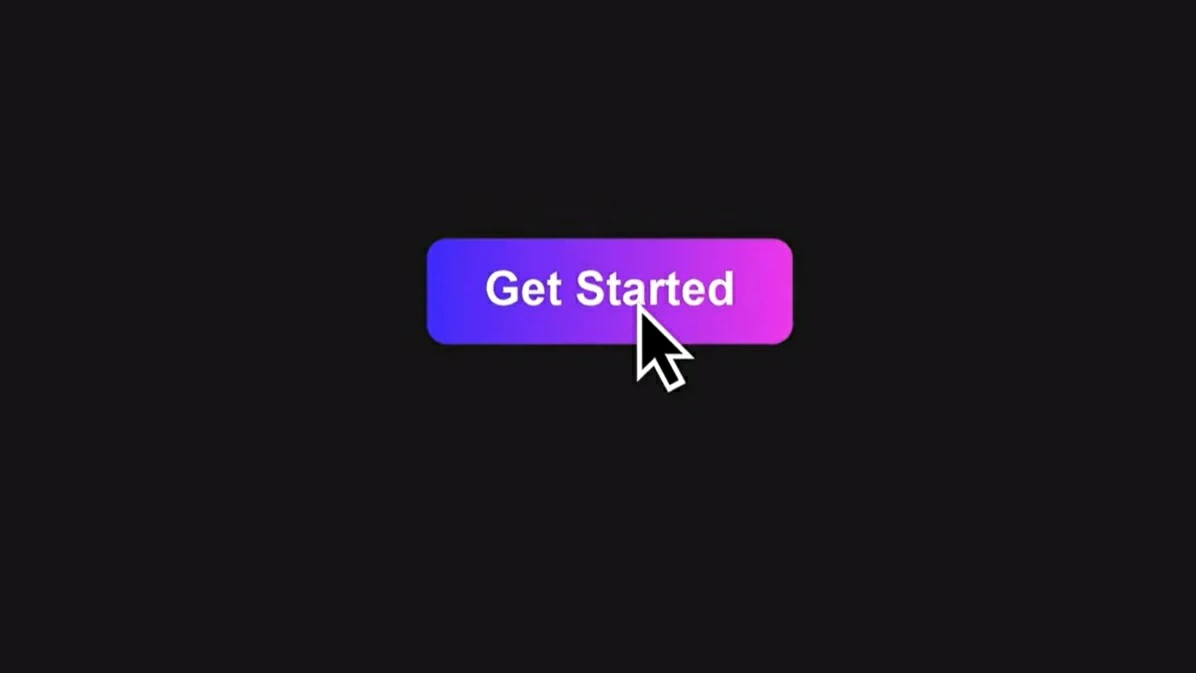
Edit the PowerPoint Slides Freely
Not perfect enough? You can Insert any text, image, shape, line, chart, table, video, or logo into the PowerPoint to meet your requirements. To separately redraw a single page, you can change the title of it and AI PowerPoint will regenerate a brand new page for you. Finally, we get work done! Just press the “Download” button to export the PowerPoint in variable file formats including pptx, image, or pdf.

Conclusion
After all, Using Smallppt’s AI PowerPoint can eliminate some trivial and unnecessary work to some extent in our work, which can level up our efficiency. So, why not have a go at AI PowerPoint right now?


