
PowerPoint is a commonly used presentation tool, which can help people present complex information in many forms, making the presentation more vivid, intuitive, and easy to understand. As a tool that aids a great deal in presentations, PowerPoint needs to be carefully crafted. In the digital era, the application of Artificial Intelligence (AI) has penetrated into various fields, one of which is the production of presentations. The benefits of using AI to create PPT are manifold, not only can it save time and energy, but also improves the quality and effect of the presentation. In this blog, we will discuss the significance, and functions of PowerPoint and how to make a presentation with AI. For College students, having a presentation is an important part of their academic development. It can help them to prepare for future professional and academic endeavors. It allows them to develop and demonstrate their communication and public speaking skills, as well as their ability to research and present information in a clear and organized manner.
Ten Elements for Students to Have a Great Presentation
1. Clear and Concise Content: Students should ensure that their presentation contains clear and concise information that effectively communicates the key points to the audience.
2. Engaging Visuals: Incorporating relevant and visually appealing images, graphics, and videos can help capture the audience’s attention and
enhance the overall presentation.
3. Well-Structured Organization: A good presentation should have a logical flow and be well-organized, with a clear introduction, main body, and conclusion.
4. Effective Use of Text: Students should use text sparingly and ensure that it is easy to read, with a clear font and appropriate size.
5. Engaging Delivery: Students should practice their delivery to ensure they speak, maintain eye contact, and engage the audience effectively.
6. Incorporation of Multimedia: Utilizing multimedia elements such as audio and video clips can help make the presentation more dynamic and engaging.
7. Relevance and Accuracy: It’s important for students to ensure that the content presented is relevant to the topic and accurate, supported by credible sources.
8. Audience Interaction: Encouraging audience participation through questions, polls, or interactive activities can make the presentation more engaging and memorable.
9. Professional Design: Paying attention to the design of the slides, including layout, color scheme, and visual consistency, can enhance the overall professionalism of the presentation.
10. Practice and Preparation: Students should practice their presentation multiple times to ensure they are confident and well-prepared, which can help reduce nervousness and improve overall delivery.

The four aspects of the role and significance of PowerPoint
1. Improve the effect of the presentation: PPT can show the content of the presentation in the form of illustrations and text, making the presentation more vivid, and image, thus improving the effect of the presentation. At the same time, PPT can also add animation, sound effects, and other elements to enhance the attractiveness of the presentation and interesting.
2. Convenient dissemination: PPT can be easily saved, copied, and disseminated so that the content of the presentation can be shared anytime, anywhere, and pass. This is very useful for the dissemination of information in the fields of education, training, marketing, and so on.
3. Improve efficiency: PPT can help speakers better organize the presentation content, reduce the speaker's thinking and preparation time, and improve the efficiency of the presentation. At the same time, PPT can also save presentation time through automatic playback and other functions, so that the audience can understand the presentation content faster.
4. Enhance the effect of memory: PPT can present information through images, text, audio, video, and other forms of media, making it easier for the audience to understand and memorize the content of the presentation. Especially in the field of education and training, PPT can help students better master knowledge and skills.
Regarding the production of PPT, compared with the traditional way that requires a lot of time to design and layout slides, artificial intelligence power point presentations can quickly generate the framework and content of the presentation through automation technology. Besides, AI can improve the efficiency of making PPT in many aspects.
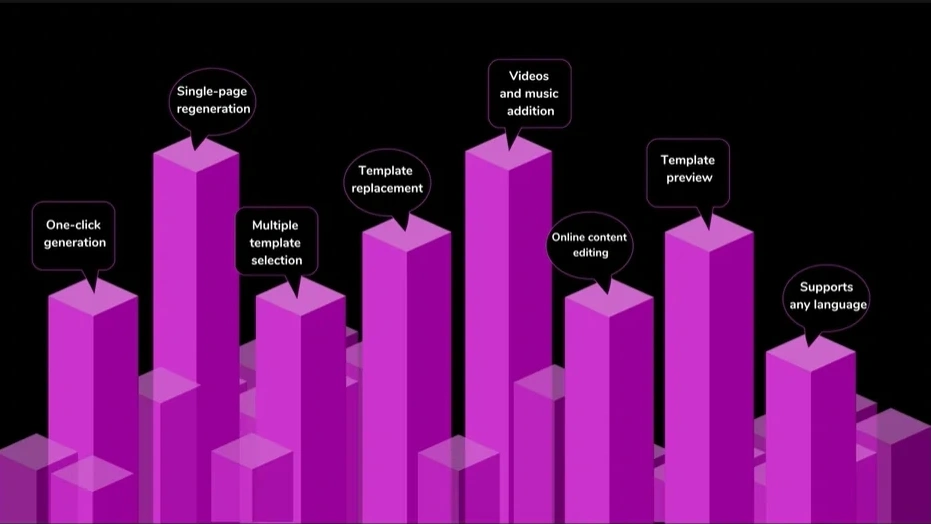
Eight Characteristics of AI Tools for PowerPoint Presentation:
1. Design suggestions: AI tools for PowerPoint presentations can analyze the content of a slide and provide design suggestions, such as layout, color schemes, and font choices, to create visually appealing and professional-looking presentations.
2. Smart formatting: The software can automatically adjust the formatting of text and images to ensure consistency and alignment throughout the presentation.
3. Content recommendations: AI can provide content recommendations based on the context of the presentation, suggesting relevant images, videos, and data to enhance the overall message.
4. Speech-to-text capabilities: AI tools for PowerPoint presentations can transcribe spoken words into text, making it easier to create presentation notes and captions.
5. Language translation: Some AI tools for PowerPoint presentations can translate text into different languages, allowing for multilingual presentations.
6. Data analysis and visualization: AI can help in analyzing complex data sets and creating visualizations, such as charts and graphs, to effectively communicate information.
7. Slide organization: The software can assist in organizing and rearranging slides to improve the flow and structure of AI slides.
8. Audience engagement tools: Online AI PPT makers may include features for audience interaction, such as live polls, quizzes, and real-time feedback mechanisms.
Six Ways AI helps students to make a presentation
1. Time-saving: AI-powered PowerPoint can help students save time by automating tasks such as designing and organizing content, allowing them to focus on the actual content creation.
2. Improved design: AI can suggest design layouts, color schemes, and font choices that can enhance the visual appeal of the presentation, making it more engaging and professional.
3. Enhanced content creation: AI can assist students in generating and organizing content by providing suggestions for relevant images, videos, and text, as well as helping to structure the presentation logically and coherently.
4. Accessibility: AI-powered PowerPoint can help students make a PowerPoint presentation on artificial intelligence that is more accessible to a wider audience by providing features such as automatic alt text for images and improved readability for people with visual impairments.
5. Collaboration: AI can facilitate collaboration among students by providing real-time feedback, and suggestions, allowing for a more seamless and efficient group work process.
6. Learning opportunities: Using AI presentation tools can provide students with the opportunity to learn and develop new skills in areas such as design, content creation, and technology, which can be valuable for their future academic and professional endeavors.
AI generates PPT has a set of detailed systems and algorithms to maximize the user to provide a fine private customization program, as far as possible to meet the user's needs.
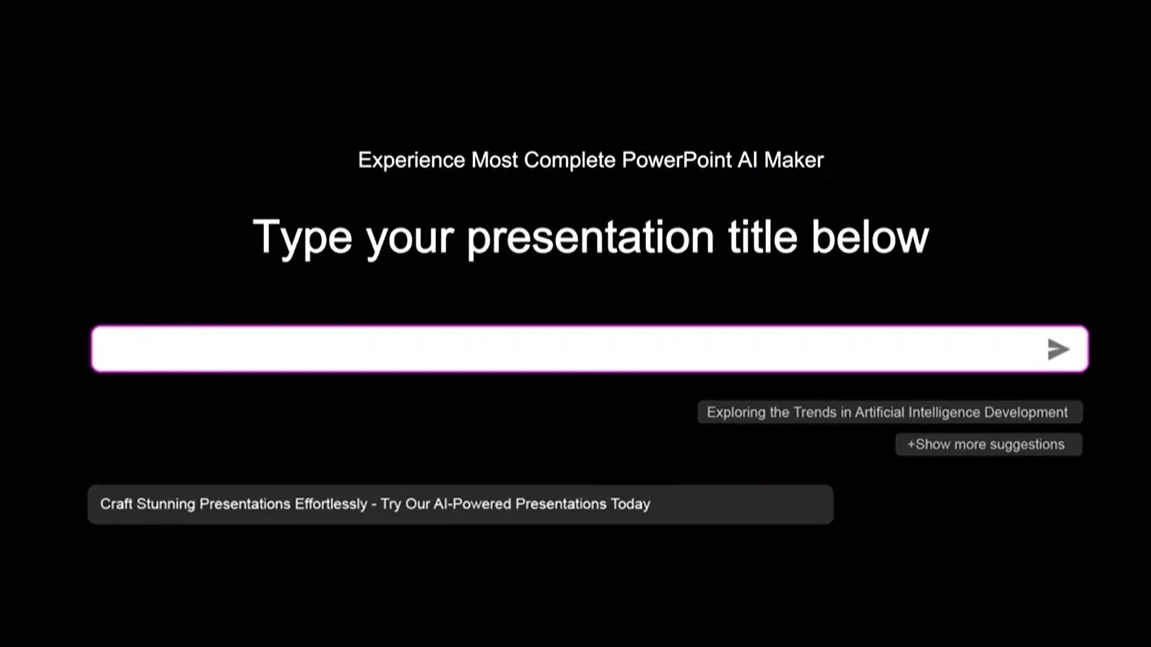
How AI creates PowerPoint
1. Choosing a Template: The AI presentation tool often provides a variety of pre-designed templates to choose from. These templates are usually based on the latest design trends and can help you create a professional-looking presentation quickly.
2. Content Suggestions: Some AI PowerPoint makers can help generate content suggestions based on the topic of your presentation. This can include recommended text, images, and data to include in your slides.
3. Design Recommendations: The software may also offer design recommendations to improve the visual appeal of your presentation. This can include suggestions for color schemes, fonts, and layout options.
4. Automatic Slide Creation: Some AI presentation tools can automatically generate slides based on the content you input. This can save time and make the creation process more efficient.
5. Data Visualization: AI slide deck generator can help you create interactive and visually compelling data visualizations, such as charts, graphs, and infographics, to present your data more engagingly.
6. Speech-to-Text: Some AI slide deck generators may offer speech-to-text capabilities, allowing you to dictate your content directly into the presentation.
7. Translation and Subtitling: The AI slide deck generator can help with translation and subtitling, making it easier to create multilingual presentations.
8. Proofreading and Editing: AI-based PPT maker may offer proofreading and editing features to help you check for spelling and grammar errors, as well as suggest improvements to your content.
9. Collaboration: Many AI-based PPTakers offer collaboration features that allow multiple users to work on the same presentation simultaneously, making it easier to share and edit presentations in real-time.


