
Informational presentations are the most common type of presentation. It focuses mainly on one thing, one point of view, or one topic. Take the news about the Key Bridge collapse as an example. Focusing on this news, we can choose some topics, such as how to save ourselves in case of disaster, the importance of regular bridge maintenance, the construction history of bridges, and so on. Different topics of informative presentation have different purposes. Besides, some key elements should be considered in the presentation. In this blog post, we'll explore how to create an informative presentation.
What is an informative presentation?
An informational presentation is the most basic type of presentation. The main purpose is to show results and share information. To deliver a clear message to the audience, to make people understand a thing an object, or a historical event.
It is organized manner with clear explanations, ensuring that the information is meaningful and applicable to the audience's interests or needs. Credibility is maintained with reliable sources, data, or expertise. Engaging elements such as visual aids or examples may be included to enhance understanding and maintain audience interest.

The functions of informative presentations:
1. Education: Education is the primary function. Informative presentations aim to educate the audience about a specific topic or subject matter. It involves providing new knowledge, insights, or ideas that the audience may not have been aware of previously. The presenter aims to increase the audience's understanding and awareness of the topic through presentation.
2. Information: Informative presentations aim to provide information and details about a topic, ensuring that the audience gains a comprehensive understanding of the subject matter. Presenters would use various sources, including research findings, data, statistics, and expert opinions, to provide accurate and reliable information to the audience.
3. Clarification: Informative presentations clarify complex ideas, concepts, or processes. Presenters break down complicated information into simpler, more digestible chunks, making it easier for the audience to grasp and comprehend. Through clear explanations, examples, and illustrations, presenters aim to remove any confusion or ambiguity surrounding the topic.
4. Explanation: Informative presentations can explain the significance, relevance, or implications of a particular topic or concept. Presenters provide context, background information, and explanations to help the audience understand why the topic matters and how it relates to them. By explaining the "why" behind the information, presenters make it more meaningful and relevant to the audience.
Tips for an informative presentation
According to Business Communication For Success, the informative presentation can be guided in 8 steps: topic, purpose, audience, supporting materials, organization, introduction, conclusion, and delivery.
1. Choose your topic. The first step is to choose a topic. Your topic should be knowledgeable and passionate for you, and it must be relevant and interesting to your audience.
The advantages of learning a second language
Healthy diet and exercise? Discuss their importance in our life
How can you live with your dog like a family?
The evolution of AI
2. Define your purpose. Your purpose is critical to your presentation. After you choose your topic, you can define your purpose based on your topic and clarify what you want your audience to take away from your presentation. For example, if your topic is "how to live with your dog like a family", your purpose may be to educate your audience on how to stay friendly with your dog.
3. Analyze your audience. No matter what kind of presentation you give, you need to be familiar with your audience. Understanding their basic situation will help the speaker determine the content of the speech. For example, if you plan to share the history of AI and your audience is technology developers, there is no need to introduce basic information such as the definition of AI.
4. Prepare supporting materials. Gather the materials for your informative presentation, including data, text, the latest news, and some examples. You can also use visual aids to enhance the content of your talk, such as pictures, videos, graphics, and charts.
5. Organize your materials. Create an outline to logically organize your presentation. Include key points, subtopics, and supporting details. Ensure a clear flow of information from the introduction to the conclusion. Determine what should and should not be shown on the slides.
6. Provide an introduction. Start your presentation with an interesting introduction to grab your audience's attention. Use a compelling hook, such as a relevant story, surprising fact, or thought-provoking question, to engage your audience from the start. Clearly state the purpose and outline of your presentation.
7. Provide a conclusion. Summarize the main points of your presentation and reinforce key takeaways. End with a memorable closing statement or call to action that leaves a lasting impression on your audience. For example, show a video, tell a story, or end with a quote from a famous person.
8. Deliver your presentation. Once you have prepared your presentation, you can practice and review it several times. Remember to make eye contact with your audience, speak clearly and audibly, and engage them throughout the presentation. Be prepared to answer questions and provide additional information as needed.
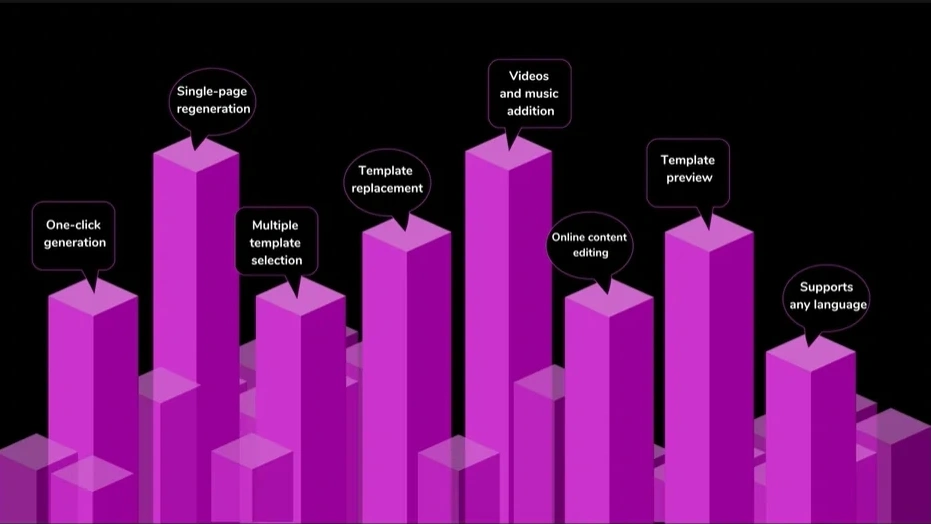
Make your informative presentation in Smallppt.
Smallppt's AI PowerPoint is a game-changer in the realm of PowerPoint presentations. Its innovative features, collaborative capabilities, and focus on aesthetics redefine the standards of presentation creation. Professionals can now achieve excellence effortlessly with this advanced AI presentation tool.
1. Type your topic into Smallppt. After you have found the topic and the main content, you can type your topic on the Smallppt. Smallppt would create an outline according to the topic you've typed. You can change the outline generated by AI as you like.
2. Choose templates and add visuals. Choose one of the templates you like the best that Smallppt provides, you can also add some relevant images, graphics, and videos to enhance your presentation. Look for visuals that represent your topic, such as posters, teasers, star images, concept art, etc.
3. Create and modify slides. Click on the "Generate" button and wait for Smallppt to create slides for you. Smallppt would provide simple and focused slides, with a clear title and concise bullet points or short sentences. You can modify them according to your topic and content.
4. Address common audience questions. Anticipate questions your audience may have about the topic and address them in your presentation. Your question should also focus on the details of your presentation.
5. Review and download the slides. You can check the slides by going through them several times. If you are happy with them, download and save them.
6. Practice and review. Practice makes perfect. Rehearse your presentation to ensure smooth delivery and to familiarize yourself with the content. Check your slides for accuracy, clarity, and coherence.
7. Encourage audience participation. In addition to creating a compelling PowerPoint presentation, audience feedback is very important. Encourage engagement by inviting your audience to ask questions or share their own experiences of your topic.

