
In 2025, AI is completely transforming the way we create presentations. Gone are the days of spending hours building slides from scratch. Now, with the help of AI tools, you can create a clean, professional-looking deck in just one minute—yes, really. Whether you're a student at USP working on a class presentation, a freelance designer in São Paulo, or a marketing manager in Rio de Janeiro, this AI workflow will save you hours.
It only takes a few simple steps: upload your materials, pick a PPT template, apply smart layouts, or even convert PDF to PPT—AI handles the rest. Some tools come with built-in slide templates designed for all kinds of presentation needs, from pitch decks to training slides. Everything from content structure to visual polish? Done by AI.
If you've ever wished for a way to create stunning slides without the stress, you're in the right place. In this guide, I'll walk you through the top AI tools in 2025 and show you how to convert PDF to PPT quickly and effortlessly. Let's dive in—and save you hours of work.
Step-by-Step Tutorial: From Upload to AI-Generated Presentation
Ever wondered how AI can create professional-looking slides in just minutes? Let me walk you through a super simple, step-by-step process—from uploading your files to generating a polished presentation. This is the real magic behind AI-powered slides, and yes, it's as easy as it sounds.
Step 1: Upload your content or PDF file
Start by opening your AI presentation tool of choice. From there, just upload your content—it could be a Word doc, a set of images, or a PDF. If you're looking to convert PDF to PPT, most platforms support one-click uploads. No need to prep your file in advance. Just drag, drop, and you're good to go.
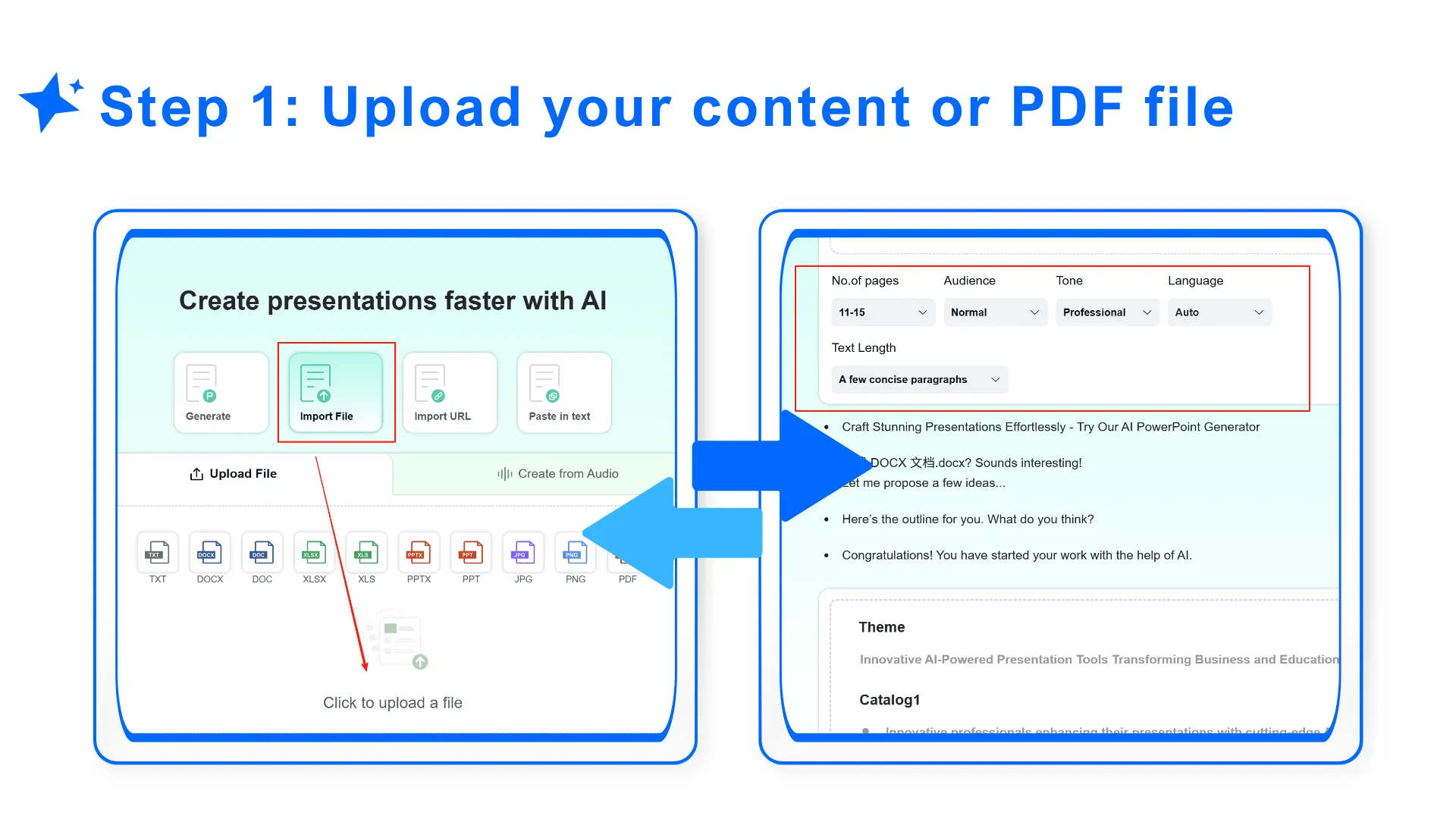
Step 2: Let AI analyze and enhance your content
Once your file is uploaded, the AI takes over. It automatically scans your material, identifies key points, and applies smart formatting. If you're aiming to convert PDF to PPT, this is where things get interesting—AI doesn't just switch file types. It breaks down your content into logical sections, reorganizes it for visual flow, and makes sure everything reads well on slides.

Step 3: Choose a professional template
Now comes the fun part—styling your deck. You can pick from a wide range of slide templates or PPT templates, depending on your use case: business proposals, project reports, training sessions, and more. These templates are sleek, modern, and professionally designed, so your slides will look like they came from a top-tier agency (even though they took you less than a minute to make).

Step 4: Generate your slides—and tweak if needed
Hit “Generate,” and voilà—your presentation is ready! Want to fine-tune a few things? No problem. You can easily edit the slides online—rewrite titles, swap images, add animations—all without needing any design skills. Even if you've never used PowerPoint before, you'll feel like a pro.
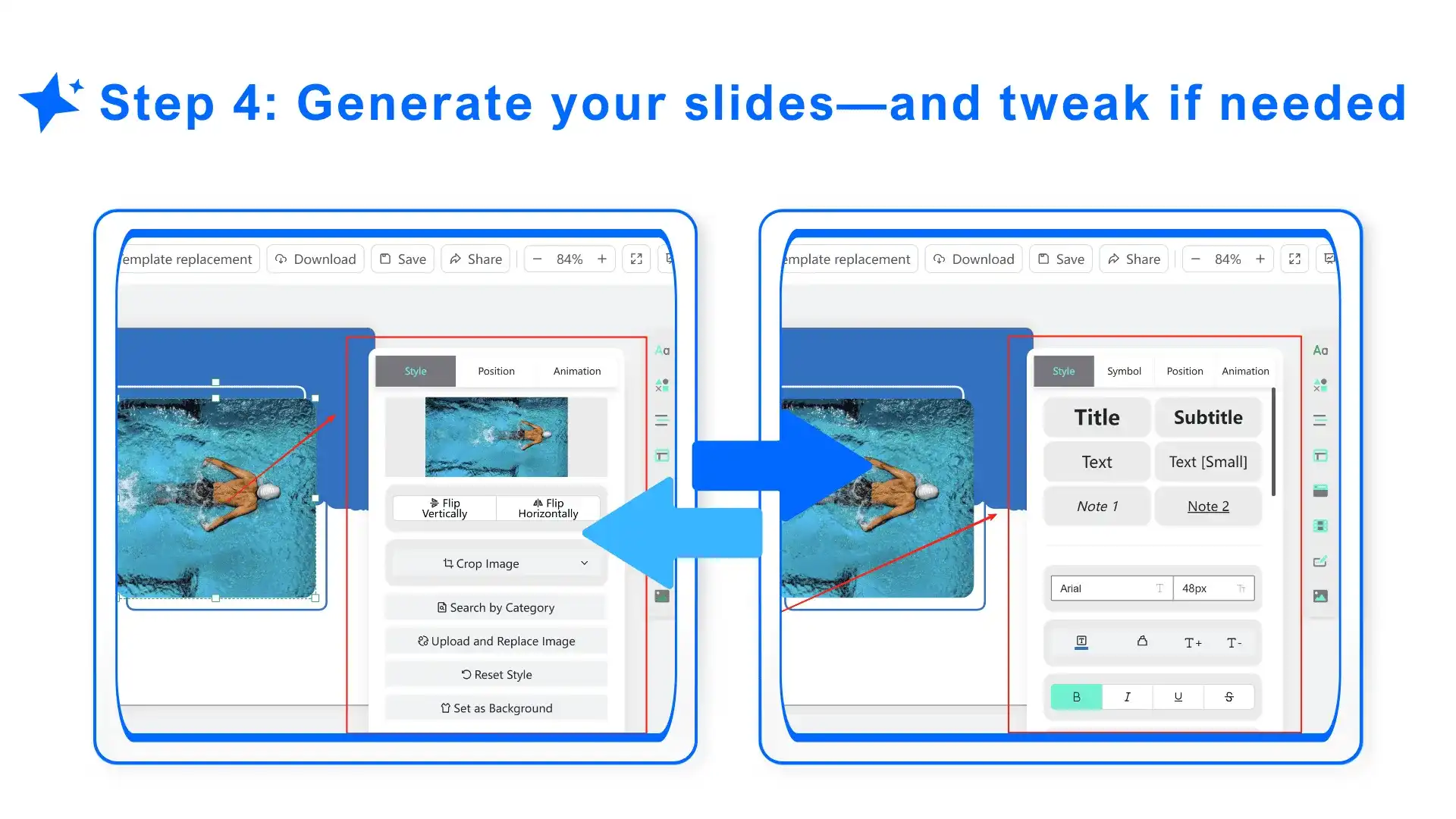
With just a few clicks, you can convert PDF to PPT, apply stunning PPT templates, and build a presentation that turns heads. No design background? No time? No worries. AI has your back.
Grab Your 3 Free Slide Templates—Sign Up to Access
Tired of wasting time hunting for the perfect presentation design? I've got you covered. Here are 3 high-quality, ready-to-use templates for different professional scenarios—whether you're reporting to your team, pitching a new project, or rolling out a marketing plan, these will help you get started fast and look great doing it.
✅ Template 1: Project Report
Clean, modern, and structured for clarity—this template is perfect for showcasing progress updates, key results, and data insights. It's designed to make your work look polished and trustworthy.
✅ Template 2: Marketing Proposal
Tailored for sales and marketing needs, this template includes built-in modules like goal analysis, strategy breakdowns, and market forecasts. It keeps your pitch sharp, tight, and on point.
✅ Template 3: Training & Education
Ideal for internal workshops or educational sessions, this one combines visuals with outline-friendly formatting, helping your content land clearly and confidently.
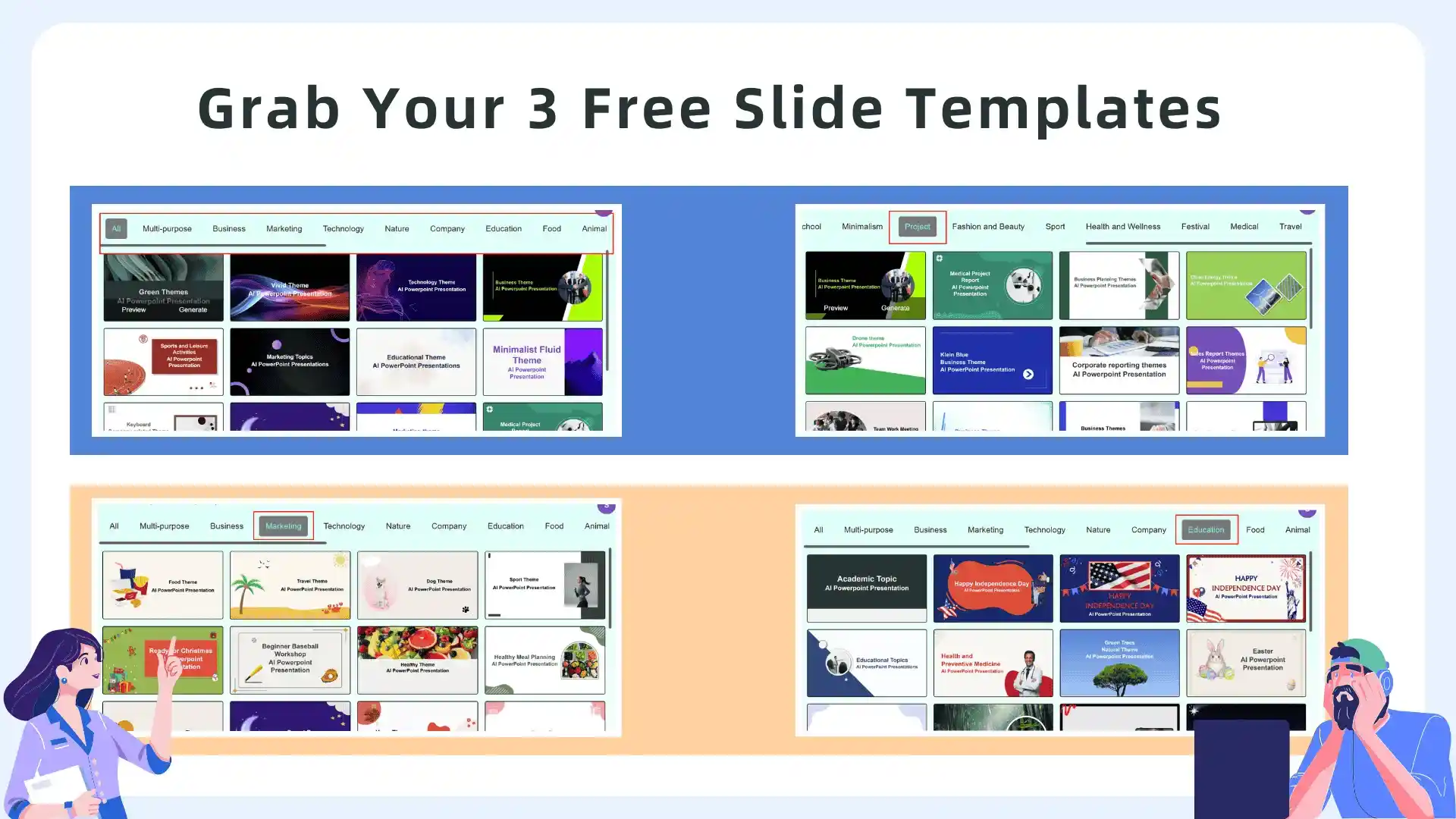
Just sign up for a free account to instantly download all three. Besides these, you'll also unlock access to advanced AI tools that make presentation creation faster and smarter. Once you're in, you'll find dozens of slide templates and PPT templates designed to get you up and running in no time.
Use Industry-Specific Templates on Smallppt to Save Time
On Smallppt, you can prioritize templates tagged with professional industry labels like Business, Project, Marketing, and Education. These carefully designed templates are a huge time-saver when it comes to layout and design—and they'll instantly boost the quality of your slides.
Once you enter the template library, simply choose the scenario that fits your needs. Whether you're preparing a project update, a business report, or a marketing deck, there's a category for you.
These slide templates and PPT templates feature sleek visuals and smart layouts, so you won't need to spend time tweaking every detail. Just plug in your content, and you're ready to go.
Bottom line? Smallppt's industry-specific templates are your shortcut to professional-grade slides. Pick the right category, and you'll save time, effort, and a whole lot of stress.
Why Smallppt Should Be Your Go-To Presentation Tool
If you want to create stunning, professional-quality presentations in 2025—without the stress—Smallppt is hands-down one of the best tools out there. With a clean interface, fast performance, and powerful AI features, it delivers exactly what today's fast-paced workflows demand: one-click content generation, automatic layout design, and real results.
Here's why Smallppt is worth a spot in your daily toolkit:
✅ AI-powered, efficiency boosted
No steep learning curve. Just upload your file, and AI will instantly analyze its structure and apply a clean layout. It's truly a “what you see is what you get” experience.
✅ A rich library of templates for every use case
From project reports and business proposals to training and lessons, Smallppt offers a wide selection of professional PPT templates and slide templates. Simply pick a design and plug in your content—no formatting headaches.
✅ One-click PDF to PPT conversion—no reformatting needed
Need to convert PDF to PPT? Smallppt makes it effortless. The platform preserves your content structure, adjusts for slides, and removes the need for manual edits. Just convert PDF to PPT, apply a template, and you're ready to present.
✅ Helpful community & support, with ongoing updates
With frequent improvements to its AI engine and template library, plus responsive customer support, Smallppt is always evolving to make your experience smoother—especially when working with PDF to PPT conversions or AI formatting.

If you're tired of spending hours making slides from scratch, it's time to give Smallppt a try. With AI on your side, you can finally create better presentations—in way less time.
Start creating with Smallppt now and take your slides to the next level.
Frequently Asked Questions (FAQs)
❓ Is AI-generated presentation content reliable? Won't it feel too generic?
Not at all. Smallppt uses advanced natural language processing and smart layout algorithms to truly understand your content—extracting key points and optimizing visuals accordingly. The result? A presentation that feels structured, relevant, and easy to customize so it still reflects your unique voice and purpose.
❓ How do I quickly convert PDF to PPT using AI?
It's super simple. Just upload your PDF and hit “Convert.” Smallppt will automatically convert PDF to PPT, optimizing the layout slide by slide. The whole process takes less than a minute—no need to copy and paste manually, and your document's logic and flow remain intact.
❓ Will the formatting break when I convert PDF to PPT?
Nope—Smallppt is built to handle this. When you convert PDF to PPT, the tool preserves your original structure and adapts it cleanly into slide format. It eliminates the hassle of fixing messed-up layouts or reformatting everything from scratch. It's far more accurate (and prettier!) than manual conversion tools.
❓ Do all templates look the same? Are there industry-specific options?
Definitely not! Smallppt has a rich library of PPT templates covering business, project reports, marketing decks, educational materials, and more. You can filter by category or industry to find exactly what you need—whether you're pitching an idea or teaching a class, there's a template made for you.


