
Creating polished slides can be a real pain—especially when you're short on time or simply don't enjoy fiddling with formatting. That's where Smallppt comes in. It's a smart, AI-powered online tool that lets you create slides with AI in just a few clicks—fast, clean, and professional.
Whether you're a student, a busy manager, or a sales rep prepping for your next pitch, Smallppt makes it easy. With advanced slide AI technology, the platform handles design, structure, and even wording for you. It literally uses AI to create slides that are ready to present—no more late nights tweaking fonts or layouts.
So how exactly does Smallppt build an entire presentation in just three simple steps? I gave it a try myself—and in the next section, I'll walk you through the full process. Let's see how you can create slides with AI that actually impress your audience.
How to Use Smallppt: Create Pro Slides in 3 Simple Steps
Using Smallppt is surprisingly easy—even if you have zero design experience. I tried it myself and was genuinely impressed by how fast and intuitive it is. Here's a step-by-step breakdown so you can see exactly how to create slides with AI in just a few minutes.
Step 1: Upload a File or Enter a Topic
To get started, simply upload a document—like a Word or PDF file—or type in a topic for your presentation. Whether it's a report, a pitch, or a class lecture, Smallppt's AI will understand your content and needs right away. This is the first step to using AI to create slides that actually make sense for your audience.
Step 2: Let the AI Generate Your Slides
Once your content is in, Smallppt's advanced slide AI engine kicks in. Within seconds, it generates an outline, builds the structure of your presentation, and fills in the content. It also applies smart formatting, picks appropriate templates, and optimizes layout—saving you tons of time. It's an efficient, professional way to create slides with AI, without the stress.
Step 3: Customize and Polish Your Deck
Even though slide AI does most of the heavy lifting, you're still in full control. You can easily customize the design—swap colors, adjust fonts, add images, insert charts, even fine-tune animations. And the AI's still got your back, helping with layout suggestions and auto-alignments to keep things looking sharp.
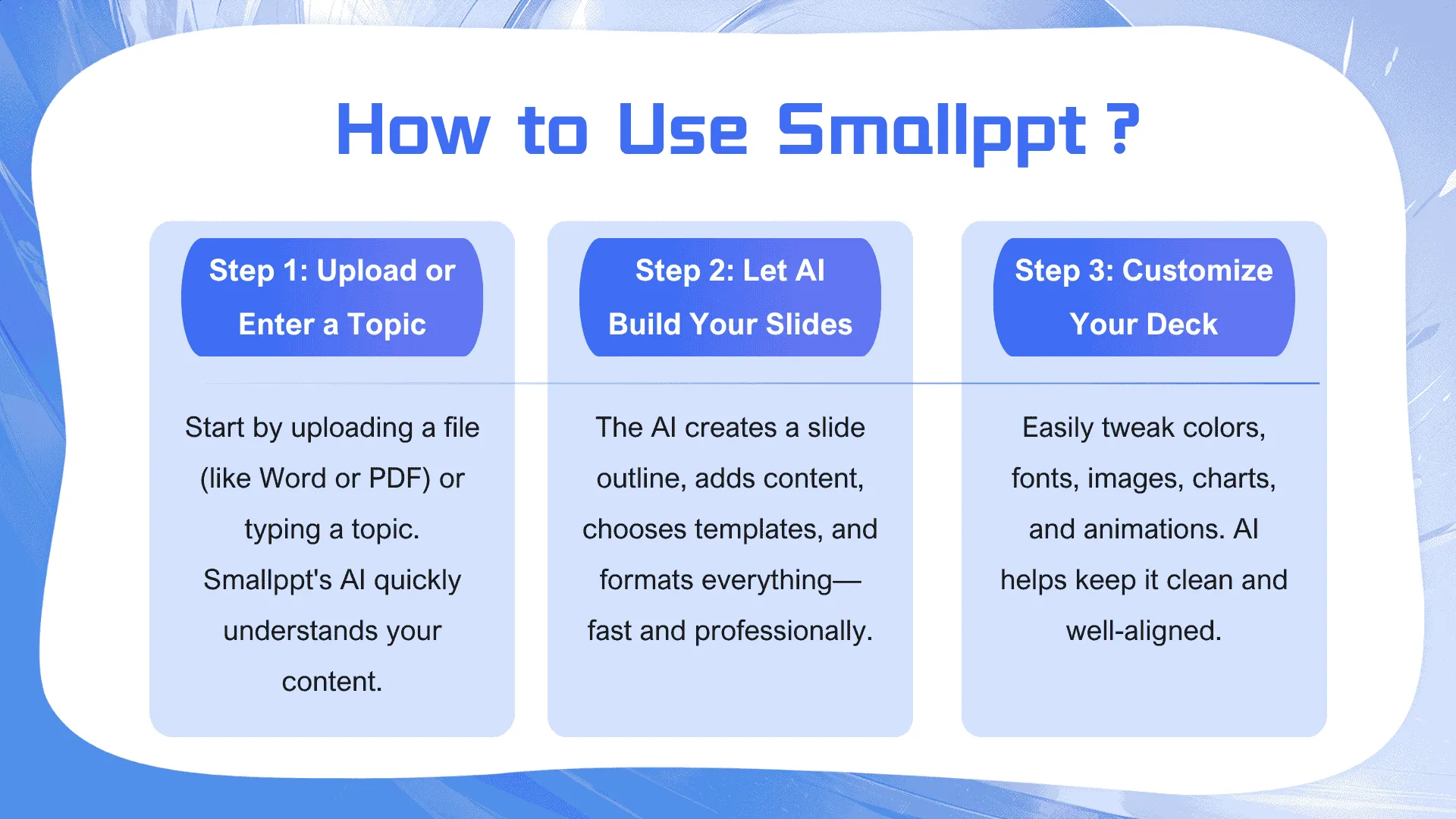
By the end, you'll have a polished, custom presentation that feels like it was made by a designer—but really, you just let the slide AI do the work.
Why Choose Smallppt?
Smallppt is an efficient, AI-powered tool that makes it easy to create high-quality slides—fast. Whether you're prepping for a meeting or building a presentation from scratch, it outperforms manual methods in several key ways:
• 🚀 Time-Saving and Productive
With Smallppt, you can create slides with AI in just minutes. No more hours spent on formatting—just clean, polished slides that boost your productivity.
• 🎨 Professional, Consistent Templates
The platform offers a wide range of beautifully designed templates for business, education, marketing, and more. Every slide looks sleek, cohesive, and presentation-ready.
• 🤖 Smart AI for Precise Results
Powered by advanced slide AI, Smallppt identifies your content's key ideas and automatically builds a well-structured, well-designed presentation around them.
• 🌍 Easy for Everyone to Use
Whether you're a Brazilian business owner, a student, or a working professional, you can simply upload a file or enter a topic. Let the AI create content, and you'll instantly experience what it means to create slides with AI—without needing design skills.
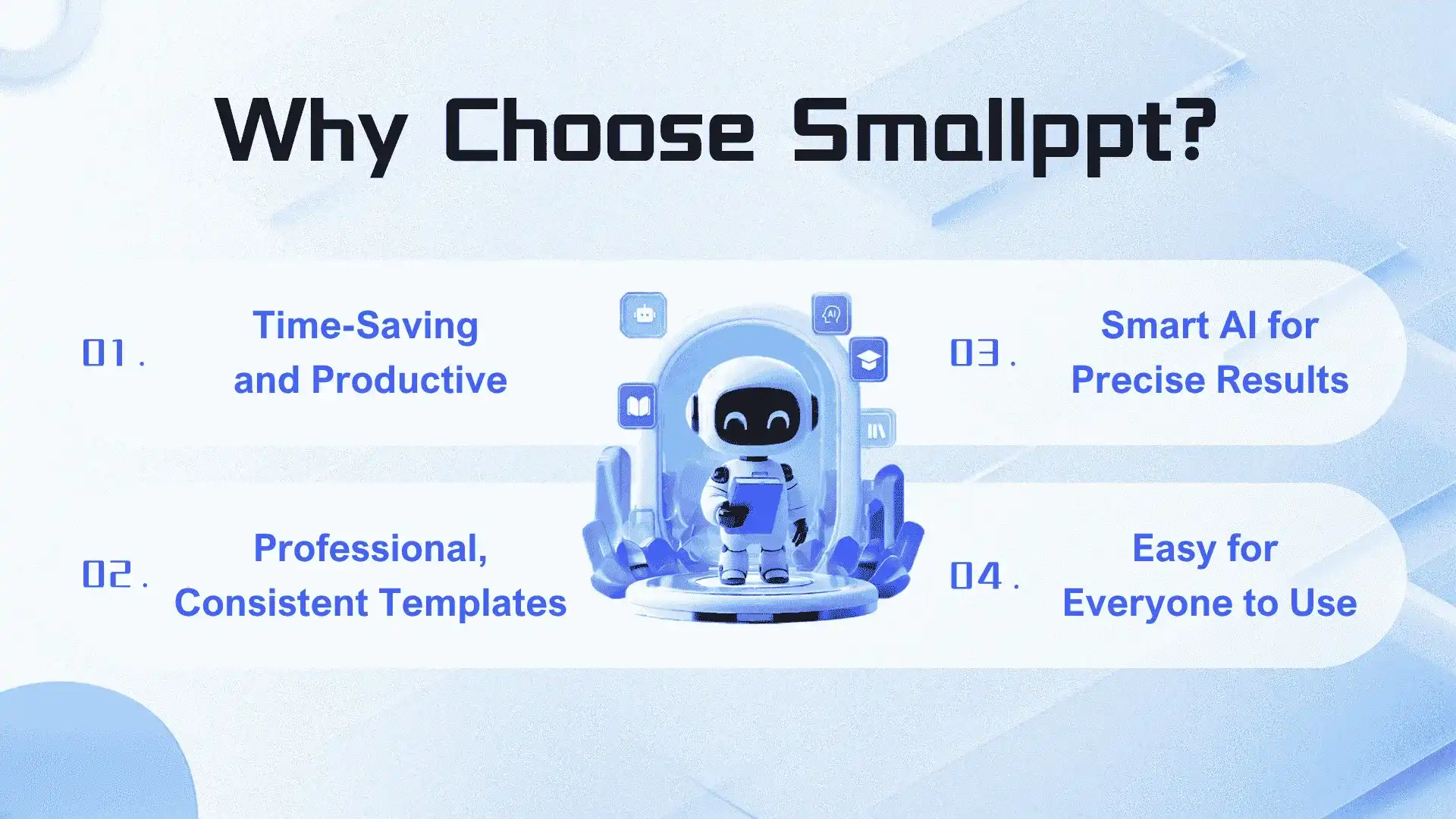
Bottom line? Smallppt isn't just faster—it delivers better results. You get professional-looking presentations with zero stress. For anyone who values both quality and time, it's the smartest way to build a slide deck today.
Real User Stories: What Brazilian Professionals and Students Are Saying
Since its launch, Smallppt has earned glowing reviews from users across Brazil. From office professionals to university students, people are discovering just how much easier life gets when you create slides with AI.
“I uploaded a report and, within minutes, had a clean, well-designed PowerPoint—without doing anything manually. Honestly, it felt like magic.” — Lucas, Marketing Manager at a tech company in São Paulo
Many corporate users say Smallppt has become their go-to tool for speeding up internal reports, sales pitches, and client presentations. With the help of slide AI, they can create slides with AI faster—and focus more on the message than the formatting.
“Class presentations used to stress me out. But now I just type in the topic, and Smallppt generates everything for me—the outline, the structure, even the design. All I need to do is tweak it a bit.” — Mariana, Student at the Federal University of Rio de Janeiro

For students under pressure or professionals juggling deadlines, being able to rely on AI to create slides makes a real difference. It's quick, reliable, and surprisingly smart.
In short: Smallppt is changing the way people build presentations—making the process faster, easier, and way more enjoyable.
Frequently Asked Questions (FAQs)
Q1: Can I customize the AI-generated slides?
Absolutely! Smallppt gives you full control. You can edit text, swap images, tweak colors and layouts, and even add charts or animations. The AI takes care of the heavy lifting—but the creative touch is all yours.
Q2: Is Smallppt beginner-friendly?
Definitely. Its interface is super intuitive, and the workflow is simple. Even if you've never designed a slide in your life, you can still create slides with AI in just a few clicks—and end up with something that looks totally pro.
Q3: What makes Smallppt different from other AI slide tools?
Smallppt stands out for its speed, smart design choices, and support for Portuguese—making it perfect for Brazilian users who want to create slides with AI in their native language.
Q4: How do I get started?
It's easy—just head to the Smallppt website, upload your file or type in a topic, and the system takes care of the rest. In minutes, you'll have a ready-to-use, polished presentation created by AI.
Call to Action (CTA)
Want to experience the speed and professionalism of AI-powered presentations? Give Smallppt a try today! Just upload your file or enter a topic, and in minutes you'll have a beautifully designed, well-structured PPT—all with just a few clicks. Let AI do the hard work for you.
Great model! Whether you're a USP student preparing for a class project, a marketing manager in São Paulo, or a sales executive in Rio de Janeiro, Smallppt helps you create slides with AI—fast and stress-free.


