
In today's fast-paced business landscape, effective communication is paramount. Whether pitching a groundbreaking idea to investors, presenting a new product to potential clients, or conveying complex concepts to colleagues, the ability to deliver compelling presentations is a vital skill. Enter AI PowerPoint generators, revolutionizing the way presentations are created and delivered. These innovative tools, such as Smallppt, harness the power to streamline the process of crafting engaging and impactful pitch decks. This blog text goes into detail about pitch decks and looks at how Smallppt generates pitch decks.
What is a Pitch Deck?
A pitch deck is a presentation, usually in slide format, that provides an overview of a business or startup to potential investors, partners, or customers. It typically includes information about the company's product or service, market opportunity, business model, team, financial projections, and any other key aspects that are relevant to the audience. The goal of a pitch deck is to effectively communicate the value proposition and potential of the business concisely and compellingly, to secure funding, partnerships, or other forms of support.
Seven Functions of Pitch Deck:
A good pitch deck should be concise, visually engaging, and tailored to the audience you're presenting to. It should tell a compelling story about your business and leave a lasting impression on the audience.
1. Communicating the Business Idea: A pitch deck provides a concise and structured way to communicate the core idea or concept behind a business or project. It helps to articulate the problem being addressed, the solution offered, and the value proposition clearly and compellingly.
2. Showcasing the Opportunity: Pitch decks are used to showcase the market opportunity and potential for growth associated with the business or project. They often include data and insights about the target market size, trends, and customer demographics to demonstrate the attractiveness of the opportunity.
3. Highlighting Traction and Progress: Pitch decks allow entrepreneurs to showcase any traction or progress their business has achieved so far. This could include metrics such as user growth, revenue numbers, partnerships, or key milestones reached, providing evidence of validation and momentum.
4. Engaging Investors and Stakeholders: Pitch decks are a tool for engaging potential investors and stakeholders and capturing their interest in the business or project. By presenting a compelling story and value proposition, entrepreneurs can attract attention and generate excitement about the opportunity.
5. Securing Funding or Support: The ultimate goal of a pitch deck is often to secure funding or support for the business or project. By presenting a well-reasoned investment thesis, financial projections, and a clear growth plan, entrepreneurs aim to persuade investors to provide the necessary capital or resources.
6. Facilitating Decision-Making: Pitch decks help facilitate decision-making among investors or stakeholders by providing them with the information they need to evaluate the opportunity. A well-designed pitch deck presents the relevant data, insights, and arguments in a structured format, making it easier for decision-makers to assess the potential risks and rewards.
7. Setting the Stage for Further Discussions: Even if the pitch itself does not result in immediate funding or support, a well-executed pitch deck can set the stage for further discussions and negotiations. It provides a framework for ongoing conversations and allows entrepreneurs to follow up with additional information or updates as needed.
How To Create a Good Pitch Deck
1. Understand Your Audience: Before you start creating your pitch deck, it's essential to understand who your audience is. Tailor your presentation to their interests, preferences, and level of familiarity with your industry or sector.
2. Define Your Key Message: Clearly define the key message or main takeaway you want your audience to remember after viewing your pitch deck. This could be your unique value proposition, market opportunity, or traction achieved.
3. Gather Information: Collect all the necessary information and data that you'll need to include in your pitch deck. This may include market research, financial projections, team bios, and any other relevant details about your business or project.
4. Choose a Template: Select a visually appealing and professional pitch deck template to use as the foundation for your presentation. There are many templates available online through presentation software like PowerPoint, Keynote, or Google Slides.
5. Craft Your Content: Create slides for each key element of your pitch deck, following the structure outlined in the previous response. Write concise and compelling content for each slide, using bullet points, visuals, and graphics to enhance clarity and engagement.
6. Design Your Slides: Design your slides to be visually appealing and easy to read. Use consistent branding elements, such as colors, fonts, and logos, throughout your presentation. Incorporate images, charts, and diagrams to illustrate key points and break up text.
7. Practice Your Pitch: Practice delivering your pitch deck multiple times to ensure that you're comfortable with the content and can articulate your message confidently. Time yourself to make sure your presentation fits within the allotted time frame.
8. Gather Feedback: Seek feedback from mentors, advisors, or peers on your pitch deck. They can provide valuable insights and suggestions for improvement before you present them to potential investors or stakeholders.
9. Refine and Iterate: Based on the feedback received, refine and iterate on your pitch deck as needed. Continuously improve the content, design, and delivery to make your presentation as effective as possible.
10. Finalize Your Deck: Make any final edits or adjustments to your pitch deck, ensuring that it's polished and ready for presentation. Double-check for spelling or grammatical errors, and confirm that all information is accurate and up-to-date.
11. Save in Multiple Formats: Save your pitch deck in multiple formats, such as PDF and PowerPoint, to ensure compatibility and ease of sharing with different audiences.
12. Deliver Your Pitch: Finally, deliver your pitch with confidence and enthusiasm. Be prepared to answer questions and engage in discussions with your audience to further elaborate on your business or project.
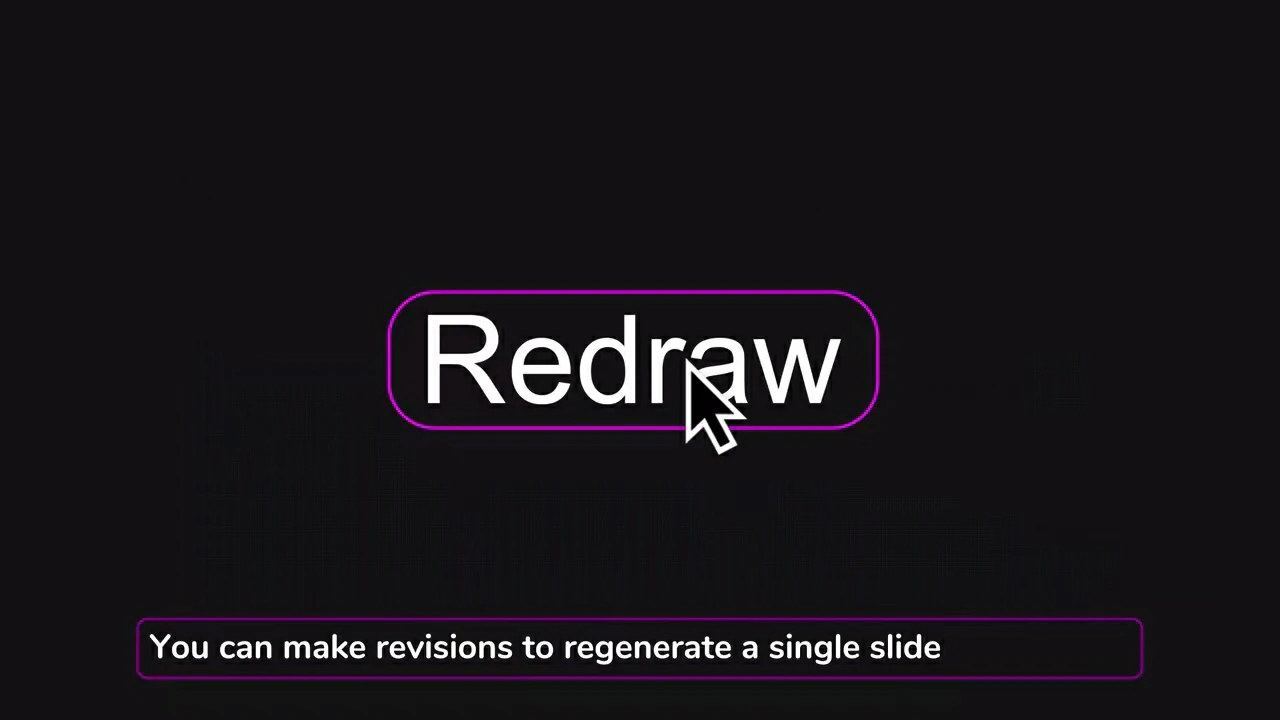
How AI PowerPoint Generator Creates a Pitch Deck
AI-powered PowerPoint generators aim to streamline the process of creating professional-looking presentations by automating repetitive tasks and leveraging AI capabilities to assist users in content creation, design, and customization.
1. Input Analysis: The AI analyzes the input text, extracting key points, data, and messages for the business presentation.
2. Content Structuring: Based on the analysis, the AI for PPT organizes the content into logical sections like introduction, problem, solution, etc.
3. Template Selection: The AI PPT creator selects an appropriate template or design scheme for the pitch deck.
4. Slide Generation: Each section of content is turned into individual slides with suitable layouts and formatting.
5. Visual Enhancement: Relevant visuals like images, charts, and graphs are added to enhance the ppt slides.
6. Language Refinement: The AI PowerPoint generator refines the language to improve clarity and persuasiveness, adapting tone and style as needed.
7. Review and Edit: Presenters review the generated slides, make edits, and provide feedback.
8. Iterative Improvement: The AI slides maker incorporates user feedback to refine the content, design, and language.
9. Finalization: Once satisfied, users finalize the pitch deck for export.
10. Export and Delivery: The AI PPT maker exports the pitch deck into a PowerPoint file or other compatible format for sharing and presentation
delivery.

What Is Smallppt?
Smallppt's AI PowerPoint is a game-changer in the realm of professional presentations. Its innovative features, collaborative capabilities, and focus on aesthetics redefine the standards of presentation creation. Professionals can now achieve excellence effortlessly with this advanced AI presentation tool.
Smallppt's AI PowerPoint is not just a tool; it's a catalyst for change in the way professionals approach presentations. Smallppt's AI PowerPoint transforms the tedious task of presentation creation into a seamless and enjoyable process. With a focus on design, content, and collaboration, Smallppt ensures that professionals can effortlessly craft presentations that leave a lasting impression.
In a world where first impressions matter, Smallppt's AI PowerPoint is the key to unlocking effortless professionalism in presentations. Elevate your presentations, captivate your audience, and redefine your professional narrative with the power of AI.
Why Use Smallppt to Create Pitch Deck?
1. Efficiency: Smallppt can rapidly produce polished presentations, saving significant time compared to manual creation. Users can input text, and the AI handles slide layout, design, and content generation swiftly.
2. Consistency: Smallppt ensures consistency throughout the presentation, maintaining uniformity in design elements, formatting, and language usage across slides. This consistency enhances the professional appearance of the pitch deck.
3. Accessibility: Smallppt democratizes the creation of high-quality presentations, requiring no specialized design skills. Anyone, regardless of their design expertise, can generate compelling pitch decks with ease.
4. Adaptability: AI can adapt to various presentation styles, themes, and content requirements. Whether it's a corporate pitch, startup pitch, or academic presentation, Smallppt can tailor the pitch deck to suit the specific needs and preferences of the user.
5. Optimization: AI algorithms can optimize the pitch deck for maximum impact by analyzing audience preferences and engagement metrics. This optimization may include adjusting content, design elements, and language to resonate better with the target audience, ultimately increasing the effectiveness of the presentation.
AI slide makers and pitch decks offer a dynamic synergy, empowering individuals and organizations to communicate their ideas with clarity, impact, and sophistication in today's competitive marketplace. By harnessing the capabilities of the technology of AI for PPT, presenters can unlock new levels of efficiency, consistency, and effectiveness in their communication endeavors, driving success and innovation forward. With Smallppt’s intuitive features, collaborative capabilities, and commitment to visual appeal, it empowers users to make a pitch deck effortlessly. Embrace the future of presentation creation, captivate your audience, and redefine what is possible with Smallppt's AI PowerPoint.



