
In government contexts, budget proposals are critical for setting priorities, allocating public funds, and ensuring accountability to taxpayers. In this week, President Joe Biden released a $7.3 trillion budget proposal. This proposal potentially provides a new way to capital for small businesses. According to the proposal, the budget would make a new direct lending 7(a) lending program. A budget proposal provides a roadmap for managing finances and making informed decisions about resource allocation, financial priorities, and strategies for achieving organizational objectives. The budget proposal presentation plays a crucial role in making the budget proposal work. With AI PPT maker, having a budget proposal presentation would be very easy. AI PPT provides an easy method for presenters. In this blog post, we will introduce the budget proposal and discuss how to make a budget proposal presentation in depth.
What is the budget proposal?
A budget proposal is a formal document submitted by an individual, organization, or government entity to outline their financial plans for a specific period, typically for a fiscal year. It details projected income, expenses, and allocations of funds for various purposes such as operations, projects, investments, and debt servicing. Budget proposals often include detailed breakdowns of anticipated revenues, planned expenditures, and any anticipated changes in financial priorities or policies. They serve as a roadmap for managing finances and making informed decisions about resource allocation. In government contexts, budget proposals are critical for setting priorities, allocating public funds, and ensuring accountability to taxpayers.
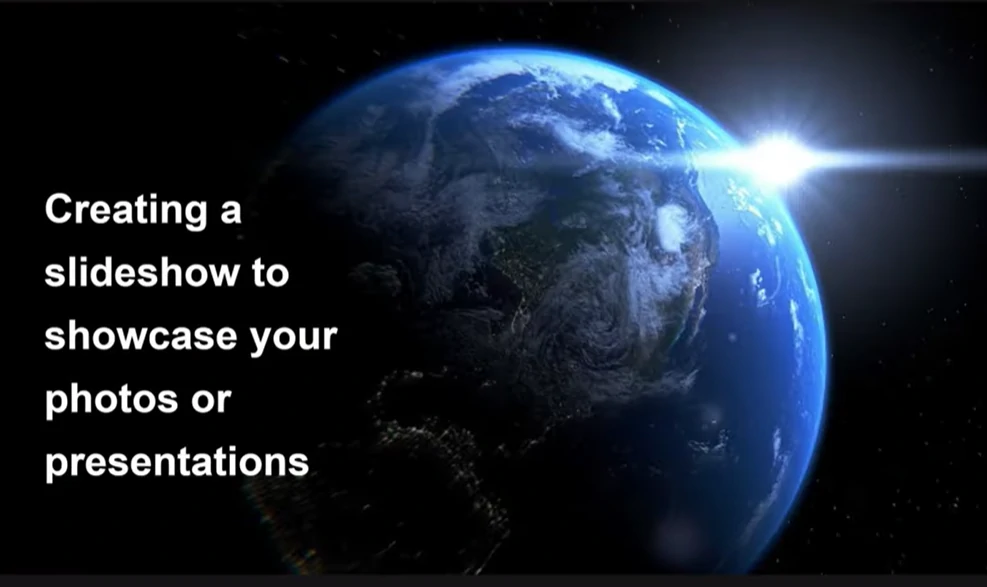
The main components of the budget proposal:
A budget proposal provides an overall overview of the organization's financial plans, priorities, and strategies for achieving the objectives. It serves as a basis for decision-making, communication, and accountability in managing the organization's finances effectively.
1. Introduction: It provides an overview of the budget proposal, including the purpose and goals of the budget.
2. Executive Summary: Summarize the key points of the budget proposal, including the total budget amount, major expenses, and anticipated outcomes.
3. Budget Overview: Provide a detailed breakdown of the proposed budget, including revenue sources, expenses, and anticipated funding gaps.
4. Program or Project Details: If it is for a specific program or project, provide detailed information about the goals, activities, and expected outcomes of the program or project.
5. Justification: Explain the rationale behind the proposed budget, including the need for the budget, and how it aligns with organizational goals and objectives.
6. Assumptions and Risks: Identify any assumptions made in developing the budget proposal and potential risks.
7. Budget Narrative: Provide a narrative that explains the reasoning behind the budget allocations and how the proposed funds will be used to achieve the desired outcomes.
8. Supporting Documentation: Include any supporting documents, such as financial statements, cost estimates, and other relevant information.
9. Conclusion: Summarize the key points of the budget proposal and reiterate the anticipated benefits and outcomes.
10. Appendices: Include any additional information, such as charts, graphs, or tables, that provide further detail on the budget proposal.

What are the functions of budget proposal presentation?
1. Describe the financial fundamentals: The presentation provides a platform for effectively communicating the organization's financial plans, priorities, and objectives to stakeholders such as management, employees, investors, and government officials. It also allows budget managers and leaders to explain the rationale behind the budget proposal
2. Improve clarification and engagement: It offers an opportunity to clarify the budget proposal, ensuring that stakeholders have a clear understanding of its content and implications. The presentation engages stakeholders in the budgeting process by soliciting feedback, suggestions, and input from relevant parties.
3. Increase transparency and support: By presenting the budget proposal, organizations demonstrate accountability and openness in their financial management practices. This helps build trust and credibility with stakeholders. It can also persuade stakeholders to support and endorse the financial plan.
4. Make a decision: The presentation serves as a basis for stakeholders decision-making. It facilitates the implementation of the budget proposal by ensuring that stakeholders are aware of their roles and responsibilities, timelines, and performance expectations.
5. Gain Feedback and Iteration: The presentation allows for feedback and iteration based on stakeholder input, enabling organizations to refine and improve the budget proposal before the final approval and implementation.

Make a budget proposal presentation with Smallppt.
Creating a budget proposal presentation involves several steps to ensure clarity, effectiveness, and engagement with your audience. Using Smallppt, an AI PowerPoint presentation maker, creating a budget proposal presentation would be intuitive and effective. Here are some steps that you can follow:
1. Gather Data and Information: It is essential to know what you want to share. Collect all relevant data, financial figures, and supporting documentation needed to develop your budget proposal. This may include revenue and expense forecasts, historical financial data, budget assumptions, and any other relevant information.
2. Describe the objective: Once you have registered and found the interface, tell Smallppt the type of budget proposal presentation you would like to create. Your topic and theme would be the guide in the journey of Smallppt making an AI PPT.
3. Outline the presentation: Smallppt would create an outline for your presentation, such as an executive summary, budget overview, program or project details, and conclusion. You can adjust the outline made by AI based on your proposal presentation.
4. Choose your slides and template: Smallppt would provide many templates to you. all AI PPTs have a compelling design and a consistent style. After preparing the outline and executive summary, you can design your presentation. You can add visuals such as charts, graphs, images, and diagrams to illustrate key points and make the budget proposal presentation more engaging.
5. Tailor your business plan presentation: After you choose your template, you can generate the presentation with AI. Smallppt would create your presentation and provide the content at a rapid rate. Since the presentation is created by AI, you need to check it out and tailor your presentation based on your needs.
6. Add visuals in your presentation: You can choose relevant visuals that show the budget proposal. Maintain consistency in design and formatting to create a cohesive visual experience. Keep visuals simple and uncluttered to avoid overwhelming the audience. Use color strategically to highlight important information and create visual interest.
7. Review and download your slide deck: Finally, you can review your presentation and download it if there is no problem with it. With the AI slide, you can reduce your working time in making a business plan presentation and have a better experience.
Tips to make your budget proposal presentation memorable
1. Focus on Key Messages: It is helpful to clearly define the purpose and objectives of your budget proposal presentation. Then highlight the most important points you want to convey and structure your presentation around them.
2. Keep it Clear and Concise: Try to use simple language to explain complex financial concepts. Avoid jargon and technical terms that may be unfamiliar to your audience. What’s more, don’t \overload slides with text.
3. Emphasis on Benefits and Outcomes: You can emphasize the positive impact of your budget proposal by highlighting the benefits and outcomes. Focus on the value it will bring to the organization and its stakeholders.
4. Engage Your Audience: when presenting, you can encourage interaction and engagement by asking questions, soliciting feedback, and inviting discussion. Make your presentation interactive by incorporating polls, surveys, or small group activities.


