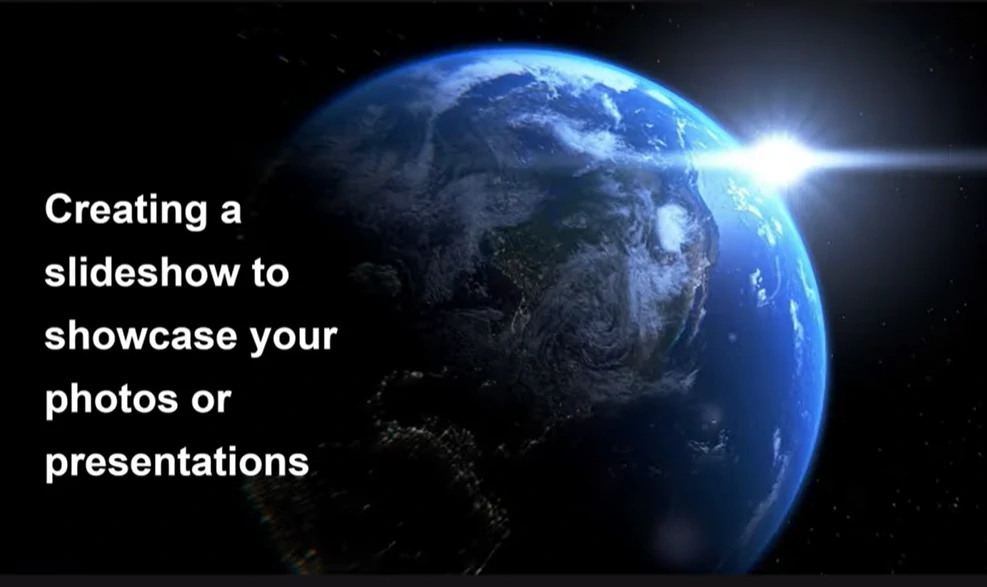The NBA, or the National Basketball Association, is a world-famous game in the U.S. The NBA has produced many great players and is a game that many fans pay close attention to. For basketball fans, a presentation on the NBA is a great way to get the ball rolling. Embrace the future of sports event presentations with AI PPT maker creativity. Discover how AI PPT creator seamlessly integrates with the excitement of live sports, enhancing every moment with its ability to adapt and innovate. Join us on a journey where innovation meets athleticism, ushering in a new era of sports event presentations that redefine the boundaries of imagination.
What is a sports event presentation?
A sports event presentation refers to the overall experience and content presented to spectators or viewers before, during, and after a sporting event. It encompasses various elements designed to engage, entertain, and inform the audience, including player introductions, live commentary, instant replays, entertainment segments, sponsor integrations, and more. Sports event presentations aim to enhance the spectator experience, whether it's in-person at the venue or watching remotely, by providing context, excitement, and a sense of connection to the event and its participants. These presentations often leverage technology, such as audiovisual equipment, graphics, and digital media, to create an immersive and memorable experience for fans.

How to design an NBA PowerPoint presentation?
1. Provide introduction: learn about the origin and basic information of the NBA. In the beginning, you can use images or videos of NBA games, players, or iconic moments to grab attention. You can also highlight key milestones, such as the founding of the league, iconic players, and championship wins.
2. Introduce the teams and players: Make a slide to showcase various NBA teams and their logos. Try to include player profiles with some images, statistics, and highlights by searching data.
3. Explain gameplay and rules: Explain the basic rules and gameplay of basketball. When you want to introduce scoring, fouls, and violations, try to use diagrams or animations to illustrate key concepts.
4. NBA seasons and championships: It’s important to explain the time of the NBA. Provide information about the NBA seasons, including the regular season and playoffs, and highlight championship-winning teams and memorable finals matchups.
5. Share NBA legends: Make slides to iconic NBA players and their contributions to the sport, such as Kobe Bryant, you can use images, career statistics, and notable achievements. Storytelling is a good way to increase the audience’s interest.
6. Share current events and news: Share recent NBA news, such as trades, player signings, and game highlights. If your audience is basketball fans, this way is benefits to interaction.
7. Fan Engagement: You can discuss how fans can engage with the NBA, such as attending games, joining fan clubs, or following social media accounts. Finally, encourage audience participation with interactive polls or quizzes related to the NBA.

The key elements of a PowerPoint presentation about a sports event
1. Introduction: Provide an overview of the sports event, including its significance, purpose, and objectives. Use compelling visuals and statements to grab the audience's attention from the start.
2. Event Overview: Present key details about the event, such as its history, format, rules, and participants. Include information about past editions, notable achievements, and unique features.
3. Schedule and Agenda: Outline the schedule and agenda of the event, including dates, times, and venues for different activities or competitions. Use clear visuals such as timelines or tables to convey the information effectively.
4. Participant Profiles: Highlight key participants such as teams, athletes, or speakers. Provide background information, achievements, and notable performances to give the audience context and build excitement.
5. Venue Information: Include details about the event venue, such as its location, facilities, seating capacity, and amenities. Use images or maps to help attendees navigate the venue.
6. Event Logistics: Present logistical information such as transportation options, accommodation recommendations, ticketing details, and security measures. Provide clear instructions to help attendees prepare for the event.
7. Promotion and Marketing: Showcase promotional materials such as posters, flyers, social media campaigns, or sponsorship logos. Highlight any marketing initiatives or partnerships to build anticipation for the event.
8. Event Highlights: Share highlights from previous editions of the event, including memorable moments, record-breaking performances, or special guest appearances. Use multimedia elements such as videos or photos to bring these moments to life.
9. Interactive Elements: Incorporate interactive elements such as polls, quizzes, or audience participation activities to engage attendees and make the presentation more interactive.
10. Safety and Regulations: Emphasize the importance of addressing safety protocols, health guidelines, and event regulations to ensure the well-being of attendees. Provides some sports precautions and first aid.
What makes a sports event presentation stand out?
1. Compelling visual appeal: Use high-quality images of sports events throughout your presentation to capture the audience's attention and evoke their senses. Include a variety of photos showcasing different logos, teams, players, and medals.
2. Interactive elements: Integrate interactive elements such as videos, animations, quizzes, or polls to keep the audience engaged and actively involved in the presentation. For example, you can play a small video of the contest live to give a brief introduction to the topic.
3. Interesting Storytelling: Tell compelling stories about this sport to create an emotional connection with your audience. Share history stories, cultural influence, or personal achievements related to the sport you're discussing, and weave them into your presentation to make it more relatable and memorable.
4. Follow the 1-6-6 Rule: each slide conveys the same concept. No more than six bullet points per slide and each point cannot be expressed in more than six words. This rule allows you to deliver their message with precision and impact while keeping the audience focused and attentive throughout the presentation.
5. Get a boost from AI: Smallppt’s AI features can increase your efficiency by helping you source images and refine text. AI efficiently generates relevant content on the topic through unique algorithms. It will also make targeted and personally customized slides based on the speaker's input.
Structuring a sports event presentation with Smallppt
Smallppt provides an effective way to have a sports event presentation. Smallppt's AI PowerPoint is a catalyst for change in the way professionals approach presentations. As an AI slide creator, Smallppt transforms the dull task of presentation creation into a seamless and delightful process. With a focus on design, content, and collaboration, Smallppt ensures that professionals can effortlessly craft presentations that leave a lasting impression.
In a world where first impressions matter, an AI PowerPoint generator is the key to unlocking effortless professionalism in presentations. Elevate your presentations, captivate your audience, and redefine your professional narrative with the power of AI.
Follow and use Smallppt, having a special experience in your presentation journey!