
Aperçu de Smallppt vs. PopAI : Caractéristiques clés et différences
De nos jours, de plus en plus de personnes ont besoin de créer des diapositives. Créer des présentations à la main prend du temps, des efforts et de la créativité. L'émergence d'outils de présentation alimentés par l'IA a considérablement réduit la charge de travail des gens. Cet article examine de plus près Smallppt et PopAI.
Smallppt est un outil alimenté par l'IA pour générer et cartographier des présentations en ligne. Il intègre parfaitement l'IA à chaque étape du processus de présentation. Il offre des outils :
- Chat IA: Vous aide à brainstormer des idées et à affiner votre contenu.
- Résumé IA: Résume les points clés pour vous.
- Écrivain IA: Vous aide à développer vos idées et à rédiger un texte poli.
- Carte mentale IA: Vous aide à identifier les points clés et à organiser vos idées de manière claire.
- Collaboration d'équipe: Les membres de l'équipe peuvent modifier les présentations ensemble en temps réel.
Smallppt se concentre sur l'aide aux utilisateurs pour créer des présentations de qualité professionnelle et efficaces. Si vous souhaitez créer rapidement des diapositives professionnelles et personnalisées, Smallppt est votre meilleur choix.
PopAI est un outil IA polyvalent pour des tâches allant de l'analyse de fichiers à la génération de contenu créatif. Ses principales fonctions comprennent le chat IA, le générateur de présentations IA, l'assistance à l'écriture IA et la reconnaissance d'images, entre autres, principalement axées sur l'amélioration de l'efficacité du travail et des études quotidiennes.
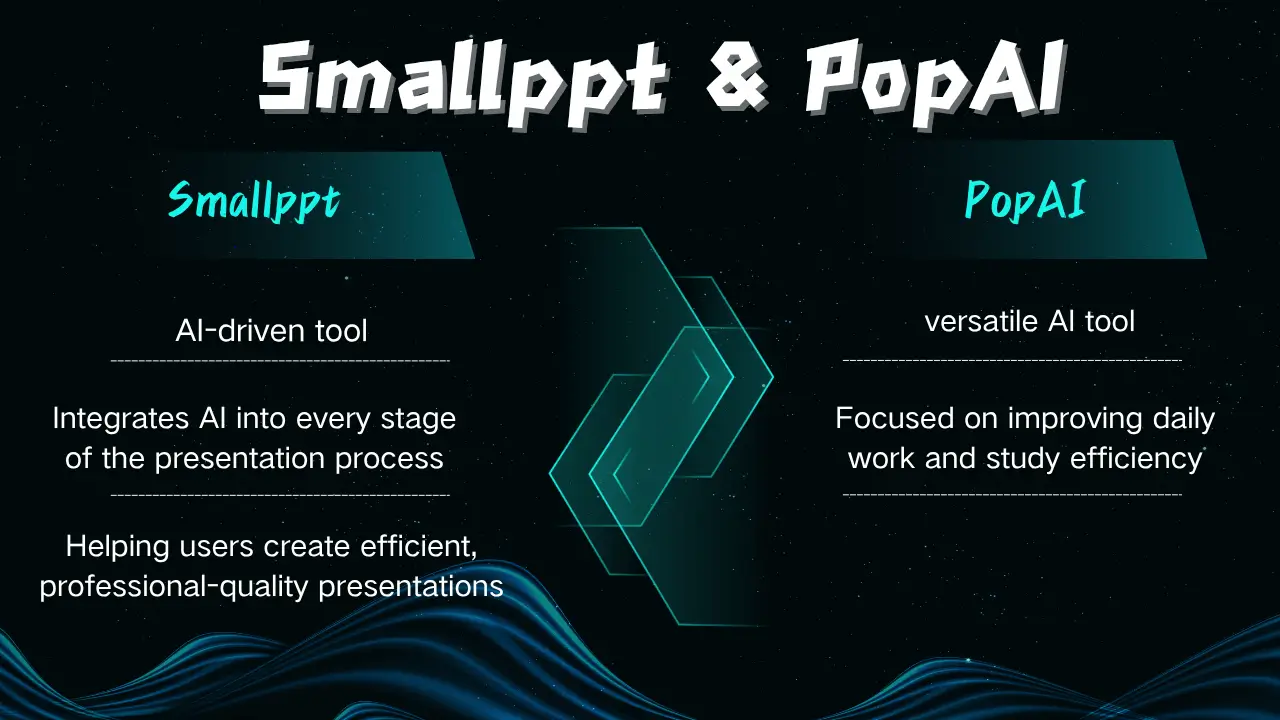
Cependant, PopAI a un objectif plus large que la création de présentations. Bien qu'il traite bien des sujets généraux, il a du mal avec des sujets hautement abstraits ou profondément analytiques. Par conséquent, si vous souhaitez une présentation sur mesure et soignée, Smallppt est le meilleur choix. Ne hésitez plus—commencez à créer ! Créez votre PowerPoint de niveau pro en quelques minutes avec Smallppt.
Comment utiliser Smallppt et PopAI : Un guide étape par étape
Comment utiliser Smallppt
Étape 1 : Entrez un sujet ou un plan
L'IA analyse rapidement votre sujet et crée un plan clair.
Étape 2 : Choisissez un modèle
Smallppt propose une large gamme de modèles dans différents styles parmi lesquels vous pouvez choisir. Il formatte et améliore automatiquement vos diapositives.
Étape 3 : Générez en un clic
Cliquez sur 'Générer', et l'IA remplit votre modèle avec un contenu structuré, organise la mise en page et ajoute des transitions pour une présentation plus fluide.
Étape 4 : Affinage en ligne (facultatif)
Vous pouvez peaufiner les détails facilement avec un simple glisser-déposer.
Étape 5 : Téléchargez et enregistrez
Smallppt enregistre automatiquement vos présentations dans le dossier 'Créé par vous', afin que vous puissiez y accéder à tout moment. Vous pouvez également le télécharger et l'enregistrer dans votre propre stockage cloud pour un accès pratique.
Comment utiliser PopAI
Étape 1. Entrez un sujet
PopAI analysera d'abord votre saisie et recherchera des informations pertinentes en ligne, générant un plan clair.
Étape 2. Choisissez un modèle
L'utilisateur sélectionne un modèle, et après sélection, PopAI l'ajustera intelligemment en fonction de votre thème de présentation et du contenu déjà généré.
Étape 3. Ajustements manuels
Après génération, vous pouvez cliquer sur n'importe quelle zone de texte et utiliser la fonction "Rendez-le plus long" ou "Simplifiez" pour permettre à PopAI d'ajuster la longueur du texte d'un simple clic.
Étape 4. Produire la présentation finale.
Limitation: PopAI vous aide à démarrer rapidement, mais ses fonctionnalités sont assez basiques. Pour de meilleurs résultats, vous devrez fournir des indications claires et peaufiner le brouillon. Pour du contenu hautement abstrait ou profondément analytique, il reste encore des améliorations à apporter.
Pourquoi Smallppt est-il meilleur que PopAI pour créer des présentations
Comparé à PopAI, Smallppt a des avantages clairs qui vous aident à construire de meilleures présentations plus rapidement.
Génération de diapositives basée sur des images
- Smallppt vous permet de télécharger directement des images (JPEG, PNG, GIF) pour créer automatiquement des diapositives, et il prend en charge le tri et les mises en page personnalisés.
Concentration principale
- Smallppt: Un outil de présentation IA de haute qualité, axé sur la génération et l'optimisation de présentations.
- PopAI: Une plateforme de productivité IA tout-en-un, où la création de diapositives n'est qu'une de ses nombreuses fonctionnalités.
Sortie et contrôle
- Smallppt: Vous permet d'exporter en formats PPTX, PDF, image et autres, fournit une riche bibliothèque de modèles et des outils d'édition rapides, avec une interface intuitive.
- PopAI: Après génération, le contenu peut être ajusté dans la zone de texte d'un simple clic (par exemple, 'rendez-le plus long' ou 'simplifiez-le').
Modèles et flexibilité de conception
- Smallppt offre une flexibilité relativement élevée, prenant en charge le téléchargement d'images pour générer automatiquement des diapositives, avec des options de tri et de mise en page personnalisables, et fournit un mode d'édition similaire à Word.
- PopAI met l'accent sur l'automatisation, laissant moins de flexibilité aux utilisateurs pour personnaliser le design et la mise en page.
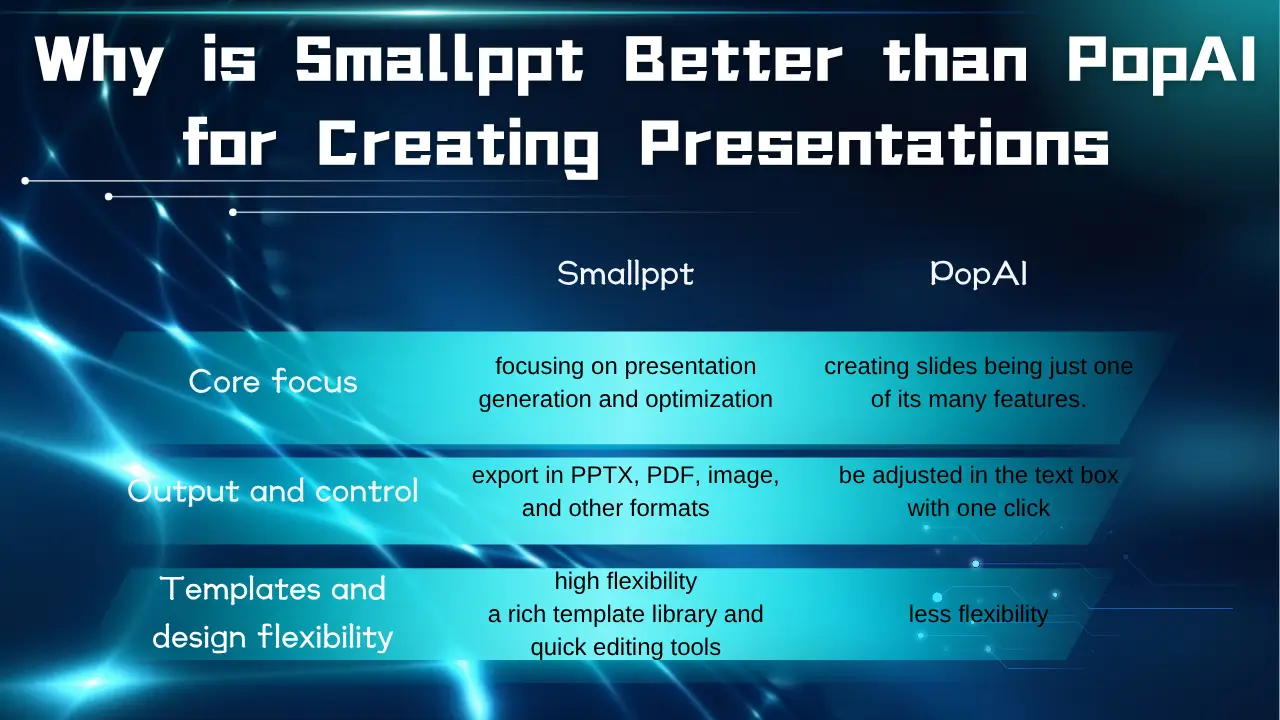
Dans l'ensemble, Smallppt se démarque comme le meilleur choix. Si vous avez des idées, ne les laissez pas attendre ! Donnez-leur vie avec Smallppt et réalisez un PowerPoint qui impressionnera tout le monde !
Caractéristiques clés de Smallppt
Si vous recherchez une efficacité maximale et une finition professionnelle dans la création de présentations, et souhaitez rapidement transformer des images en diapositives, ou désirez un outil qui se concentre fortement sur la conception de la structure des diapositives, l'optimisation du contenu et l'exportation de formats, Smallppt est le choix le plus professionnel.
- Génération en un clic: Il vous suffit d'entrer un sujet, et en quelques minutes, les diapositives IA avec Smallppt généreront automatiquement un brouillon de présentation complet. Cela rationalise tout, de l'idée initiale à la version finale.
- Une vaste bibliothèque de modèles: Les utilisateurs peuvent choisir leurs styles préférés parmi une vaste bibliothèque de modèles.
- Conversion d'images en diapositives: Prend en charge le téléchargement d'images uniques ou de dossiers entiers au format JPEG, PNG ou GIF, permettant aux utilisateurs de personnaliser le tri et la mise en page.
- Assistant et outils IA intégrés: En plus des diapositives IA, Smallppt comprend un chat IA, un écrivain IA et un PDF IA pour aider à générer et optimiser des diapositives.
- Exportation et partage flexibles: Vous pouvez exporter votre présentation dans des formats populaires tels que PPTX, PDF et images, ce qui la rend pratique à utiliser et à partager dans différents scénarios.
- Convivial : Son interface intuitive le rend simple pour quiconque—même les débutants—de commencer à concevoir immédiatement.
- Adapté à de multiples scénarios: Que ce soit pour le travail, l'enseignement ou le marketing, Smallppt génère un contenu pertinent.
- Travail d'équipe: Les membres de l'équipe peuvent facilement collaborer sur la même présentation.
- Personnalisation professionnelle de la mise en page et des couleurs: Génère des présentations selon des exigences personnalisées tout en maintenant votre style individuel.
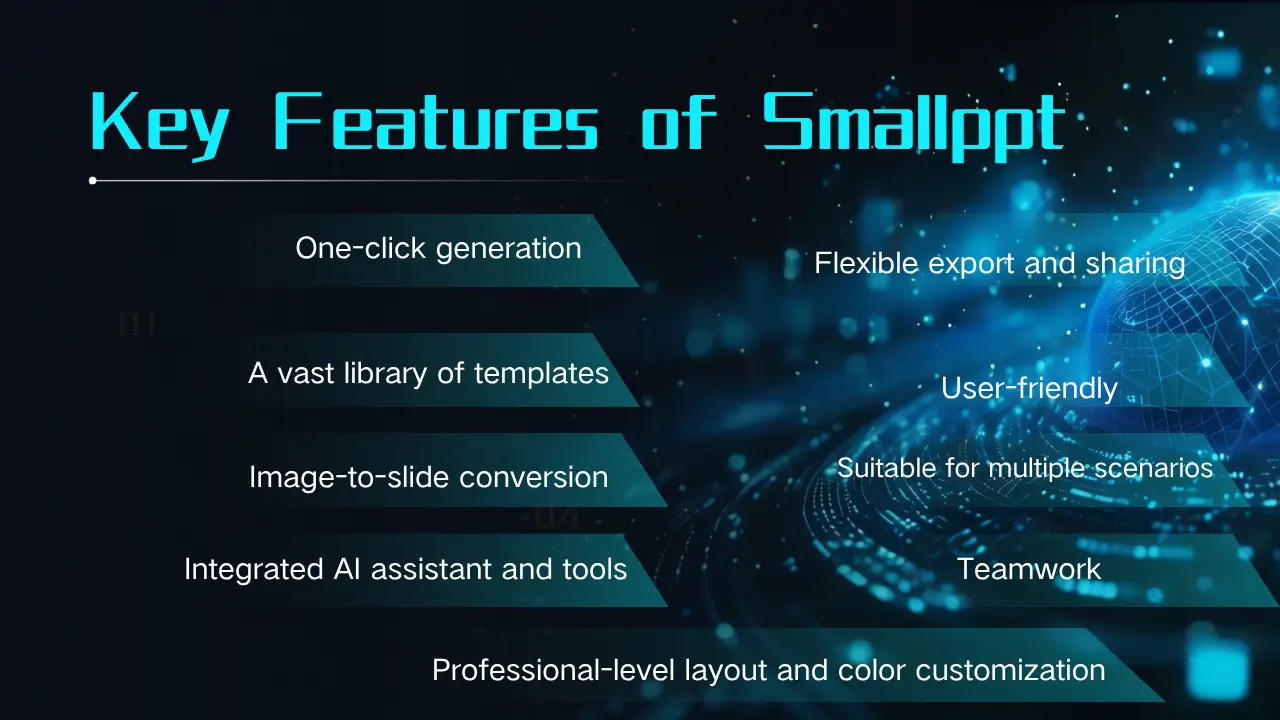
Dans l'ensemble, la valeur centrale d'outils comme Smallppt réside dans l'amélioration considérable de l'efficacité de création de diapositives et la réduction des barrières de conception.
Prêt à expérimenter la puissance de Smallppt par vous-même? Inscrivez-vous dès aujourd'hui pour un essai gratuit et commencez à créer des présentations époustouflantes en quelques minutes !
Vos questions sur Smallppt et PopAI, répondues
Q1. Quel outil est le meilleur pour des présentations professionnelles, Smallppt ou PopAI ?
Smallppt est un outil de conception de présentations IA professionnel qui se concentre sur la génération et l'optimisation des diapositives. En revanche, PopAI est une plateforme de productivité IA tout-en-un où la création de PowerPoint n'est qu'une des nombreuses capacités.
Q2. Les deux outils sont-ils gratuits à utiliser ?
Les deux outils proposent des essais gratuits, mais Smallppt offre aux utilisateurs plus de flexibilité avant d'exiger un plan payant. Bien que les fonctionnalités avancées soient basées sur un abonnement, Smallppt tend à être plus rentable.
Q3. Quel outil prend en charge plusieurs formats de sortie ?
Smallppt prend en charge les exportations vers les formats PPTX, PDF et image, ce qui le rend facile à utiliser et à partager sur différentes plateformes.
Q4. Quel outil prend en charge la collaboration d'équipe ?
Smallppt propose des fonctionnalités de collaboration qui permettent à plusieurs membres de l'équipe de modifier la même présentation en ligne, améliorant ainsi l'efficacité et le travail d'équipe.
Q5. Quel outil permet plus de personnalisation ?
Les présentations créées avec Smallpptoffrent plus d'options de personnalisation, permettant aux utilisateurs de choisir des modèles et d'ajuster facilement le contenu selon leurs préférences après avoir généré un brouillon modifiable.


