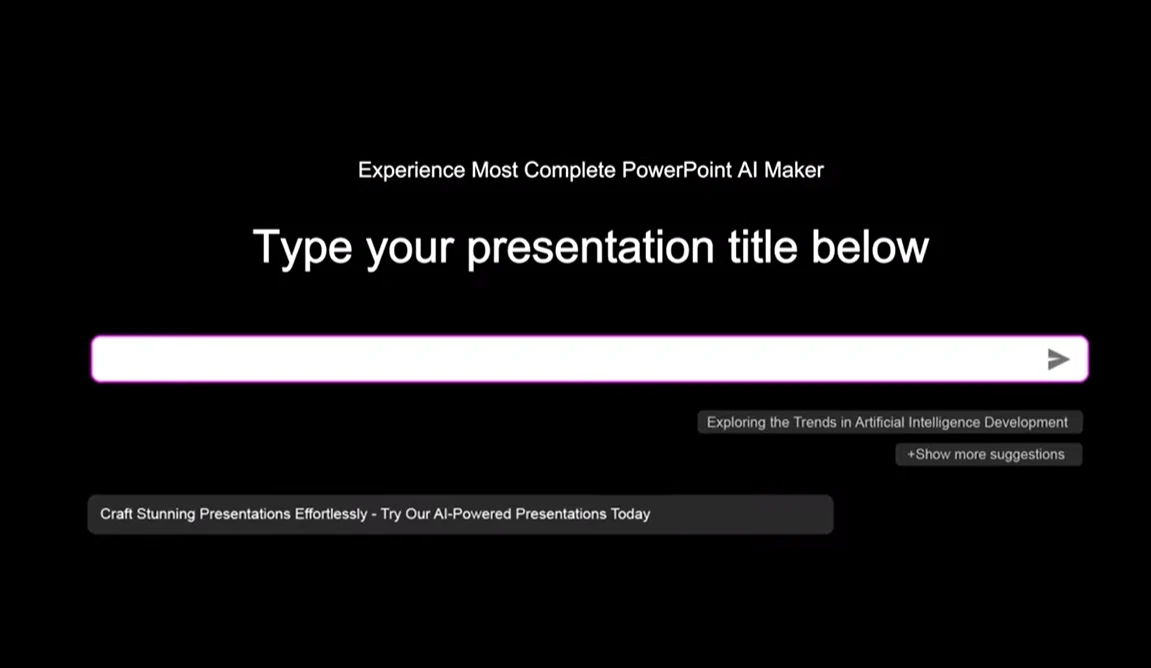Mastering the art of presentation is not just about delivering information; it's about engaging and inspiring your audience. Whether you're pitching a project, delivering a keynote, or leading a workshop, honing your presentation skills can elevate your message and leave a lasting impression. In this guide, we'll explore essential tips and strategies to help you become a pro in presentations. From preparation and delivery techniques for handling challenges and seeking feedback, we'll cover everything you need to know to captivate your audience and deliver impactful presentations with confidence and finesse.
Some common issues in the presentation that you may have:
1. Technical difficulties: Equipment malfunctions, software glitches, or connectivity issues can disrupt your presentation. To mitigate this, arrive early to set up and test all equipment. Have a backup plan in case of technical failures, such as having printed materials or presenting without slides if necessary.
2. Audience distractions: Audience members talking, using their phones, or otherwise being distracted can be challenging. Try to engage them by asking questions, making eye contact, and varying your tone and pace. If necessary, address the distraction politely and refocus attention on the presentation.
3. Forgetting key points: It's common to forget a point or lose your train of thought during a presentation, especially if you're nervous. Prepare cue cards or notes to refer to if needed. Take a moment to collect your thoughts, and if you can't remember a specific point, it's okay to skip it or come back to it later.
4. Time management: Running out of time or going over your allotted time can be problematic. Practice pacing your presentation beforehand to ensure it fits within the time constraints. If you realize you're running short on time during the presentation, prioritize the most important points and consider skipping less crucial information.
5. Difficult questions: Some audience members may ask challenging or unexpected questions that you're not prepared for. Stay calm and composed, and if you don't know the answer, it's okay to admit it. Offer to follow up with more information after the presentation or direct the question to someone who may know the answer.
6. Lack of engagement: If you notice that your audience seems disengaged or bored, try to inject energy into your presentation by using anecdotes, humor, or visual aids. Encourage participation through interactive elements like polls or Q&A sessions to re-engage the audience.
7. Nervousness or anxiety: Feeling nervous before or during a presentation is normal, but it can affect your performance. Practice relaxation techniques such as deep breathing or visualization to calm your nerves. Focus on the message you want to convey rather than worrying about how you're perceived.

Some factors that make problems occur:
1. Technical issues: Equipment malfunctions, software glitches, or connectivity problems with audiovisual aids can disrupt the flow of the presentation.
2. Lack of preparation: Inadequate preparation, such as not researching the topic thoroughly or failing to practice the presentation, can lead to stumbling over words, forgetting key points, or losing track of the flow.
3. Nervousness: Stage fright or nervousness can affect the presenter's confidence and delivery, leading to a shaky voice, sweaty palms, or difficulty maintaining eye contact with the audience.
4. Audience distractions: External distractions, such as noise, interruptions, or audience members using their phones or talking, can divert attention away from the presenter and disrupt the presentation.
5. Time management: Poor time management, such as running out of time or going over the allotted time, can prevent the presenter from covering all the key points or delivering a coherent conclusion.
6. Unexpected questions or challenges: Audience members may ask unexpected questions or raise challenges that the presenter is unprepared to address, leading to discomfort.
7. Overload of information: Presenting too much information or using overly complex language can overwhelm the audience and make it difficult for them to grasp the main points.
8. Lack of engagement: Failing to engage the audience through interactive elements, storytelling, or visual aids can result in boredom or disinterest, leading to a lack of attention and retention of the material.
9. Poor delivery: Delivery issues, such as speaking too quickly, mumbling, or using distracting body language, can detract from the effectiveness of the presentation and hinder audience comprehension.
10. External factors: External factors, such as environmental conditions (e.g., temperature, lighting) or personal distractions (e.g., hunger, fatigue), can impact both the presenter's and the audience's experience during the presentation.

9 tips to become a pro in presentation:
1. Prepare well: Preparation in presentations is essential to ensure clarity, coherence, and confidence. It allows presenters to thoroughly research their topic, organize their thoughts, and structure their content effectively.
2. Being Confident: Maintaining confidence during presentations is crucial for engaging the audience and delivering a persuasive message. Confidence instills trust in the presenter, enhances credibility, and fosters a positive impression. With confidence, presenters can navigate unexpected challenges with poise and adaptability, ensuring a smooth and effective delivery that leaves a lasting impact on the audience.
3. 10-20-30 principle:
10: An excellent speech PPT best not more than 10 slides, the classic thing is not in the essence of more.
20: The total length of a PPT presentation should not exceed 20 minutes, a little longer, we will always be distracted.
30: Don’t use fonts smaller than size 30. A 30-point font is a great minimum size because it ensures that your text is easy to read from a distance.
4. Using 15 words to summarize: Using about 15 words in a summary ensures concise communication of key points, maintaining audience engagement while providing sufficient detail for understanding without overwhelming them with unnecessary information. The central idea of your speech is distilled into 15 words, in your speech to repeat the 15 words of the summary, you can achieve the effect of deepening the memory and emphasis. But not let you only say these 15 words throughout the text.
5. Keeping interesting: Speech should be fun, and people want to see it as a speech performance, rather than reciting the text, let your passion infect the audience. Engaging content captivates attention, enhances understanding, and fosters retention of key information. A compelling presentation stimulates active participation, encourages interaction, and leaves a lasting impression. By keeping audiences interested, presenters can effectively convey their message, achieve their objectives, and create meaningful connections with their audience.
6. Having a storytelling speech: It is best to add some small stories, people hate to be preached to, but are also very happy to get inspiration from the story. Of course, you choose the story and the theme of your speech to fit, do not engage in an own do not know what the ghost of the story is. If your speech is something that will be repeated by different people, remember to change the story a few times so that the same people can keep it fresh while listening, and of course, it's a chance to show off your level.
7. Having strong adaptability: Be prepared to adapt to unexpected situations, such as technical difficulties or challenging questions, while maintaining professionalism and composure. Strong adaptability in presentations enables presenters to navigate unexpected challenges, such as technical issues or difficult questions, with ease. It allows for flexibility in adjusting delivery, content, and strategies on the fly, ensuring a seamless and effective presentation experience for both the presenter and the audience.
8. Regulate breathing: Regulating breathing in presentations aids in reducing nervousness, maintaining composure, and sustaining clear vocal delivery. Controlled breaths promote relaxation, enabling presenters to project confidence and articulate their message effectively.
9. Practice, practice, and practice: Practice makes perfect. Practice in presentations builds confidence, refines delivery, and ensures familiarity with content, leading to smoother delivery and increased audience engagement. It helps presenters deliver their message effectively and overcome nervousness. Practice regularly to refine your presentation skills, identify areas for improvement, and build confidence in your ability to deliver compelling presentations.
Use Smallppt to improve working efficiency.
If you’re looking for an effective and convenient way to make a presentation, you can try Smallppt. We provide compelling templates and easy operation to you, making your presentation leave a lasting impression.
Smallppt's AI PowerPoint is a catalyst for change in the way professionals approach presentations. Smallppt's AI PowerPoint transforms the dull task of presentation creation into a seamless and delightful process. It transforms the dull task of presentation creation into a seamless and delightful process. With a focus on design, content, and collaboration, Smallppt ensures that professionals can effortlessly craft presentations that leave a lasting impression. Elevate your presentations, captivate your audience, and redefine your professional narrative with the power of AI.
More information is in Smallppt!