Convert files effortlessly with Smallppt’s free online PDF Converter
Instantly convert PDFs to Word, PPT, or images with just a few clicks. Supports multiple formats – quick and hassle-free conversion.
From top global companies to fast-moving startups, our product is trusted and loved by teams everywhere

Enjoy smart one-click conversion with our AI-powered PDF Converter
Need to convert? Just upload. PDF to Word, text extraction, or more — get fast, accurate results every time.
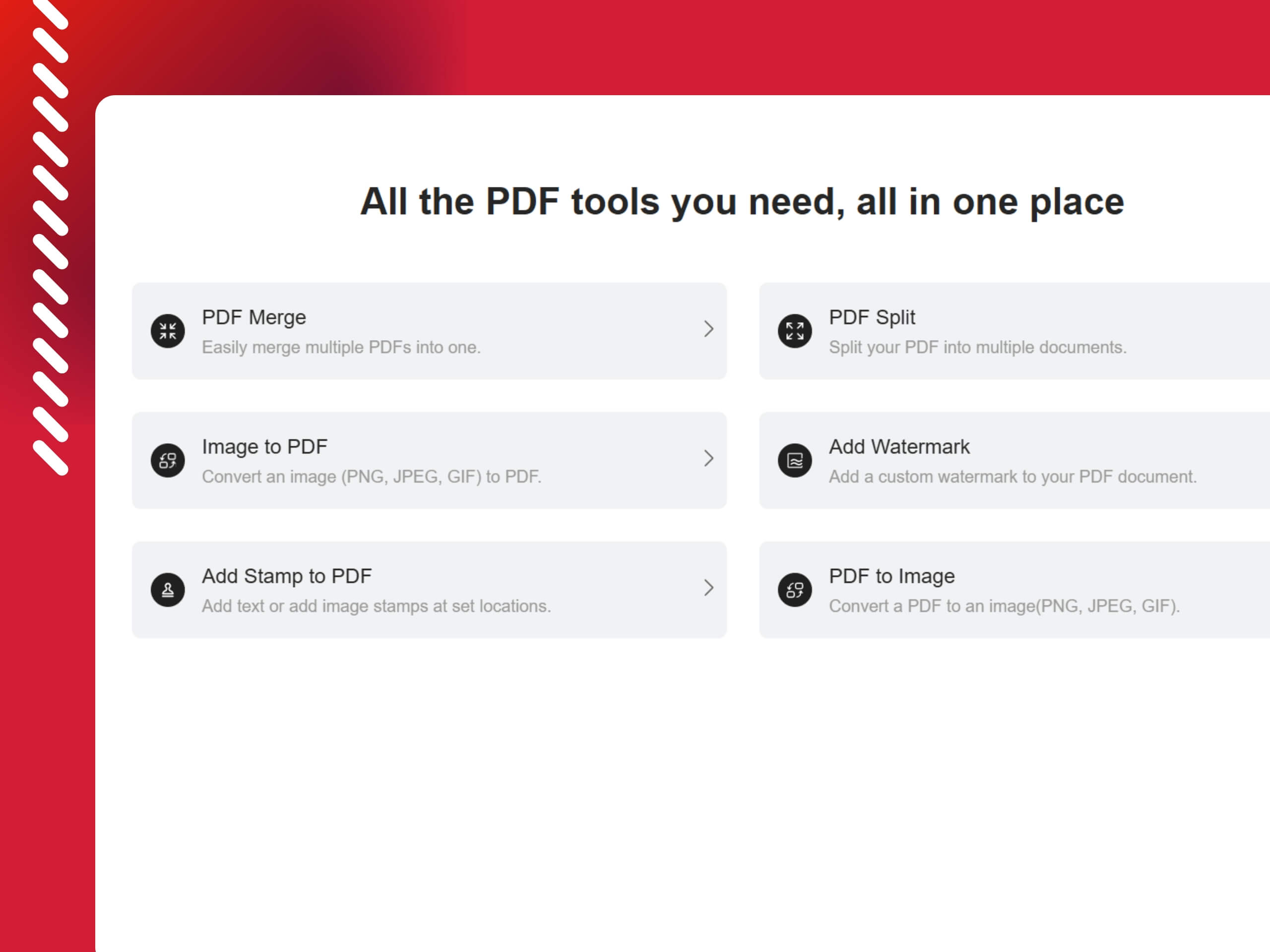
Step 1: Upload your document
Adding a PDF or image is as easy as organizing your desk. No software is needed—just head to our PDF Converter online and click Upload to get started.
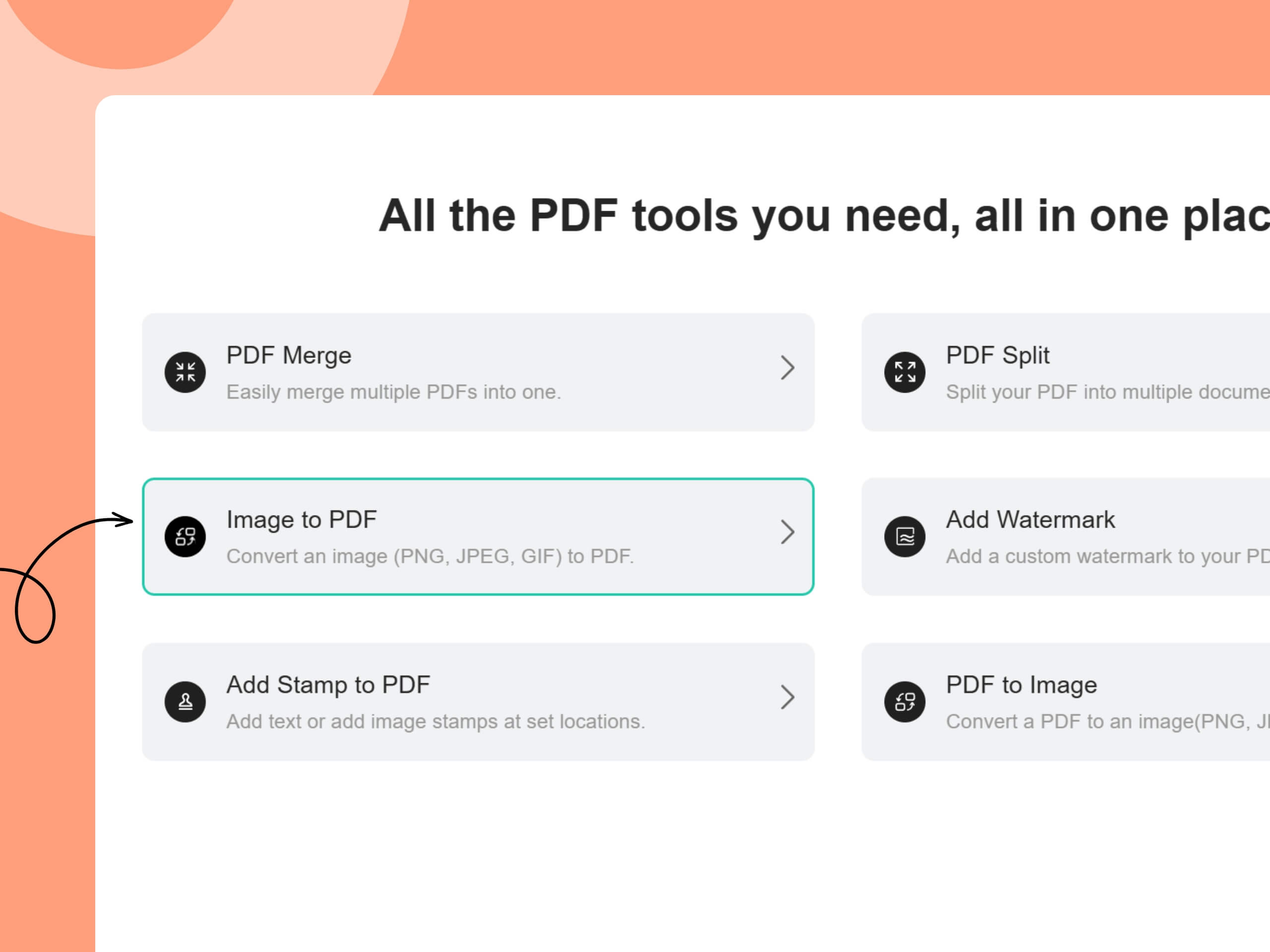
Step 2: Pick a tool
Our PDF Converter comes with six powerful tools you can switch between in just one click — merge or split PDFs, convert between PDF and JPG, and add watermarks or stamps.
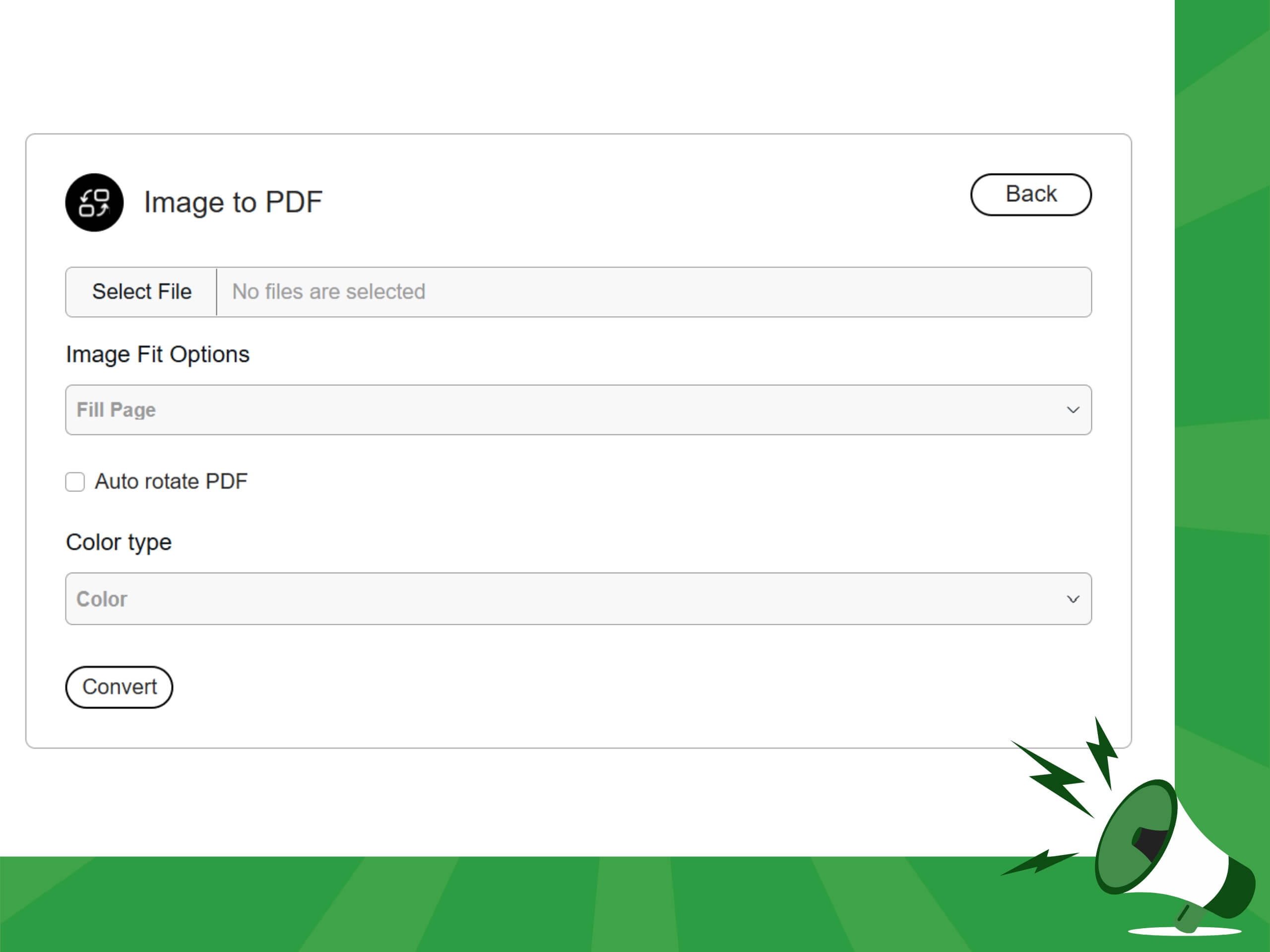
Step 3: Download your file
Your file is processed in just 3 seconds with a perfect layout and high-quality formatting. Plus, our PDF Converter handles batch actions, making everything smooth and hassle-free.
