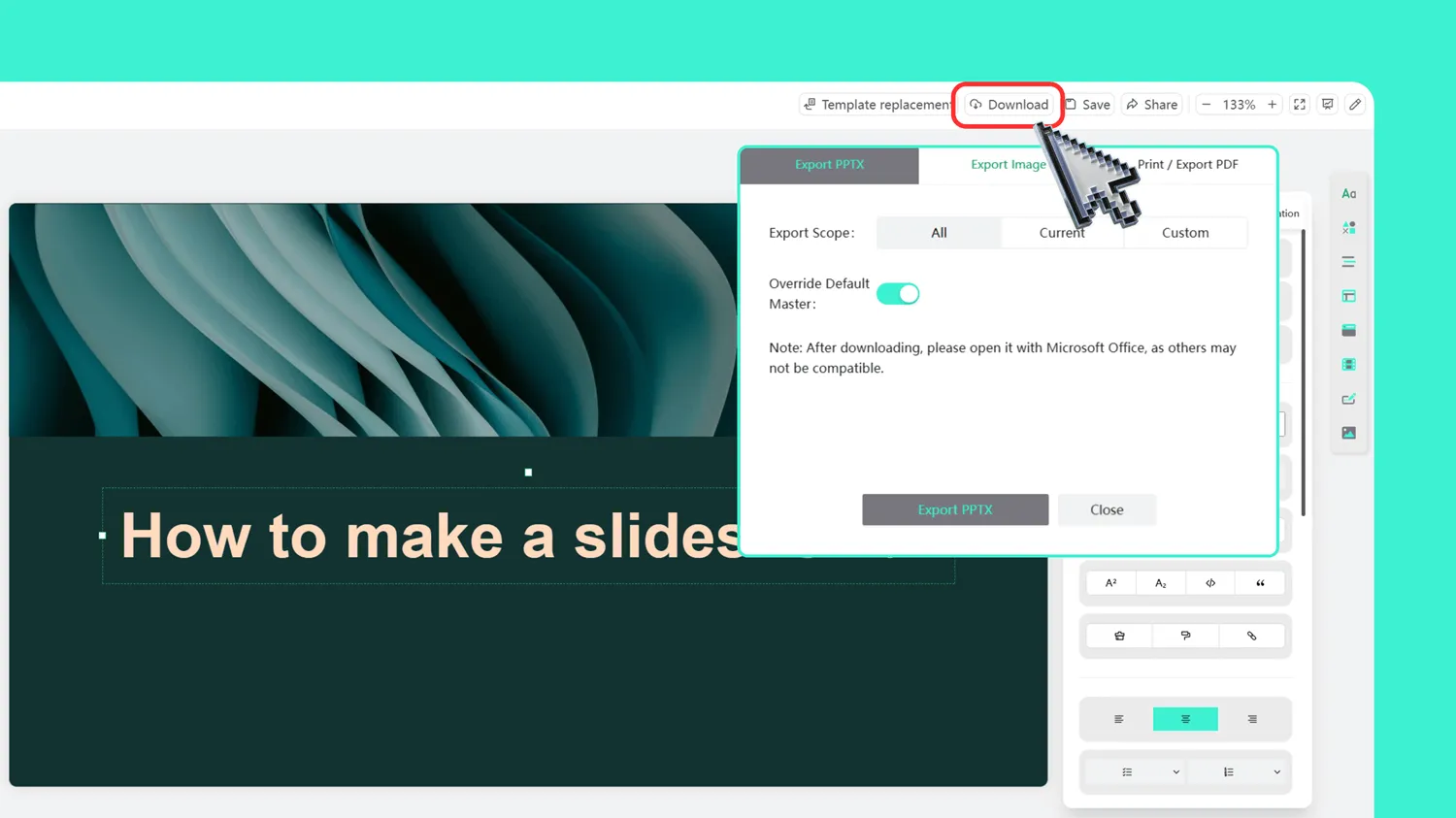Turn your files into slides in seconds with AI
Upload Word, PDF, or other files, and Smallppt’s File to PowerPoint feature instantly turns key content into a clean, well-designed presentation.
Instant results
Tons of templates
One-click replace
Online editing
Trusted by over 10 million users around the world

How do you turn a simple idea into a full-on presentation? Try Smallppt
Just upload your document, and let Smallppt’s powerful AI PowerPoint Generator turn it into a clean, beautifully designed presentation in minutes.
Step 1: Choose "Import File" to get started
From the different input options, pick the "File to PowerPoint" method to upload your document.

Step 2: Upload your document
Drop in your Word, PDF, or other supported file, and our AI PowerPoint Generator will automatically scan the content and build a solid structure for your slides.

Step 3: Generate your outline
Hit "Generate" and let Smallppt’s AI PowerPoint Generator whip up a clean, focused structure for your presentation—fast, clear, and totally on point.
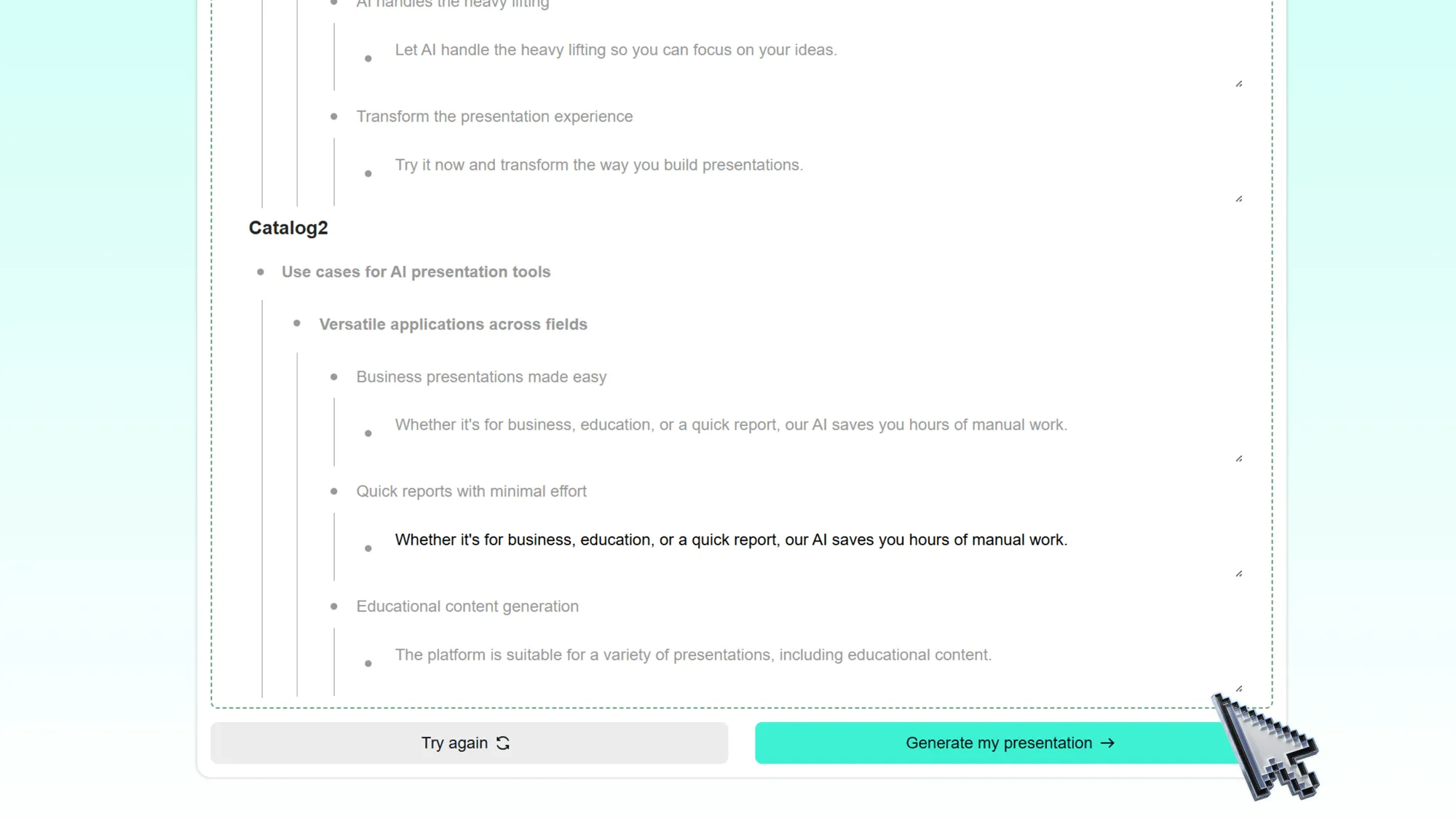
Step 4: Pick a slide template
Choose the one that fits your content and style best from our recommended templates, and the system will automatically match the layout and animations for you.

Step 5: Edit and polish as you like
With Smallppt’s AI PowerPoint Generator, jump into the slide editor to tweak text, images, or structure. Add new slides freely and fine-tune the details until it feels just right.
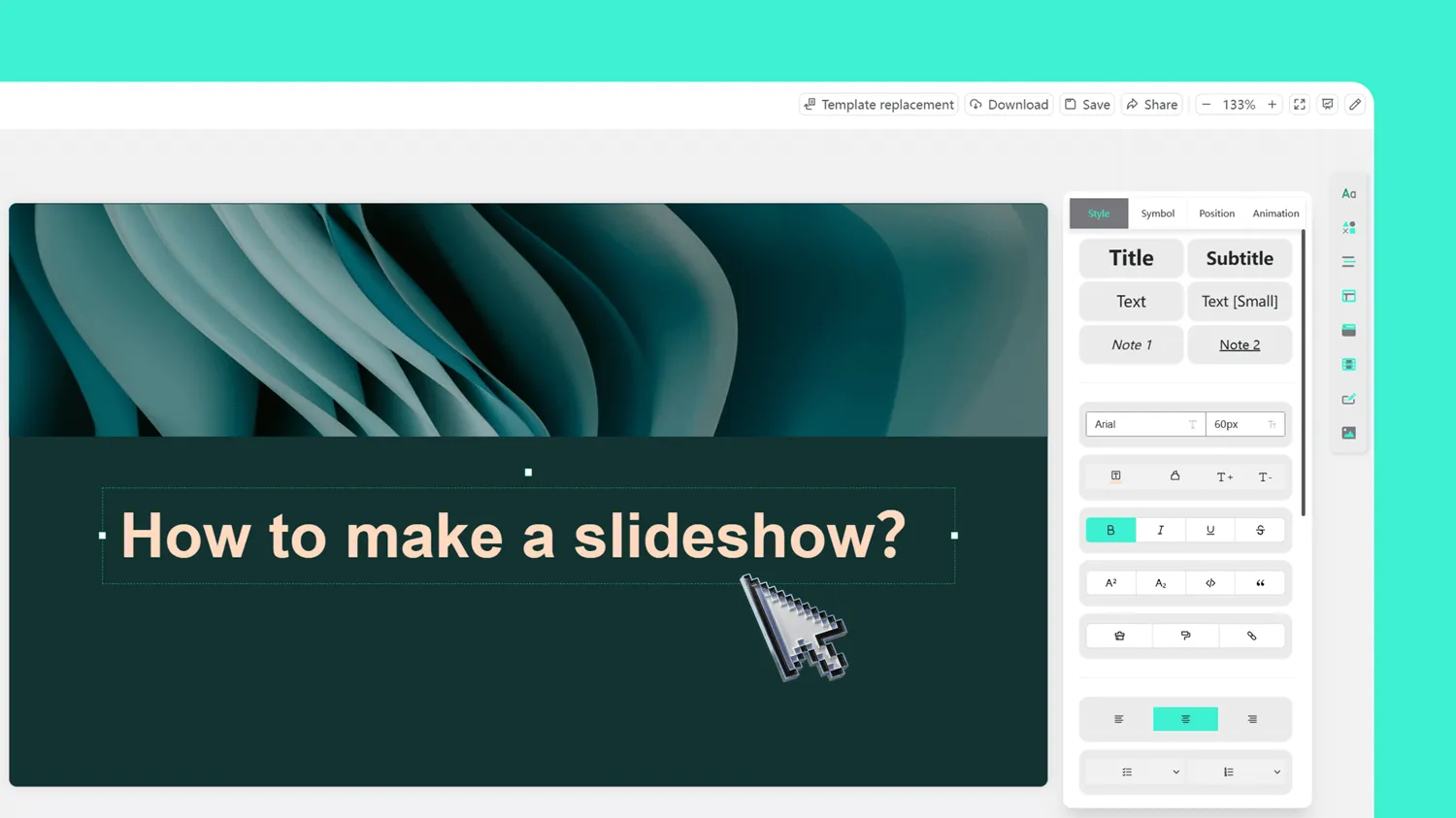
Step 6: Export or share
Once you’re done, you can export your presentation as a PPTX or PDF file, or simply share a link to let your team view or collaborate on it together.