
The mind map is an efficient learning tool that helps our brains deeply understand and memorize knowledge through visualizing and structuring information.
Have you tried using a mind map to summarize what you’ve learned? If not, follow this article to learn how to create a mind map for studying.
Benefits of Creating Mind Maps for Studying
Enhances Information Integration Ability
By organizing scattered knowledge points around a core theme (e.g., timelines of historical events, hierarchical relationships in biological classification), mind maps form a knowledge network, helping learners grasp and understand the overall structure of the subject.
Promotes Critical Thinking Development
When creating a mind map, learners must analyze logical relationships between concepts—such as cause-effect or parallel relationships—and visually represent them using shapes and lines. This process will strengthen their logical analysis skills.
Improves Memory Retention
Mind maps combine text, images, colors, and other elements, activating multiple brain regions to work collaboratively. This multi-dimensional presentation of information enhances memory depth and boosts the efficiency of storing and retrieving knowledge.
Knowledge Visualization
By integrating shapes, text, and other visual elements, mind maps transform complex knowledge systems into visual formats, making it easier for students to understand, memorize, and apply what they learn.
Increases Learning Efficiency
Mind maps help learners systematically organize knowledge points into clear frameworks. Through the process of sorting and summarizing information, they can identify key points more easily, thereby improving study efficiency.
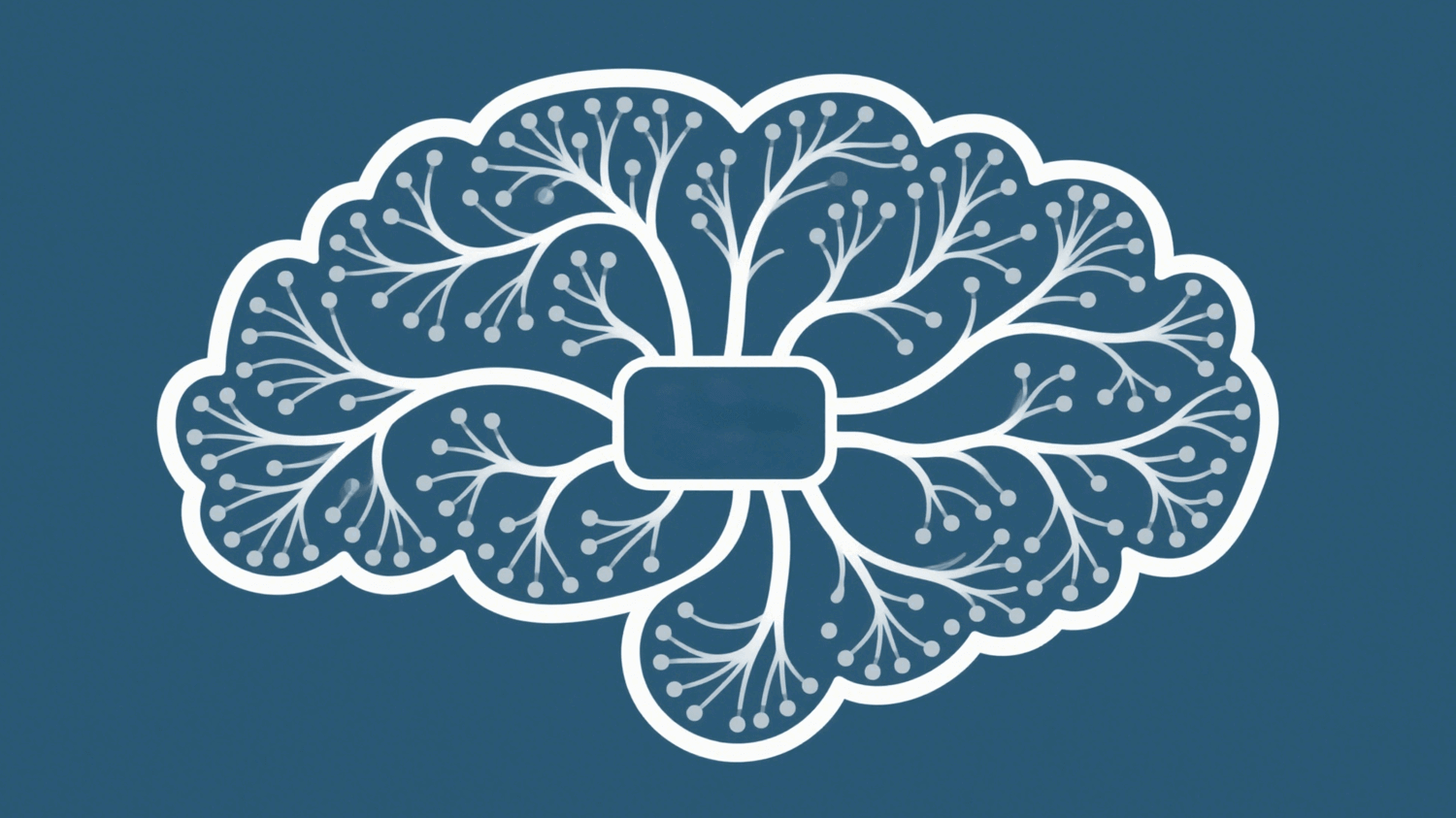
Steps of Creating A Mind Map for Studying
1. Define the Central Theme
Clearly identify the main topic or subject you want to cover in your mind map.
It could be a chapter title, a specific concept, or a subject area. Write the theme at the center of the page or position it in one of the four orientations (top, bottom, left, right), then expand branches outward from there.
2. Establish Main Branches
Identify key sub-themes or concepts related to the central theme. These will form the main branches of your mind map. Draw thick lines extending outward from the central theme to represent these core sub-topics. Keep these branches broad and categorical.
For example, if your theme is “global economic recovery”, main branches could include “Driving Factors”, “Key Challenges”, “Government Policies”, and “International Cooperation”.
3. Develop Sub-Branches
Add finer branches to the main ones, layering in detailed content.
For instance, under the “Government Policies” branch, you might create sub-nodes like “fiscal policy” and “monetary policy”. Label each line with keywords only, avoiding lengthy text.
4. Create Cross-Branch Connections
Use lines, arrows, or other connectors to show relationships between different branches or sub-branches.
5. Incorporate Visual Aids
Enhance your mind map with images, symbols, and colors to make it visually engaging and memorable.
For example:
- Use ⭐ to highlight key or challenging content.
- Assign different colors to categorize types or hierarchy (avoid using too many colors).
6. Review and Refine
After completing the first draft, check for completeness and identify missing nodes that need adding.
Regularly revisit your mind map and adjust it as needed:
- Add new information as your understanding of the topic deepens.
- Reorganize branchesif relationships are inaccurately represented.
To strengthen memory retention, try rewriting the mind map from memory.
What Should You Pay Attention to When Making a Mind Map?
● Content first principle
The main purpose of creating a mind map is to improve your learning efficiency, build a relatively complete knowledge system, and deepen your understanding and memory of knowledge.
Therefore, don’t spend too much energy designing the style of the mind map. Avoid over-pursuing aesthetics and turning the mind map into something "flashy but impractical".
● Use keywords
Mind maps are meant to trigger associations rather than pile up all content in a note-taking style. Therefore, it is better to use keywords instead of long sentences or even paragraphs when creating a mind map. Too much content will reduce the effectiveness of the mind map and waste time.
● Leave appropriate blank space.
Don’t fill the space of the mind map too densely. Leave some blank areas to make the page look cleaner and facilitate adding supplemental content later.
● Choose suitable tools.
If handwriting is time-consuming and labor-intensive, you can use online tools (e.g., smallppt) to simplify editing, supplementing new content, and sharing.
● Focus on connections between knowledge points.
The content on the branches should not be placed in isolation. You should actively seek connections between each piece of knowledge and link them to content on other branches during the creation process.
● Timely update and optimization.
With the deepening of understanding of the topic or changes in information, the mind map should be modified and improved in a timely manner.
The optimization process is also a secondary digestion of knowledge, which can help users further consolidate the key points and discover the potential connections between knowledge, so as to better grasp the overall situation.
Making the mind map is always an effective tool to assist thinking and learning.
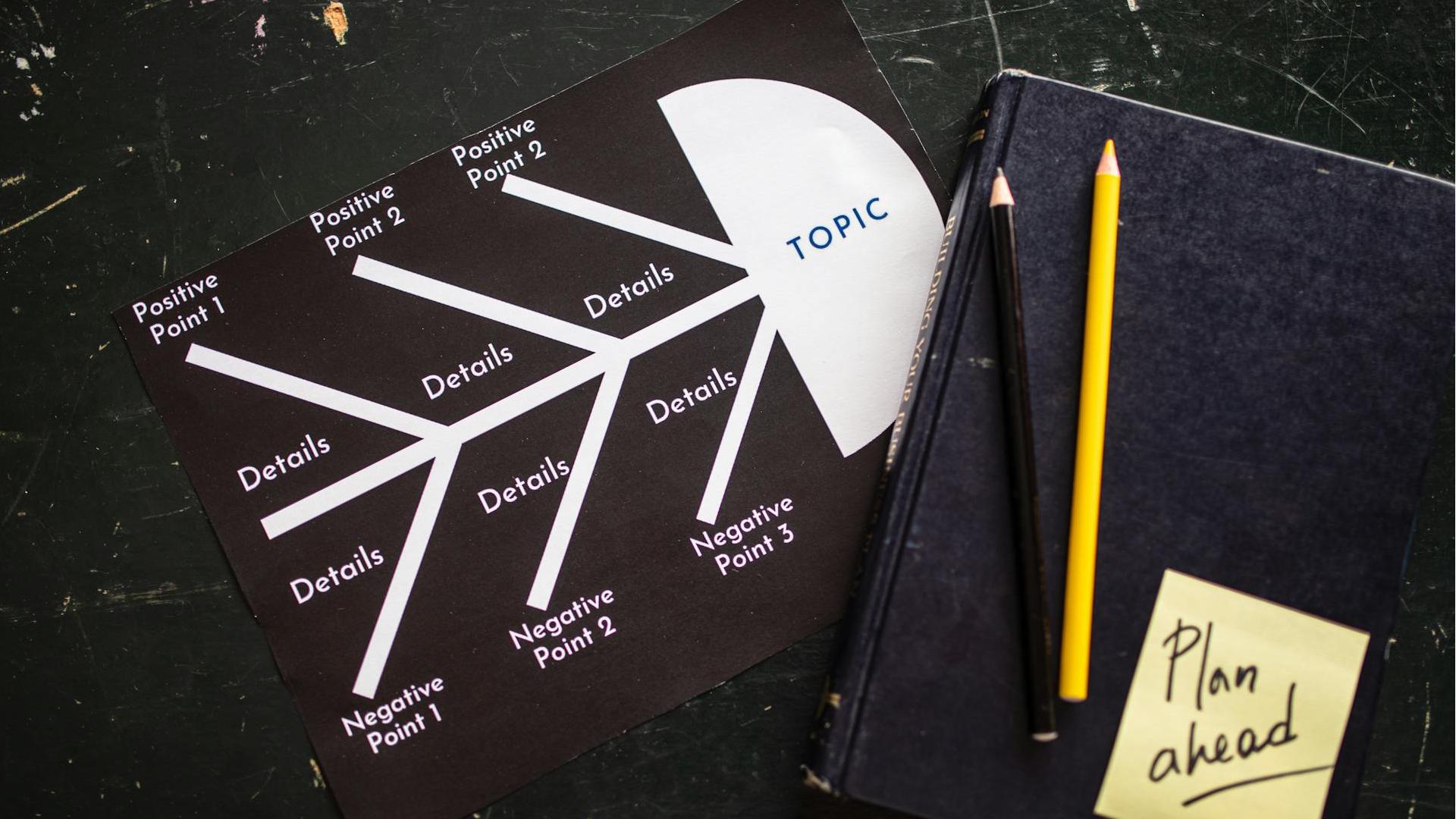
Are There Any Related AI Technologies?
Smallppt is an excellent AI tool that enriches your ideas and brings your creativity to life. Embrace the power of Smallppt, and your ideas will flourish like never before.
✔️ AI Mind Map: Simply input your ideas or a topic, and it will expand branches to generate more creative concepts.
✔️ AI Summarizer: Struggling with lengthy texts? Input documents or URLs, and it will extract key insights. You can then refine its organized framework to build your own mind map.
✔️ AI Writer: Let Smallppt draft articles or rewrite content based on your input, eliminating writing stress.
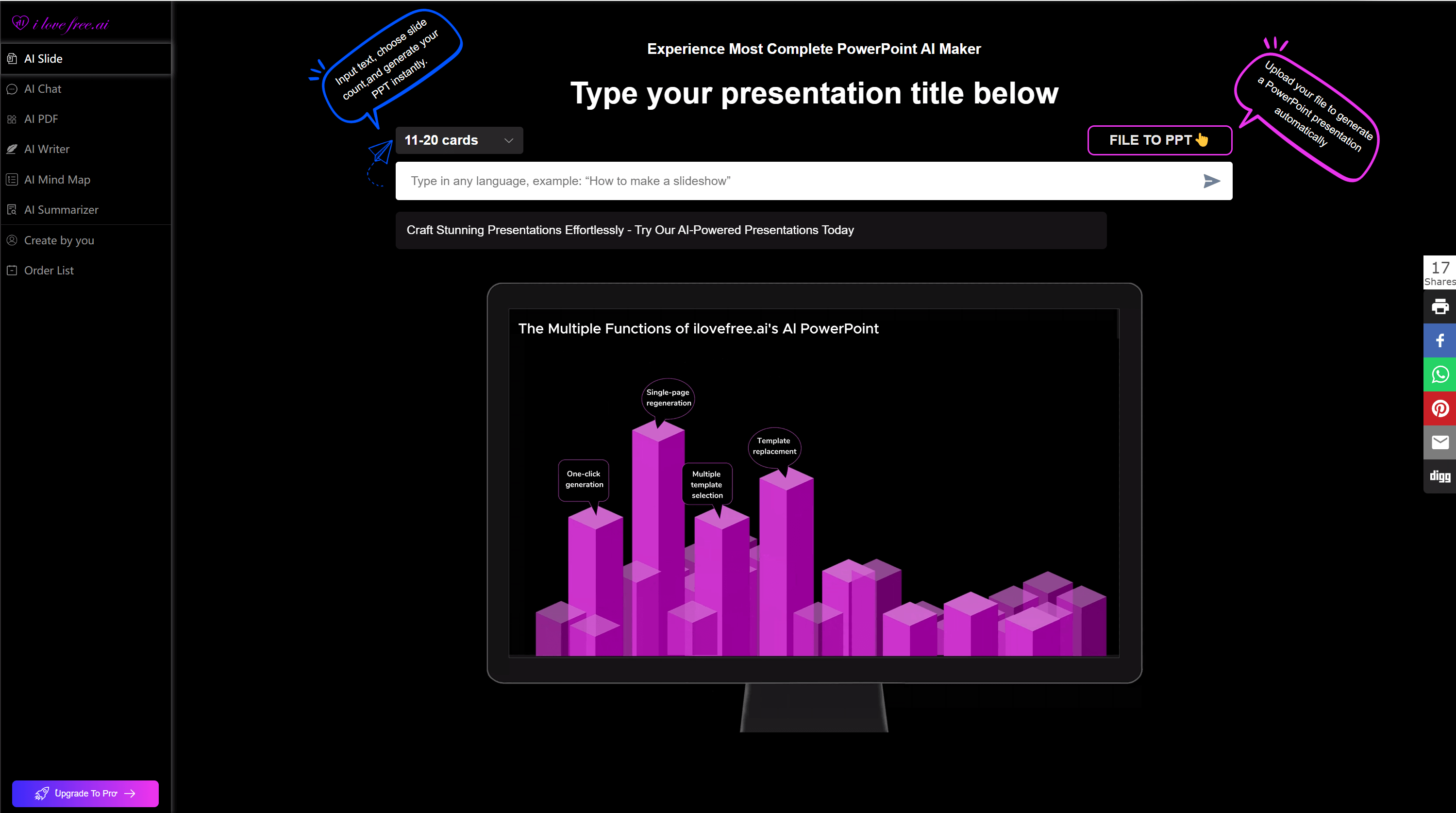
After learning how to create a mind map for studying, apply this skill to your academic work. It not only boosts efficiency but also deepens your understanding of the material.
With Smallppt, you can enhance learning, boost your creativity, practice diverse skills, and achieve greater productivity.


