
Introduction
Still stuck building slides by hand? We all know how time-consuming and laborious it can be. Whether you're preparing for a big meeting or pitching to investors, the pressure to create a PowerPoint presentation can be overwhelming. The PPT speed test has already become a key benchmark for measuring efficiency. In such a competitive environment, a fast tool for slides is a must-have.
We've all been there—trying to whip up a strong, visually appealing slide in a tight time frame. But what if I told you there's a better way to get professional-looking slides done in minutes? Enter AI for PPT—it's completely transforming the way we create presentations. AI tools help us achieve stunning results in a fraction of the time, turning hours of work into just a few minutes.
In this post, I'll dive into the comparison between PowerPoint vs AI and show you how AI can help you create slides faster while saving you valuable time. Trust me, these AI tools are about to become your new best friend in your work life.
Why Does Speed Matter in Brazilian PowerPoint Presentations
In Brazil, many professionals are familiar with this pain point:
A sales presentation comes up out of nowhere, and the whole team ends up working overtime, burning the midnight oil just to deliver it at the last minute. Sometimes, we can't help but wonder — isn't there a more efficient way to get this done under tight deadlines?
According to data, 78% of executives in São Paulo are asked to review slides on the same day they're needed. In today's fast-paced business world, even a slight delay could mean missed opportunities. What's even more concerning is this: professionals who take longer to produce slides experience 23% slower career growth compared to their peers. In a competitive market, gaps in efficiency and speed can directly impact your career trajectory.
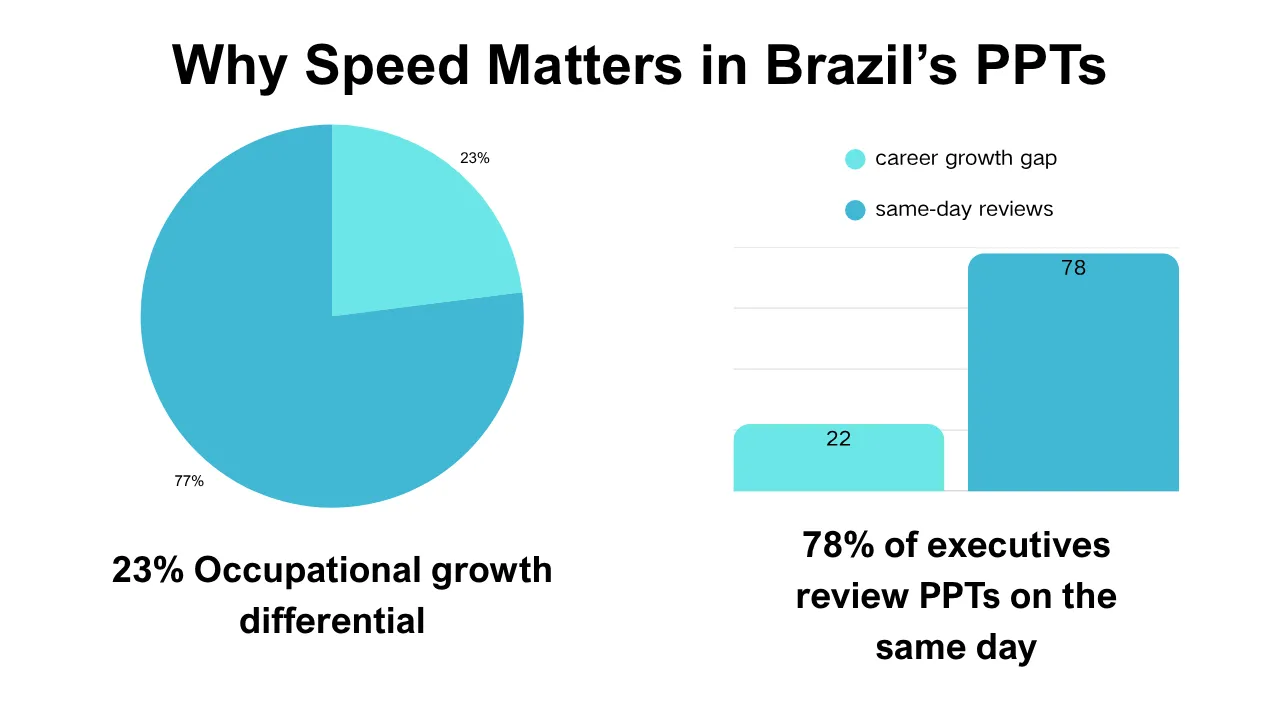
So, how can we tackle this problem? That's where AI-powered presentation tools come in. With the help of AI, we can create high-quality slides in just minutes — and still meet the high expectations of clients and leaders, even when time is tight. In the next section, I'll dive into how AI compares to traditional PowerPoint and how it's transforming the way we build presentations with speed and efficiency.
Methodology — How We Conducted the PPT Speed Test
To keep things fair and accurate, we ran our PPT speed test in a controlled environment. I used a Windows 11 laptop with an Intel i7 processor, 16GB of RAM, and a stable, high-speed Wi-Fi connection. Each tool was tested with the exact same content: a 10-slide business deck packed with text, visuals, and charts—nothing fancy, just a realistic workload.
We compared three different approaches to creating slides, ranging from traditional methods to the latest AI-assisted tools:
1. Smallppt (AI for PPT) – A newer player in the field, Smallppt promises lightning-fast results using AI-generated slides. Smart and simple, but how does it hold up under pressure?
2. Canva – A popular design platform with growing AI features. We used it to see how it performs compared to manual work and where it lands in the PowerPoint vs AI debate.
3. Manual PowerPoint – The old-school method: opening up PowerPoint and building each slide by hand. No shortcuts, just pure manual effort.
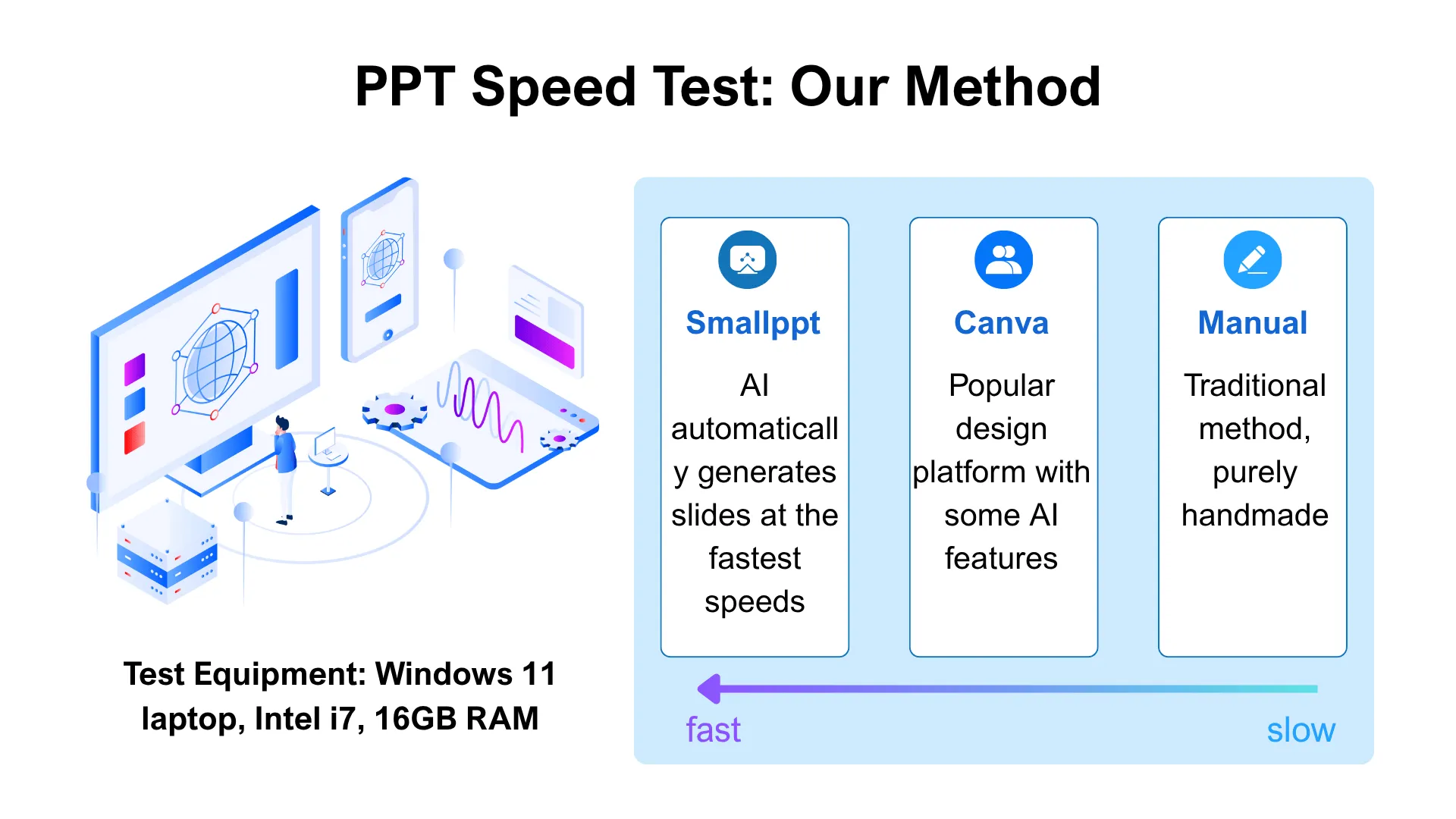
After multiple rounds of testing, I tracked the total time it took to go from a blank canvas to a finished export. What is the main goal of this PPT speed test? To find a really quick slide generator that doesn't compromise on quality.
Spoiler alert: AI tools are gaining momentum—but are they truly better than doing it the long way? I've got thoughts, and the results might surprise you. Let's dive in.
Results — Smallppt is 4x Faster
After several rounds of hands-on testing, our PPT speed test clearly showed one thing: Smallppt is fast. Really fast. Compared to the other two tools, it delivered results in a fraction of the time. Here's a quick breakdown of how long each tool took to complete the same 10-slide deck:
From a pure efficiency perspective, Smallppt is hands down the best AI-powered slide makers we tested. It's not just quick—it's ridiculously simple to use. No design background needed. Just drop in your content and boom—presentation ready. That kind of automation? A game changer.
To make sure this wasn't just a one-off result, I also tested Smallppt in real-world scenarios across different industries:
• Sales: A startup salesperson created a complete client proposal using Smallppt—just 15 minutes before the meeting. It saved prep time and earned positive client feedback.
• Education: A university lecturer used it to prep lecture slides. It not only sped things up but also improved the structure and clarity of the content.
• Consulting: A team of consultants built polished project decks on the fly. The results looked professional and far more efficient than manually building slides from scratch.
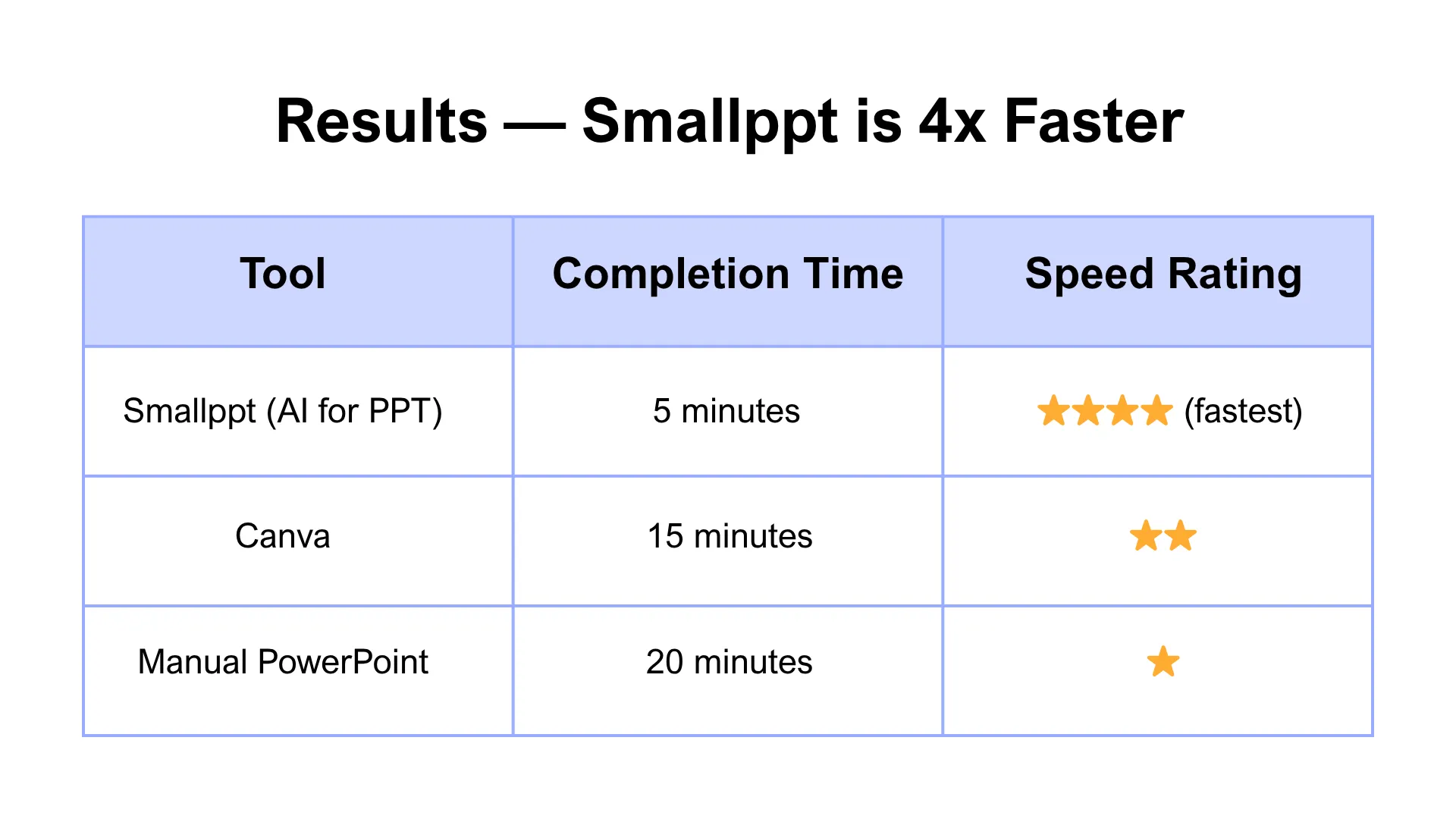
Based on the data and feedback, Smallppt proved to be the most reliable and fastest tool for slides in our tests.
Now, let's be fair—Canva and manual PowerPoint still have their place. If you're looking for custom design control or creative flexibility, they're great options. That's the real takeaway in this ongoing PowerPoint vs AI debate—it's all about choosing the right tool for your specific need.
If you're short on time and need to create clean, professional slides fast, AI for PPT tools like Smallppt could seriously transform how you build presentations. Give it a shot—you might never go back.
Why Is Smallppt the Fastest Fast Tool for Slides
Smallppt didn't just win this PPT speed test because it was fast—it won because it was smart, local, and incredibly user-friendly. Here's why it's truly the most efficient AI PowerPoint generator out there:
1. AI that Understands Local Language—Even Slang
Most AI for PPT tools feel a bit... generic. But Smallppt is different. It's trained specifically on Brazilian Portuguese, so it actually gets the slang, acronyms, and local expressions we use every day. That makes a big difference, especially if you're in marketing, teaching a class, or preparing internal reports where tone and nuance matter.
2. Templates Built for Brazil
Forget cookie-cutter “international” layouts. Smallppt offers localized templates designed with Brazilian business and education standards in mind. Whether it's slide structure, color preferences, or familiar formatting, these templates are made to look like something you'd actually present in a real meeting. That means less editing and more presenting.
3. Cloud-Based Speed, No Heavy Software Required
Thanks to its cloud rendering engine, Smallppt doesn't rely on your device's power or require any bulky installations. You just input your content, and seconds later, your polished PPT is ready to go. It's one of the biggest reasons this AI-powered generator stands out from the pack.
In short, Smallppt's speed isn't just about quick output—it's about knowing what users need locally and delivering it seamlessly. That's what makes it such a strong contender in the whole PowerPoint vs AI conversation.
As someone who values both time and quality, I can honestly say: tools like Smallppt show how far AI for PPT has come—and why they're worth a serious try.
Business Impact — Save Time, Close More Deals
A truly great tool doesn't just make things faster—it drives real results. In this PPT speed test, we found that Smallppt's efficiency isn't just theoretical. It's changing how teams actually work and win.
🕒 Time Saved = More Deals Closed
Across industries, users report saving 2–3 hours per deck on average by using Smallppt. That kind of time adds up, especially in high-pressure fields like sales, education, or consulting, where deadlines are tight and meetings are constant.
One marketing agency in São Paulo shared that after adopting this AI for PPT tool, their team now saves over 30 hours per month on copywriting and layout tasks. That freed-up time? It goes straight into fine-tuning proposals and building stronger client relationships.
💼 Real Story: A Consultant's Breakthrough in BH
Felipe, a consultant based in Belo Horizonte, was juggling five client presentations in just one week. His usual process? Stress, late nights, and lack of sleep fatigue. But with Smallppt, he whipped up first drafts in minutes, saving more than two hours per project.
“I used to spend forever adjusting text boxes and formatting slides,” Felipe told us. “Now I can finally focus on what really matters—my clients' needs.”
⚡ Move Fast. Stay Ahead.
In business, speed means opportunity. Wrapping up your deck even 10 minutes faster can give you just enough time to schedule that call, send that pitch, or lock in that meeting before the competition does.
That's why Smallppt is more than just a tool—it's your edge. A true fast tool for slides that gives you the power to act faster, smarter, and with more impact.
Try Smallppt — Your Fast Tool for Slides
From our in-depth PPT speed test, it's clear that using an AI for PPT like Smallppt isn't just about saving a few minutes—it's about changing the game completely. Whether you're in sales, consulting, education, or any fast-paced industry, this AI for presentations helps you work smarter, not harder.
We've seen how Smallppt saved busy professionals hours per presentation, giving them more time to focus on what really matters: closing deals, connecting with clients, and delivering real value. As Felipe, a consultant from Belo Horizonte, puts it, “I used to spend forever on slide layouts. Now I focus on my clients' needs—and that makes all the difference.”
So why stick to traditional methods when the PowerPoint vs AI debate already has a clear winner? With Smallppt, you get speed, convenience, and a professional edge that can elevate any presentation.
Ready to get started? Here's how easy it is:
1. Visit Smallppt's website — no registration needed, no hassle.
2. Simply upload your content or start from a template designed for your local market.
3. Watch the AI work its magic—generating polished slides in seconds.
4. Download your presentation, and you're ready to impress.
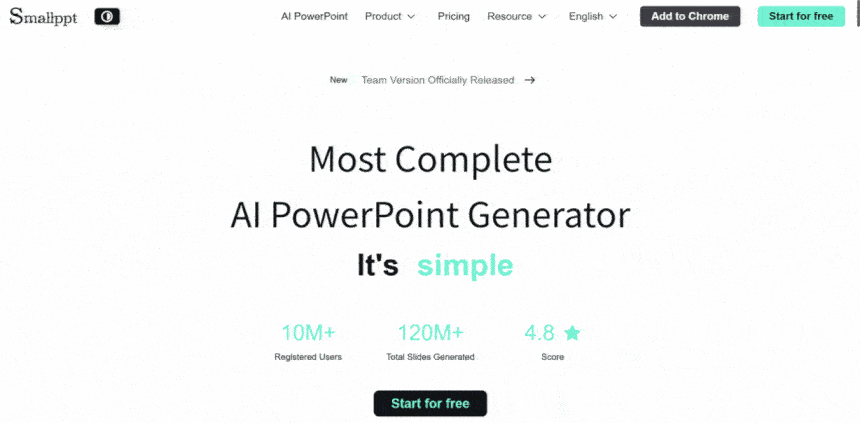
It really is that simple. If you want to ditch the stress of manual slide creation and try a truly fast tool for slides, Smallppt is your answer.


