
In today’s fast-paced work environment, creating professional, polished PowerPoint slides has become a daily necessity for many roles. But let’s be honest—going from idea to beautifully designed slides can eat up so much time and energy.
Now, with AI technology advancing so quickly, an exciting question comes to mind: Can AI actually help us build presentations faster? The answer is yes—and it’s already happening. A new generation of AI-powered PPT tools is revolutionizing the way we create presentations. So the real question is: How exactly can you use AI to seriously boost your PPT efficiency? And with so many tools out there, how do you pick the right AI presentation assistant for your needs?
Right now, Beautiful.ai and Smallppt represent the cutting edge of AI slide generators. Both use smart tech to streamline your workflow and lift your results—but what sets them apart? Where does each one shine? Let’s break down the key differences between these two star tools to help you choose wisely.
What is beautiful ai
Beautiful ai is an AI-powered tool focused on making presentation creation fast, easy, and automatic—no design skills needed. It seriously tackles the classic PowerPoint headaches: all that time wasted, the endless effort, and the struggle to make slides look professional.
With Beautiful ai, you just focus on your content. The AI handles everything else—layout, alignment, colors, you name it—saving you tons of time. It even supports real-time collaboration, so you and your teammates can work together smoothly.
Bottom line? It’s a must-have efficiency booster for your daily workflow.
What is smallppt
Teacher, professor, or marketer? If you're struggling with creating slides, Smallppt has got your back. Seriously.
Smallppt crafts presentations fast and spot-on—exactly what you need. With just a few clicks, you’ll have a polished deck ready in under 2 minutes.
But speed isn’t our only superpower. We pack tons of fresh, eye-catching templates that match your topic perfectly. Not only will you grab your audience’s attention instantly, but you’ll also keep your brand looking consistent and professional.
Using Smallppt? It’s like having a pro designer by your side. Oh, and we’ve got real-time collaboration too, so your team’s productivity gets a boost. Big time.
Beautiful ai VS smallppt AI
Beautiful AI has a rating of 3.5 / 5 stars vs smallppt, which scores 4.5 / 5 stars
We will compare both parties in terms of functionality, ease of use, customer service, and cost-effectiveness.

How does beautiful ai work
Beautiful ai is an AI powerpoint creator to streamline the whole design process. Think of it like this: it helps you create visually stunning slides easily.
Beautiful ai gives you access to a library of pre-designed slides so you can build presentations faster. But here's the catch: those templates won't auto-customize to your taste. Sometimes what you get might not match your vision exactly.
While Beautiful ai is super efficient at whipping up slides, it falls short on brand consistency. Oh, and heads up — when exporting files, you might run into missing fonts, messy overlapping layouts, or inconsistent quality.
Why smallppt is the best alternative to Beautiful AI
Smallppt kicks things up a notch with stronger AI features and guarantees every presentation automatically matches your company branding. You can then tweak your slides to personalize them for specific audiences.
Here's where it gets interesting:Smallppt gives you a free plan so you can test things out without paying upfront. you can test-drive it before upgrading.
And when you export PowerPoint files from Smallppt, they're high-fidelity with no missing font headaches.
How to use Beautiful AI
Step 1: Sign up at Beautiful AI
It is worth noting that Beautiful ai does not have a free tier, but it does have a limited 14-day free trial. The free trial requires you to enter your credit card details, and your card will automatically get charged after two weeks, so remember to cancel if you don’t want to pay.
Step 2: Setting up and going to the presentation section
Step 3: Choose how to build your presentation
Step 4: Tell Beautiful ai what you want and build your presentation
Designer Bot will build your presentation based on a prompt that you give it.
How to use smallppt
Step 1: Sign up at smallppt
Step 2: Choose how to build your presentation using AI
Only input the title to generate.
Importing files to generate a presentation
Step 3: Click “Generate”. Smallppt will create a complete presentation based on your input and requirements.
Step 4: Select the template that you like best.
Step 5: Preview your presentation and make changes if necessary.
Step 6: Download the presentation in either PPTX or PDF format, or use it directly online.
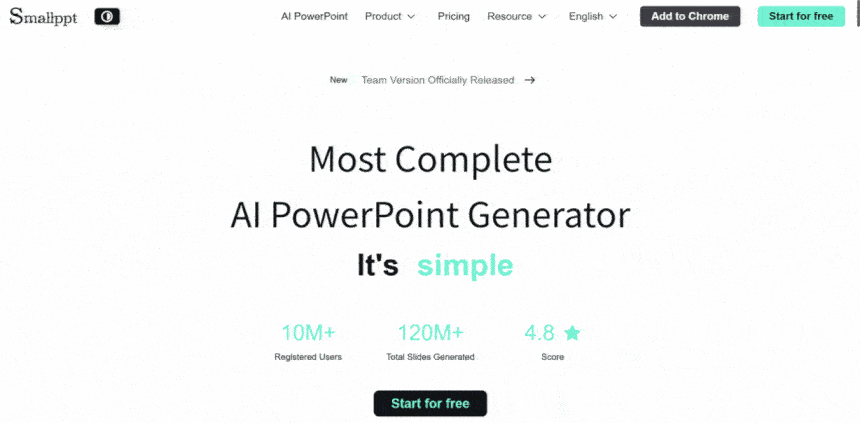
PowerPoint AI is an indispensable assistant in our work and daily life. To create more efficient and exquisite presentations, choosing the right AI PowerPoint creator is crucial. So let's take a look:
Which one should you pick? Here’s the cheat sheet:
Want slick, modern visuals? → Go Beautiful ai.
Need pro-level polish and branding? → ChooseSmallppt.
Prefer to test-drive for free? → Smallppt’s your winner!"


