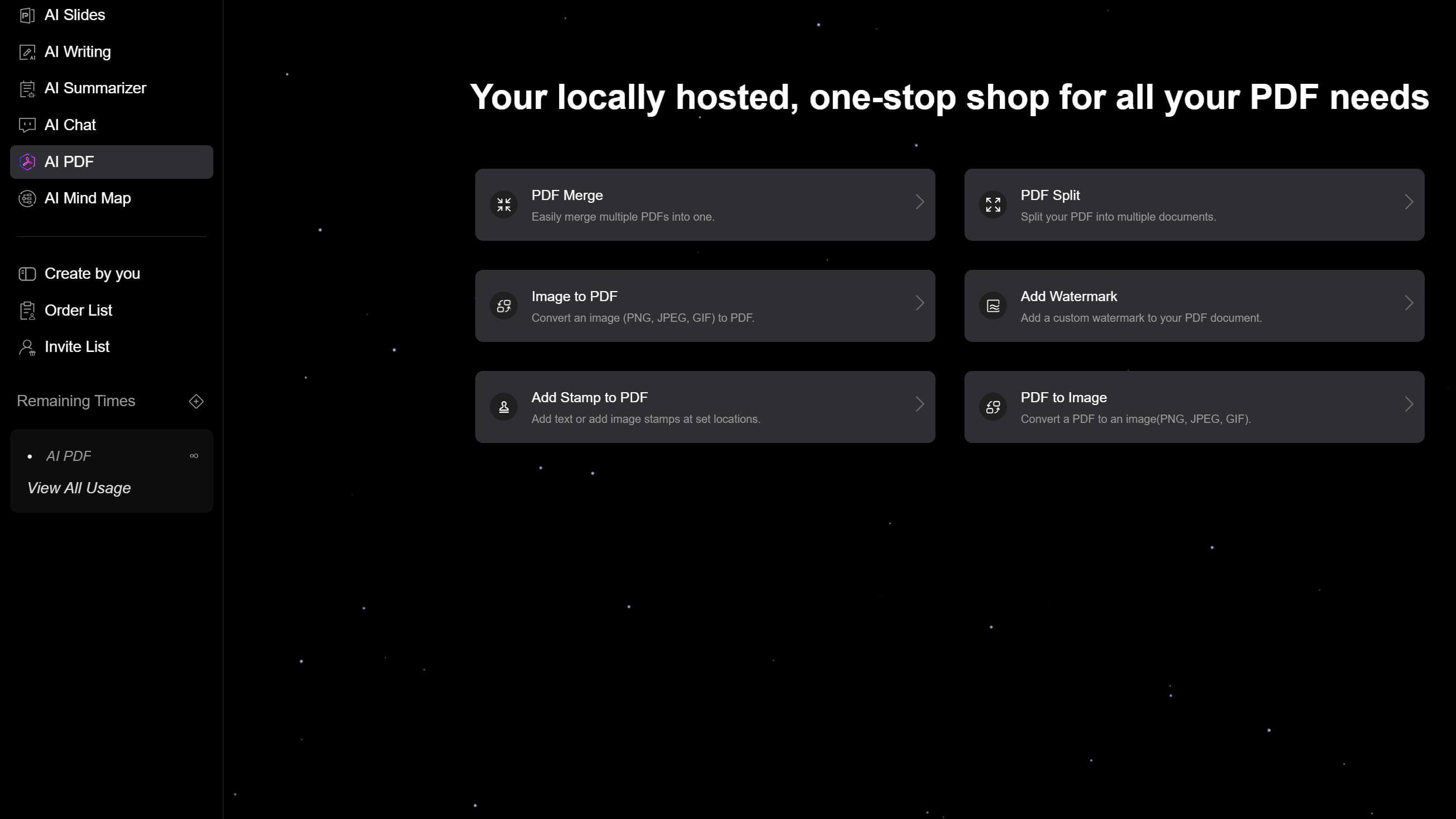Can AI summarize a PDF file? The answer is yes. AI can extract and summarize the contents of a PDF file. First, you need to find a suitable AI tool, such as Smallppt, and then upload your file to the website. AI can then intelligently analyze your document and give a concise summary.
Benefits of AI Summarizing PDF Documents
1. Saves Time and Effort
PDF documents can be lengthy and complex, requiring significant time and effort to read and summarize manually. AI can rapidly scan and analyze the entire document, extract key information, and generate a summary in seconds, significantly boosting your work efficiency.
2. Simplifies Information Management and Retrieval
AI-summarized PDFs refine and organize critical information, making it easier to categorize, store, and retrieve. Users can direct the AI to locate specific keywords or content within the document, filtering out unnecessary details and extracting only what’s relevant.
For example, when reading an article on new energy vehicle battery technology, you can ask the AI to pinpoint sections explaining technical principles.
3. Supports Multilingual Processing
AI can process and summarize PDFs in multiple languages (e.g., Chinese, English, or others) with high accuracy. This breaks down language barriers, enabling users to easily access core information from international documents—especially ideal for global businesses or multilingual research.
4. Batch Processing Across Multiple Documents
AI can simultaneously summarize multiple documents, dynamically identify common patterns, and generate a unified data dashboard. This eliminates the need to manually review each document individually.
How to Use AI Tools to Summarize PDFs
Here, we'll demonstrate the steps using Smallppt:
✨ First, open Smallppt, register an account, and log in.
✨ Copy and paste the text you want to summarize into the text box. Alternatively, you can directly upload files in TXT, DOCX, PDF formats, or a URL. If you want to summarize content from a webpage, simply paste the webpage URL into the pop-up box.
✨ Click the purple "S" icon in the bottom right corner, select your preferred AI model for text refinement, then click the arrow button to upload.
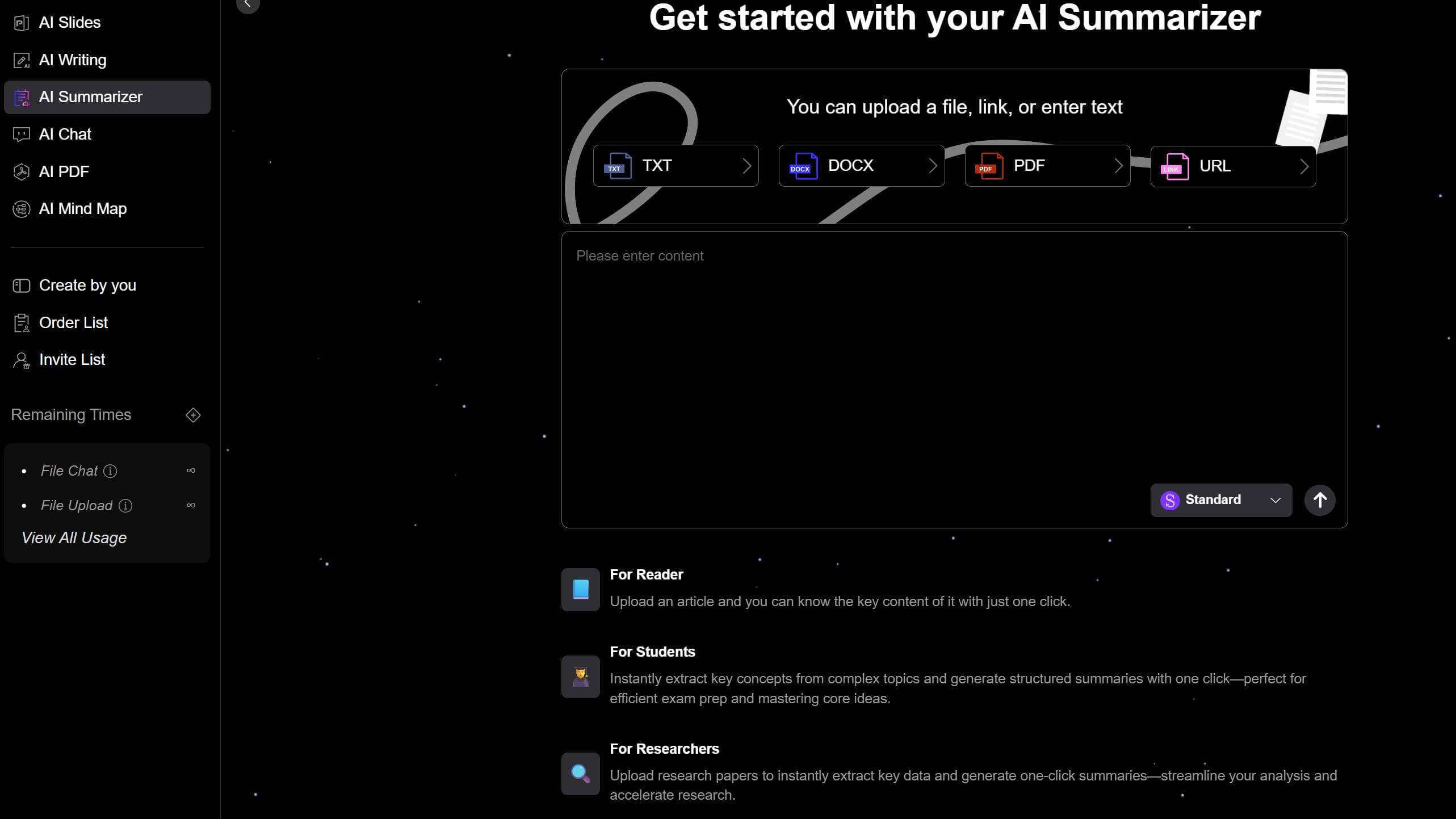
✨ Choose "output auto" below - this lets you change the output language. For example, if you set it to French, even when you input instructions in English, the response will be in French.
✨ If you're not satisfied with the initial response, you can re-enter your requirements in the text box to have the AI adjust the summarization approach and content.
✨ When the first response appears, you'll see several reference prompt suggestions at the end to help guide your adjustments. If any of these match your needs, simply click to use them directly.
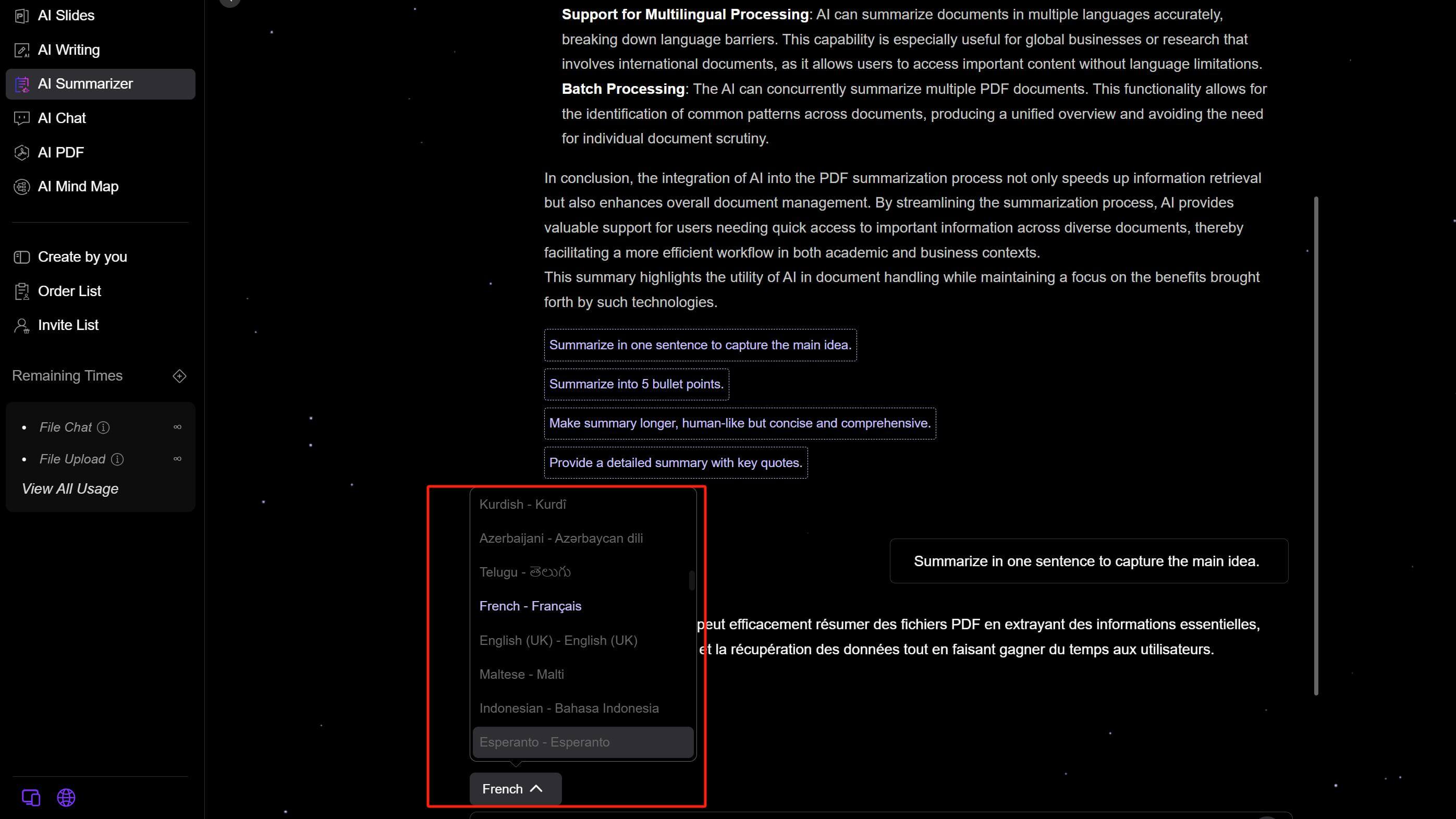
What Should You Pay Attention to When Using AI to Summarize PDFs?
Clear Instructions
Avoid vague prompts like "Summarize this article." Instead, specify your requirements precisely.
For example, "Extract the three core arguments" or "List all experimental data tables." For specialized documents, add constraints like "Only summarize developments post-2019."
Understand Tool Characteristics
Different AI tools may have varying strengths and limitations when summarizing PDFs. Some may perform better with long documents, while others excel in processing domain-specific texts.
You should select an appropriate AI tool based on the PDF's features and your summarization goals, while also being aware of its potential shortcomings.
Manual Review and Intervention
No matter how advanced the AI tool is, it cannot fully replace human review.
When using it, recognize that AI summarization is only an assistive tool—the final summary must undergo careful manual verification and necessary refinements to ensure quality and accuracy.
Efficiency Optimization
To improve summarization efficiency, preprocess the PDF by removing irrelevant pages or content, or merging multiple related PDFs into one.
The Conveniences Brought by AI Summarization to Various Industries
🧪 Academic Research
Researchers can use AI to quickly process multiple research papers, automatically extracting core viewpoints, research methods, and conclusions, reducing literature review work that originally took weeks to just a few hours.
AI can not only generate standard summaries but also customize outputs based on your needs, such as "focusing on experimental methods" or "highlighting research innovations."
💼 Business Analysis
Faced with lengthy financial reports, market research analyses, and other documents, AI can extract key data, trend analyses, and competitive intelligence within minutes, providing timely and accurate support for corporate market strategy formulation.
⚖️ Legal Practice
AI can accurately identify critical clauses, such as confidentiality agreements and liability terms, reducing manual review time from hours to minutes.
When dealing with the need to consult numerous legal cases and regulatory documents, AI summarization can quickly extract key facts, legal bases, and judgment outcomes, helping legal professionals efficiently reference similar cases and providing insights for current case handling.
💊 Medical Field
Doctors often need to review extensive medical records during diagnosis and treatment. AI summarization can extract and organize key information from patient records—such as symptoms, test results, and diagnostic conclusions—helping doctors quickly grasp the patient's medical condition.
Bonus: Smallppt's AI PDF Feature
If you need to process your PDFs, Smallppt can also assist you.
You can merge or split PDFs, and add watermarks or stamps to them. Additionally, you can also convert images and PDFs interchangeably.
✔️ File Merging & Splitting: Simply upload the files you need to merge or split, wait a moment, and the processed files will be automatically downloaded.
✔️ Image-to-PDF Adjustment: You can adjust the scale and color when converting images to PDFs.
✔️ AI PDF supports converting PDFs into various image formats. You can choose to export multiple images or merge all PDF content into a single image.
✔️ Custom Watermarks & Stamps: You can customize watermarks and stamps, such as text content, font size, angle, etc.