
Before making a presentation or creating slides, creating a presentation outline can help you quickly sort out your thoughts and discover some possible problems in advance. It can also estimate the duration of the presentation and avoid too much or too little content.
So, how to create a presentation outline? Let's first take a look at what a presentation outline is and why it is important.
What is a Presentation Outline?
It is a structured framework for presentations, covering modules such as title, introduction, main content, and conclusion. Through logical sorting and information stratification, it helps presenters clarify core ideas, plan content order, and optimize narrative logic before production.
At the same time, it provides guidance for slide design and presentation process, and is an important tool to improve presentation efficiency and quality.

Why is a Presentation Outline Important?
1. Provides Structure and Clarity.
A presentation outline organizes fragmented content into a logically ordered framework, helping to clarify the core objectives, key arguments, and supporting details of the presentation. This prevents the content from becoming disorganized or overly lengthy.
2. Boosts Speaker Confidence and Reduces Nervousness.
A clear outline acts as a "navigation map" for the speaker, reducing the risk of forgetting lines or losing track of thoughts. Even if on-the-spot nervousness occurs, the outline helps the speaker regain their rhythm quickly by following the outline to reactivate their memory.
3. Facilitates Revisions and Enhances Flexibility.
If the content changes or gaps are identified in the outline before finalizing the presentation, adjustments can be made without overhauling the entire presentation structure. This saves time on revisions and makes the presentation more adaptable to last-minute requirements.
4. Promotes Team Collaboration and Ensures Consistency.
In group presentations, the outline serves as a unifying "blueprint" for ideas, preventing content repetition or conflicting viewpoints. It ensures each team member’s section is coherently connected, forming a unified narrative style and core message.
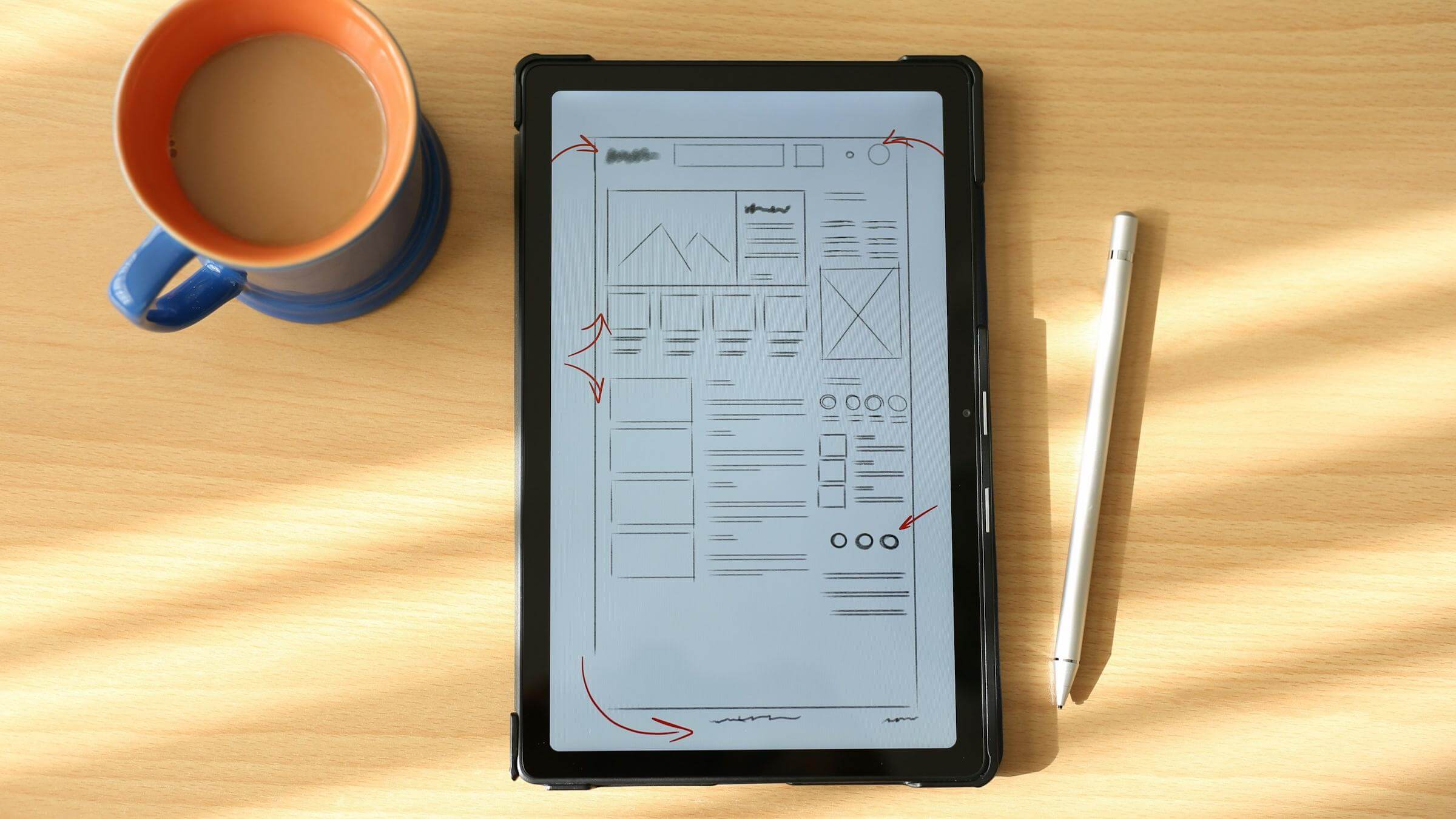
How to Create an Outline for A Presentation
1. Define Your Theme Clearly
Clearly identify why you are creating this presentation, what key messages it should convey, and the core theme. Only after these are clarified can the subsequent steps be carried out more smoothly.
2. Analyze Your Audience
Understand who your audience is? What type of group are they? What is their knowledge level? What questions might they have? This helps you determine the appropriate language style and how deeply to explain specific content in your presentation.
3. Choose a Presentation Structure
There are many presentation structures—select one that fits your needs instead of following trends. Examples include:
■ Problem-Solution Structure: Start by describing the current problem or challenge, then propose your solution, and validate it with data or case studies. This method is Ideal for product launches, proposal pitches, or technical promotions, because it directly addresses audience concerns and demonstrates value.
■ Chronological/Step-by-Step Structure: Present content in time order (past → present → future) or process steps (Step 1 → Step 2 → Step 3). Suitable for project updates, historical reviews, tutorials, or case studies, helping audiences visualize timelines or workflows.
■ Story-Driven Structure: Use storytelling to convey or lead to your main point. It is effective for brand narratives, personal experience sharing, or inspirational talks, leveraging emotional resonance to help audiences remember key messages.
■ Comparison Structure: Highlight differences between solutions, products, or ideas to guide audiences toward your conclusion. It is useful for competitor analysis, policy debates, or innovative solution presentations, which emphasize unique advantages.
4. Enhance Visual Content
Add pictures or videos to your slides to enhance the visual effect and add diversity to the content presentation. If you have data, you can present it in tables or charts, which is more intuitive and clear.
In addition, you should also pay attention to the color matching of the presentation to create a harmonious and unified page style. The layout of text, pictures, and other elements is also important. A good layout can attract the audience's attention.
5. Time Allocation
Allocate time appropriately for each section. Avoid allocating excessive time to the introduction and conclusion unless necessary, focusing instead on the core content. Within the main body, prioritize key sections by further analyzing where to concentrate your time.
6. Presentation Outline Template
⚪ Introduction
♦ Opening remarks to grab attention and interest
♦ Introduce the theme
♦ Briefly outline the main content
⚪Body
♦ Subpoint Ⅰ
🔹Supporting materials (data, examples, etc.)
🔹Transition to next subpoint
♦ Subpoint Ⅱ
🔹Supporting materials (data, examples, etc.)
🔹Transition to next subpoint
... ...
⚪Conclusion
♦ Summarize key takeaways
♦ Reiterate the core message
♦ Call to action
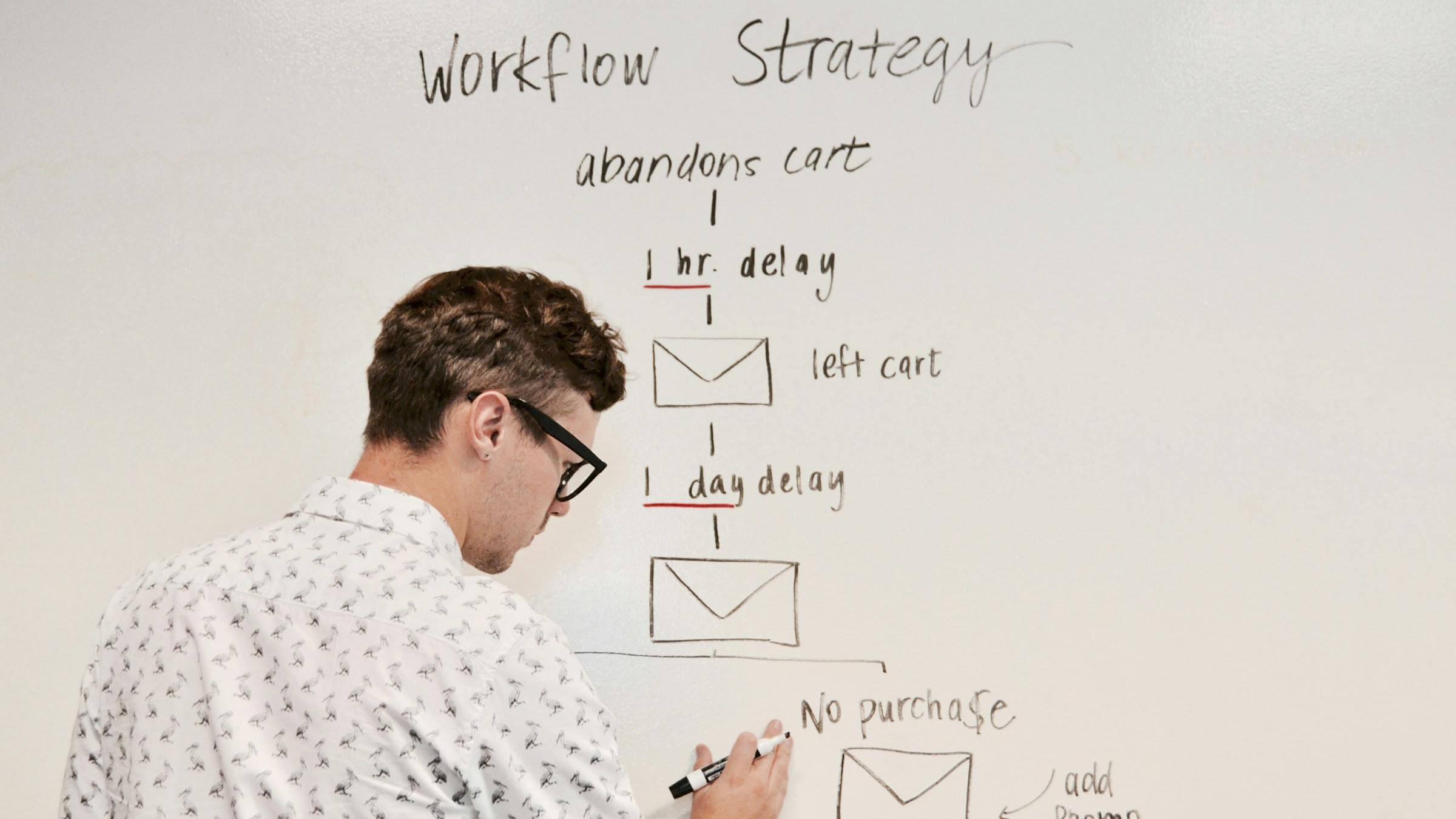
Key Considerations for Creating a Presentation Outline
✅ Define the topic and objectives clearly
✅ Manage content volume appropriately
✅ Organize content with clear logic
✅ Focus on audience needs
✅ Craft concise and impactful titles
✅ Highlight critical details
✅ Allocate time wisely
Use AI to Customize Your Presentation Outline
Using AI to create a presentation outline for you can save time, and you can also use it to compare your own outline to see if there are any omissions or areas that need to be supplemented.
Smallppt is a great tool—it not only helps generate outlines but can also produce an entire presentation directly.
■ In AI Slide’s text box, input your topic or upload relevant files/audio/URLs. Smallppt will intelligently analyze the content and generate a presentation outline, which you can manually adjust.
■ After selecting your preferred template, it will generate the presentation for you.
■ If unsatisfied, you can use AI Chat, AI Summarizer, or AI Mind Map to refine the outline or summarize content.
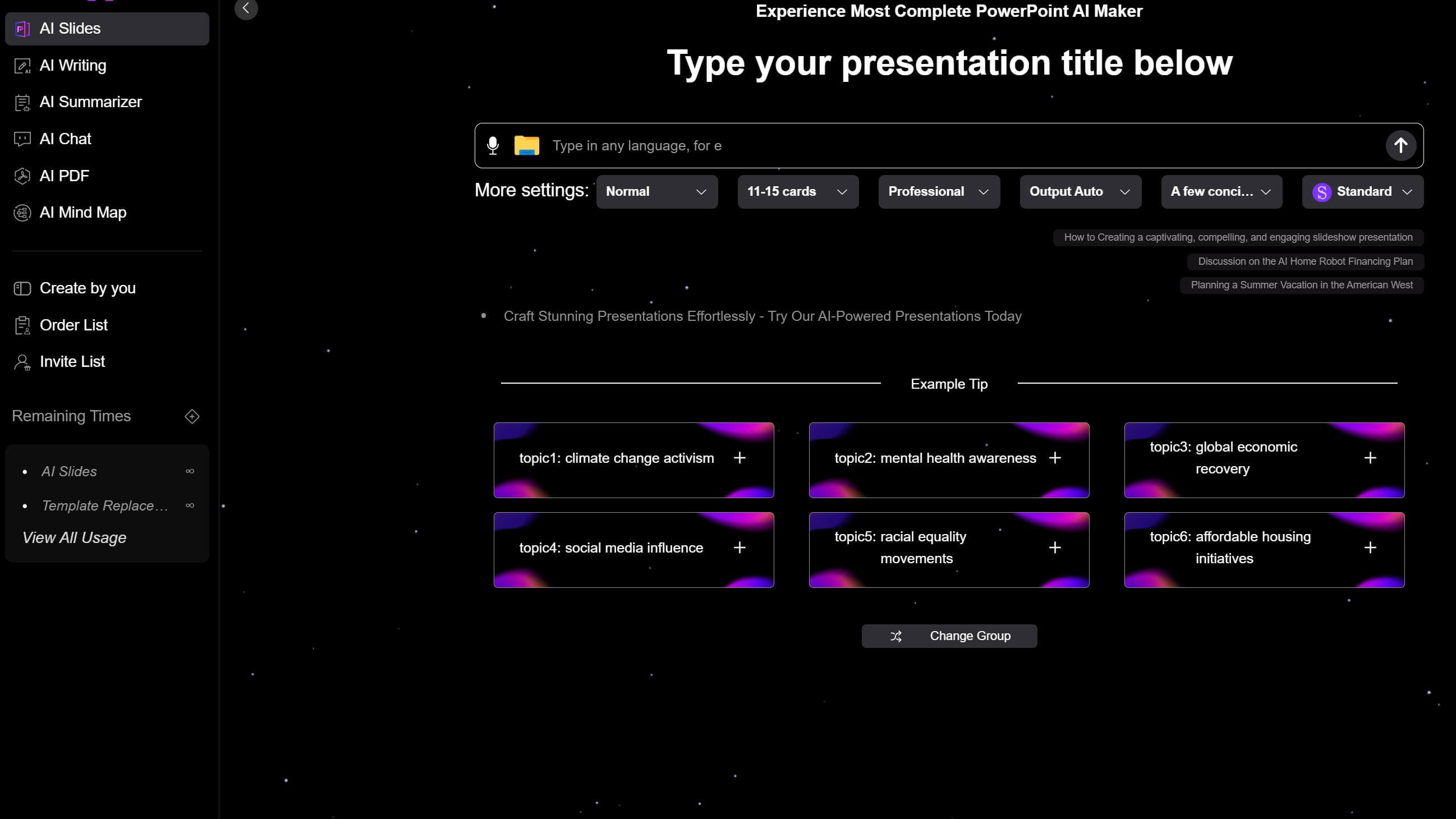
■ For example, to create a presentation on "climate change activism," simply enter the keyword into the input box, specify the number of slides (which determines the outline length), and it will swiftly generate a text outline—no need to painstakingly brainstorm.
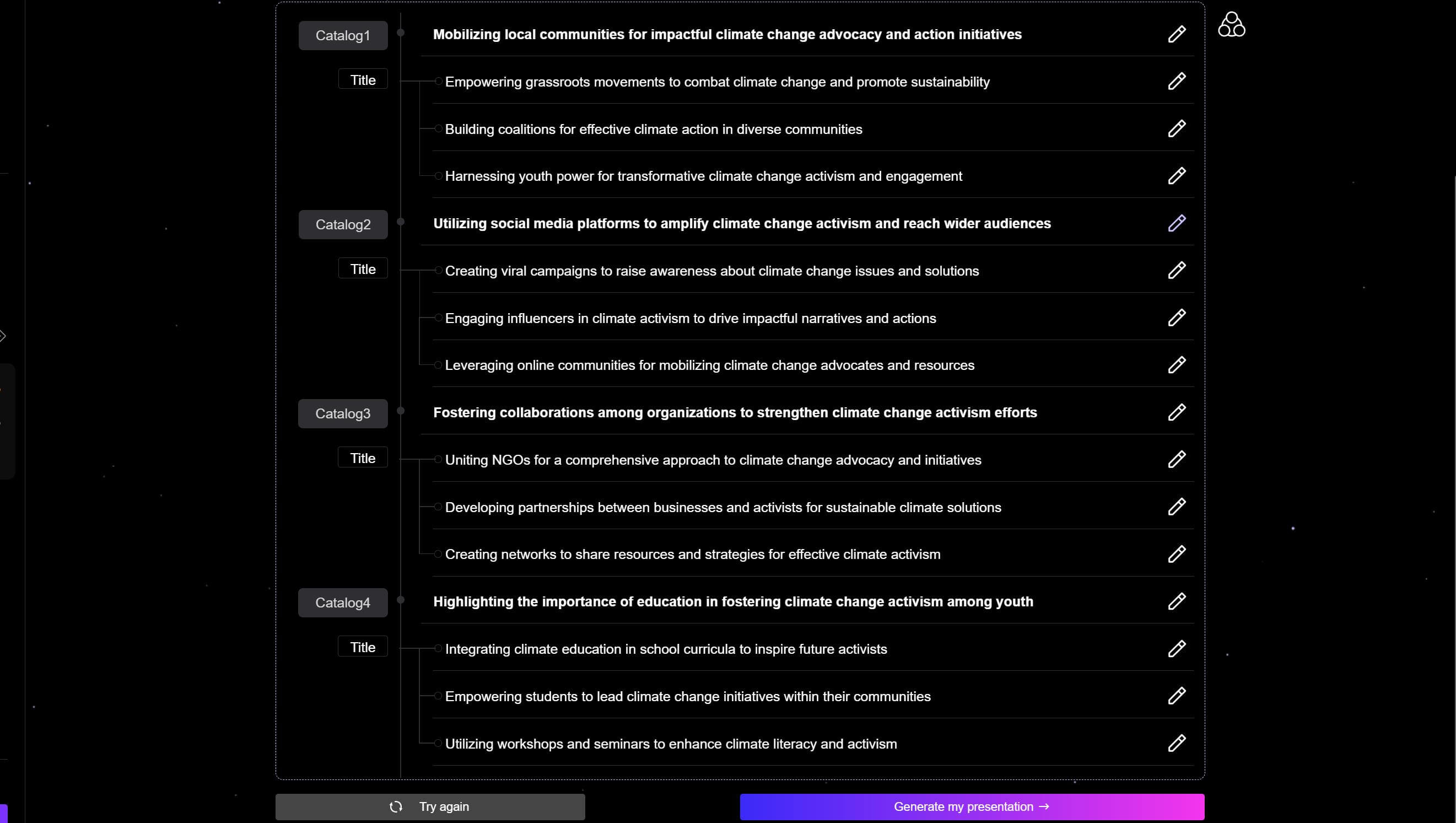
You have now learned how to create a presentation outline. Try it yourself! Use Smallppt as an aid to help you get started quickly.


