
Creating captivating presentations is a vital skill in today's professional world. However, handling large PowerPoint files can be a daunting task, especially when you need to share them online or collaborate with others. In this article, we'll explore various strategies on how to make a PowerPoint smaller without compromising the quality of your content. We will cover everything from optimizing images to using advanced compression techniques, ensuring your presentations are not only visually appealing but also easy to manage.
Importance of Compact PowerPoint Presentations
Understanding the significance of streamlined presentations in today's digital landscape is the first step towards effective file management. Compact presentations not only save storage space but also ensure seamless delivery, especially in online environments.
Common Issues with Large Presentation Files
Large presentation files pose challenges such as slow loading times and difficulty in sharing or collaborating. Addressing these issues requires a strategic approach that combines smart design choices and technological solutions.
Choose the Right File Format
Selecting the appropriate file format is crucial. We'll compare PPTX and PDF formats, weighing the pros and cons of each concerning size optimization. Making an informed choice can significantly impact your presentation's file size.
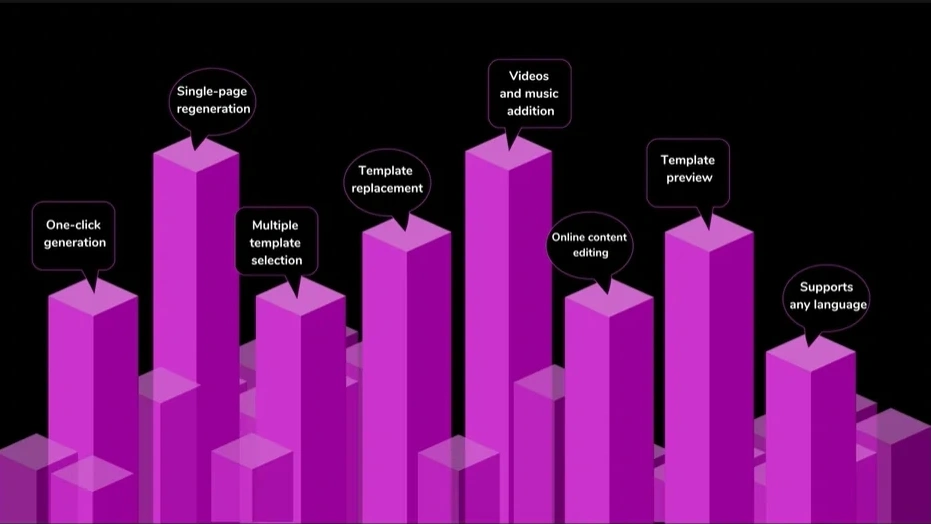
Optimize Images and Media
Images and media files often contribute significantly to a presentation's size. We'll discuss methods to resize and crop images without losing quality and how to compress audio and video files effectively. These techniques ensure your visuals remain impactful while reducing file size.
Utilize PowerPoint's Built-in Features
PowerPoint offers built-in tools to optimize presentations. Learn how to remove unnecessary elements and slides, use SmartArt graphics instead of images, and master slide efficiency. Customizing master slides for consistency and limiting fonts and styles play a pivotal role in size reduction.
External Tools for Compression
Explore third-party compression tools and follow a step-by-step guide to using online compressors. We'll consider fonts and effects, emphasizing the importance of standard fonts and minimizing animation and transition effects to achieve optimal results.
Saving Options for Size Optimization
Understanding saving options is essential. We'll delve into the "Minimal File Size" saving option, finding the delicate balance between quality and size. Additionally, cloud-based solutions offer efficient ways to store and share large presentations.
Conclusion
Optimizing your PowerPoint files is essential for efficient file management and seamless presentation delivery. By implementing the strategies outlined in this article and incorporating AI tools like Inno Helper, you can significantly reduce the size of your presentations without compromising their quality. Start applying these techniques today and embrace the future of presentation creation with AI assistance.
FAQs
Q1: Can I use AI-powered tools to compress existing PowerPoint files?
Yes, AI tools like Inno Helper offer features to optimize and compress existing PowerPoint files without compromising their quality.
Q2: Is AI-powered presentation generation suitable for business presentations?
Absolutely. AI-powered tools can create professional and visually appealing presentations, making them ideal for business and professional use.
Q3: How can AI help in optimizing images and media within a presentation?
AI algorithms can analyze images and media elements, automatically resizing and compressing them to an optimal size without sacrificing quality.
Q4: Are AI-generated presentations customizable according to specific branding requirements?
Yes, many AI-powered tools allow customization, enabling users to incorporate their branding elements, colors, and styles into the generated presentations.
Q5: Can AI tools assist in translating presentations into multiple languages?
Yes, AI-powered language processing features can translate presentations into various languages, catering to a diverse audience effectively.


