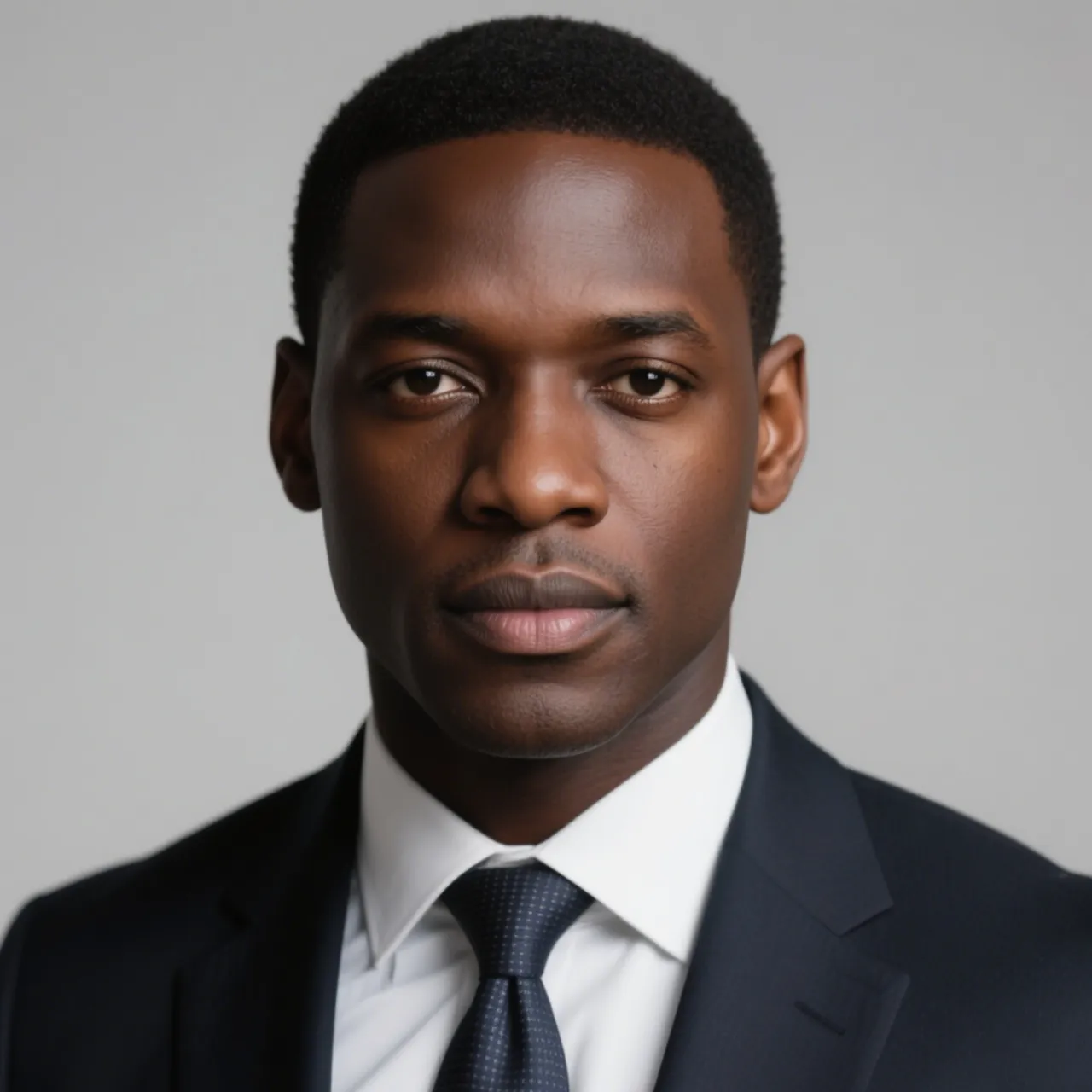A clean, simple background keeps your content focused and professional.
If you want to find more simple presentation background ideas, you can come to smallppt.
Benefits of Using Simple Presentation Backgrounds
1. Reduces distractions and focuses on content. Overly complex backgrounds divert the audience’s attention from text and data.
2. Enhances professionalism. Flashy backgrounds can appear cheap and undermine the seriousness of your presentation.
3. Better compatibility. Simple backgrounds avoid issues like color distortion or misaligned patterns when displayed on different projectors or screens.
4. Saves design time. Minimal backgrounds eliminate the need for constant adjustments to match content, allowing you to focus on refining your message’s logic.
Practical Simple Design Ideas
1. Solid Color Background
By setting different background colors, adjusting text fonts/colors, and overlapping color blocks/borders on images and text, even the simplest design methods can create engaging slides.
2. Gradient Background
Whether in Google Slides, PowerPoint, or other slide creation tools, you can directly change the slide background to a gradient. This simple adjustment keeps the background clean while adding visual variation.
3. Geometric Shapes
Incorporate basic geometric shapes into the background and arrange them in rational, well-planned layouts. This enhances the depth of your background and content, guiding the audience’s attention to key areas.
4. Add Lines
Simply adding straight lines at the top or bottom of slides can quickly create visual structure and a modern aesthetic.
5. Add Large Rectangles
- Place a scaled-down rectangle (proportional to the slide) as a base layer. Set the background and rectangle to different colors, then add a shadow effect to the rectangle for a three-dimensional look.
- Alternatively, use a rectangle with the same width as the slide but half the length. Add a shadow to mimic the simple effect of a book page.
6. Subtle Textures or Patterns
- Use low-contrast textures like grid lines (light gray thin grids), paper fibers, or marble/wood grain.
- Or, apply repeating minimalist patterns: Faint-colored icons (e.g., small envelopes, gears) arranged uniformly in the background. Control density to avoid clutter.
Templates for Simple Background Design
1. By inserting a dark gray rectangle on the left side of the slide and applying its shadow to the right side of the rectangle, the slide page can be divided into two visual areas to create a book page effect.
Simply add an image on the rectangle while using pure text on the right side, which is both aesthetically pleasing and highlights the hierarchical content of your text.

2. Set the slide background to gradient colors, then add a large rectangle in a different color, and place text content and images on this rectangle, which will enhance the layered sense of your visuals.
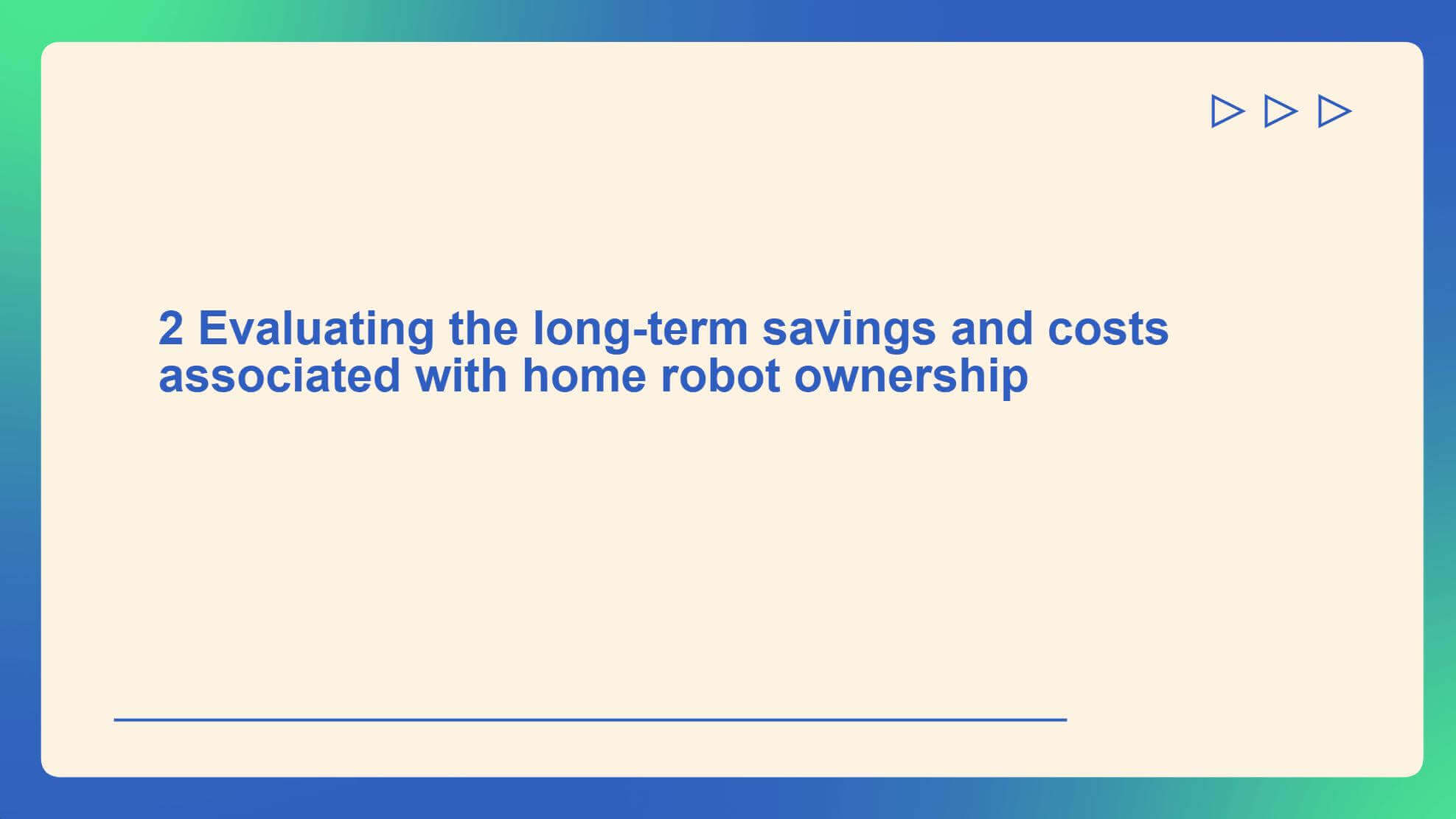
3. Cut out a simple texture image and place it at the bottom, set the background color to match the image, and then add a solid color block with a border to separate the text and background, giving the background a design aesthetic while not overshadowing the text.
The design method is simple, but it does not make the page feel monotonous.
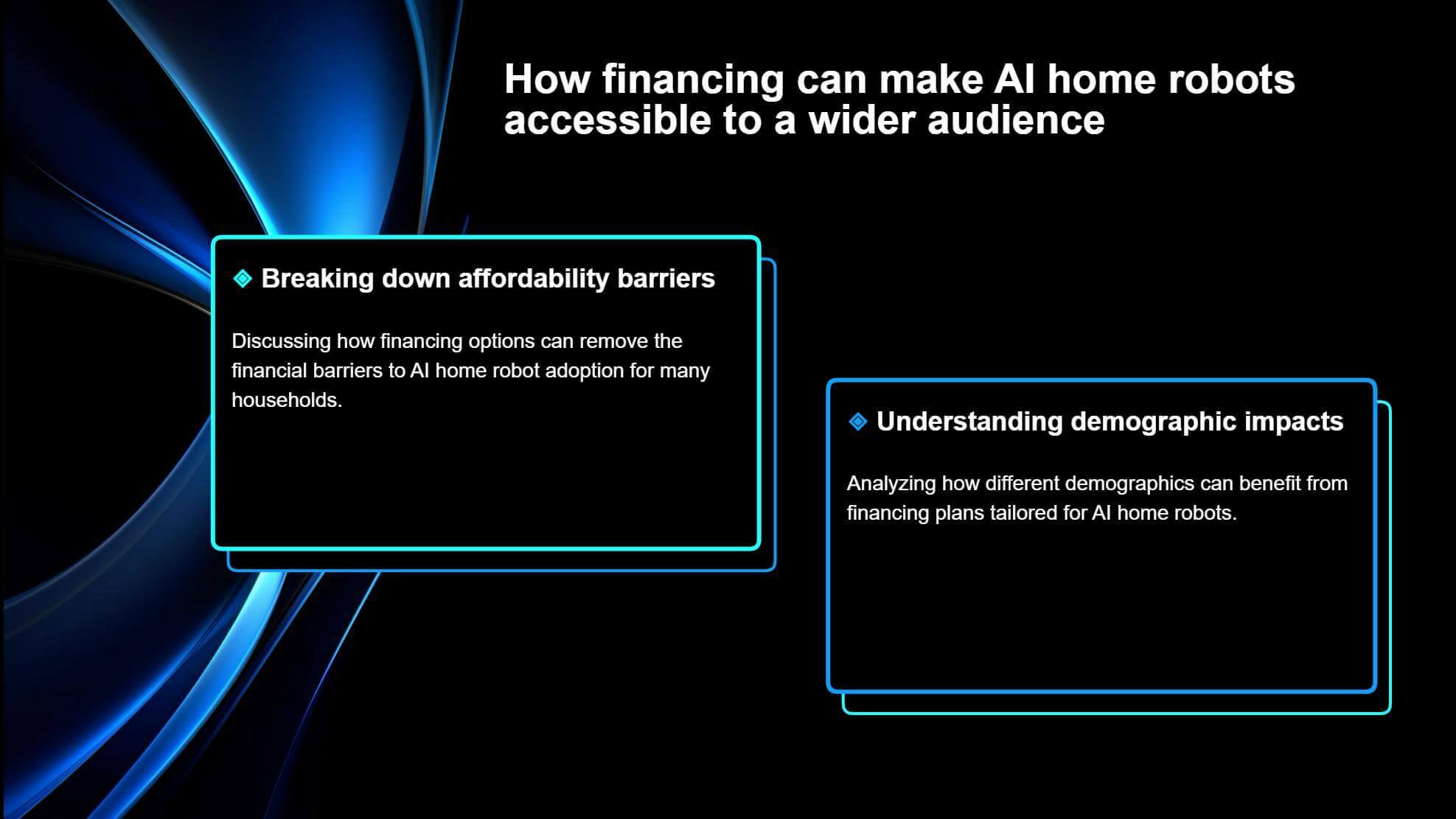
4. Strengthen the contrast between text and background colors. If images are included, add colored shapes or borders at the bottom of the images to enhance their design. Even with only two main colors on the page, it avoids dullness while maintaining design consistency.
Through clever color coordination and minimalist element layouts, the overall design emphasizes key content and delivers a comfortable visual experience, achieving a balance between simplicity and design sophistication.
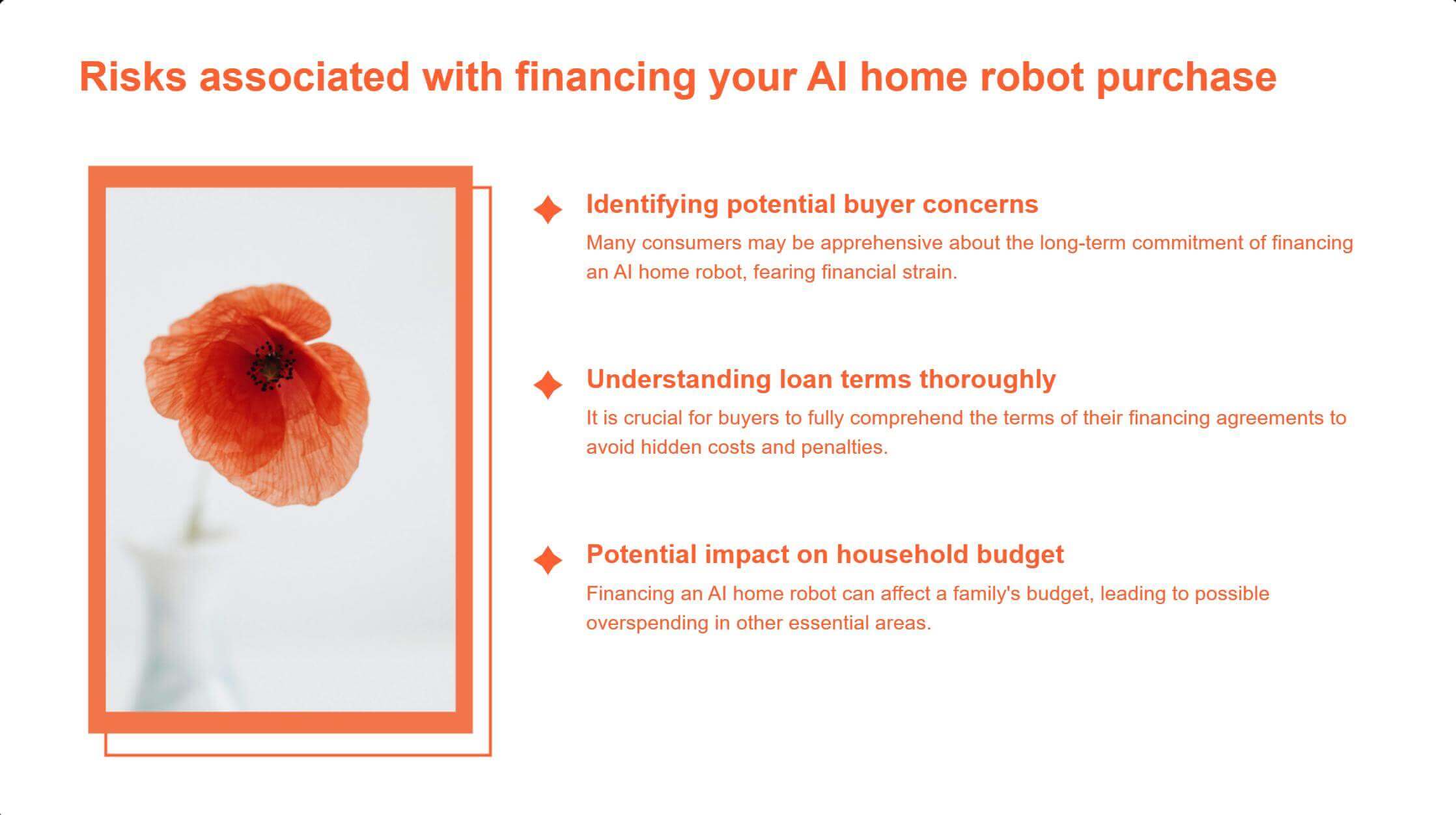
5. You can find a grid-like picture on the Internet and set it as the background picture, then add a simple illustration and use color blocks to separate the text and background. It is simple to operate, but it can enrich your slide design.
The template style in the picture is cute, and the use of rounded character blocks softens the sharpness brought by the right-angled squares, so when designing, pay attention to the details.
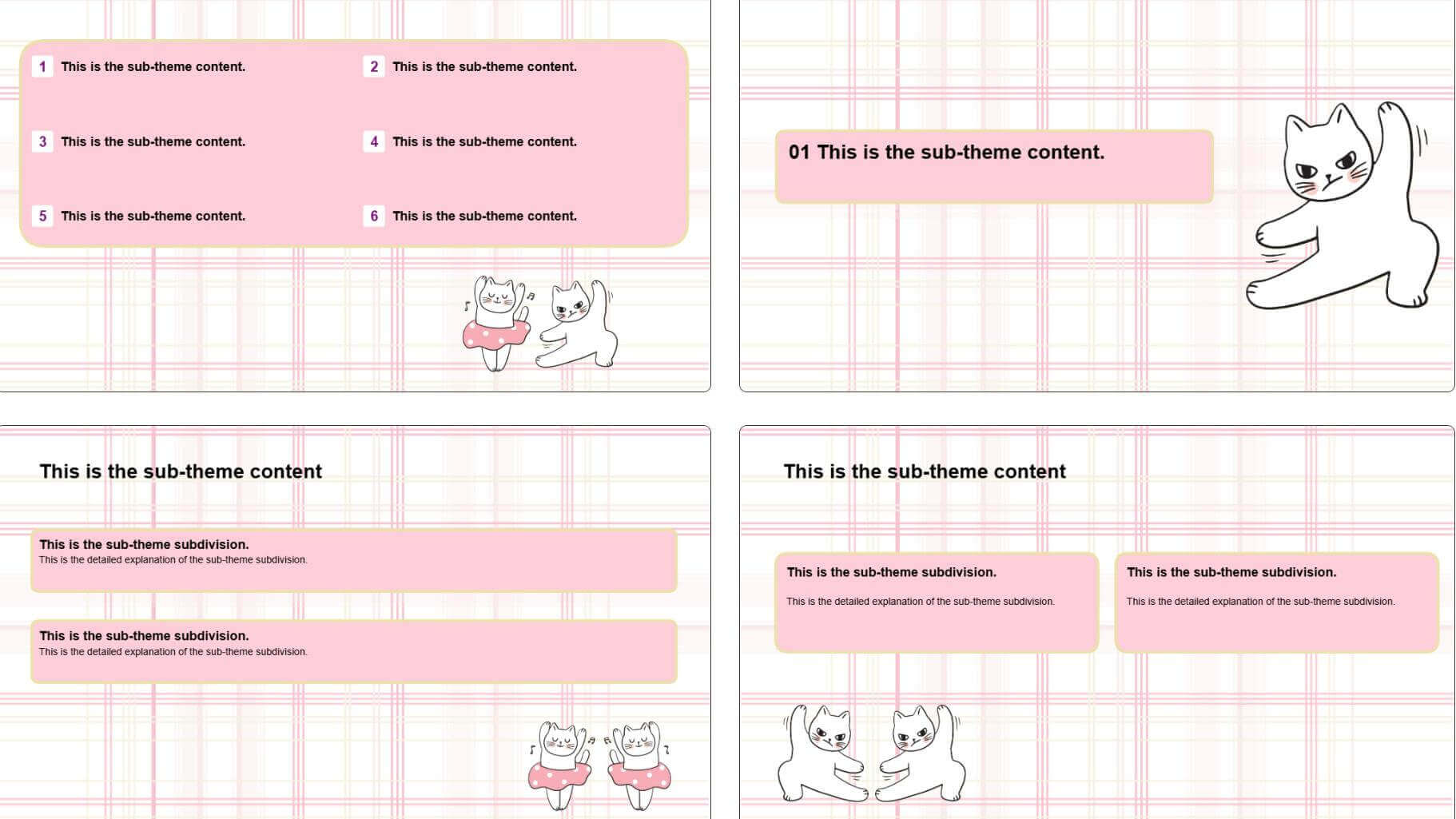
6. Place different simple shapes in varying positions across pages. This straightforward design method allows each page to differ while maintaining overall harmony in the presentation.
Ensure shape colors are not overly prominent to avoid overshadowing text and distracting attention from content.
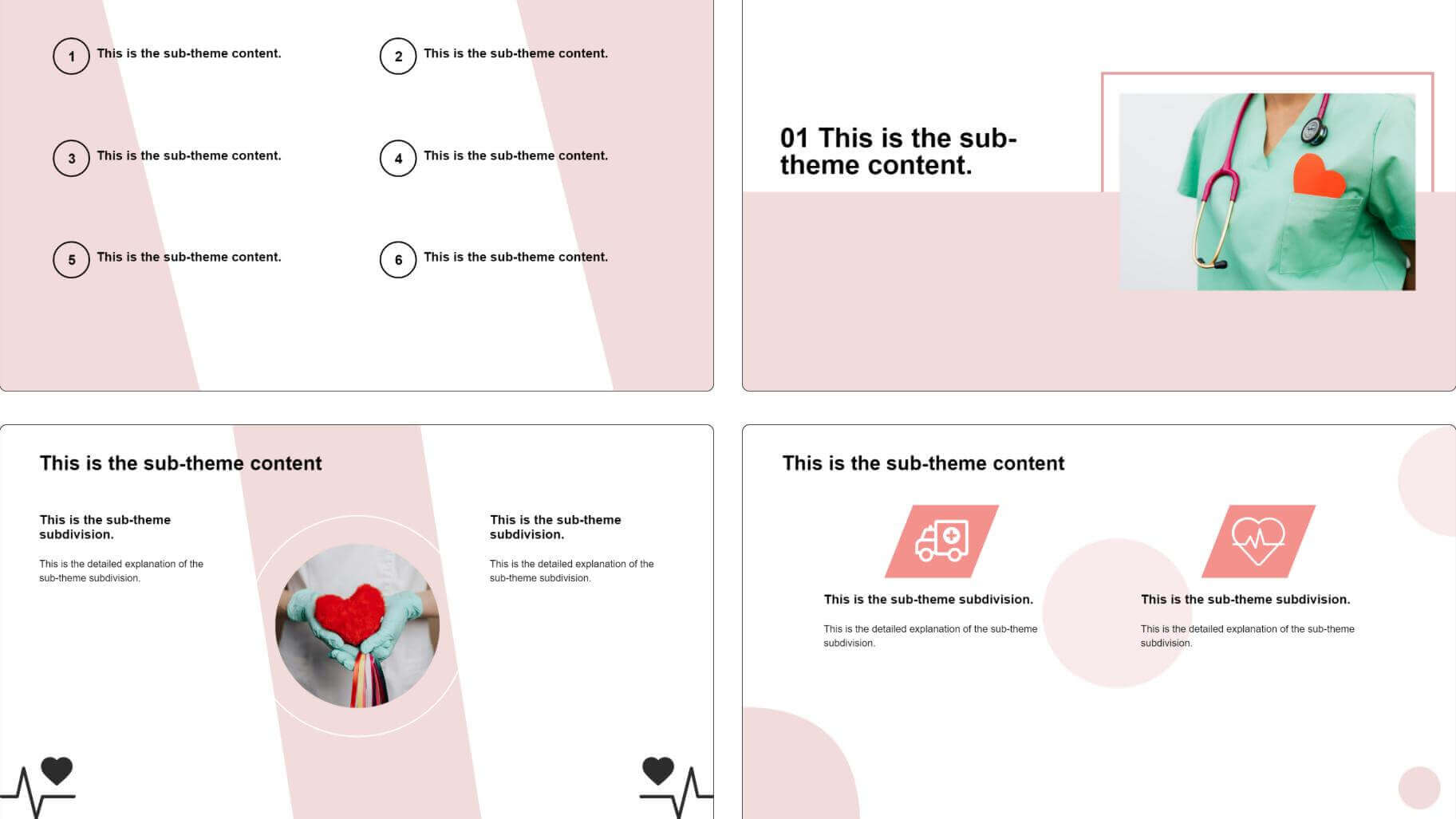
7. If a slide page lacks abundant images, add rich icons to prevent the layout from appearing overly simplistic. These icons convey information visually and enhance visual hierarchy. Ensure icon selection aligns with content themes, maintaining unified color tones and styles (e.g., minimal line style or flat color block style) to avoid clutter.
The template shown in the images uses clock-themed visuals, hence all icons selected are clock-related to maintain thematic consistency. It balances visual proportions between textual and non-textual elements by scaling up icon sizes proportionally.
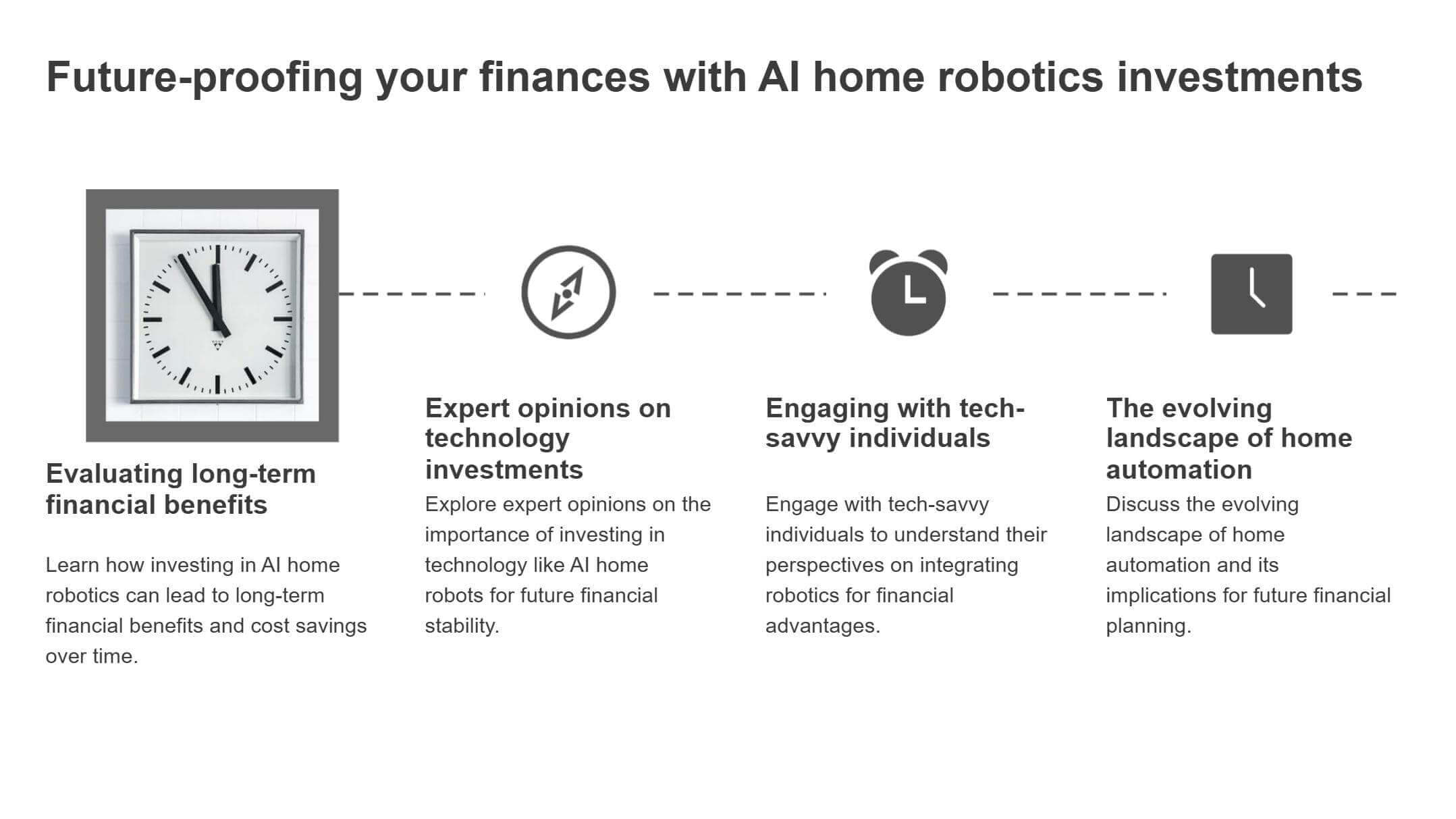
You can find these templates in smallppt. Click to join us and explore more surprises.
Smallppt: Enrich Your Design Inspiration and Make Presentation Creation Effortless
Smallppt offers 20 categories with abundant presentation templates. Whether simple or complex backgrounds, you can find them all in our template library.
It not only designs presentations for you but also helps refine text information, creates mind maps to clarify your logic, and provides suggestions for slide design and text content filling.
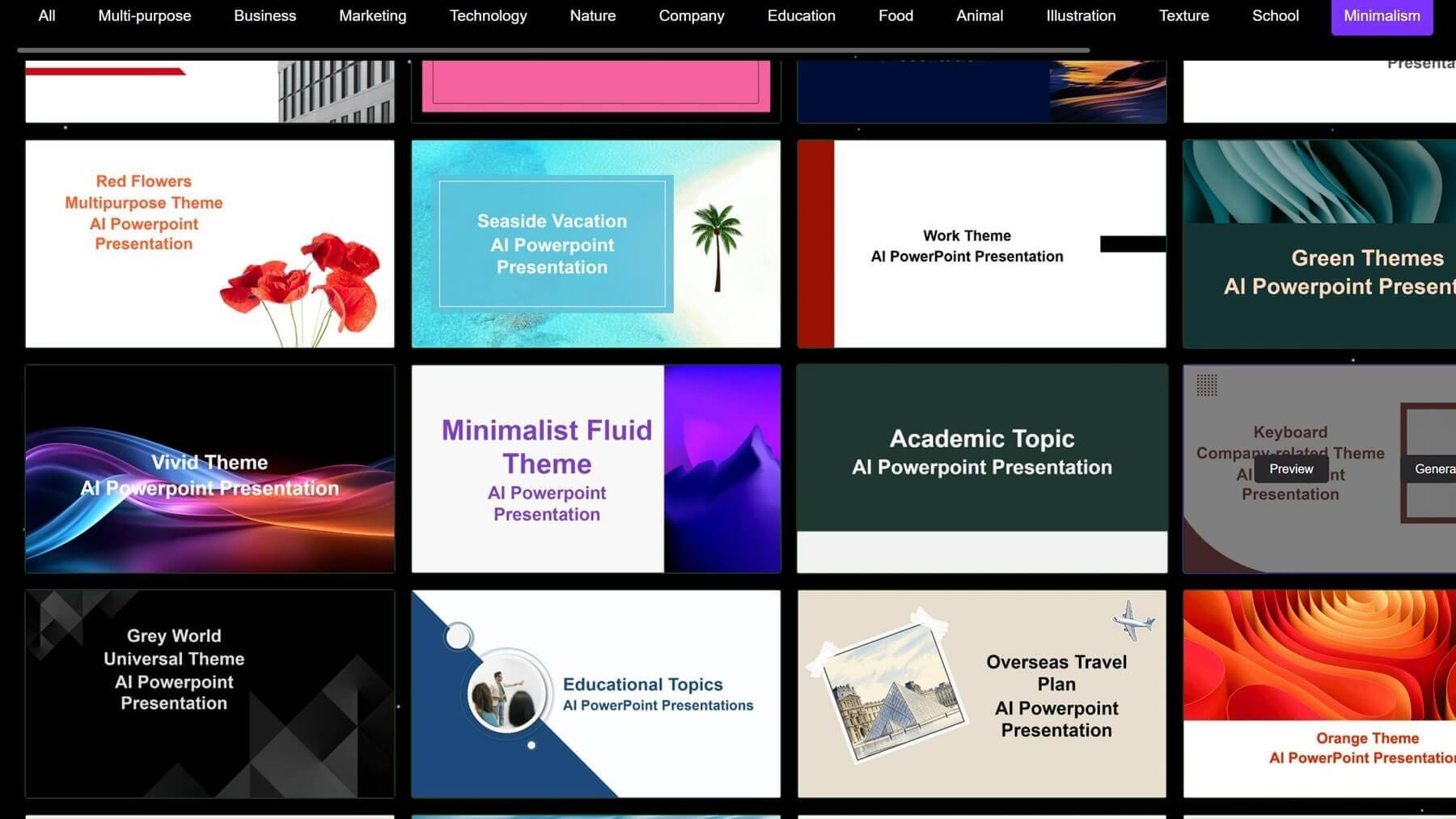
Click to input your topic in the text box or upload a URL/FILE/AUDIO via file selection – it will automatically analyze your content. Then generate a text outline based on your selected number of slides. Different page counts generate varying outline directory quantities, e.g., 31-35-page presentations contain six directories.
Presentations with six directories will provide more pages of chart statistics data.
After generating the outline, simply choose your preferred template for generation. Within seconds, you'll obtain a fully designed presentation with complete content.
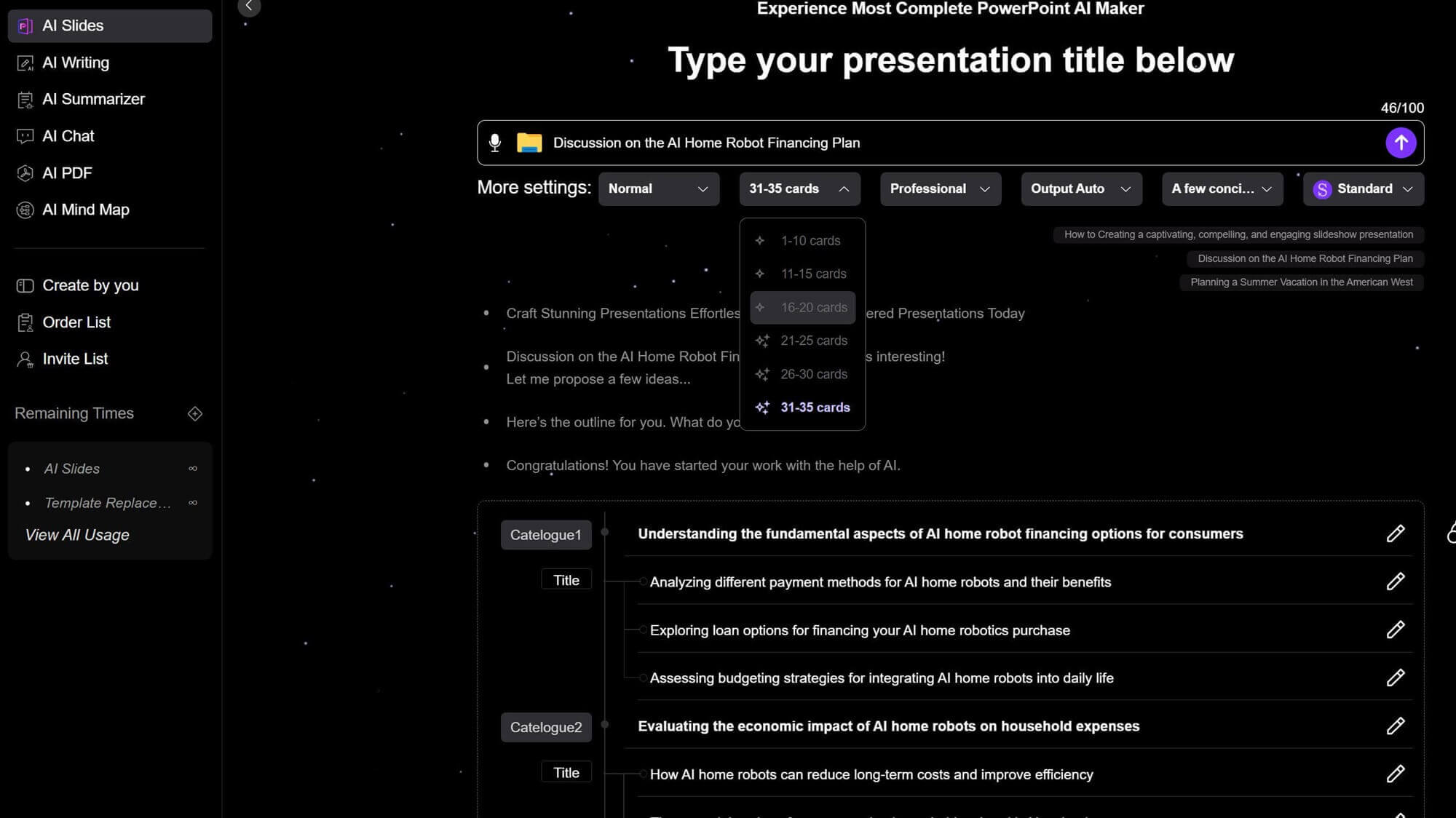
Find more design inspiration about simple presentation backgrounds at Smallppt, or try designing your own set now!