Thinking about switching from Beautiful AI?
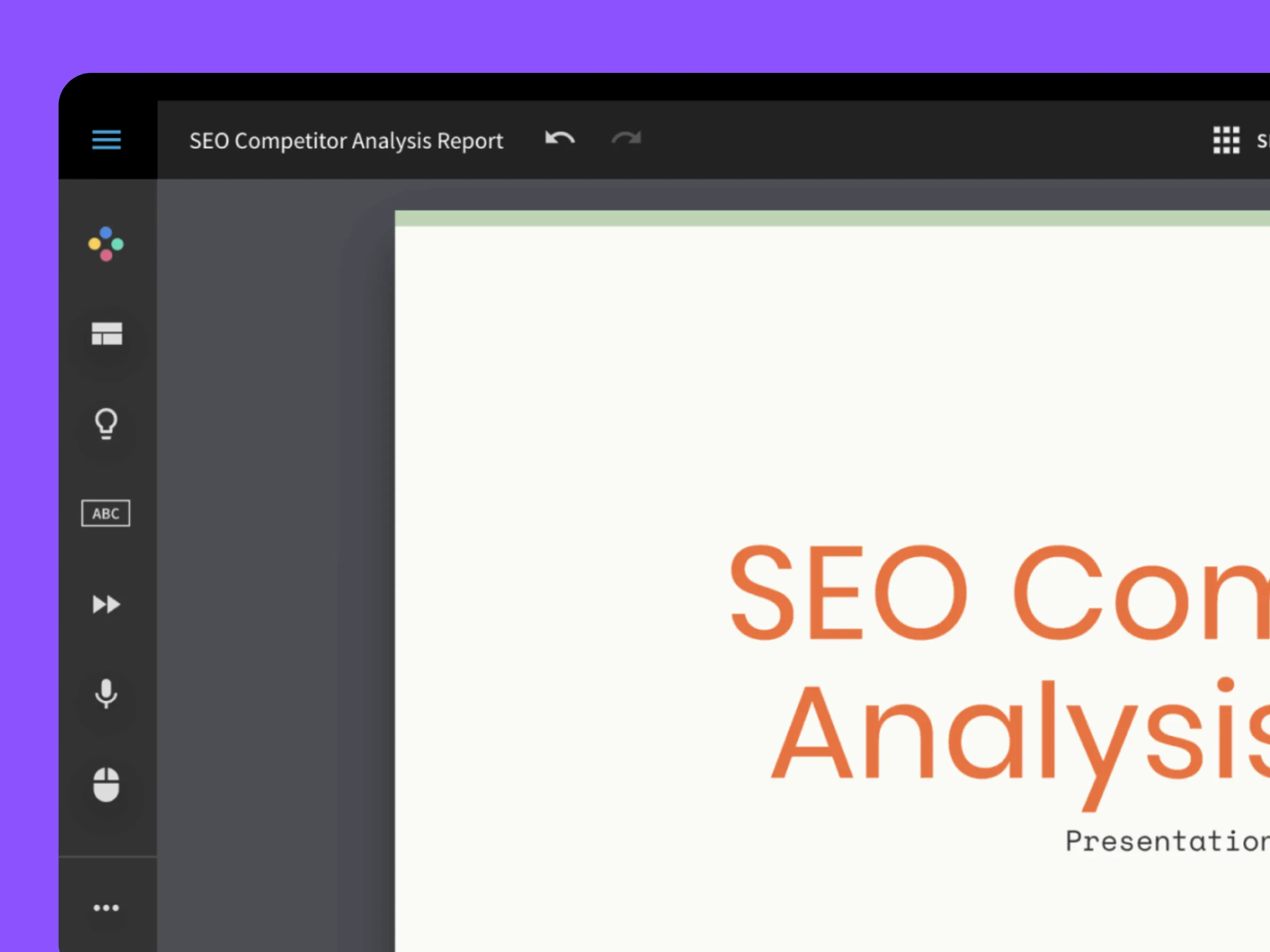
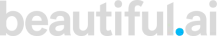
What is Beautiful.AI?
It’s a presentation tool powered by AI that helps you create clean, modern slides quickly and easily.
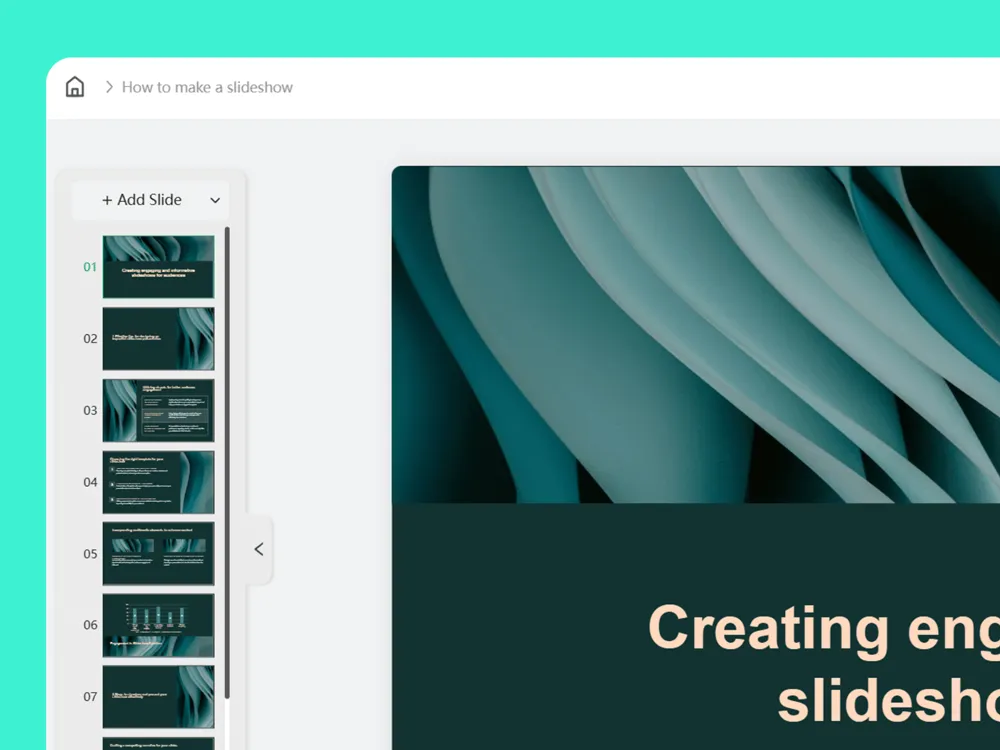

What is Smallppt?
It’s a smart, AI-powered presentation tool that helps you turn ideas into great-looking slides—fast and with zero hassle.
Beautiful AI vs Smallppt
Beautiful.AI scores just 2.5 out of 5 stars, while Smallppt gets a solid 4.8. So, how do they stack up when it comes to features, ease of use, support, and overall value?
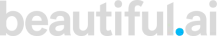 |  | |
|---|---|---|
Overall score | 2.5/5 | 4.8/5 |
Ease of use | 2.5/5 | 4.8/5 |
Value for money(pricing details below) | 1/5 | 5/5 |
Design quality | 3/5 | 4.8/5 |
Features | • Some stock images and icons, but not many • Limited template customization • Basic text-to-slide feature • Can import/export basic content • Templates look pro, but options are limited | • AI-made slides and templates • Tons of images and icons • Templates you can fully tweak with AI • Turn any doc into a slide deck • Stays on-brand with your company style |
Head to head Comparison | • AI features are pretty basic • Not many templates to choose from • PowerPoint exports aren’t of great quality • No easy animations—need manual work | • AI powers every feature • Huge selection of templates • Exports high-quality PowerPoint files • AI handles advanced stuff like animations automatically |
Pricing range | No free plan available, so you can’t really test it before buying. The full-featured paid plan costs $40 per user each month — for 10 users, that’s $4,800 a year. | Smallppt lets you try each feature for free, so you can see how it works before committing. Here are their main plans: • Monthly Popular plan at $19.99 • Monthly Unlimited plan at $29.99 • Yearly Unlimited plan for $199.99 • Lifetime Unlimited plan for $299.99 They also offer team packages with volume discounts and country-based pricing. For teams, the cost per user is much lower than Beautiful.ai, making Smallppt a more budget-friendly choice. |
How does Beautiful AI work?
Beautiful AI is a presentation tool powered by AI that takes the hassle out of design, so you can easily create attractive, professional slides.
It’s smart templates automatically adjust when you add content, making sure your presentation always looks polished without you having to tweak layouts yourself.
It also comes with a Slide Library packed with pre-designed templates to help speed things up. However, these templates don’t really change based on who your audience is or fully follow brand rules.
Plus, it doesn’t offer much guidance on which slides work best for different business topics. There’s an AI feature called DesignerBot that builds slides from your inputs quickly, but it can sometimes miss the mark on keeping your brand consistent.
You can export your work to PowerPoint, but those files often come with glitches like missing fonts, overlapping elements, and uneven quality.
Why Smallppt beats Beautiful AI as your go-to alternative?
Smallppt stands out as a top alternative to Beautiful AI because it packs way stronger AI features and makes sure every presentation automatically matches your company’s branding and style. Plus, you can customize your slides even more to connect with any specific audience.
Unlike Beautiful AI, Smallppt offers a solid free plan so you can test out the features before deciding to upgrade. Also, Beautiful AI’s paid plans tend to be significantly more expensive than Smallppt’s. And when you export your presentation to PowerPoint from Smallppt, the files look flawless and work smoothly — no hassle with missing fonts like you sometimes get with Beautiful AI.
How to use Beautiful.AI
1
Step 1: Sign up for Beautiful.ai
Beautiful.ai doesn’t offer a free plan, but you can try it out with a 14-day trial. Just a heads-up—you’ll need to enter your credit card info, and it’ll charge you automatically after two weeks if you don’t cancel in time.
2
Step 2: Get started with your trial
The trial setup is pretty quick—just a couple of minutes. Once you’re in, you’ll get a quick intro to how Beautiful.ai works. Keep in mind that it’s a bit different from traditional tools, so the layout and creation flow might take some getting used to.
3
Step 3: Start your first presentation
To get going, hit the “Create new presentation” button at the top of the dashboard.
4
Step 4: Choose how you want to create.
You can start from scratch, use a template, or let the AI generate a first draft for you.
5
Step 5: Give the AI some direction
The Designer Bot builds your slides based on the prompt you give it—a short description of what you want your presentation to be about.
You can:
•
Write your custom prompt to be super specific (great if you know what you’re looking for).
•
Use a preset prompt if you just want to test it quickly.
•
Try voice input—but heads-up, it’s not always accurate, so this option’s best saved as a last resort.
How to use Smallppt
1
Step 1: Sign up for Smallppt
Smallppt lets you try up to four presentations for free—no pressure. If it’s not for you, just walk away without paying a cent.
2
Step 2: Set up your account in seconds
Signing up takes less than half a minute, and you’ll be able to explore the features right away to see what Smallppt can do.
3
Step 3: Head to the dashboard and hit “AI Slides”
On your main dashboard, just click “AI Slides” in the left sidebar to start building your deck.
4
Step 4: Pick your starting point
You can start from scratch, choose a template, use AI to turn an idea into a draft, or even import a Word or PDF file to build from.
5
Step 5: Review and tweak your outline
Smallppt creates an outline based on what you provide. You can tweak the content or reorder the slides. Once it looks good, hit the button, and your deck will be ready in no time.
6
Step 6: Get a polished, brand-ready presentation instantly
In just seconds, Smallppt turns your outline into a sleek, on-brand presentation—complete with animations, layouts, and transitions. No manual editing is required.
Top Picks Instead of Beautiful.AI
Beautiful.ai is pretty well-known, but it’s not the only or even the best AI presentation tool out there. If you want to check out some other options, here are a few worth considering.
Gamma vs Beautiful AI: Gamma is a solid alternative, great for sleek presentations, documents, and websites.
Simplified vs Beautiful AI: Simplified.com offers not just presentations but also tools for creating social media ads and banners.
But if you want the easiest way to create stunning presentations with powerful AI built just for that, Smallppt is the way to go. Give their free plan a shot—no catch—and see how smooth it is for yourself!
Step into the future with the best tool around.
Step into tomorrow with Smallppt—the smartest AI PowerPoint Generator around
Say goodbye to boring slides and hello to wow moments.



