Want to try something different from Gamma?
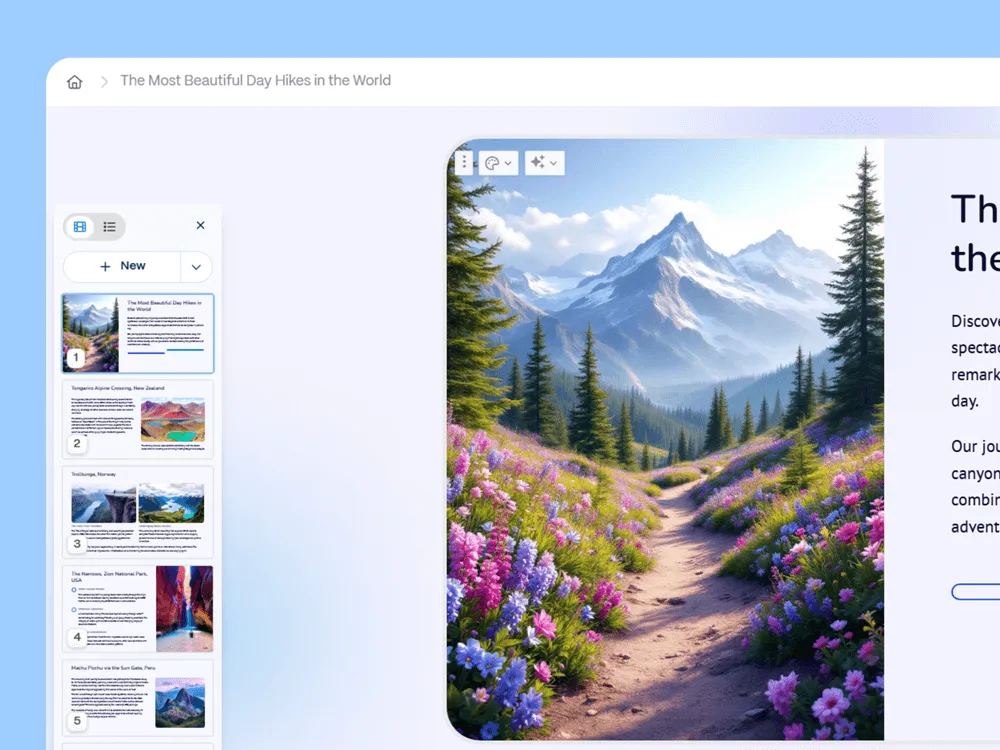

What is Gamma?
Gamma is a new AI tool that quickly creates documents, presentations, and web pages without the hassle of complex design.
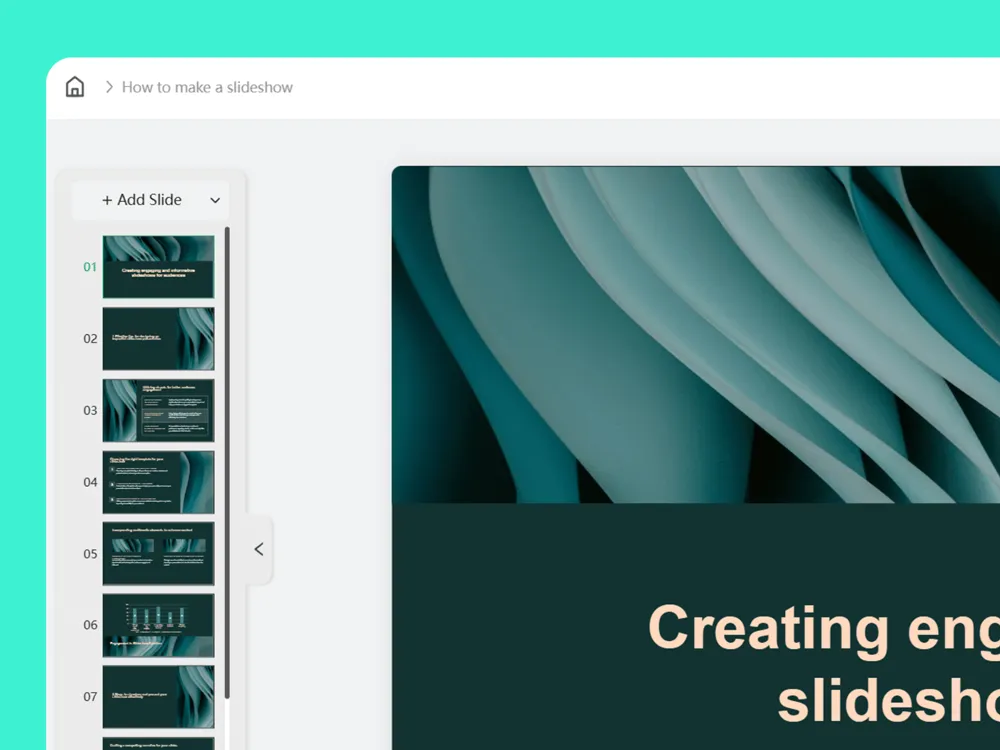

What is Smallppt?
Smallppt is the very first AI PowerPoint Generator built from the ground up to help you easily create top-notch slides without breaking a sweat.
Gamma vs Smallppt
Gamma scores 3.5 out of 5 stars, while Smallppt shines with a 4.8 rating. Let’s look at what real users say about both — from features and ease of use to customer support and value for money — to help you see how they compare.
 |  | |
|---|---|---|
Overall score | 3.5/5 | 4.8/5 |
Ease of use | 4.8/5 | 4.8/5 |
Value for money(pricing details below) | 5/5 | 5/5 |
Design quality | 4.5/5 | 4.8/5 |
Features | • Comes with ready-made templates • Includes a built-in library of stock images and icons • Only basic template customization is available • Limited support for turning text into slides • Professional-looking templates, but not many choices | • AI-made slides and templates • Tons of images and icons • Templates you can fully tweak with AI • Turn any doc into a slide deck • Stays on-brand with your company style |
Head to head Comparison | • AI features are highly professional • Template options are limited but very flexible • PowerPoint exports are high quality • Advanced features like animations still need manual work | • AI powers every feature • Huge selection of templates • Exports high-quality PowerPoint files • AI handles advanced stuff like animations automatically |
Pricing range | You get 400 credits on the free plan, though some features are limited. If you upgrade to Pro, it’s $10 a month per user with unlimited credits. | Smallppt lets you try each feature for free, so you can see how it works before committing. Here are their main plans: • Monthly Popular plan at $19.99 • Monthly Unlimited plan at $29.99 • Yearly Unlimited plan for $199.99 • Lifetime Unlimited plan for $299.99 They also offer team packages with volume discounts and country-based pricing. For teams, the cost per user is much lower than Beautiful.ai, making Smallppt a more budget-friendly choice. |
How Gamma Works?
Gamma started as an “anti-PowerPoint” tool, aiming to be a fresh alternative to traditional slide software. One of its main perks was ditching PowerPoint’s fixed slide sizes for more flexible layouts.
Since then, Gamma has shifted to using third-party AI to help you quickly create presentations, documents, or web pages that you can easily tweak and personalize.
Some of Gamma’s key features are:
•
AI-powered content generation in seconds
•
Ready-to-use templates you can customize fast
•
Drag-and-drop support for media like GIFs, videos, and charts
•
One-click restyling to change the look instantly
•
Tools for publishing and tracking analytics
•
Built-in commenting and collaboration features
Why Smallppt is a great alternative to Gamma?
Smallppt shines with its powerful AI features designed specifically for creating professional presentations quickly and easily. It automatically aligns your slides with your company’s branding, so you don’t have to worry about style consistency. Plus, Smallppt lets you customize your presentation to perfectly match your audience’s needs.
While Gamma offers a broader range of content types, Smallppt focuses on delivering high-quality, polished presentations that you can easily export to PowerPoint without hassle. Its user-friendly interface and smart AI tools help you build impressive decks in less time, making it a solid choice for anyone who wants efficient and professional results.
How to use Gamma
1
Step 1: Sign up for a Gamma account
Create an account with your email or Google. Once you confirm your email, you’ll land in your Gamma workspace and be ready to start.
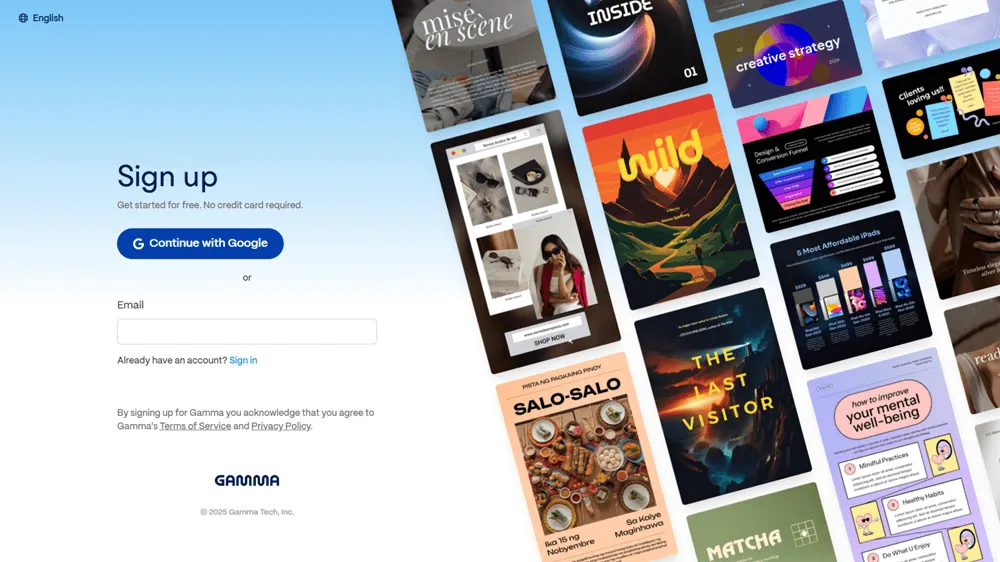
2
Step 2: Start a new document
From your dashboard, hit the button to create a new Gamma doc. You can start fresh, import text from other files, or let AI turn a prompt into a presentation. For this guide, we’ll pick “Create new (AI).”
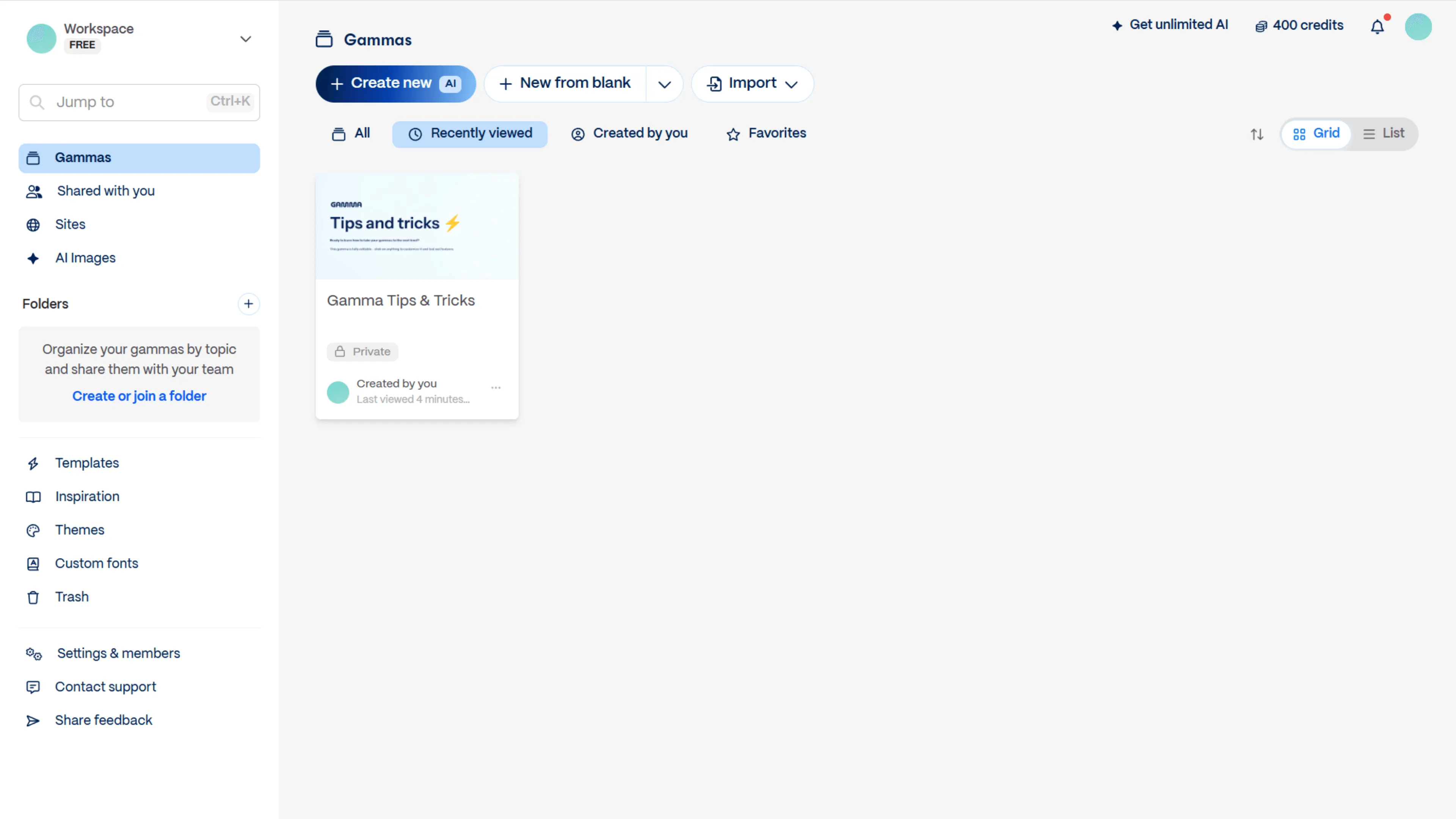
3
Step 3: Pick how to build your presentation
You’ll see three choices: paste in text, generate from a prompt, or import a file. For this tutorial, let’s go with “Generate.”

4
Step 4: Describe your presentation idea
Type in what kind of presentation you want and hit “Generate Outline” when ready.

5
Step 5: Tweak your outline
Gamma will give you a content outline. Feel free to edit it however you like. You can also adjust tone, length, card size, language, and more. When done, click “Continue.”
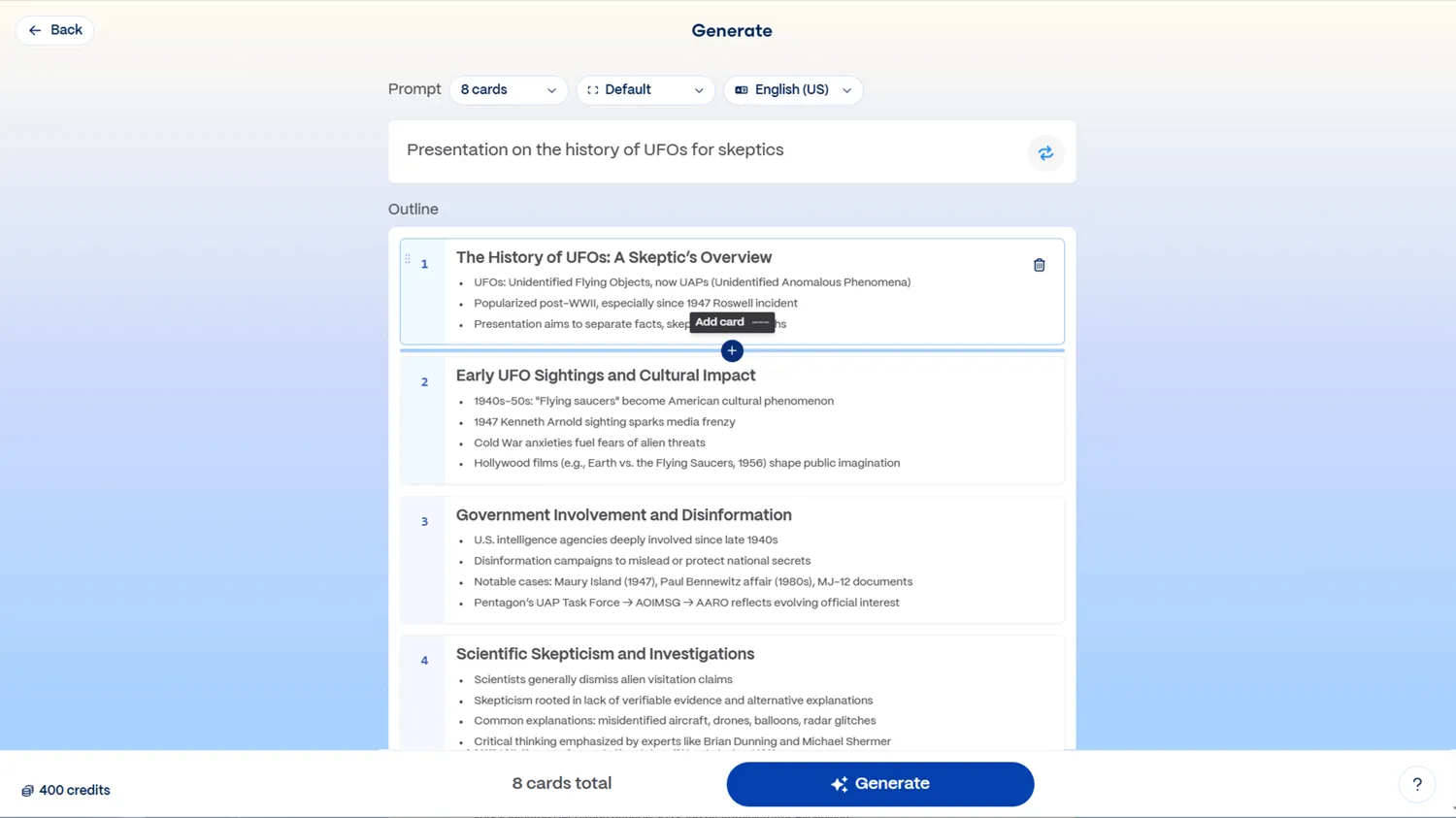
6
Step 6: Pick a theme
Preview your presentation in several themes that Gamma offers. Click on any theme to see how it looks or shuffle through options. Click “Generate” to make your presentation draft.
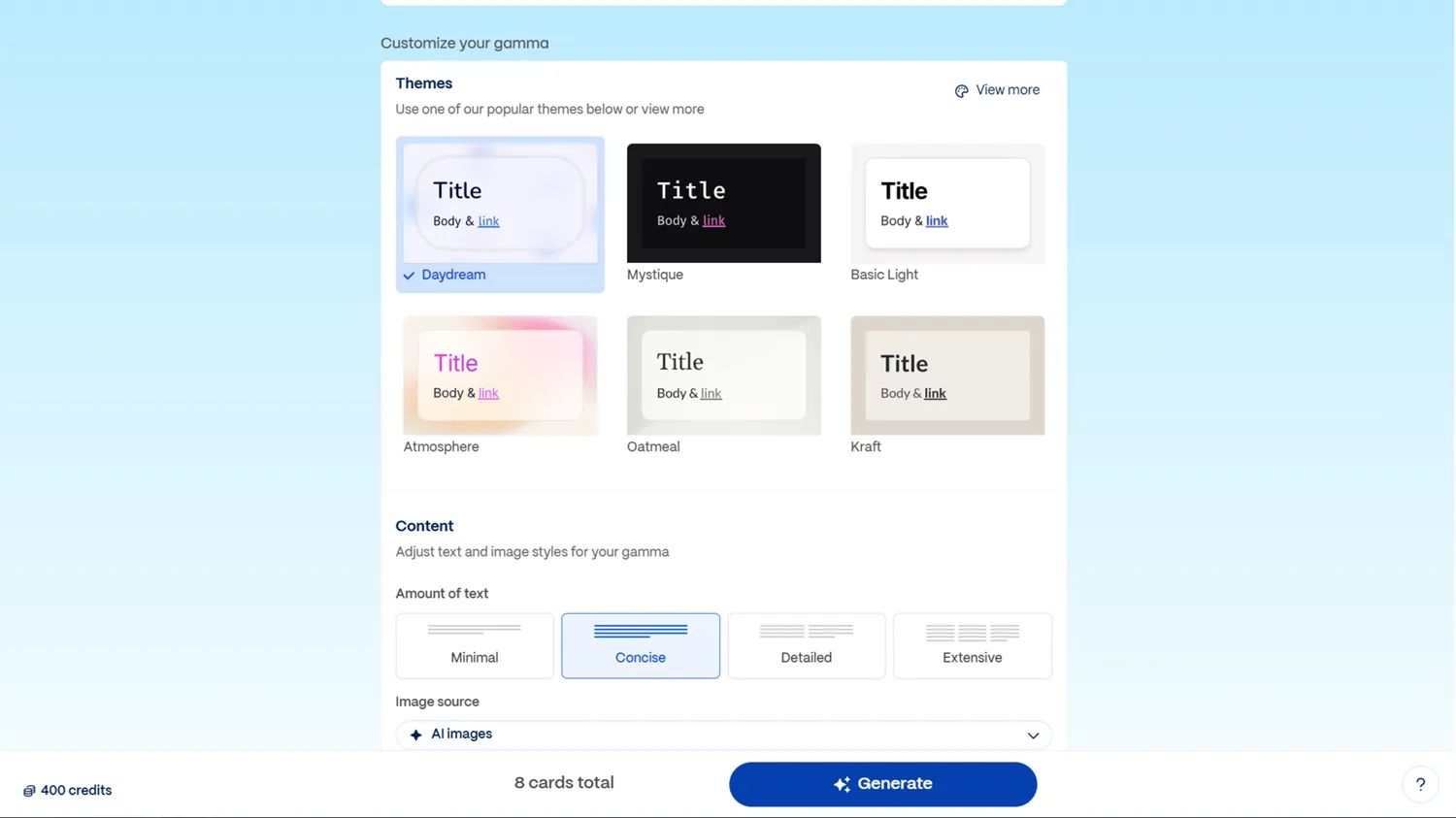
7
Step 7: Edit and finalize your presentation
Finally, you’ll be taken to the Gamma editor where you can polish, share, or download your presentation.
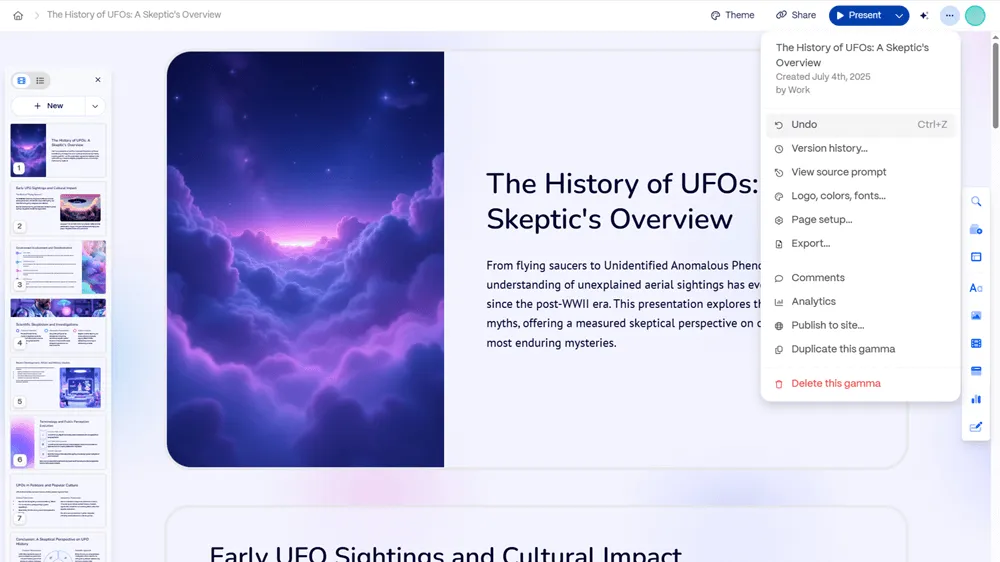
How to use Smallppt
1
Step 1: Sign up for Smallppt
Smallppt lets you try up to four presentations for free—no pressure. If it’s not for you, just walk away without paying a cent.
2
Step 2: Set up your account in seconds
Signing up takes less than half a minute, and you’ll be able to explore the features right away to see what Smallppt can do.
3
Step 3: Head to the dashboard and hit “AI Slides”
On your main dashboard, just click “AI Slides” in the left sidebar to start building your deck.
4
Step 4: Pick your starting point
You can start from scratch, choose a template, use AI to turn an idea into a draft, or even import a Word or PDF file to build from.
5
Step 5: Review and tweak your outline
Smallppt creates an outline based on what you provide. You can tweak the content or reorder the slides. Once it looks good, hit the button, and your deck will be ready in no time.
6
Step 6: Get a polished, brand-ready presentation instantly
In just seconds, Smallppt turns your outline into a sleek, on-brand presentation—complete with animations, layouts, and transitions. No manual editing is required.
Other Great Options If You’re Not Sold on Gamma
Gamma might be a well-known name, but it’s not the only strong player in the AI presentation game. If you’re curious to see what else is out there, we’ve rounded up a few smart alternatives worth checking out.
Beautiful AI vs Gamma: Beautiful AI is great if you’re looking for sleek, ready-made designs.
Simplified vs Gamma: Simplified.com offers more than just slides—you can also create things like social posts and banners.
But if you want a truly smart AI slide tool that’s built from the ground up to make creating stunning presentations a breeze, Smallppt is the one to beat. You can try it for free, no strings attached, and see the difference yourself.
Step into smarter presenting with Smallppt.
Step into tomorrow with Smallppt—the smartest AI PowerPoint Generator around
Say goodbye to boring slides and hello to wow moments.



