
Teamwork has always been essential. In today’s fast-paced, technology-driven world, efficiency is now a top priority for teams.. Traditional face-to-face meetings where everyone gathers around a table are often inefficient.
Now, many internal communication tools are convenient for people to communicate in real-time online. It enables teams to exchange ideas in real-time and collaborate more efficiently. Here are a few popular team communication tools on the market.
Zoom: Best Video Conferencing Software for Team Communication
Zoom is one of the most popular cloud-based employee communication tools, designed for video conferencing and online collaboration. Its core features are easy to use, stable and reliable, and strong cross-platform compatibility.
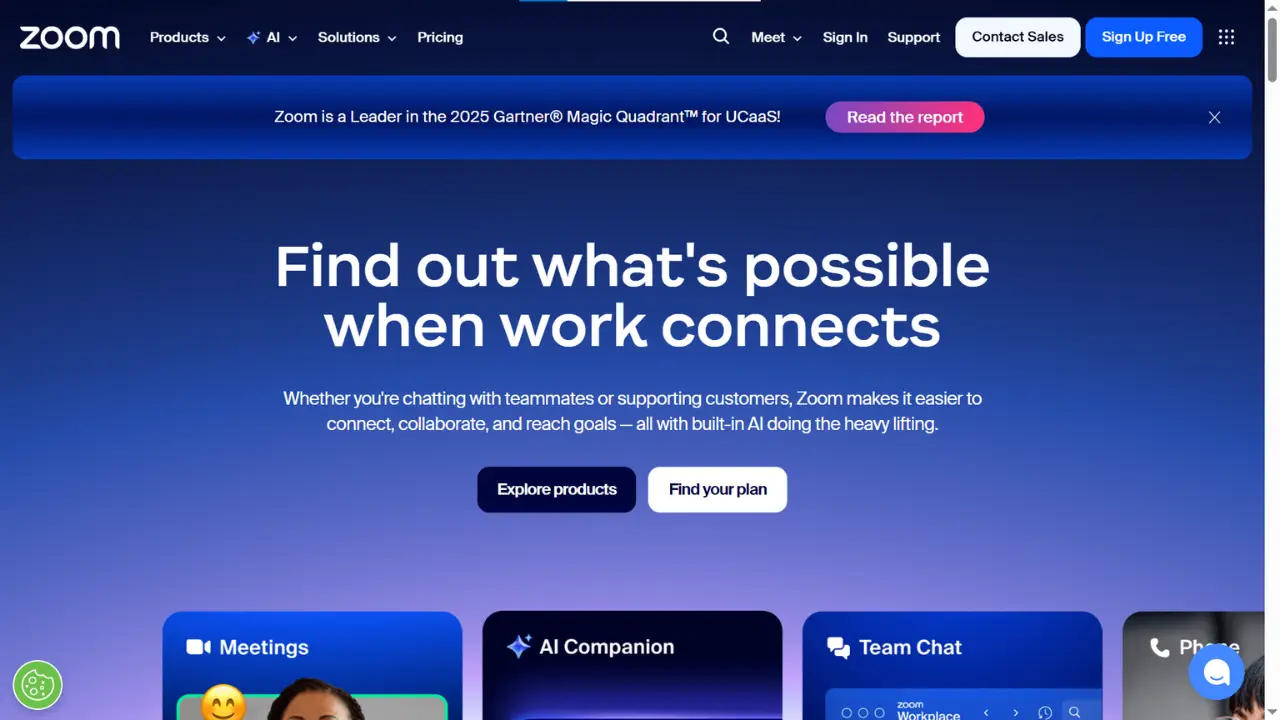
Strengths
- It offers an intuitive interface and smooth, low-latency connections.
- Participants can join without registering for an account.
- It has strong cross-platform compatibility and can be used on almost any device.
Weaknesses
- Users have questioned information security because of "zoombombing" and encryption problems. Although Zoom has invested a lot of money in technical repairs, some users still have doubts.
- Some advanced features, such as cloud recording, require a paid plan, while some competitors have no advantage because this part of the function is free.
Key Use Cases
- Online education: the teacher gives live lectures, group discussions, and answers questions online.
- Customer communication: the enterprise conducts remote sales demonstrations, product introductions, and technical support with customers.
- Large-scale events: company-wide meetings, industry summits, and webinars.
Pricing: Free and Paid Plans
Free Plan:
- Support up to 100 participants.
- One-on-one sessions have no time limit.
- Group meetings with 3 or more people are limited to 40 minutes.
- Contains core functions (screen sharing, chat, etc.).
Pro and Enterprise Plan:
- Remove the 40-minute time limit (upper limit of 24 hours).
- Includes advanced features like cloud recording, reporting, and admin controls.
- Support more participants (from 100 to 1000 or even more).
- Provide exclusive customer service and technical support.
Slack: Best Internal Communication Platform for Remote Teams
Slack is a widely used internal communication software that enhances real-time team collaboration. It was originally designed to replace e-mail, but now it has developed into a digital work command center, which integrates messages, documents, tools, and personnel through channels.
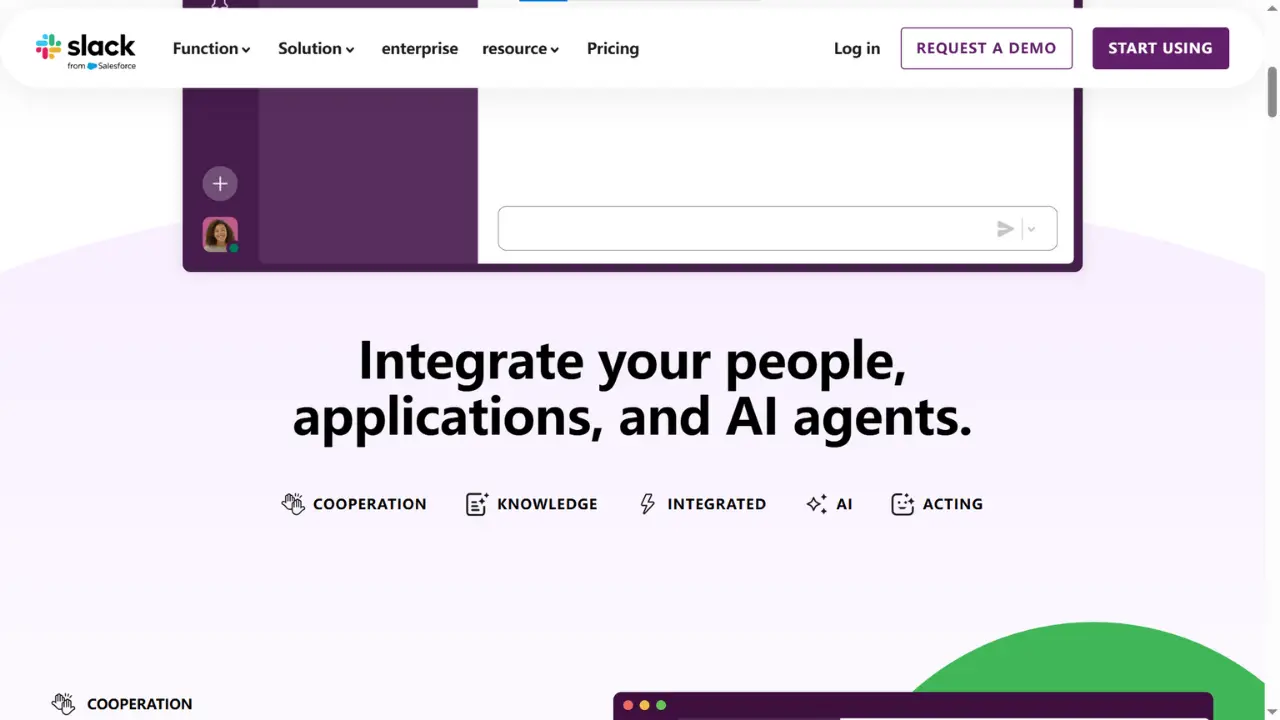
Strengths
- You can communicate instantly, rely less on email, and work more efficiently.
- Channelized organization and a powerful search function keep information and knowledge from being lost.
- Public channels make information flow more smoothly, and team members can learn about the work of other departments.
- The interface design is intuitive and supports rich shortcut keys.
Weaknesses
- If channels and notifications are not properly managed, it is easy to cause interference.
- For large teams that need full message history and unlimited integrations, the paid version can be costly.
- Instant message notifications will affect the concentration of team members and reduce work efficiency.
Key Use Cases
- Project management and collaboration: create a dedicated channel for each project, focusing on related discussions, file updates, and tool notifications.
- Customer support: create a support channel and integrate the support work order system, so that the support team can respond quickly and cooperate internally.
- Inter-departmental cooperation: let different departments know the progress of the project through public channels and break down departmental barriers.
- External cooperation: Cooperate with external partners safely through Slack Connect.
Pricing: Free and Paid Plans
Free Plan:
- You can view the last 10,000 messages.
- Up to 10 application integrations.
- One-on-one voice and video calls.
- Basic search function.
Pro Plan:
- Unlimited message history.
- Unlimited application integration.
- Group video calling (up to 15 people).
- Slack Connect with the external workspace.
- Stronger support and workflow.
Enterprise Plan:
- Designed for large enterprises to provide higher security, compliance, data management, and single sign-on.
Microsoft Teams: Best Communication and Collaboration Tool in Microsoft 365
Microsoft Teams is a team collaboration platform within the Microsoft 365 suite, offering seamless internal communication. It is not only an instant messaging tool, but also a work center that deeply integrates chat, video conferencing, file collaboration, and applications.
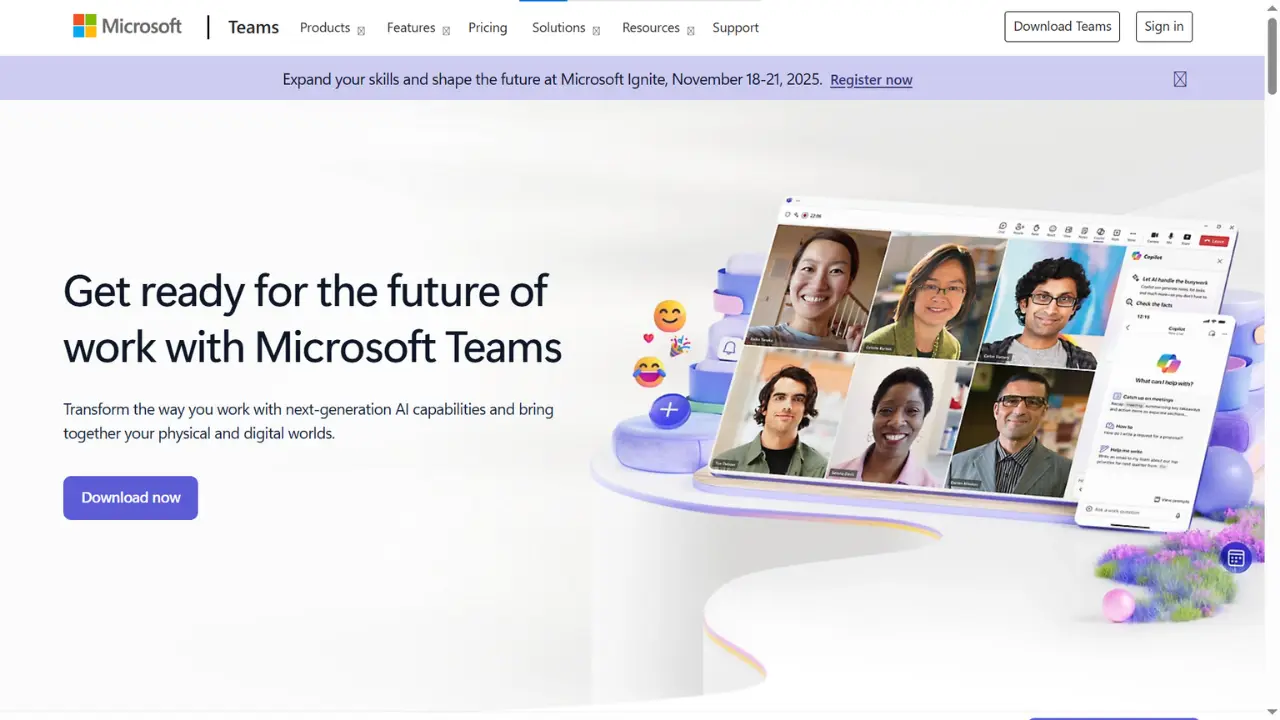
Strengths
- It is deeply ingrained in Word, Excel, PowerPoint, Outlook, and SharePoint, providing a seamless collaboration experience.
- For enterprises that have subscribed to Microsoft 365, Teams is a powerful tool that is almost "free of charge", and there is no need to pay high fees for independent communication tools.
- Provide end-to-end advanced functions such as data encryption, compliance center, and information barrier to meet the strict requirements of large organizations.
- Integrate chat, conference, call, file, and business applications into one platform, reducing context switching.
- Administrators can easily manage users, set policies, and monitor the health status of services.
Weaknesses
- It can be resource-intensive and may slow down low-end computers.
- The user interface is complex, and new users need some time to learn.
Key Use Cases
- Remote and mixed office: Connect employees in the office and remotely through high-quality video conferencing and collaboration tools.
- Large enterprises and educational institutions: serve thousands or even hundreds of thousands of users with their strong security compliance, management background, and scale expansion capabilities.
- Front-end customer interaction: large-scale interaction with customers and potential customers through webinars, Live Events, and other functions.
Pricing: Teams are Usually Sold in the Microsoft 365 Business Suite.
Free Plan:
- Unlimited chat and search.
- A meeting of up to 100 people is limited to 60 minutes.
- 5GB cloud storage/user.
- Support collaboration with Web Office applications.
Pro Plan:
- Contains the full functionality of Teams.
- The duration of the meeting was extended to 24 hours.
- 1TB OneDrive storage/user.
- Including Exchange, SharePoint, and other online services.
Enterprise Plan:
- On the basis of the basic version, add desktop Office applications, more complex management tools, and advanced security compliance functions (especially in the E5 package).
Google Workspace: Cloud-Based Internal Communication and Collaboration Suite
Google Workspace is a cloud-based internal communication suite that supports real-time collaboration across global teams. Its core is that all applications are natively built in the cloud, aiming to provide a real-time, seamless, and highly integrated collaboration experience for the team.
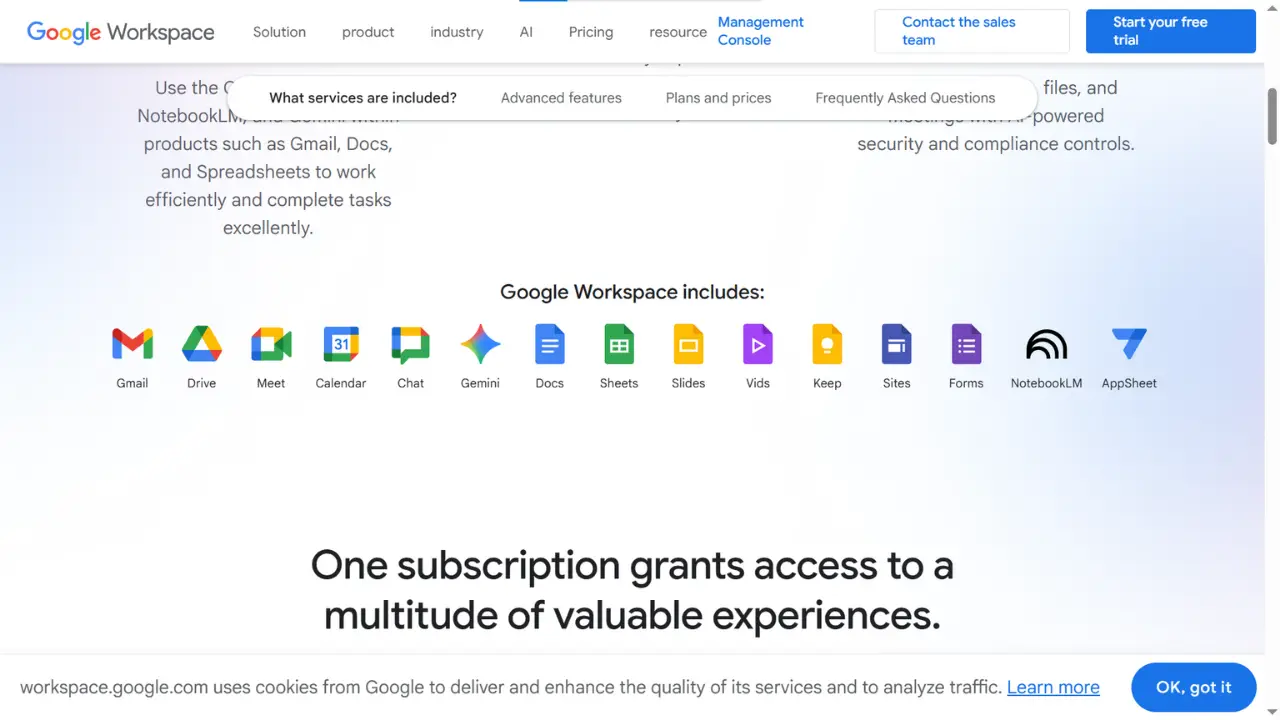
Strengths
- Google breaks down barriers between Chat, Meet, Drive, Docs, and Calendar, and the data is communicated smoothly, forming a powerful collaborative closed loop.
- Provide functions such as a central management console, single sign-on, data loss protection, Vault electronic forensics, etc., to ensure that the cooperation is carried out in a safe and controllable range.
- Google Docs, Sheets, and Slides support real-time, multi-user online collaborative editing. Multiple members can edit the same file at the same time and see each other's cursors and changes, supplemented by comments and @ mention functions, which greatly improves efficiency.
- All work is done in the browser, automatically saved, without manual storage.
- Support to work on any device (PC, Mac, iOS, Android) and anywhere with a browser.
Weaknesses
- At present, Google Docs, Sheets, and Slides have not been able to perform highly complex and professional file operations, such as typesetting of academic papers, management of long documents, complicated headers and footers, directories and references, and the functions of Google Docs are relatively basic.
- Although the sharing rights model of Google Workspace (viewers, commentators, editors) is simple and easy to use, it will not be detailed enough in a complex organizational structure.
- Lack of native and powerful project management tools.
Key Use Cases
- Educational and scientific research institutions: Real-time collaboration is very suitable for homework submission, joint research, and project management between teachers and students.
- Large enterprises: meet the needs of their safety, compliance, and large-scale management, especially those organizations that pursue agile office and digital transformation.
- Remote and distributed teams: The native nature of cloud makes it a perfect platform to connect teams across regions.
Pricing: Monthly Subscription for Users
Business Starter: basic function, suitable for small teams.
Business Standard: add cloud storage space and meeting recording function, suitable for growing enterprises.
Business Plus: provides enhanced security and management control, electronic discovery (Vault), etc., suitable for medium and large enterprises.
Enterprise: provides the top security, compliance, support, and analysis functions, and is suitable for very large organizations.
Smallppt: AI-Powered Presentation and Collaboration Tool
Smallppt is an AI-powered team communication and presentation tool that helps teams create professional slides collaboratively. Its core value lies in helping users to create professional-level PowerPoint presentations quickly and efficiently.
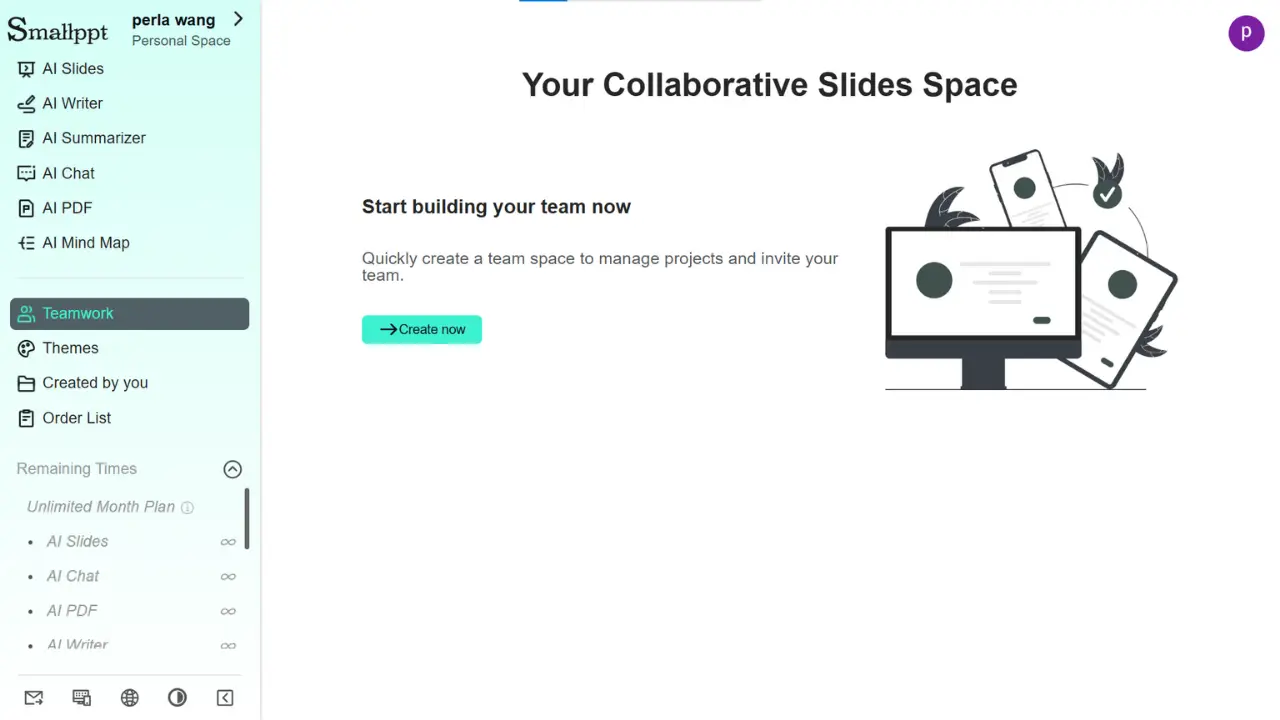
Strengths
- AI generation, real-time collaboration, and precise feedback.
- All presentation-related discussions, tasks, and resources are centralized, reducing information fragmentation.
- Automatically adjust the text format, picture position, and chart style to make the page look more exquisite. Intelligently recommend and generate appropriate charts and data visualization.
- Team members can edit the same slide file online at the same time and see the changes in real time. You can comment on specific slides and tag teammates for context. Different slides can be assigned to specific members, with a clear division of labor.
Weaknesses
- The content and design generated by AI may tend to be "templated", which may not be suitable for occasions that pursue high originality and a unique artistic style.
- Smallppt probably only provides the basic three-level permissions of "view/comment/edit". In complex team projects, fine-grained access control cannot be provided.
- The ability of its online editor may not be comparable to that of the desktop version of PowerPoint when making very complex and fine animation, chart, or typesetting adjustments.
Key Use Cases
Small and agile teams are used to complete small tasks that do not require high collaborative processes and focus on quick work.
Pricing
Free Plan:
- 1-3 complete presentations can be generated for free every month.
- Only limited and basic templates and design elements can be used.
- It supports 1–2 collaborators, but with limited functionality.
- Storage space: provide a small cloud storage space (such as 500MB).
Pro Plan:
- Unlimited or massive slides generation
- Complete template and material library
- Open more advanced AI optimization and beautification functions.
- More collaborators, comments, and assignments.
- More cloud storage space.
Enterprise Plan:
- Unified administrator background
- More detailed rights management, version history, and access log.
- Allow enterprises to upload custom logos, color fonts, and master slides to ensure that all generated presentation conforms to the company's brand specifications.
- Provide faster response time and technical support.
- It may provide enterprise-level security functions such as single sign-on and data encryption.
- Unlimited storage space.
Comparison of the Best Internal Communication Tools (Zoom vs Slack vs Teams vs Google Workspace vs Smallppt)
The following is a comprehensive comparative analysis of these six internal communication software.
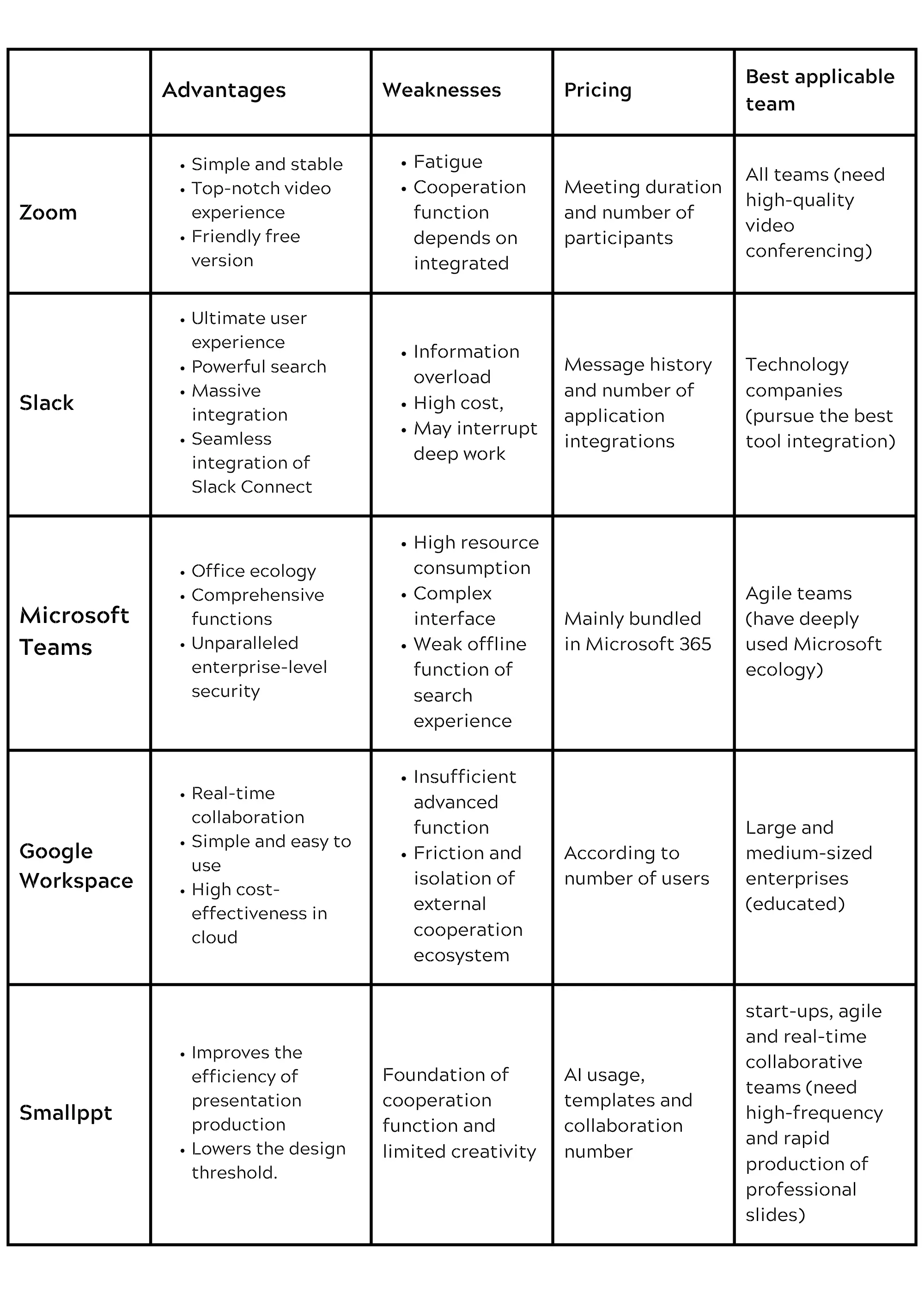
Choosing the right internal communication software can transform your team’s productivity. Compare the tools above and pick the one that best fits your workflow and business goals.
Conclusion – Choosing the Right Internal Communication Software
For large, traditional, and Microsoft-oriented enterprises, Microsoft Teams is often a natural and powerful choice.
For start-up, technology-oriented, agile collaborative teams, a combination of Google Workspace, Slack, and other tools may be more attractive.
Zoom is almost the undisputed king in the professional field of video conferencing. Even if you choose Teams or Workspace, many organizations will still keep Zoom for specific scenarios.
Smallppt is a preferred choice for addressing specific bottlenecks.
Each internal communication tool for teams has its strengths — choose the one that fits your team’s needs.


