
In today's fast-paced, information-heavy world, one of the biggest challenges—whether you're a busy professional or a student—is figuring out how to organize your ideas quickly and turn them into clear, compelling content. That's where smart tools like mind map AI come in, making the entire process faster, easier, and a lot more intuitive.
Not long ago, we relied on manually drawing mindmaps to structure our thoughts. But with AI stepping in, a mindmap now does more than just lay out a logical flow—it can actually turn your ideas into a full presentation with just one click. And when you pair that with the latest AI tools, the whole "idea-to-deck" workflow gets a serious upgrade, saving you tons of time and creative energy.
Just look at the search trends: “mind map AI” is searched nearly 10,000 times per month, while “mindmap” and “slide AI” each pull in thousands more. That's a clear sign that more and more people are turning to visual AI to streamline their work and study life.
Whether you're a startup founder in São Paulo preparing a business pitch, a teacher in Curitiba planning your next lesson, or a college student in Belo Horizonte organizing your study notes, these tools are changing the way we communicate—and honestly, once you try them, it's hard to go back.
Flowchart in Action: How Mindmap Becomes a Presentation
Turning an idea into a polished presentation doesn't have to be a grind.With visual AI tools like mind map AI and slide AI, the whole process becomes seamless, smart, and surprisingly quick. Here's how it works—step by step.
1. From Ideas to Structure: Enter Mind Map AI
We all know that initial ideas often come in fragments—half-formed, messy, and scattered. This is where mind map AI shines. It helps you turn that mental chaos into a structured, visual mindmap.
- Automatically detects key ideas and their logical flow
- Visualizes complex info in an easy-to-read hierarchy
- Helps you "see" the big picture and break it down clearly
2. Building Logic: Why Mindmaps Matter
Once your thoughts are mapped out, mindmaps make it easy to spot structure and flow. Whether you're building from broad concepts to detailed arguments or tracing causes to conclusions, every part is laid out clearly.
- No more confusing outlines or messy notes
- Keeps your content focused and organized
- Makes it easier to explain and share your ideas with others
3. From Map to Slides: Slide AI Takes Over
Now for the fun part. Once your mind map AI is in place, slide AI steps in and transforms that structure into a clean, well-designed slide deck.
- One click to generate a full presentation
- Includes slide titles, bullet points, visuals—even animations
- No need for design skills or hours of formatting
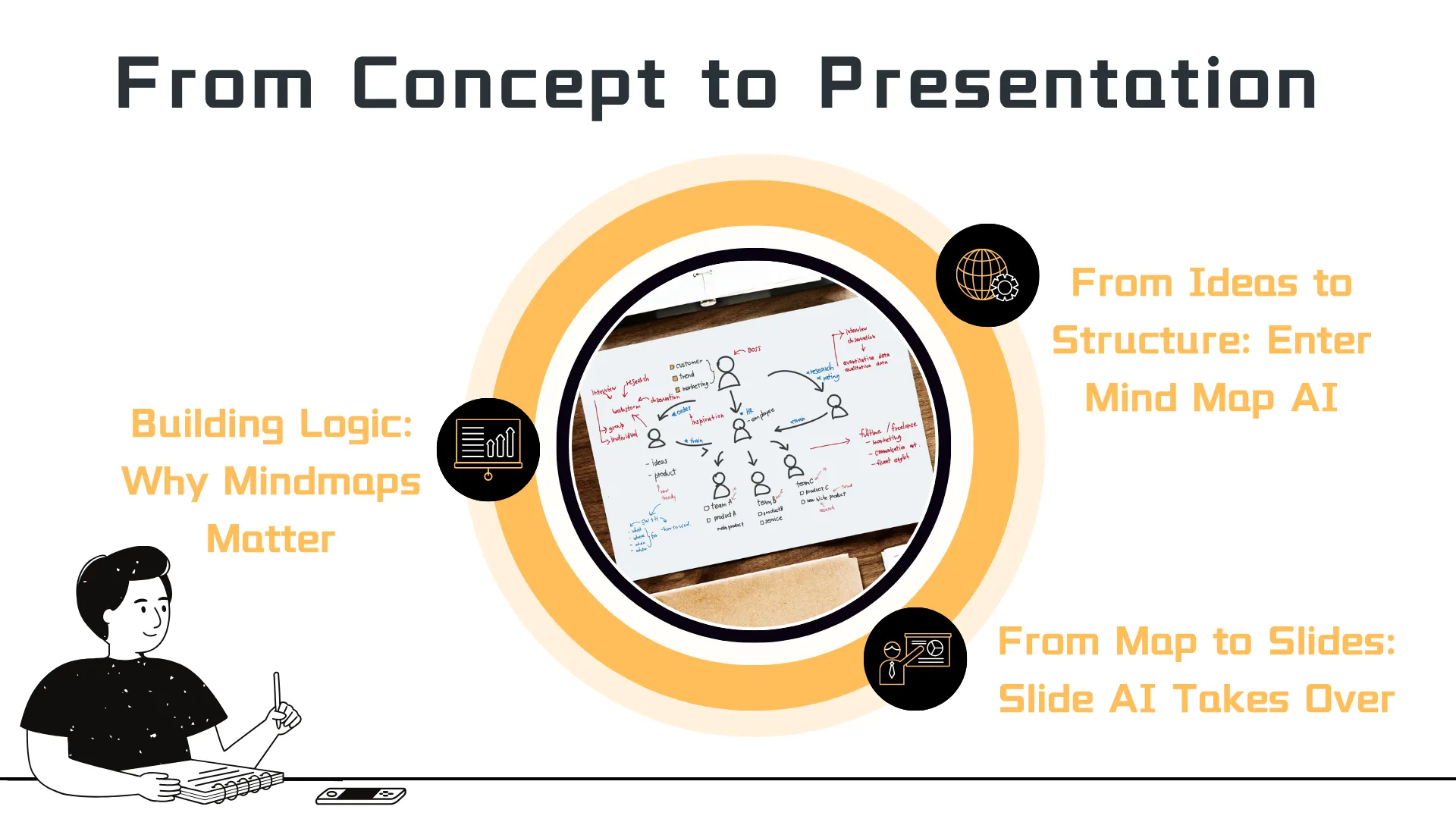
By automating this end-to-end process, you're saving serious time and creative energy. For professionals, educators, and content creators, this is a smarter, faster way to go from idea to impact—with less stress and more clarity.
Applicable Scenarios: Real-World Uses
Mind map AI and slide AI aren't just about working faster—they're creative accelerators that bring structure and clarity into real-world workflows. Here's how they're making a difference in everyday professional and educational scenarios:
1. Project Planning
Kicking off a new project or managing ongoing deliverables? Mind map AI helps teams quickly map out tasks, structure workflows, and align on deadlines. A well-organized mindmap makes it easy to visualize relationships and priorities. Then with slide AI, you can turn those ideas into a clean, professional project report in just one click—cutting down on back-and-forth and boosting execution speed.
2. Classroom Teaching
For educators, organizing lessons and presenting material in a clear, engaging way is essential. With mindmap tools, teachers can build out logical course structures and highlight key teaching points. Using mind map AI for planning and AI for presentation, lesson prep becomes faster—and students benefit from improved comprehension and stronger visual engagement in class.
3. Business Strategy & Training
In strategy sessions, workshops, or internal training, mind map AI is a powerful tool for outlining ideas and building discussion frameworks. Paired with AI-powered generators, you can instantly turn those frameworks into polished, shareable presentations. Whether it's a market analysis, an organizational chart, or a rollout plan, these tools bring clarity and professionalism to every step of the process.
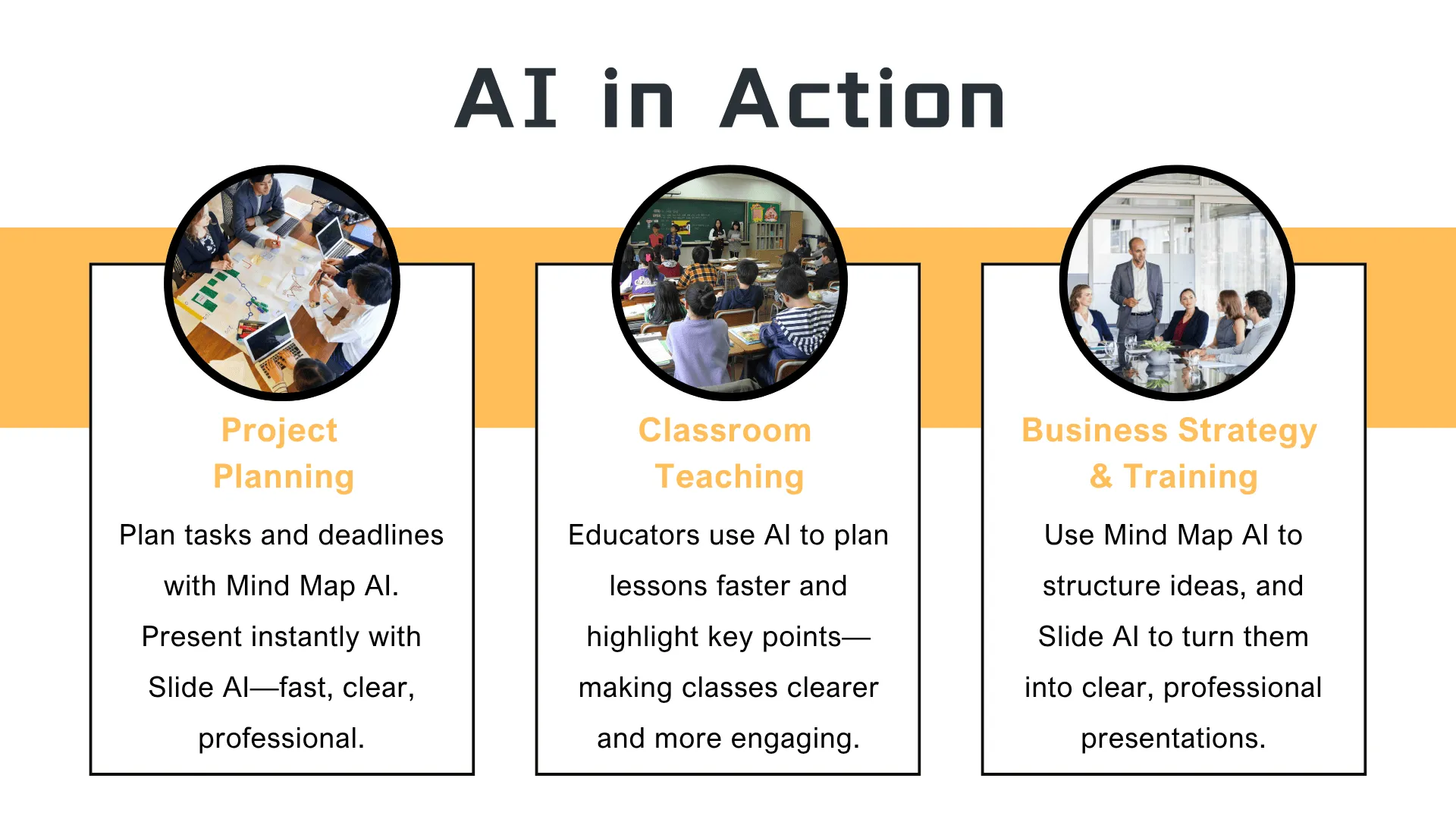
Whether you're building plans, sharing knowledge, or leading a team, these AI tools aren't some distant innovation—they're here now, transforming how we think, plan, and present every single day.
Case Study: Proven Time Savings with Smallppt
In a real-world test, users who followed Smallppt's complete workflow saved an average of two hours on presentation creation. That's not just a boost in efficiency—it's a whole new way to work smarter and communicate better.
1. Save Time: AI-Powered Automation Reduces Repetitive Work
Smallppt uses AI to automatically generate structured content and slide layouts, cutting out tedious formatting and manual edits. From brainstorming to finished slides, the entire process becomes faster, smoother, and far less labor-intensive.
2. Clear Workflow: From Mind Map to Finished Slides
• Start by entering your topic and key points using mind map AI
• The system instantly builds a well-structured mindmap for easy review and refinement
• Then, activate AI tools to transform your mindmap into a professionally designed presentation—complete with layout, visuals, and polish
3. Better Output: Faster, Clearer, More Impactful
User feedback consistently shows that Smallppt boosts productivity while improving the final result. Presentations are clearer, more visually cohesive, and far more engaging. It's not just about saving time—it's about making your message land with more impact.
Based on what's shown on Smallppt's official site and echoed by real users, the platform delivers meaningful value where it matters most: cutting down production time and enhancing the way we present ideas.
Why Choose Smallppt?
• Powerful Mind Map AI:Quickly organize ideas, clarify logic, and automatically generate well-structured mind maps, boosting your content organization efficiency.
• Seamless Workflow Integration: Move effortlessly from mind map to presentation with just one click—no tedious steps, just a smooth, intuitive transition from ideas to visuals.
• Efficient & Intuitive Slide AI: Generate professional slides fast with automatic layouts and smart text-to-image integration, saving you loads of design and editing time.
• Trusted by Educators, Professionals & Students: Perfect for teaching, reporting, project presentations, and more—Smallppt is a go-to tool for creators looking to work smarter.
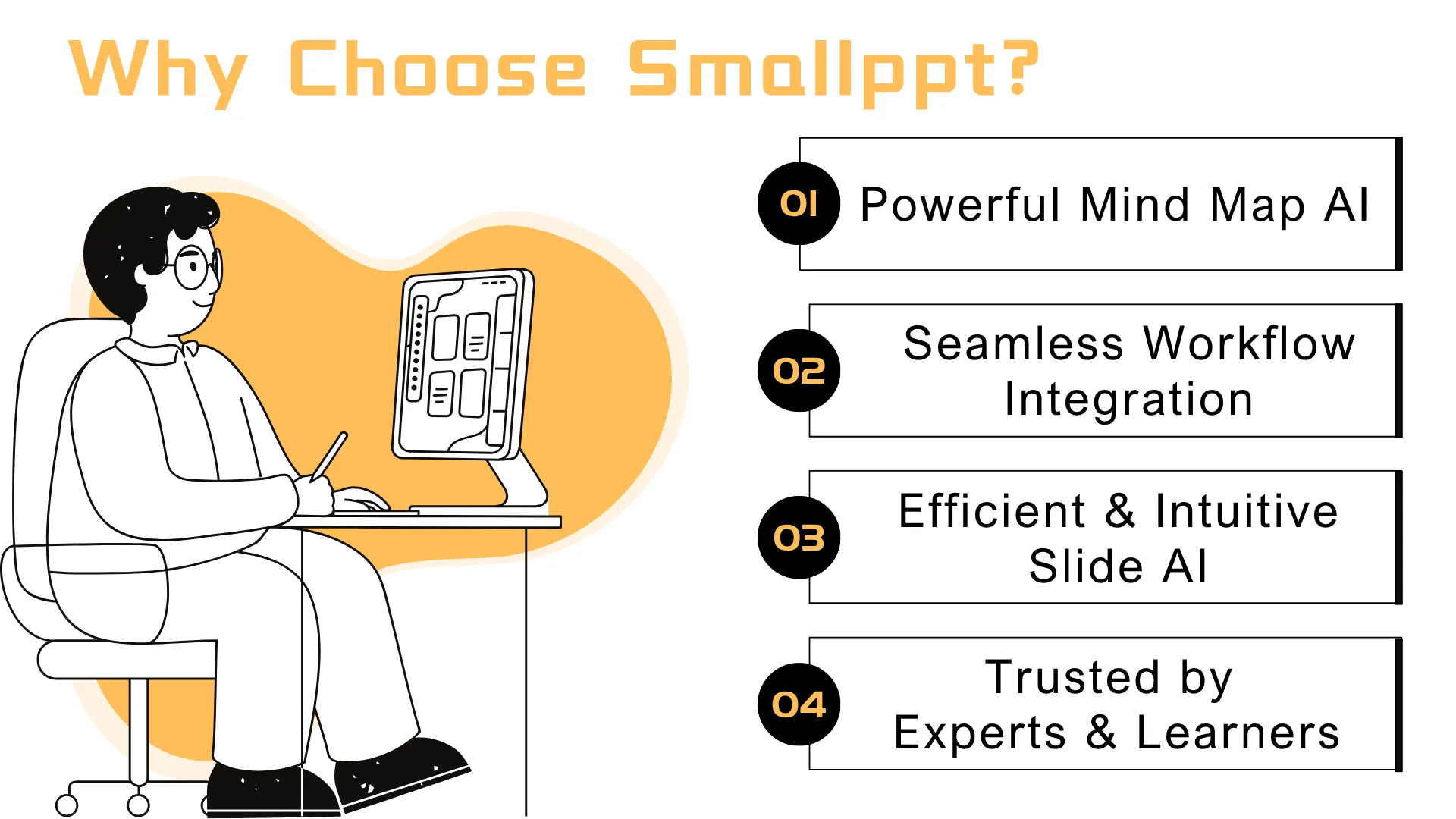
Ready to transform your presentation process?
👉 Try Smallppt today and experience the power of AI-driven creativity!
FAQs: Mind Map AI, Slide AI, and More
Q1: What languages does Smallppt support?
Smallppt supports a wide range of languages. For our Brazilian users, both the user interface and content input are fully supported in Portuguese and English, making it easy for you to navigate and create with confidence.
Q2: How does the Mind Map AI handle non-English content?
Smallppt's mind map AI is designed for multilingual input. It accurately recognizes and organizes content in various languages, including Portuguese, ensuring your mind maps stay clear and well-structured no matter the language.
Q3: What are Smallppt's pricing and customer service options?
Smallppt offers several subscription plans with pricing that may vary depending on your region. Their official website provides multilingual customer support, so users can get timely help whenever needed.


