
Making a presentation used to take hours—formatting, colors, layout… all a hassle. With an AI presentation maker free, you just enter a theme and instantly get beautiful slides that are ready to go.
Tools like Smallppt go a step further: they auto-generate content and handle the design, so you save time, cut stress, and show up with professional slides—whether it's for work, a pitch, or class.
Tired of starting from scratch? Try Smallppt, one of the best AI presentation makers, and turn your ideas into slides in minutes.
Introducing Free AI Presentation Maker
If you're looking for an AI presentation maker free, Smallppt is the way to go. You can create high-quality, professional-looking slides in minutes—without spending a dime.
As a free AI presentation maker, Smallppt works seamlessly with both PowerPoint and Google Slides. Teachers, students, freelancers, business pros—whoever you are, Smallppt makes slide creation effortless.
No steep learning curve, no hidden fees. Just type in your content and get a polished presentation ready to share.
The AI Presentation Generator for Faster, Better Slides
After seeing how Smallppt can help you create professional presentations for free, you might be wondering: how exactly does it turn your ideas into real slides? Here's a closer look at what it can do.
1. One-Click Text-to-PPT
With AI for PPT, creating presentations is no longer a slog. Just enter your ideas or themes, and Smallppt acts as an intelligent AI slide maker, automatically generating well-structured, polished slides. From text to design to images, AI PowerPoint generator handles it all, so you can focus on your message, not formatting.
2. Flexible Editing and Personalization
Worried about all slides looking the same? Don't be. After generation, you can tweak layouts, colors, images, and elements to match your style—combining AI speed with your personal touch.
3. Templates and One-Click Download
Want a more polished look? Choose from a variety of beautiful slides and business presentation templates, apply them in seconds, and download an editable PPTX file for PowerPoint or Google Slides. Sharing and further edits couldn't be easier.
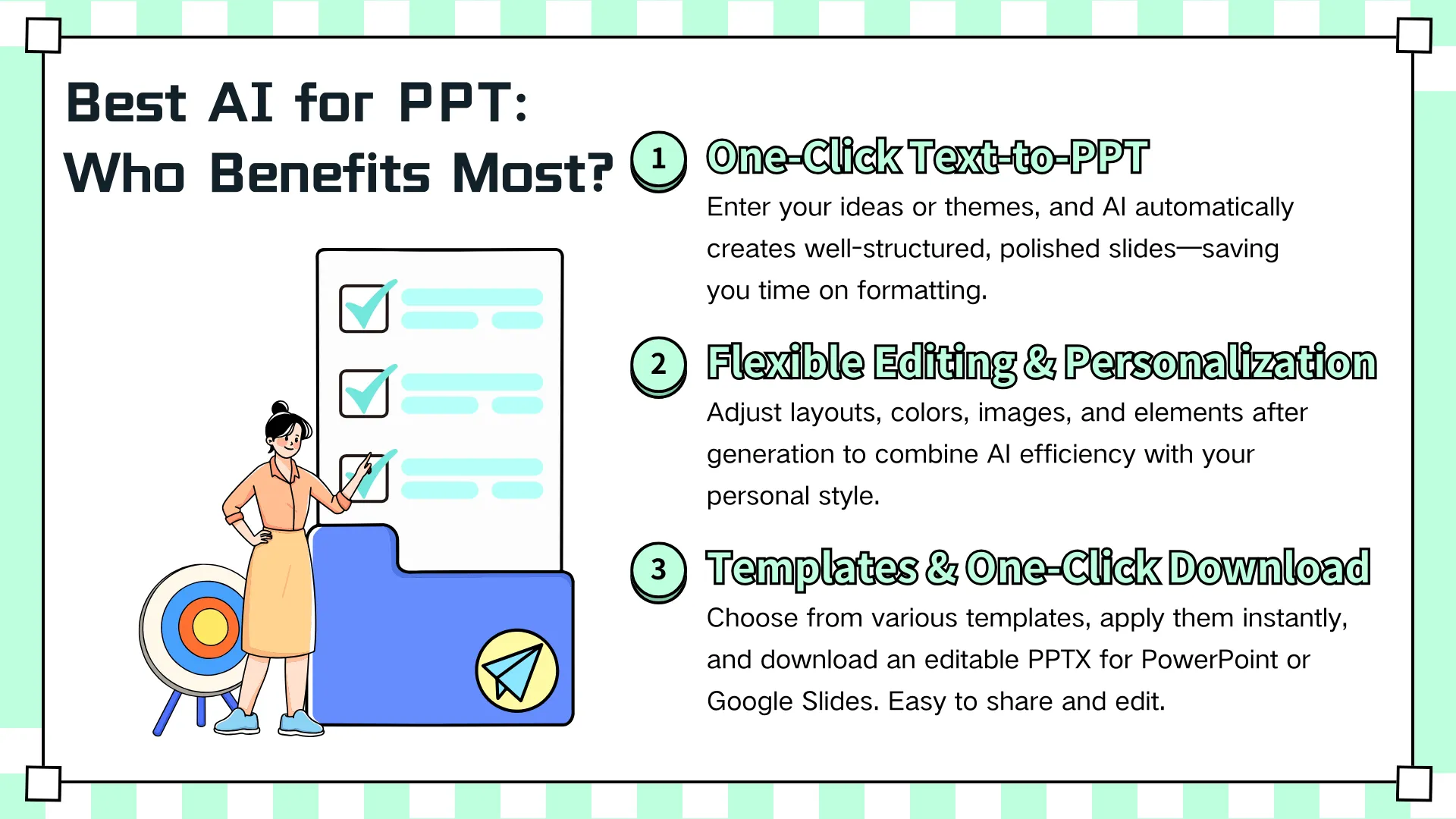
With Smallppt, you get the speed, flexibility, and creativity of an AI PowerPoint generator, making every presentation faster, sharper, and truly professional.
Who is the best AI PowerPoint generator for?
As the best AI presentation maker available today, Smallppt is designed to meet the needs of a wide range of users:
1. Students
From classroom presentations to academic projects, Smallppt quickly turns your ideas into beautifully formatted, logically structured slides, so you can focus on what you want to say instead of worrying about design.
2. Teachers
Creating lesson materials has never been easier. With a variety of professional layouts and templates, even those with no design experience can craft engaging, polished presentations that keep students interested.
3. Professionals
Need to prepare proposals, project reports, or meeting decks? Smallppt acts as a powerful AI for PPT, letting you create professional slides in no time, save hours of work, and leave a strong, professional impression.
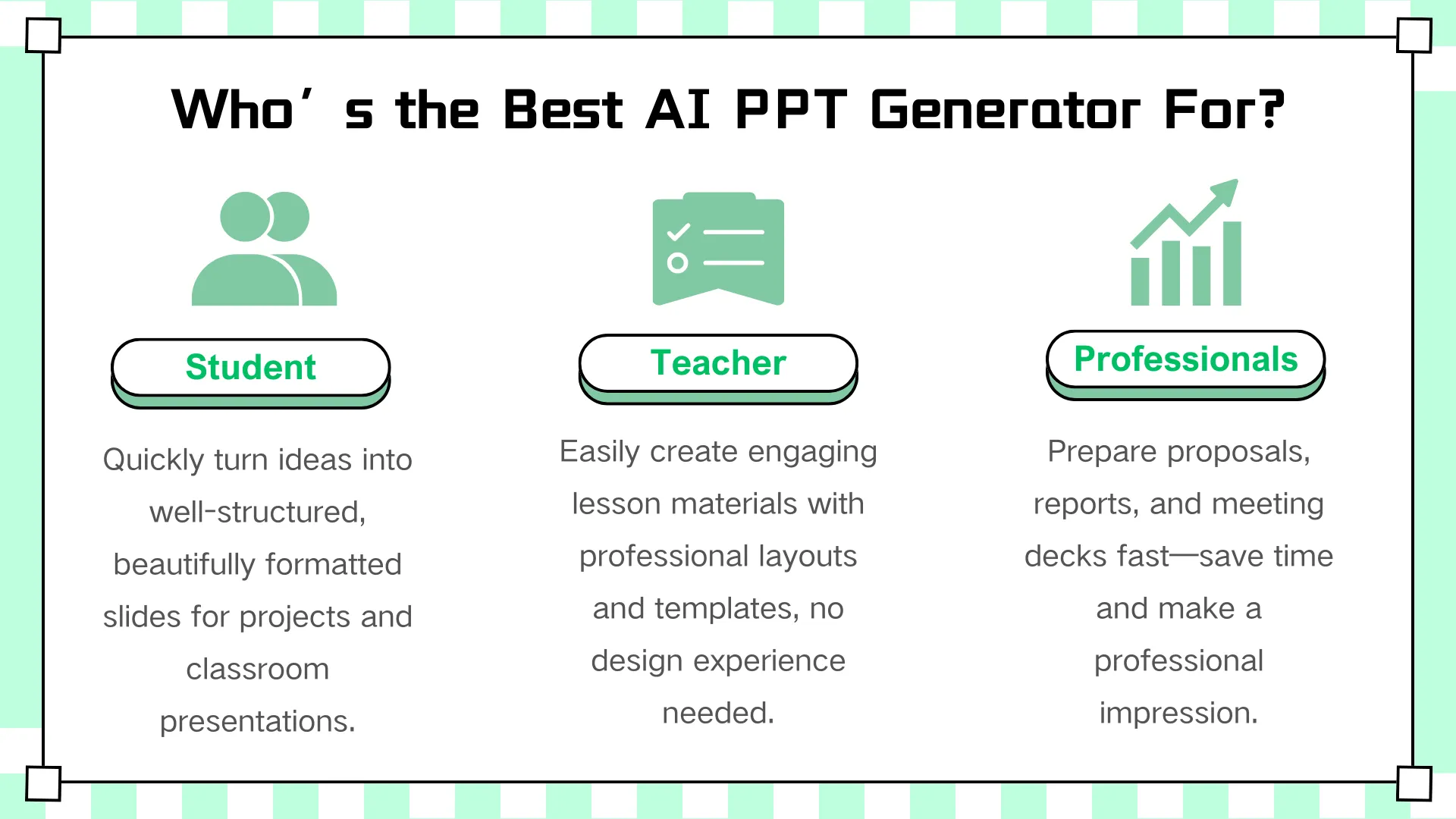
With Smallppt, anyone—student, teacher, or professional—can produce attractive, well-structured presentations effortlessly, making every presentation faster, more effective, and more persuasive.
How to Create AI Presentations—Step by Step
Creating professional slides with Smallppt is super easy—just four simple steps:
1. Pick Your Theme
Type in your topic or project, and the AI PowerPoint generator will automatically generate a preliminary slide structure, helping you quickly build your content framework without spending hours on layout.
2. Personalize Your Slides
Adjust text, images, and colors to match your style. This way, your slides stay professional while reflecting your unique touch.
3. Choose a Template
Select a template that fits your topic, whether a beautiful slide or a business presentation template, and apply it with a single click for instant visual polish and professionalism.
4. Download & Share
Export your finished presentation as a PPTX file, fully compatible with PowerPoint and Google Slides, making it easy to share or tweak further.
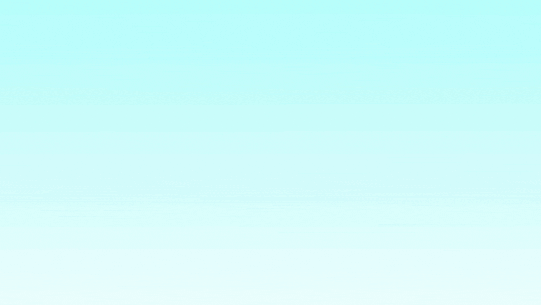
Turn your ideas into polished slides in just a few clicks with Smallppt—fast, easy, and professional. Try it free now!
FAQs: AI PowerPoint Generator and Smallppt Features
Q1: What is an AI-generated presentation?
An AI-generated presentation is a slide deck created using AI PowerPoint generators like Smallppt, which automatically turns your ideas and themes into well-structured, visually appealing slides—saving you the hassle of building everything manually.
Q2: Are AI presentation tools free?
Yes! Smallppt offers a free AI presentation maker, so you can generate professional-quality slides at no cost. Some premium templates or advanced features are available if you want to upgrade.
Q3: Do I need an account?
Yes, you'll need to sign up to download your presentations. Don't worry—it's quick, simple, and completely free.
Q4: Can I customize AI-generated slides?
Absolutely! You can tweak text, layouts, colors, and visuals to match your personal style. Combine AI speed with your own creative touch.
Q5: Are there more templates available?
Definitely! Smallppt offers a wide selection of beautiful slides and business presentation templates, covering various styles and use cases.
Q6: How do I download my presentation?
Once your slides are ready, you can export them as a PPTX file, compatible with PowerPoint, Google Slides, and more. Sharing or further editing is easy and seamless.
Q7: Why use an AI PowerPoint generator?
Using an AI PowerPoint generator like Smallppt saves time, boosts creativity, and ensures professional, visually appealing slides—helping every presentation look polished, efficient, and persuasive.


