
In modern education, scientific and technological progress is constantly changing teaching methods. Especially in the preparation process of teaching resources, the use of AI tools has significantly improved efficiency and quality, especially the production of Making Lesson Plan Slides. It is not only an important tool for classroom presentations, but also helps teachers effectively convey course content and improve Student engagement. With the right AI tools, teachers can significantly reduce the time they spend creating slides and create more interesting and professional lesson plan slides.
In this article, we’ll explore some of the best AI tools on the market to help educators create lesson plan slides quickly and efficiently. Whether you are new to AI or already have some experience using it, this article will recommend tools worth trying.
Why use AI to create lesson plan slides?
1. Improve efficiency1. Improve efficiency
Teachers usually need to spend a lot of time on making slides, especially when they design and layout manually. AI tools can automatically design and layout, helping teachers complete their work quickly, allowing them to save more time on planning and implementing teaching content. For example, AI can automatically adjust the position of text, images, and elements to ensure that slides look concise, clear, and attractive.
2. Improve quality and consistency
Using AI tools to create slides can ensure that each slide has a consistent style and exquisite design. The professional templates and automated layout functions provided by these tools can help teachers create more exquisite slides and improve the quality of their courses.
3. Customized design
AI tools not only help teachers save time, but also can be customized according to different teaching needs and course topics. Whether you are making slides for mathematics, history, science or language arts, you can find the right design style and template to make your teaching content more attractive.
Best AI tools recommended
ChatGPT (for content creation and organization)
- Function: ChatGPT can help teachers generate relevant text content based on teaching objectives and provide creative and structured teaching plan outlines. Whether it is writing a course outline or generating specific content for courseware, ChatGPT can quickly provide help.
- Advantages: ChatGPT can generate relevant teaching content based on the teacher's input, saving teachers time on content creation. Through natural language processing, it can also provide more teaching ideas and activity suggestions.
- Applicable scenarios: Content creation, outline generation, classroom activity suggestions, etc.
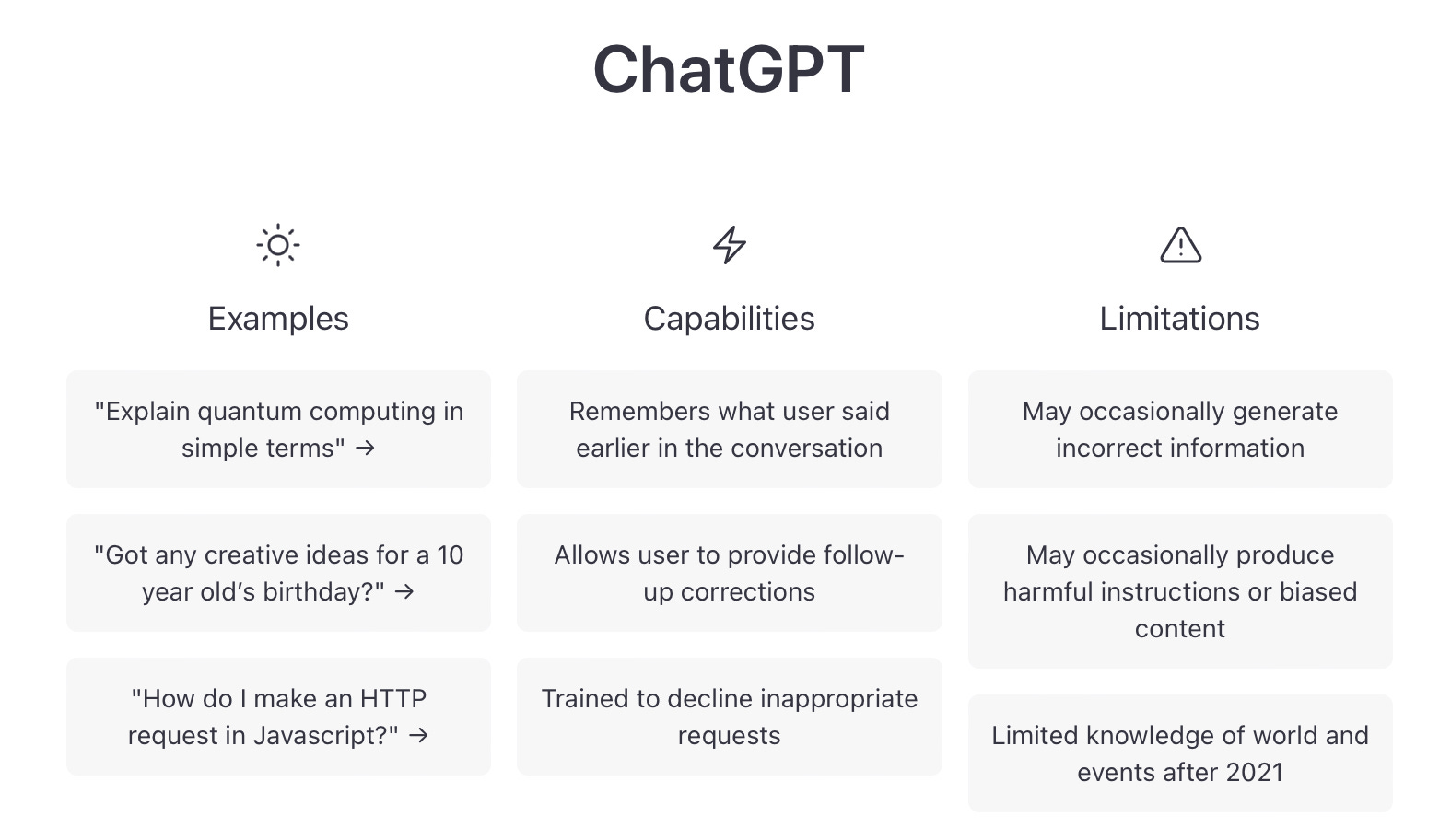
Beautiful.ai (For design and layout)
- Function: Beautiful.ai is an AI-based design platform that automatically generates visually appealing slides based on user input. It automatically adjusts layout and design elements to ensure that the slides look clean, modern, and professional.
- Advantages: Beautiful.ai provides a variety of templates in the education field to help teachers quickly create beautiful teaching slides. At the same time, its automatic layout function can ensure that every part of the slide is just right, avoiding complex design work.
- Applicable scenarios: Suitable for educational slides that require rich visual effects, such as concept maps, flow charts, and statistical charts.
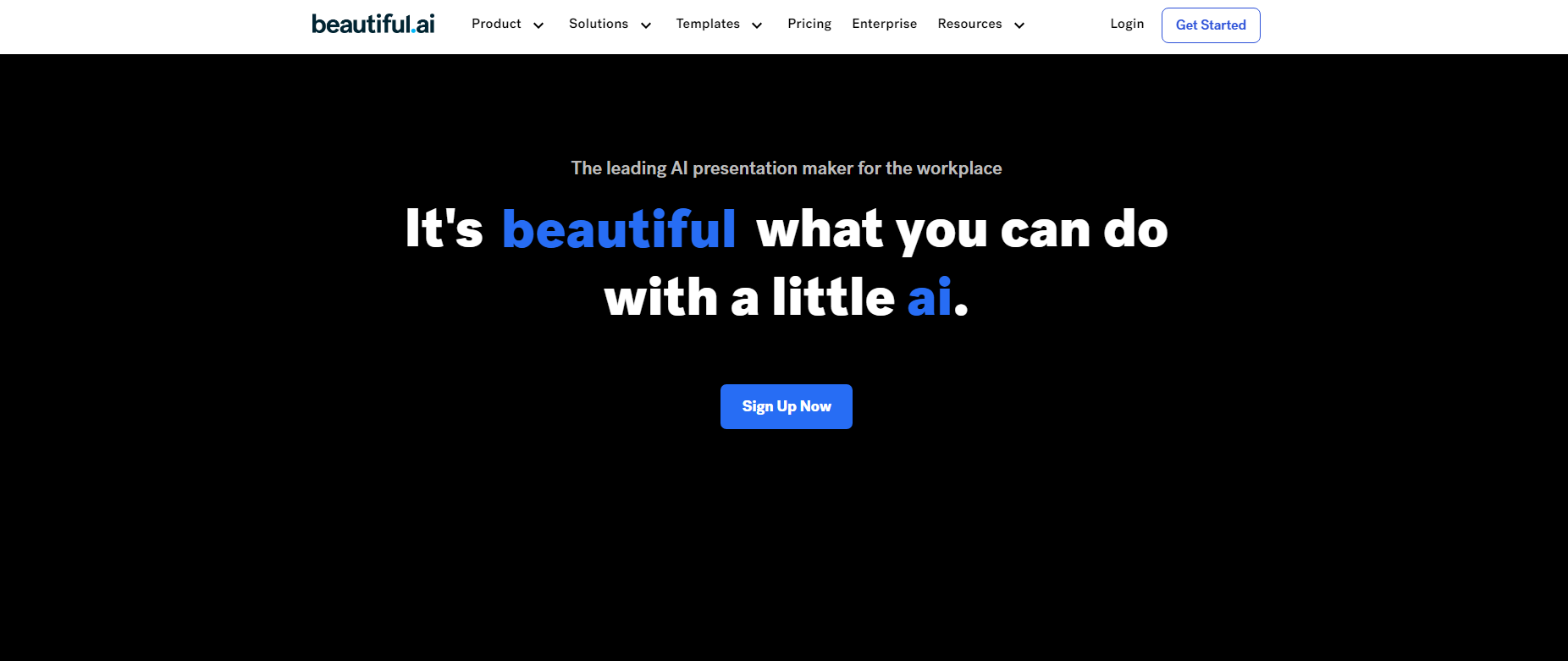
Canva (For layout suggestions and design)
- Function: Canva is a very popular online design tool. Its DesignScape feature combines AI and user input to provide users with automatic layout suggestions. With this feature, teachers can easily adjust the design of the slides to suit different teaching needs.
- Advantages: Canva provides a large number of educational templates and elements that teachers can flexibly customize according to the course content. It also allows users to edit colors, fonts, and images to make each slide more personalized.
- Applicable scenarios: Slide design for all levels from basic education to higher education, especially suitable for teaching content that requires flexible design.
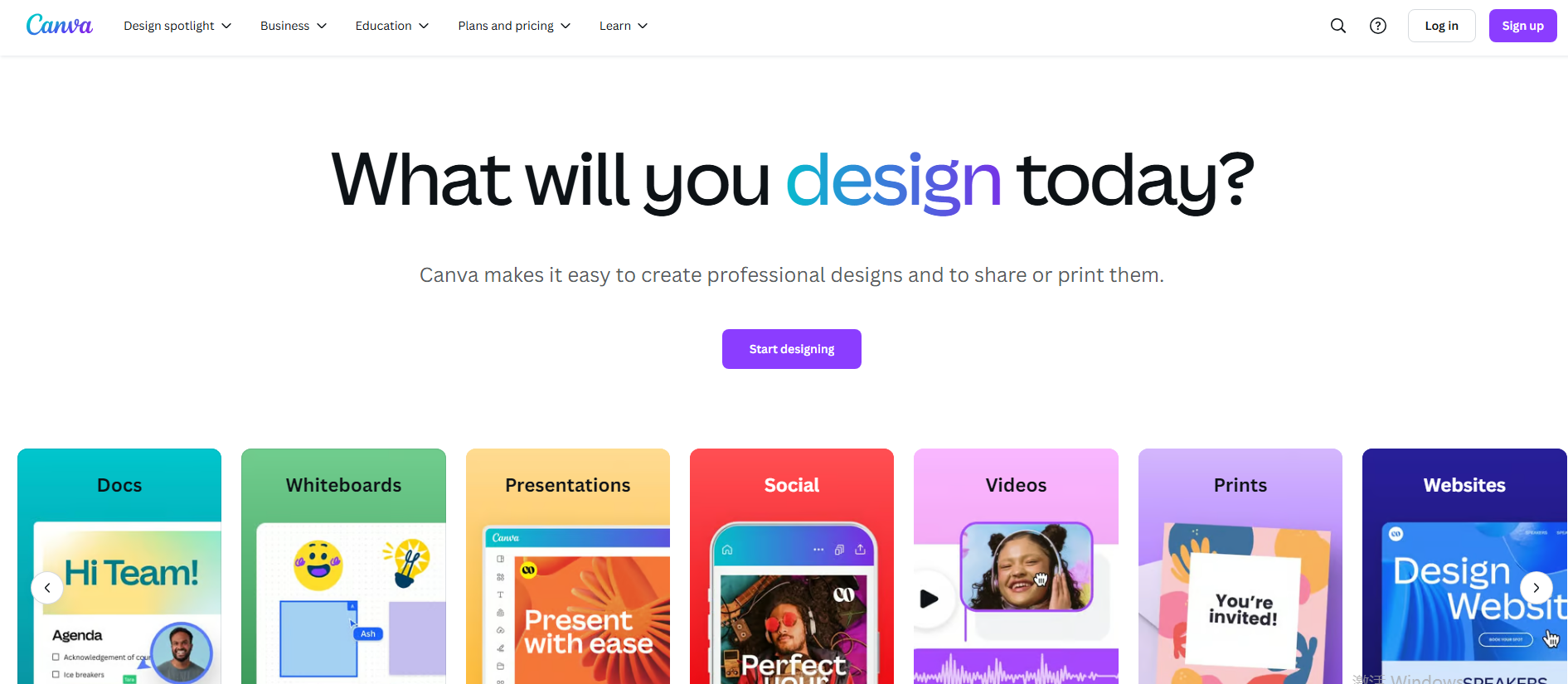
Microsoft Designer (Suitable for Office users)
- Function: Microsoft Designer is an AI tool integrated into PowerPoint that automatically generates slide designs and layouts based on content provided by teachers. Microsoft Designer provides a variety of layout and chart options to help teachers complete teaching slide production more quickly.
- Advantages: Deeply integrated with the Office suite, it is suitable for teachers who are already accustomed to using PowerPoint. It can automatically adjust text, pictures and data charts, helping teachers save time and improve the professionalism of slides.
- Applicable scenarios: Perfect for Office users, especially teachers who already work in PowerPoint and are familiar with its interface.
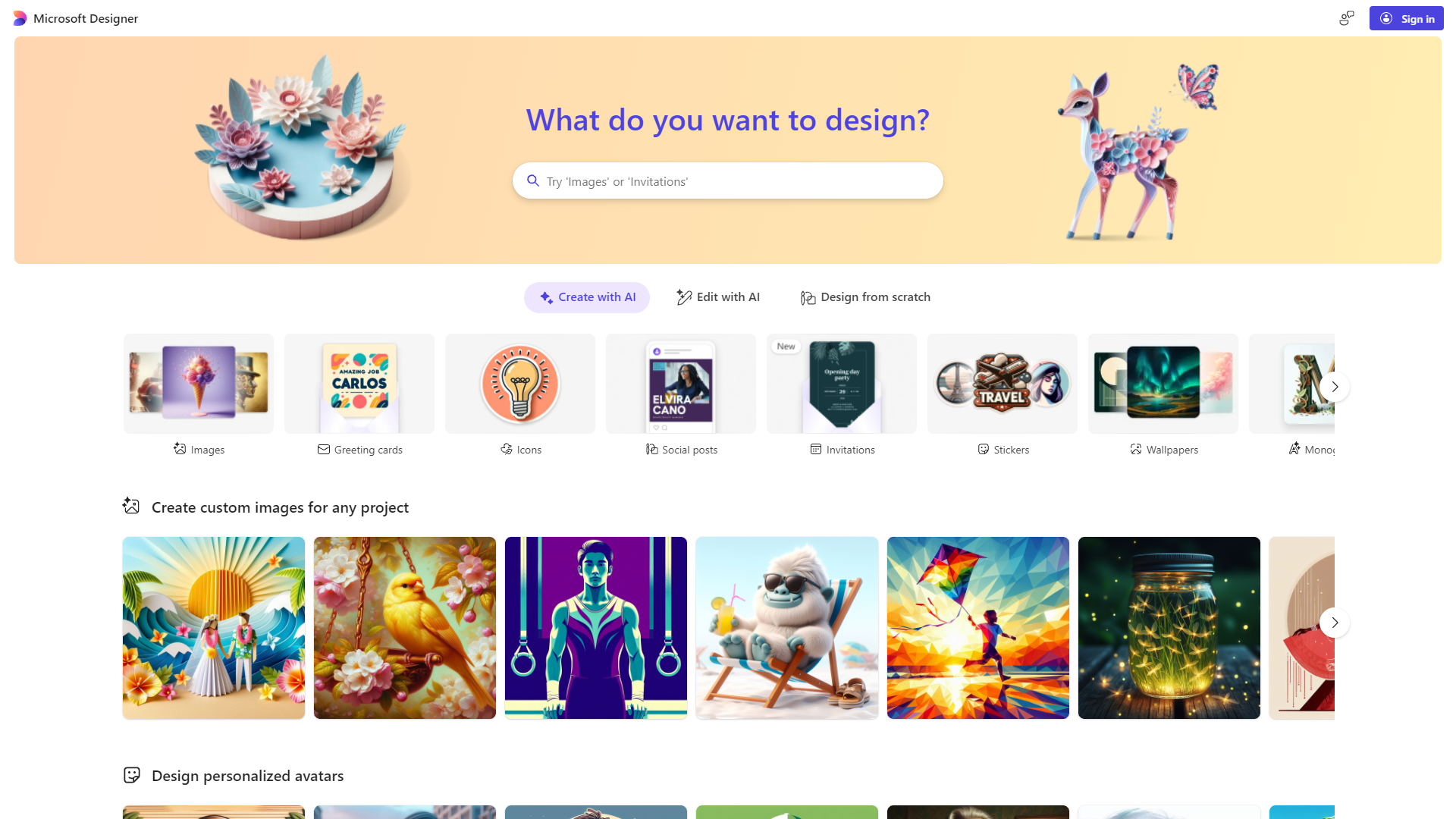
Smallppt (For storyboarding and content generation)
- Function: Smallppt is a tool that combines AI and storyboarding to help teachers transform complex teaching content into easy-to-understand slides. It automatically generates the structure of the lesson plan and breaks down the content into easily digestible parts.
- Advantages: Smallppt makes information delivery more vivid by converting teaching content into storyboard-style slides. It can help teachers present teaching content with clear logic and strong coherence, making it easier for students to understand and remember.
- Applicable scenarios: Suitable for slides that need to demonstrate teaching processes, steps, and key points, especially for more complex courses.
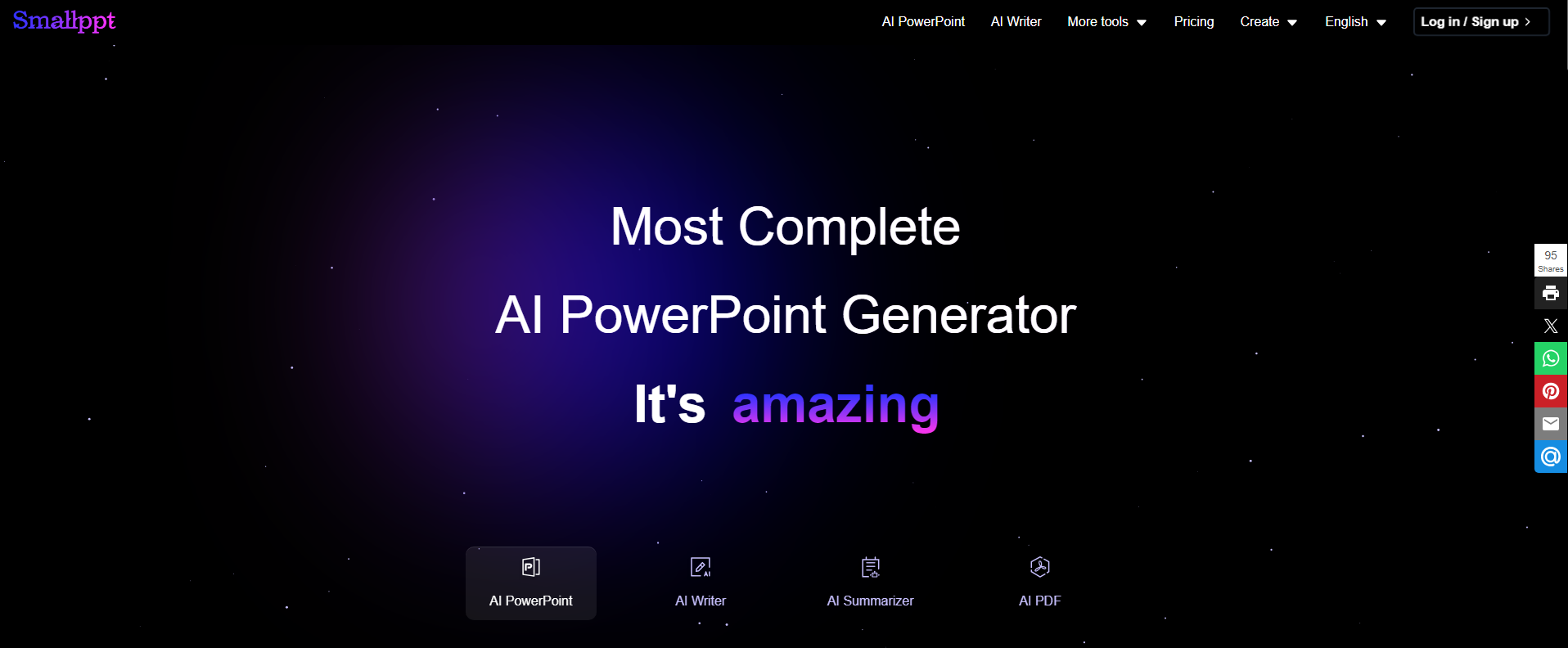
How to choose the right AI tool?
1. Matching teaching needs
When choosing an AI tool, first consider the subject and course content you teach. For example, if you need to quickly generate classroom activity suggestions and content, ChatGPT would be a very suitable choice. If you pay more attention to visual effects and design, Smallppt would be an ideal tool, which can completely replace all other AI Presentations tools.
2. Usability and functionality
It is very important to choose a tool that is easy to operate and has a user-friendly interface. Avoid tools that are too complicated to operate, because teachers need to spend more time focusing on the preparation of teaching content rather than spending time exploring the tools.
3. Budget considerations
Some AI tools may require a subscription fee, while others offer a free basic version. Choose a tool that fits your budget; many also offer discounts or free use options for educators.
Practical Application of AI Tools in Teaching
1. Speed up the production of teaching slides
AI tools can significantly improve the efficiency of slide production. Teachers can spend more time preparing teaching content instead of getting bogged down in designing and formatting slides. The automation capabilities of AI tools ensure that slides are produced quickly while maintaining quality.
2. Improve teaching effectiveness
With AI tools, teachers can create more eye-catching slides, using visuals to attract students' attention and increase student engagement. Clear, professional slide designs also help students better understand course content.
3. Improve content quality
AI tools not only provide design and layout suggestions, but also automatically optimize text according to course content. This means that teachers can produce content that meets teaching objectives in a short period of time and ensure its content quality.
AI tools provide unprecedented convenience for educators, especially in making teaching plan slides. Through intelligent design, automatic content generation, and customized layout, teachers can not only improve the efficiency of slide production, but also ensure the quality of teaching content. Whether it is generating teaching content, designing professional slides, or improving student engagement, AI tools can provide strong support for teachers.


