
How AI Is Transforming PowerPoint Presentations
Still stuck building slides by hand? It's 2025 — there's a better way. AI can now handle layout, design, and even content for you. Withan AI PPT generator, making presentations is faster, easier, and way less stressful. AI for presentations helps you save time and level up your professionalism.
What Is an AI PPT Generator
Put simply, an AI PPT generator is a tool that automatically creates slide decks using artificial intelligence. Just input your topic, text, or a few keywords — the AI will analyze the content, build a logical structure, and match it with a fitting template. In minutes, you'll have a clean, professional-looking presentation ready to go.
Whether you need to clearly present key points or quickly put together a visually consistent report, PPT generator AI tools can handle it all. That's why more and more professionals are turning toAI for PowerPoint presentations — because making slides doesn't have to be a time-consuming struggle anymore.
Key Benefits of Using AI Tools for Creating PowerPoint Presentations
First of all, these tools are real time-savers. AI tools for creating PowerPoint presentations can instantly generate content, build out a solid structure, and even pick the right layout and template — all way faster than doing it manually.
Second, they help keep your design consistent, so you don't end up with one slide looking super polished and the next one looking like a rushed draft.
Even better, you don't need to be a designer to create clean, professional-looking AI-generated presentations. Whether you're a busy professional, student, or entrepreneur, these AI tools are quickly becoming the go-to solution for making great slides with less effort.
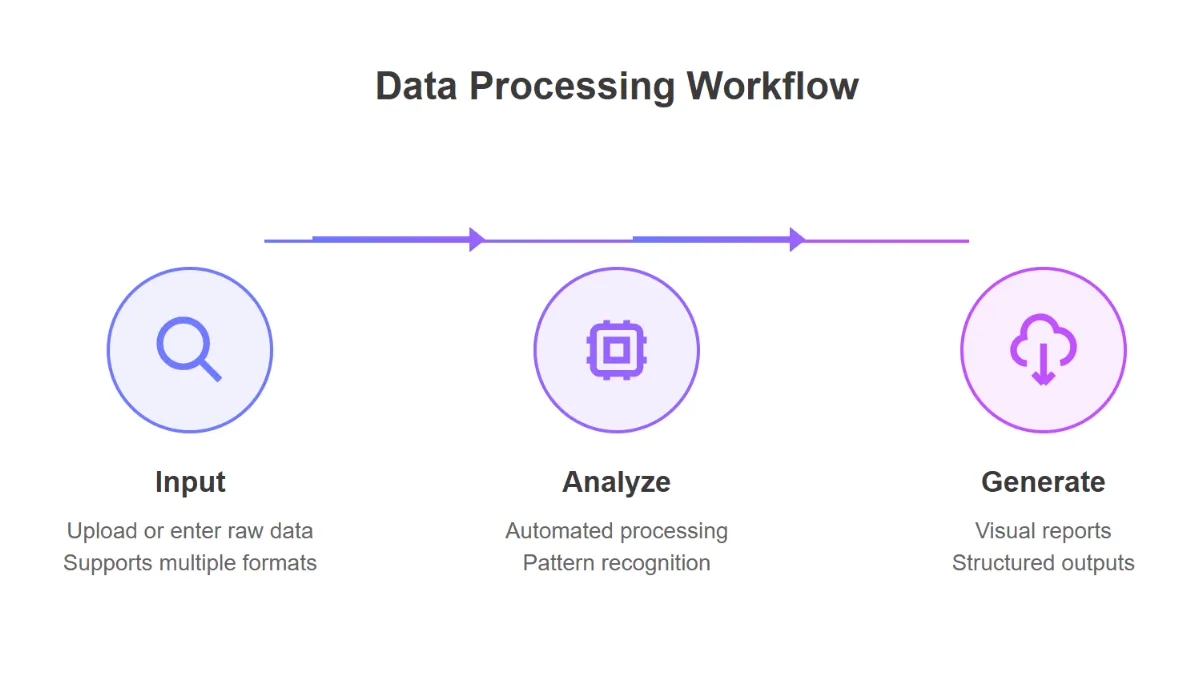
How to Choose the Best AI PPT Generator for Your Needs
With so many AI tools hitting the market, how do you pick the one that truly fits your needs? Don't worry — here are a few essential features to keep an eye on when choosing the best AI PPT generator.
1.Essential Features to Look For:
• Template Variety: Choose a tool that offers a wide range of templates for different scenarios, such as business reports, educational presentations, and product introductions.
• Customization Options: Look for tools that allow you to tweak colors, fonts, layouts, and content — so your slides don't all look the same.
• Export Flexibility: Make sure you can export your presentation in various formats like PPT, PDF, or even shareable online links.
• Collaboration Tools: Team features like real-time co-editing are great for group projects and remote work.
These are the must-have features of any reliable AI tool for creating PowerPoint presentations — they'll help you work smarter, not harder.
2.Use Cases: AI for Presentations in Business, Education, and Marketing
AI-generated presentations aren't just flashy tech — they're already driving real productivity gains across industries. Here are a few examples:
• Business: Sales teams can use AI to quickly create client proposals, saving hours of preparation. Managers can generate structured quarterly reports and presentation outlines with just a few clicks.
• Education: Teachers can build lecture slides more efficiently, while students can use AI tools to create clear, well-organized presentations for class assignments.
• Marketing: Whether it's an event overview or a product launch deck, AI tools help marketers produce visually engaging, brand-consistent slides in minutes.
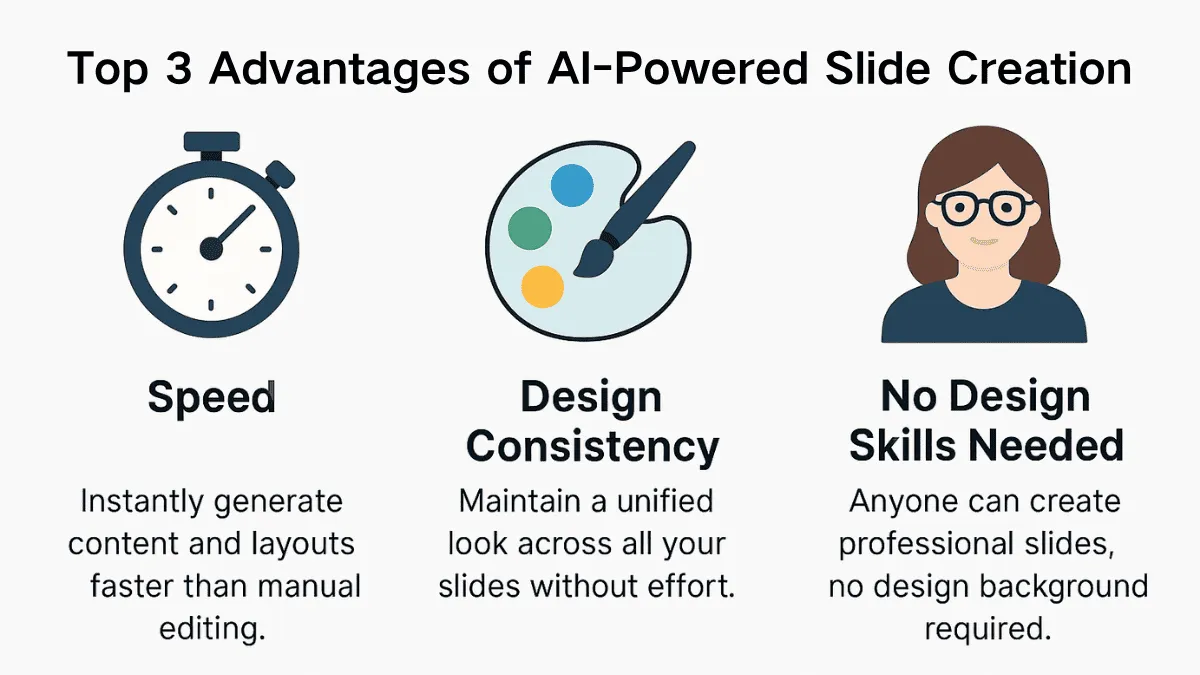
These real-world examples prove that AI for presentations isn't just a trend — it's already changing the way we work.
Best Practices for Creating Effective AI-Generated Presentations
1.Tips for Getting the Most Out of AI-Generated Presentations
• Clear input = better output: Be specific with your topic, goals, and audience. The more context you give, the more accurate and relevant the AI's results will be. Vague input leads to vague output.
• Review and refine: AI gives you a great starting point, but it's not the final version. Always review the content, check for logic and accuracy, and tweak the slides based on your real-world use case.
• Don't just use — personalize: AI templates are useful, but to make your presentation stand out, customize colors, fonts, visuals, and tone to reflect your brand or personal style. That's what makes a slide deck feel professional and original.
2.Avoiding Common Pitfalls
• Add real-world examples and personal insights. AI gives you generic content — it's up to you to bring in your own experience, industry context, or unique point of view.
• Use custom visuals. Incorporate your brand colors, icons, and photos to give your slides personality and visual consistency.
• Think from your audience's perspective. AI can't anticipate what your viewers already know, care about, or expect — but you can.
Bottom line? AI’s great — but it still needs your human touch. The best presentations come from human insight, amplified by smart AI support — not automated slides with no soul.
Frequently Asked Questions About AI for PowerPoint Presentations
1. What's the difference between an AI PPT generator and traditional presentation tools?
Traditional tools require you to start from scratch — choosing templates, laying out slides, and writing content yourself. An AI PPT generator, on the other hand, can take a topic or prompt and instantly build a clean, well-structured, and visually consistent presentation. Think of it as a smart assistant that helps you save time and energy — not just another app.
2. Can I still tweak AI-generated slides to match my style?
Absolutely. While the first draft is generated automatically, you can easily customize the text, images, colors, layouts, and more. Most PPT generator AI tools support a high level of personalization — some even let you upload your brand assets to keep things on-brand and professional.
3. Is it safe to use AI tools for creating slide decks?
Yes, most leading AI tools for creating PowerPoint presentations prioritize user data security. They typically use encryption, cloud-based access controls, and other safety mechanisms to protect your content. That said, we recommend using well-known, reputable tools and avoiding unverified third-party platforms.
Embracing the Future of AI-Generated Presentations
AI-generated presentations aren't just about saving time — they're transforming the way we communicate. From content creation and structure planning to visual design, AI is redefining how presentations are built.
The right AI PPT generator doesn’t just save you time — it helps you show up more confidently, with clear, pro-level slides that truly impress. Whether it's a pitch, report, or team update, your slides will make a bigger impact.
So why wait? Try out these smart tools and step into a new era of efficient, stress-free presentation creation. The future of PowerPoint isn't about working late — it's about working smart, with AI.


