
In the realm of presentations, the strategic use of lists and bullet points can transform content delivery from mundane to memorable. Microsoft PowerPoint, a ubiquitous tool for crafting presentations, offers a range of features to enhance the visual appeal and effectiveness of lists. This comprehensive guide delves into the definition of compelling lists and bullet points, explores the myriad benefits they bring to presentations, provides practical how-to guides for their creation, and concludes with insights into maximizing their potential for impactful content communication.
1. Definition: Unraveling the Essence of Compelling Lists in PowerPoint
Compelling lists in PowerPoint go beyond the conventional bullet points, capturing the audience's attention and aiding in information retention. These lists are thoughtfully designed, incorporating visual elements, formatting, and strategic content organization to deliver key messages with impact.
2. Benefits: The Power of Visual Engagement and Message Retention
Visual Engagement: Compelling lists enhance visual engagement by breaking down information into digestible chunks, preventing overwhelming slides.
Message Retention: Well-crafted bullet points to aid in message retention, ensuring that key information is understood and remembered.
Hierarchy and Structure: Lists help establish a clear hierarchy and structure within the presentation, guiding the audience through the content.
Emphasis on Key Points: Strategic formatting and design draw attention to key points, emphasizing their significance.
Professionalism: Thoughtfully designed lists contribute to a polished and professional look, elevating the overall quality of the presentation.
3. How-to Guides: Mastering the Art of Compelling Lists and Bullet Points
3.1 Choosing the Right List Format:
Evaluate the content and purpose of the list (e.g., sequential steps, key points, comparisons). Select the appropriate list format, such as numbered lists, bulleted lists, or a combination.
3.2 Utilizing SmartArt for Visual Impact:
Access the "SmartArt" feature to transform basic lists into visually appealing diagrams. Choose SmartArt graphics that align with the nature of the content (e.g., process, hierarchy, relationship).
3.3 Customizing Bullet Points:
Experiment with different bullet point styles to match the presentation's theme. Access the "Home" tab to modify the size, color, and alignment of bullet points.
3.4 Creating Sublists for Detail:
Use indentations to create sublists for detailed information or nested points. Maintain consistency in formatting across all levels of the list.
3.5 Incorporating Icons and Symbols:
Enhance bullet points by incorporating icons or symbols to represent key concepts. Utilize the "Insert" tab to add relevant icons or symbols next to each point.
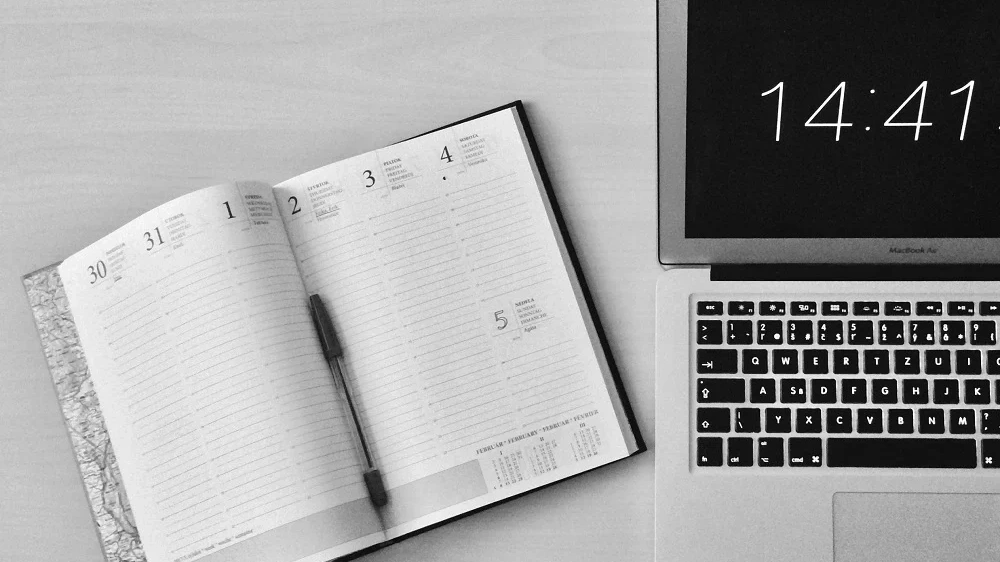
3.6 Animating Lists for Progressive Revelation:
Apply entrance animations to lists for progressive revelation during the presentation. Use animations like "Appear" or "Fade" to unveil each point at the desired pace.
3.7 Balancing Text and White Space:
Strike a balance between text and white space to avoid visual clutter. Ensure that each point is concise and focused, maximizing impact.
4. Revitalize Presentations with Smallppt's AI PowerPoint
Smallppt's AI PowerPoint, a presentation-revitalizing AI PowerPoint maker, rejuvenates the design process. This user-friendly online AI PowerPoint maker effortlessly crafts captivating presentations. The Redraw Feature refines text with precision, while real-time formatting recommendations from its Artificial Intelligence presentation PowerPoint suite enhance design dynamically. Integrated with Microsoft PowerPoint, it prioritizes efficiency, ensuring a focus on substantive content. A trailblazer in the AI for presentations movement, it seamlessly blends traditional design strengths with forward-thinking AI capabilities.
5. Conclusion: Elevating Content Communication with Compelling Lists
In conclusion, the art of crafting compelling lists and bullet points in PowerPoint is a skill that transforms information delivery. The benefits of visual engagement, message retention, hierarchy, emphasis on key points, and professionalism underscore the importance of mastering this art. As presenters navigate the dynamic landscape of presentations, let compelling lists be the catalyst for impactful content communication. By following the outlined how-to guides and embracing the potential of visually engaging lists, presenters can elevate their storytelling, ensuring that their messages are not only heard but also visually remembered. Beyond bullets, compelling lists become the storytellers that guide the audience through a narrative, creating an immersive and memorable presentation experience.


