
\In the construction industry, "delays" loom over every project manager like a Sword of Damocles. According to CMIC 2024, 61% of project delays are due to poorly designed progress reports.
As a Mexican construction professional, do you ever get stuck wrestling with messy reports or presentations that fail to land? The polished construction of PowerPoint presentations could be your shortcut to fixing that.
And that’s where Smallppt steps in—with polished construction PowerPoint templates specifically designed to turn your report headaches into smooth, professional stories.
What Are Construction Presentations?
Construction presentations refer to formal, visual ways to share project information with clients, investors, regulators, or teams. At its heart: communicate key details clearly and credibly to win buy-in, get approvals, or build trust.
- Features: Adjust content according to project phases, cater to different audiences, and rely on visual tools such as drawings, models, and videos.
- Scenarios: Project initiation reporting at the start-up phase, design scheme briefings during the design phase, synchronizing progress and issues during construction, acceptance of deliverables at completion, and so on.
- Formats: Construction presentations, 3D models, videos, on-site demonstrations, and so on.
- Value: Reduce information gaps, facilitate decision-making, and enhance collaborative trust.
Regulations: Not Shackles, but the Cornerstone of Steady Project Progress
When undertaking construction projects in Mexico, adhering to local regulations is crucial. NMX and CFDI standards serve as critical benchmarks for ensuring project compliance and transparency. Every phase, from project initiation and construction to completion, must follow these rules.
Issued by officially recognized standard-setting bodies in Mexico, NMX standards are typically voluntary—but they may become mandatory when referenced by relevant laws. Covering technical specifications and safety requirements during construction, they provide guidance for project quality and safety
For example, NMX-C-460 addresses project management requirements for construction projects and infrastructure, ensuring technical compliance and safety. CFDI standards, on the other hand, focus on financial and tax transparency: they ensure clear fund flows and compliant tax practices, forming the foundation for smooth project advancement and earning trust from all parties. Together, these two sets of standards offer a solid framework for regulatory compliance in construction projects.
Meanwhile, accurate and professional information delivery is equally vital during project delivery. As a critical tool for both external communication and internal alignment, the quality of construction presentation directly shapes how stakeholders perceive the project. A well-structured, thorough presentation keeps clients updated on progress and aligns the team on priorities.
In this sense, crafting a strong construction presentation plays a critical role in supporting overall project operations—one that complements the goal of steady advancement through regulatory adherence.
Construction PowerPoint Templates for Construction Companies 2025
In construction presentations, there are often content creation challenges. Smallppt has introduced the 2025 series of templates specifically designed for construction companies. These construction PowerPoint templates focus on the professional needs of the construction sector, not only providing high-quality templates but also enabling companies to easily design NMX standards presentations.
1.Risk Assessment Template
For project leads and team managers who need to oversee projects and anticipate risks, this template helps you categorize and clarify potential risks, assists in analyzing risk impact and planning response measures, and enables more composed, organized project progression amid uncertainty.

2.Budget Management Template
If you’re worried about budget overruns or losing track of spending, project managers and finance colleagues can use this template. It breaks down costs into specific tasks, tracks spending pace, and compares planned vs. actual expenses. This makes budget usage more transparent and cost control more reliable.
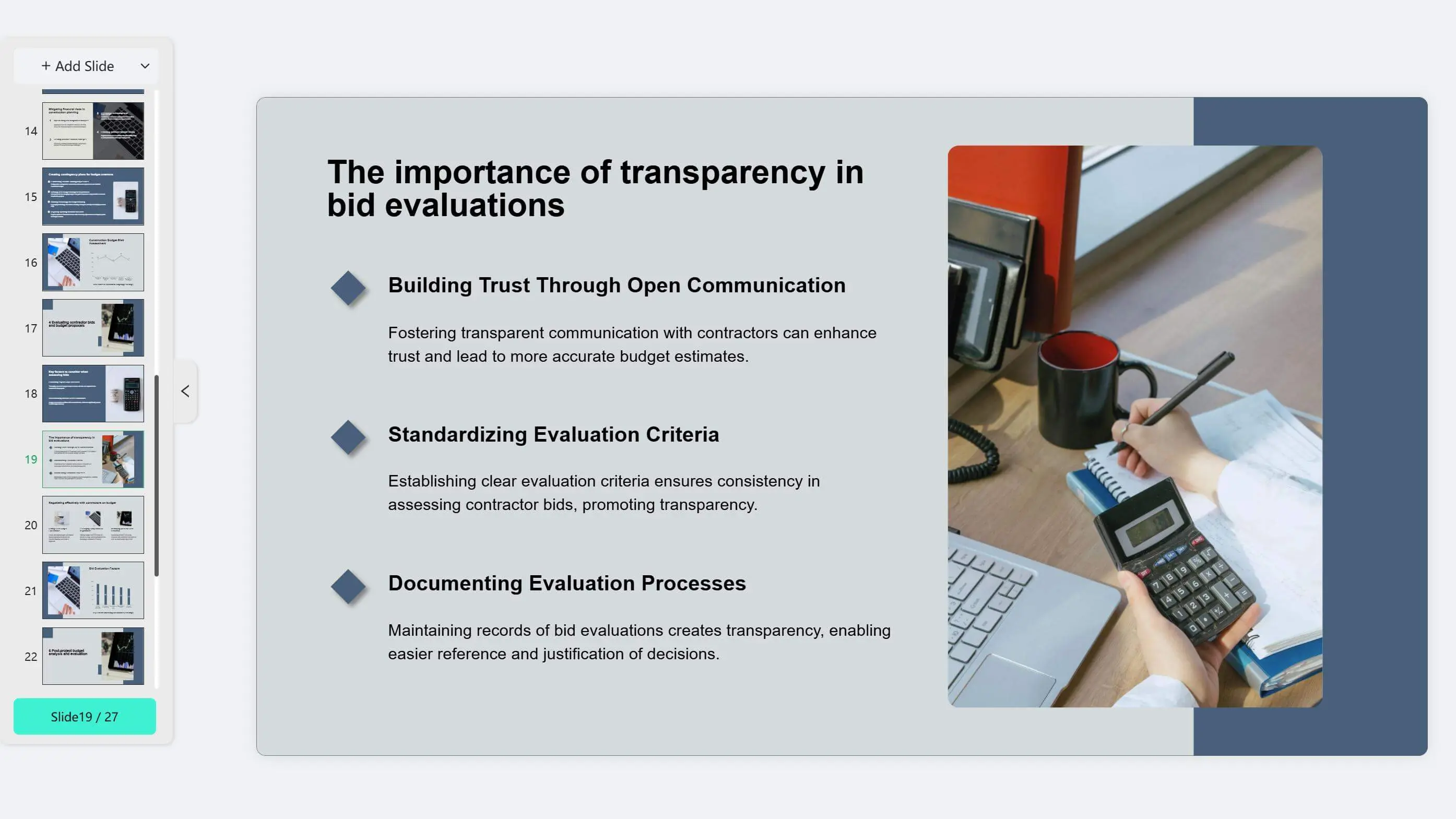
3.Progress Report Template
When syncing progress internally or presenting results to clients, this template clearly presents task completion rates, timelines, and key milestones. Whether aligning internal work rhythms or communicating project status externally, it quickly clarifies progress—no need for repeated explanations.
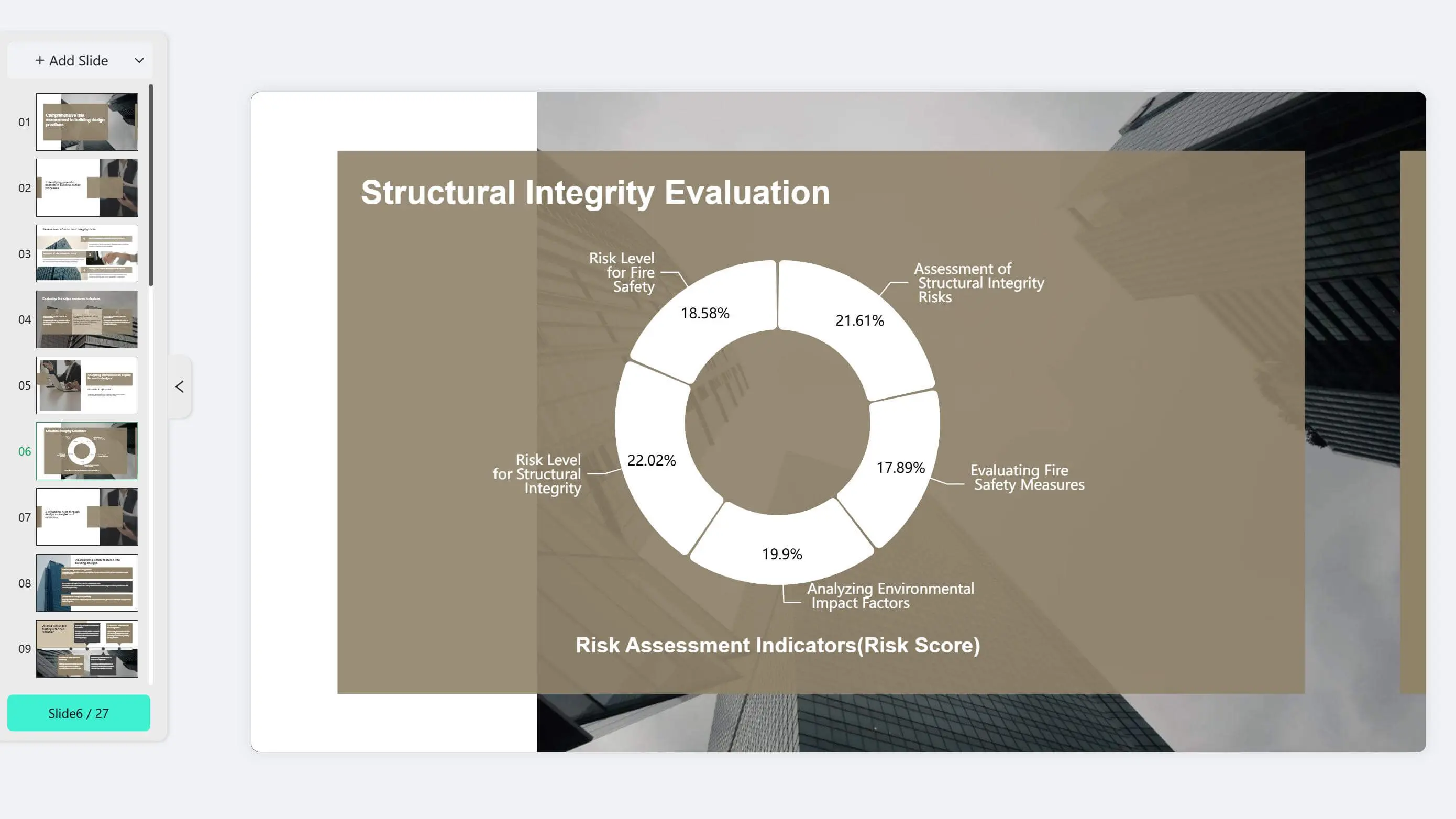
4.Kickoff Meeting Template
When officially launching a construction project and aligning the entire team’s goals, this template helps clearly convey core project information to internal teams, contractors, and even key client representatives. It clarifies the project background, core objectives, organizational structure, and key milestones at one go—avoiding confusion from scattered communication and ensuring everyone starts with a consistent understanding.

💡: Templates do not substitute legal advice. Verify updated standards on CMIC.org.
Success Case: Construction Companies Using Smallppt
In Smallppt’s global user database, construction professionals share real-life experiences of using Smallppt to create construction presentations every day. Here, we’ve rounded up some of these stories—let’s hear what they think of Smallppt.


These authentic customer stories powerfully demonstrate the practicality and effectiveness of Smallppt’s construction templates. So, feel free to give it a try.
How to Use Smallppt to Create Your Construction Presentations
1. First, register your account via email, then start crafting your presentation.
2. Enter keywords, upload documents/audio/web links, or even paste text directly—Smallppt will generate an initial draft for you.
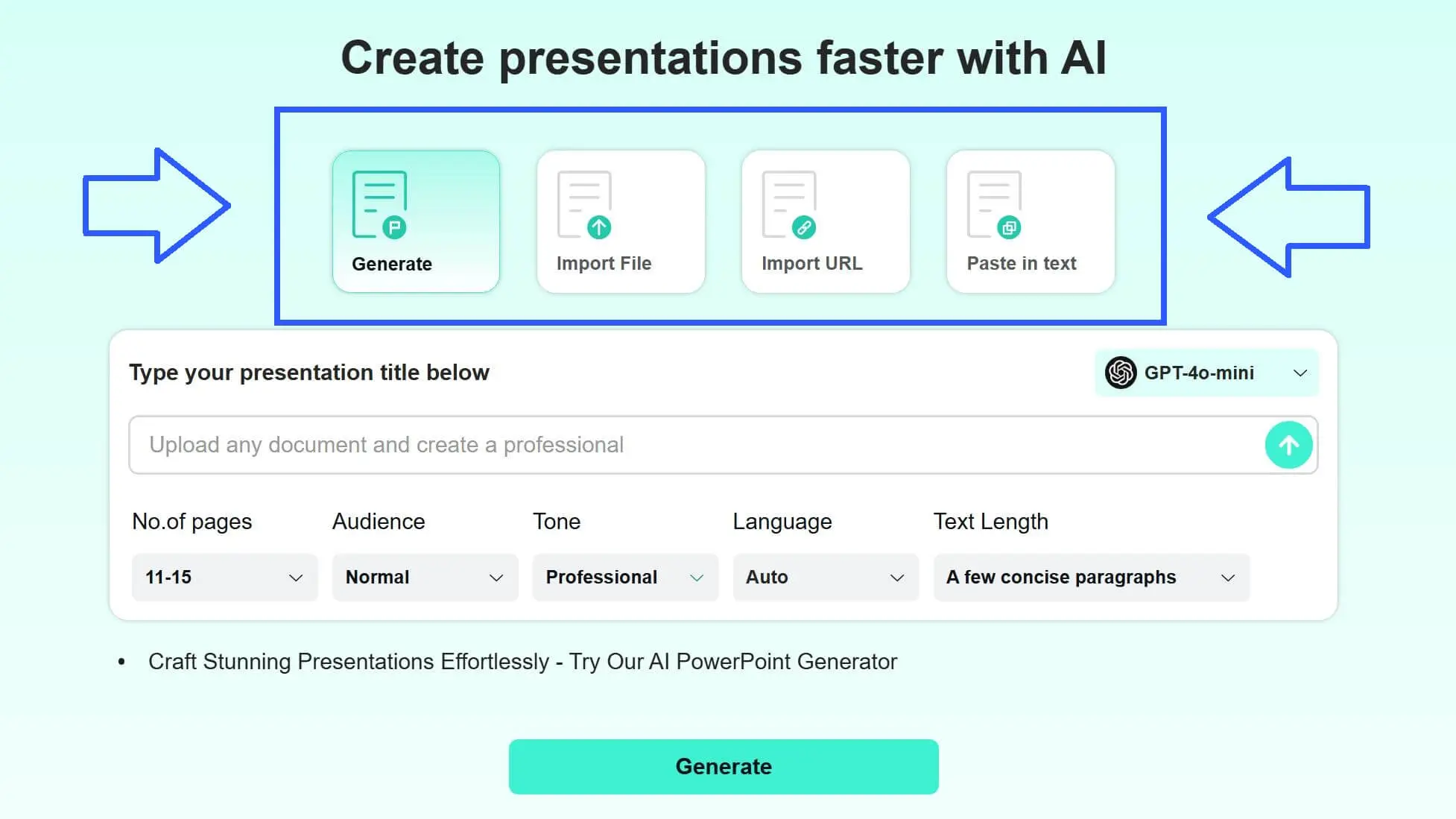
3. Before generating, set parameters like slide count, target audience, output language (supports Spanish, English, etc.), and overall tone to ensure the content aligns perfectly with your needs.
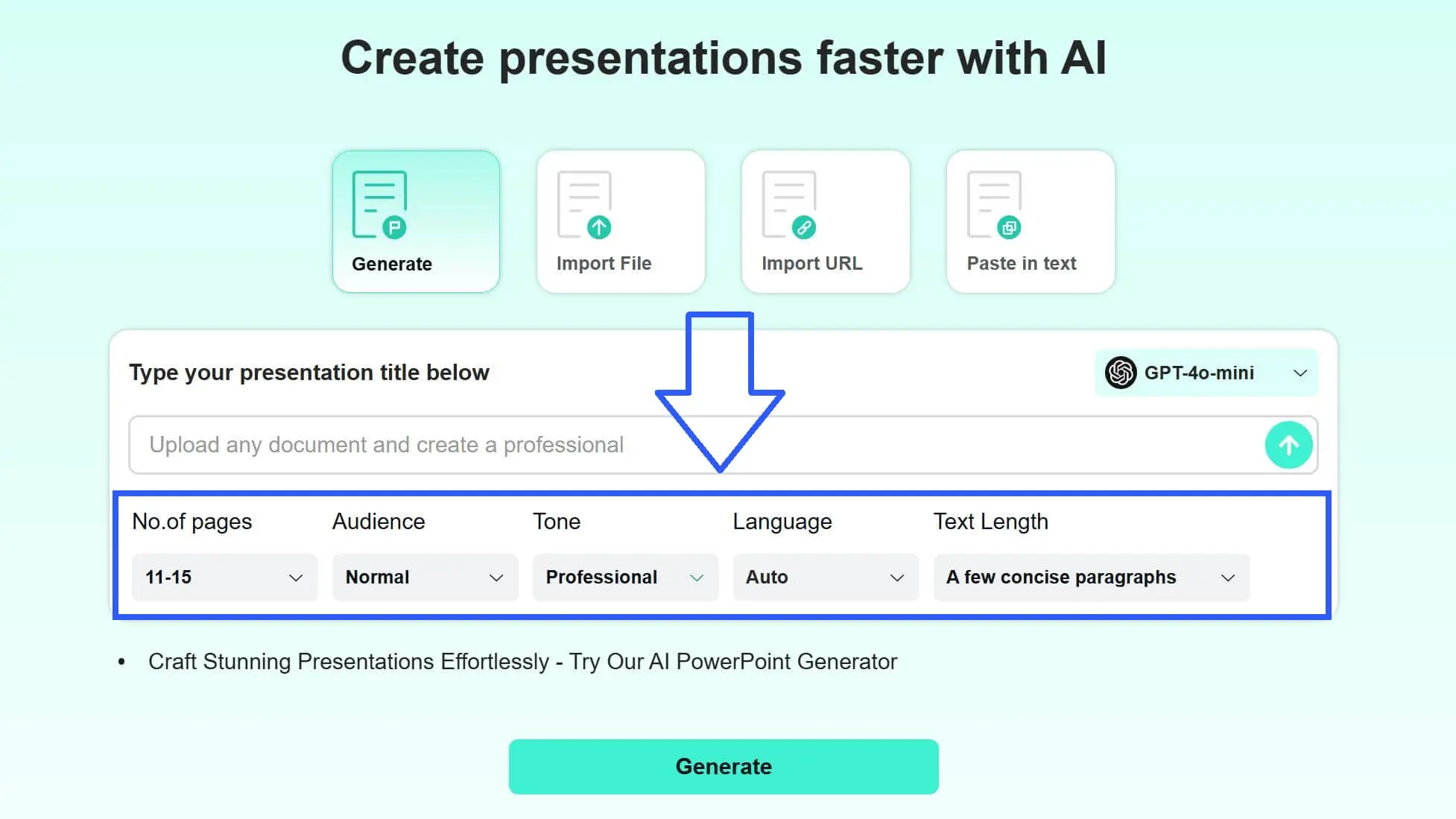
4. Need adjustments? Simply edit the generated text outline to flexibly adapt to your specific content.
5. Browse the template library, select your preferred style, and preview each template’s design first to find the visual presentation that best fits your goals.
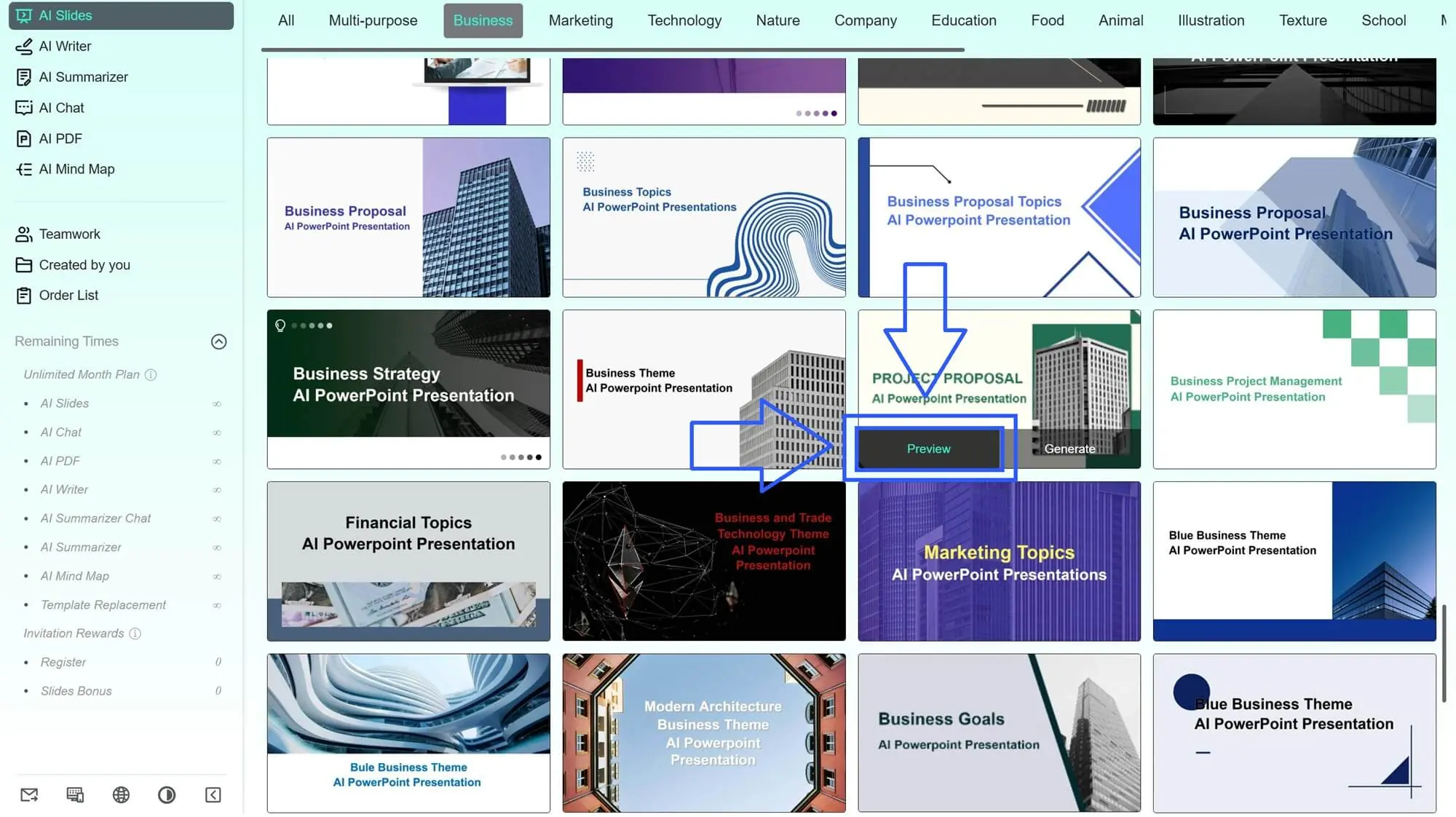
6. Once you’ve confirmed your template choice, wait for the Smallppt to generate your presentation.
7. After generation, edit slides online—freely swap images, tweak content, or add your company logo, etc.
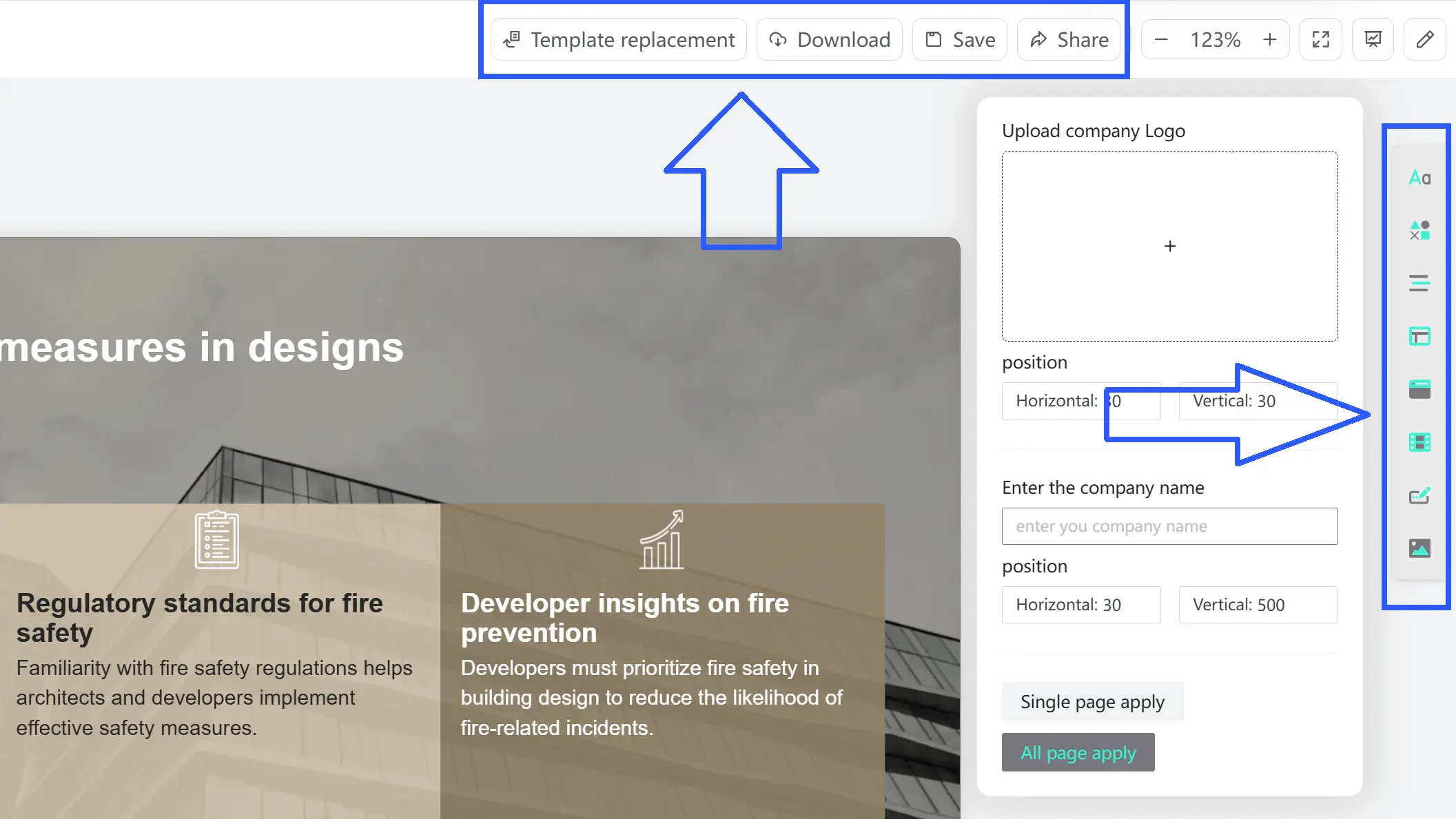
8. When finished, download the pitch deck(supports PPTX, PDF, PNG, JPEG formats) or share it with one click to six platforms like LinkedIn—making it easy to deliver your message.
Ending Notes
Whether you’re pulling together a project progress report or wrangling a budget sheet, Smallppt’s got your back with tailored Construction PowerPoint templates and hassle-free service, helping you work smarter, stay compliant, and shine professionally in your construction projects.
Ready to level up your presentation game? Try Smallppt’s construction templates today and start crafting pro-level construction presentations with zero stress—your fun, easy journey to smoother work starts now!

