
How much time and effort does it take to complete a clear, well-structured PowerPoint alone or with a team? Do you still struggle with designing slides or structuring their content? Still not sure how to structure your slide content? From the initial idea to the final outline, layout, and typography are key to creating a visually appealing design. Creating slides the traditional way can easily take half a day, but AI PowerPoint generators could make things easier.
Smallppt is an AI slide generator. By entering your idea, the system will search for related information, gather, and compose a PowerPoint that meets your needs. With the help of an AI slide generator, the process of creating PowerPoints turns from a complex, time-consuming task into something quick and effortless.
Why AI Presentation Tools Are Essential Today
Slides are used in many situations. Slides are used not only in the classroom, where slides are used to present homework or study results, and in the workplace, where project items and work outcomes are displayed, but also for self-introductions. PowerPoint is often the first choice for presenting information because it is clear and concise. However, traditional presentation making has many challenges:
- Low efficiency: Creating a full PowerPoint presentation requires significant time and effort.
- Skills required: To create a professional PowerPoint presentation, you need skills in visual design, software operation, and data analysis.
- Complex content organization: You need to gather and organize text, images, videos, and audio from many different sources.
Fortunately, utilizing AI presentation software could overcome these challenges effectively. Just enter your idea, and the rest is taken care of. As the product promises, you simply select a template and the system takes care of the rest.
How to Create Presentations with Smallppt(Step-by-Step Guide)
All the hassle of creating slides has been taken away. With Smallppt, just click, and you can get a polished PowerPoint.
1. Start by entering your topic, key points, or outline into the AI slide generator.
You don’t need a specific program—just a general idea. Based on your idea, the system will generate several detailed outlines for you to choose from.
2. Choose a template you like — the system offers styles such as business, minimalist, and tech-inspired.
You do not need to struggle with the color scheme, text layout, or other design problems. Smallppt holds various templates that are available to choose from. If you’re not satisfied with how a template looks, you can easily switch to another one.
3. Click “Generate”, and the system will compose and generate slides automatically.
The magic of AI will generate a complete and clear PowerPoint that satisfies you. Trust the power of AI.
4. You can fine-tune your slides online (optional).
If you want to change the size of an image or font, you can easily make the change with AI assistance.
5. Download and save your finished presentation.
This is the most important yet the easiest step to overlook; be sure to remember to download and save the generated PowerPoint to your cloud storage.

Why Choose Smallppt for Your AI-Generated Slides
Smallppt is a powerful AI tool for creating slide decks. You can generate slides in multiple ways: by typing a title, uploading a file, pasting text, or even importing a URL. Several advantages are as follows:
Covers a wide range of scenarios.
Whether your presentation is for work reports, teaching materials, or marketing plans, Smallppt will generate matching content.
Let's customize slides to match your personal style.
Everyone wants their presentation to stand out and reflect their unique style. The system will follow your idea to generate slides unique to you.
Rich templates are available to choose from.
Whether it is color, text layout, or topic, there are plenty of templates you can choose from based on your needs.
Supports teamwork—every team member can contribute to the presentation.
Everyone can play a role on the team and help maximize collaboration.
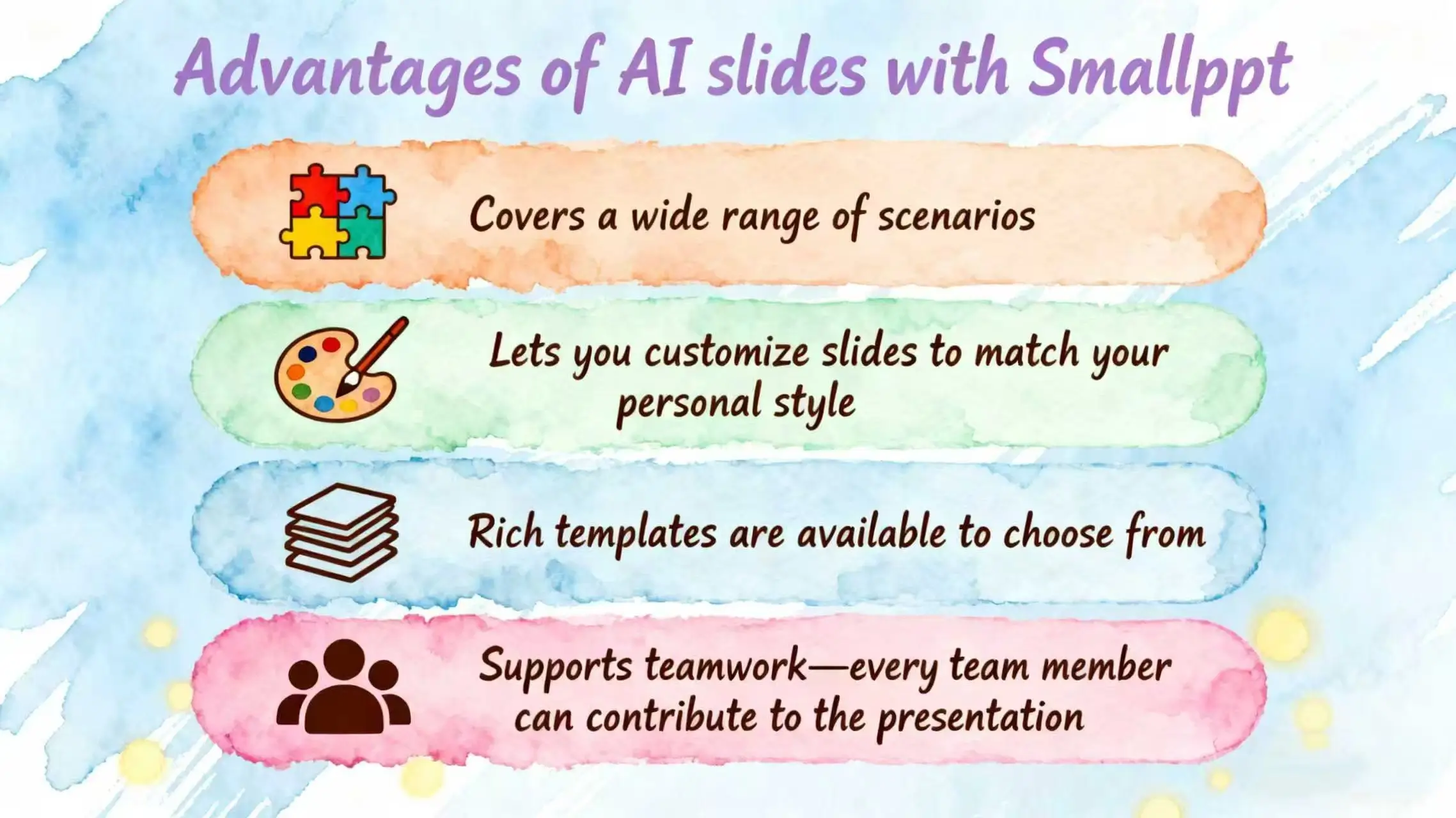
These advantages make slide generation quick and easy.
More than an AI PowerPoint Generator: Extra Features of Smallppt
Smallppt is a multifunctional product that can meet many user needs. Besides creating slides, Smallppt has other functions.
Write presentation scripts, meeting summaries, or detailed reports that can be directly used as supporting material for your slides.
Quickly extract the key points from long documents and transform them into a clear slide outline, saving you hours of manual content editing.
By chatting with AI, you can obtain a lot of relevant resource information. After gaining inspiration and determining the research direction, you can further communicate with AI to obtain material support and understand the channels for related information, leading to deeper learning.
You can split and merge PDF files, organize files and categorize content, as well as add watermarks for copyright protection.
It helps users visualize and organize their thoughts, grasp the logical structure and key content of the text, organize knowledge, and form a system that is conducive to divergent thinking and brainstorming.

The features of Smallppt can solve the troubles you face in article writing, content summarization, PPT creation, and PDF file processing. Try Smallppt for free today — create your first AI for presentation in under a minute.
FAQs: About Smallppt for AI PowerPoint Creation
Q1: What is Smallppt and how does it work?
Smallppt is an online tool that helps users generate slides quickly with AI assistance. It streamlines the process of creating PowerPoints, improving work efficiency. Smallppt uses AI to understand and analyze user needs, automatically generating structured content and visual designs, while allowing users to make fine-tuned adjustments.
Q2: How do I sign up for Smallppt?
To sign up for Smallppt, go to Smallppt’s official website. Once there, click the “Sign Up” button and follow the on-screen instructions to enter your details and create your account.
Q3: Is it free to create a presentation in Smallppt?
Smallppt offers a free trial that allows you to experience the core features. However, if you’d like to unlock advanced tools, additional templates, or premium functions, you’ll need to purchase a subscription plan.
Q4: How long does Smallppt take to generate slides?
Smallppt is designed for speed and efficiency. It promises to generate slides in under a minute.


