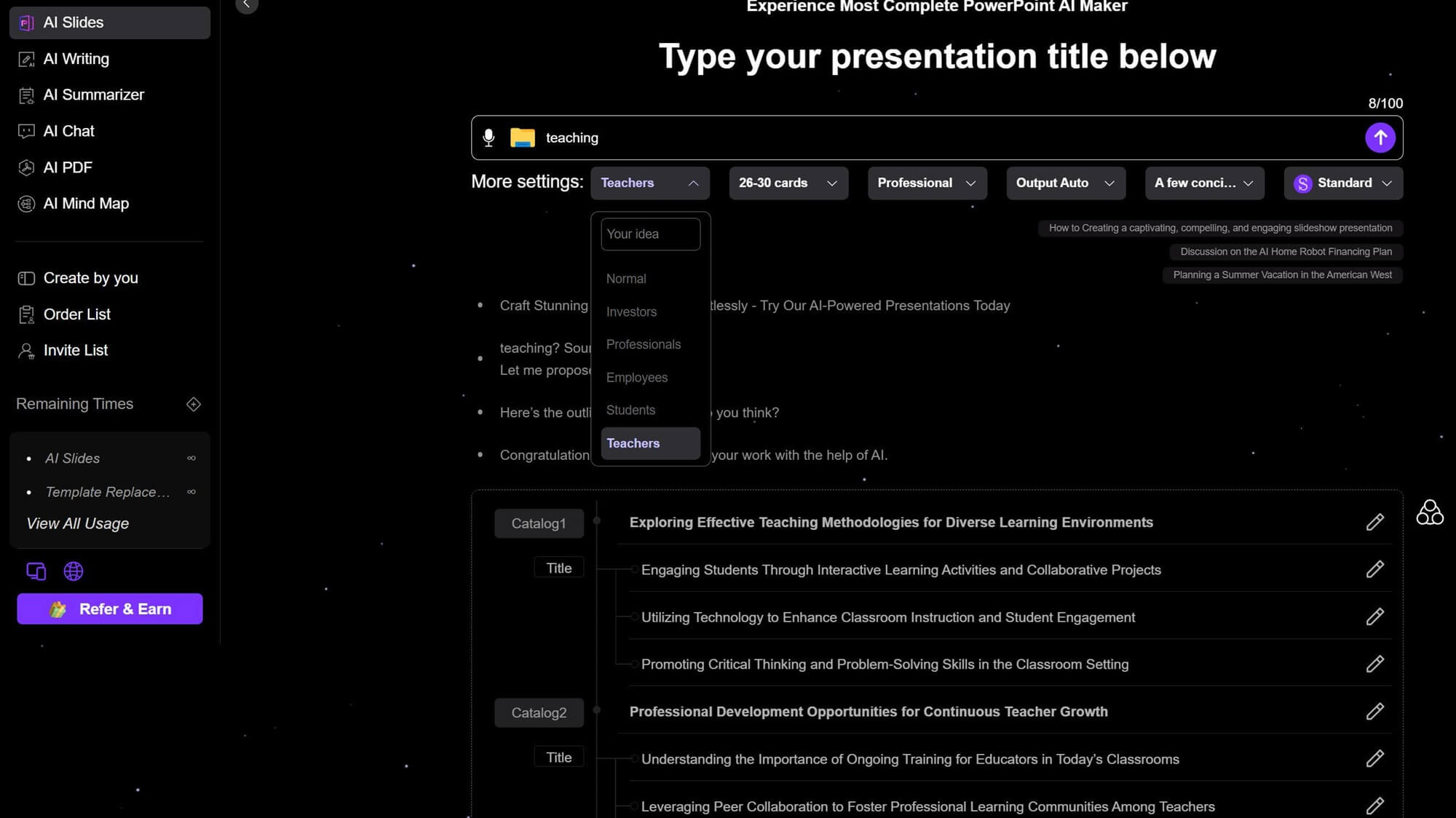When conducting teaching activities, educators may use presentations to deliver lessons and supplement their teaching. However, as a teacher, you also need to handle tasks like lesson preparation, grading assignments, and more. Creating a full set of presentations from scratch can add to your workload.
This is where an AI Presentation Maker like Smallppt can be a game-changer. It streamlines presentation creation and offers a vast collection of well-designed, education-themed templates tailored to academic needs.
How Can Teachers Quickly Design a PowerPoint Presentation
1. Before creating a presentation in PowerPoint, you need to structurally plan the content to be displayed on the slides, which can be organized and outlined using a mind map. Consider whether to include interactive teaching pages and determine how they should be formatted.
2. To reduce presentation preparation time, search for and download a template online, then adapt and populate it with your content. This saves significant design time, allowing you to focus on refining the material.
3. Fill the content efficiently. Presentation is an auxiliary tool for your teaching, not the entire subject. You don’t need to list all your texts at once. You only need to select key information, such as directly presenting mathematical formulas and extracting key sentences from poems. This maintains visual appeal while serving as a prompt for the teaching process.
9 Templates for Education
Ⅰ
✨ If you prefer simple presentation designs, this template is ideal for you. It features imagery focused on teaching-related elements like book pages, pencils, and paper, paired with clean text layouts.
✨ Whether planning lessons, sharing teaching experiences, or encouraging student engagement, this template offers educators a convenient and efficient solution, enhancing the appeal and professionalism of teaching presentations.
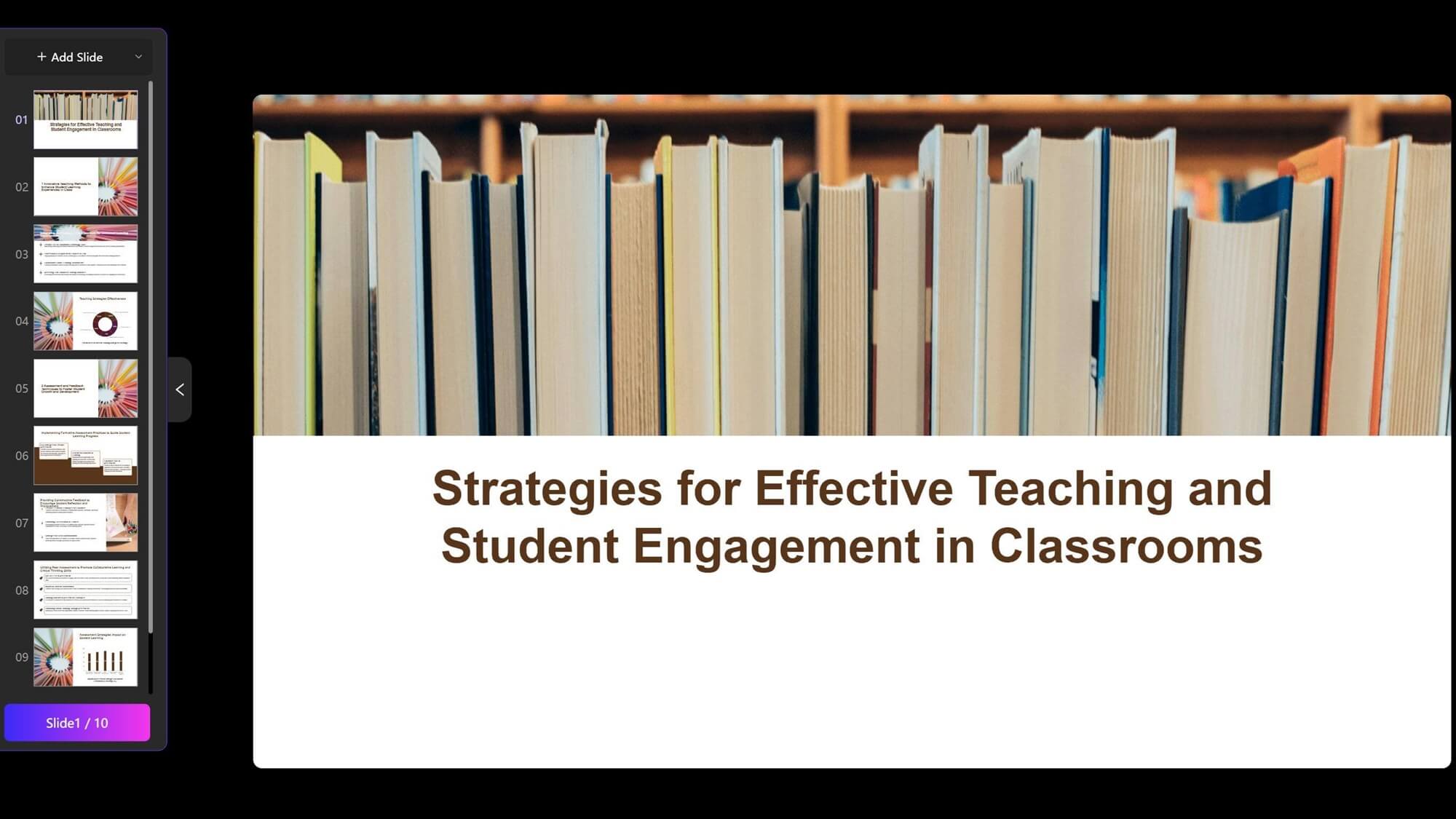
Ⅱ
✔️ This template uses an elegant purple gradient as its primary color, creating a professional yet vibrant visual tone.
✔️ The page layout is simple and logical, seamlessly integrating education-themed images with content areas to enhance authenticity while providing a clear framework for showcasing teaching philosophies, methods, and more.
✔️ To access this template, visit Smallppt!
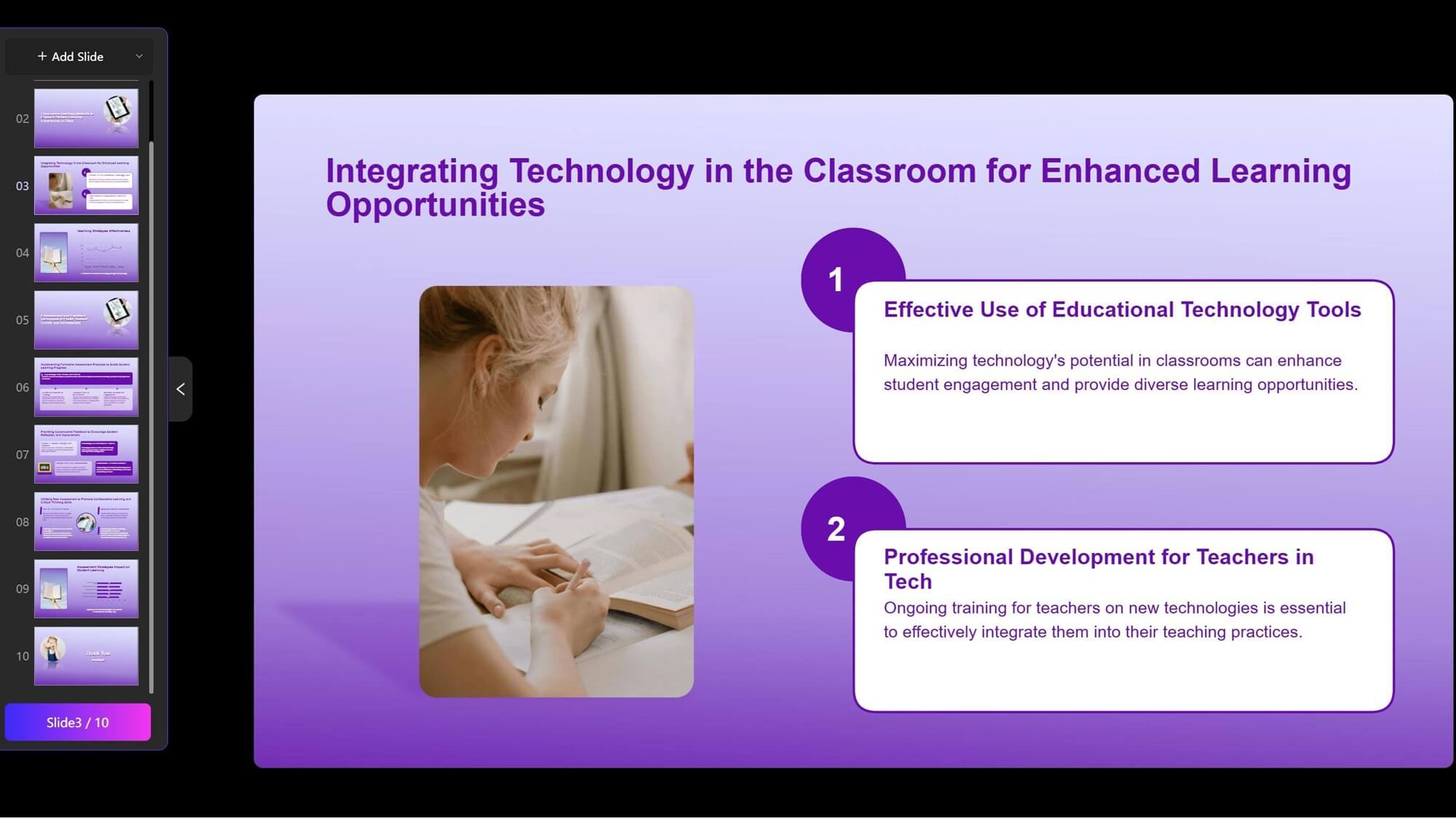
Ⅲ
❤️ Teaching should focus not only on students’ academic progress but also on their mental and physical well-being. Educators should guide students to recognize, face, and manage emotions and seek professional help when necessary.
❤️ This template employs illustrations to create a warm, soothing atmosphere, making it easier for students to engage with the content in a relaxed visual environment.
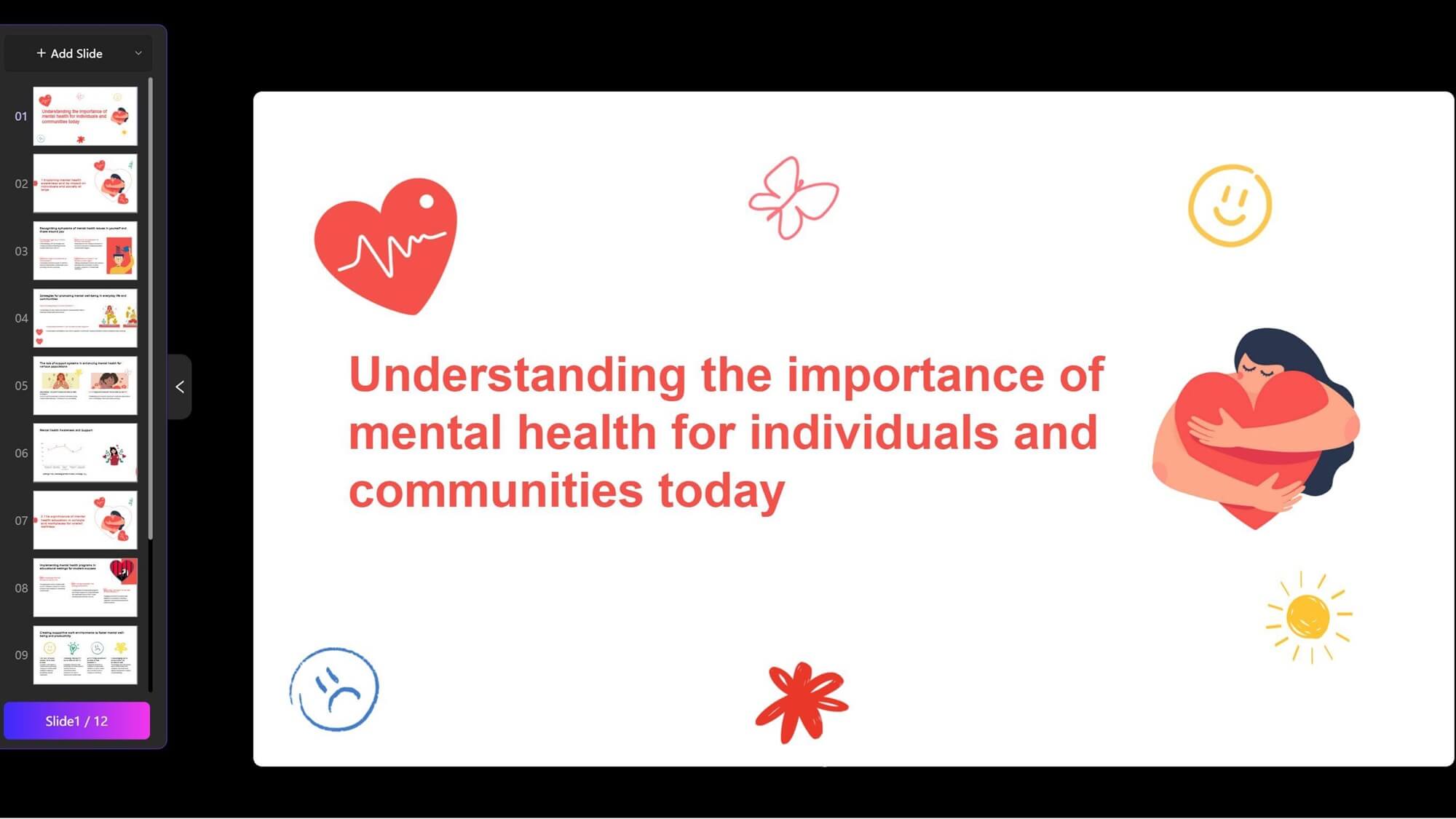
Ⅳ
🌹Often, students lack understanding of the stories and customs behind festivals. Teachers or educators need to popularize this knowledge, explaining why we celebrate certain festivals, how to celebrate them, and regional or national variations in traditions.
🌹Smallppt offers numerous festival-themed templates for download and use.
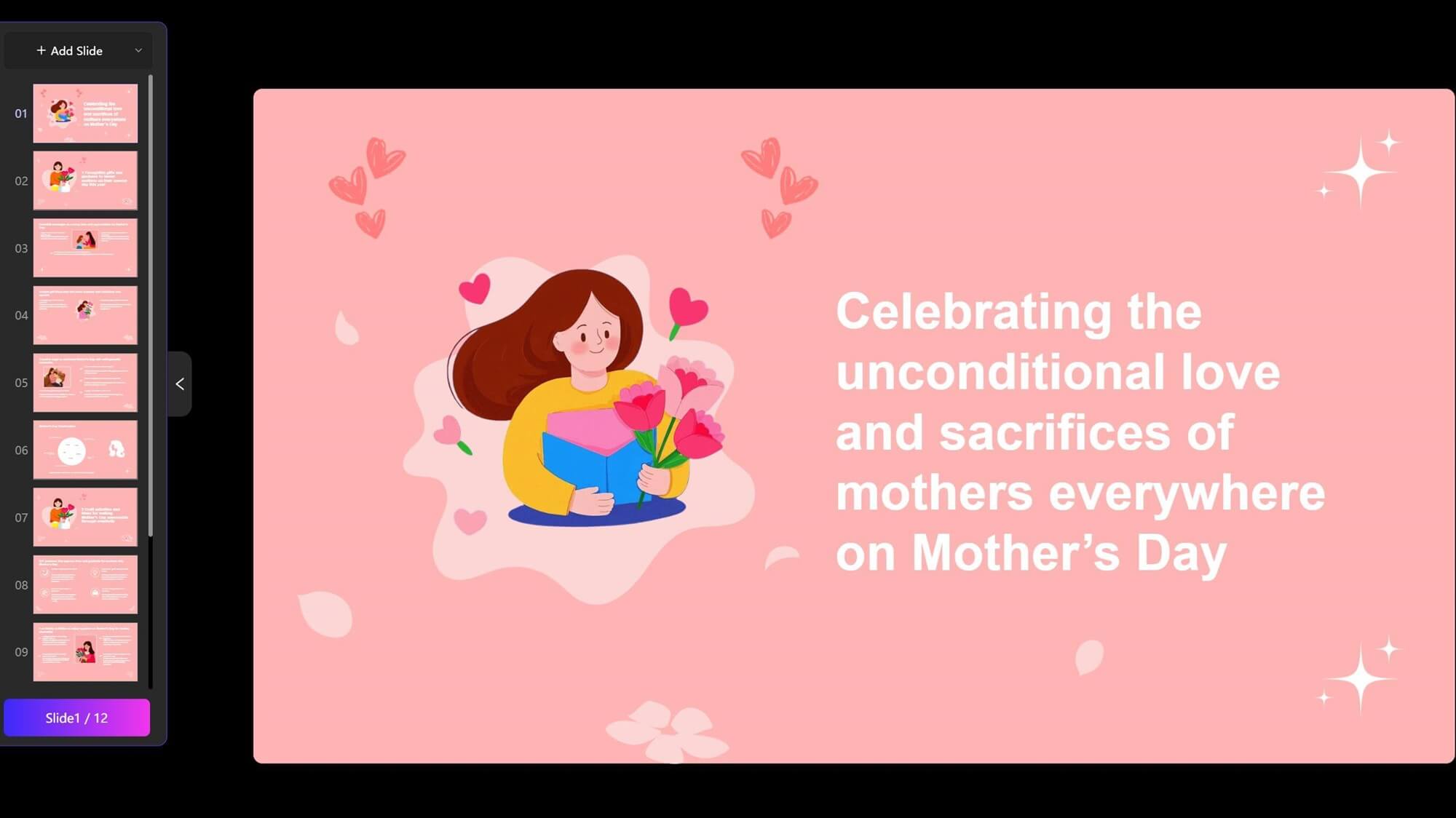
Ⅴ
🏊🏻♂️ There are many things to pay attention to when exercising. Using presentations that combine pictures and text can help students understand these things more clearly and intuitively, and directly connect theory with practice.
🏊🏻♂️ For example, insert high-quality images of proper warm-up exercises (e.g., leg stretches or arm swings) alongside concise text explaining the importance of warming up. This allows students to visually observe correct postures and movements.

Ⅵ
📚 This template mimics a blackboard style, with a dark gray background, light brown borders, and chalk-drawn patterns at the bottom, evoking a strong classroom atmosphere and conveying a professional yet approachable educational setting.
📚 For teachers, this design naturally integrates them into the teaching context during presentations, as if in a real classroom, enabling smoother knowledge delivery.
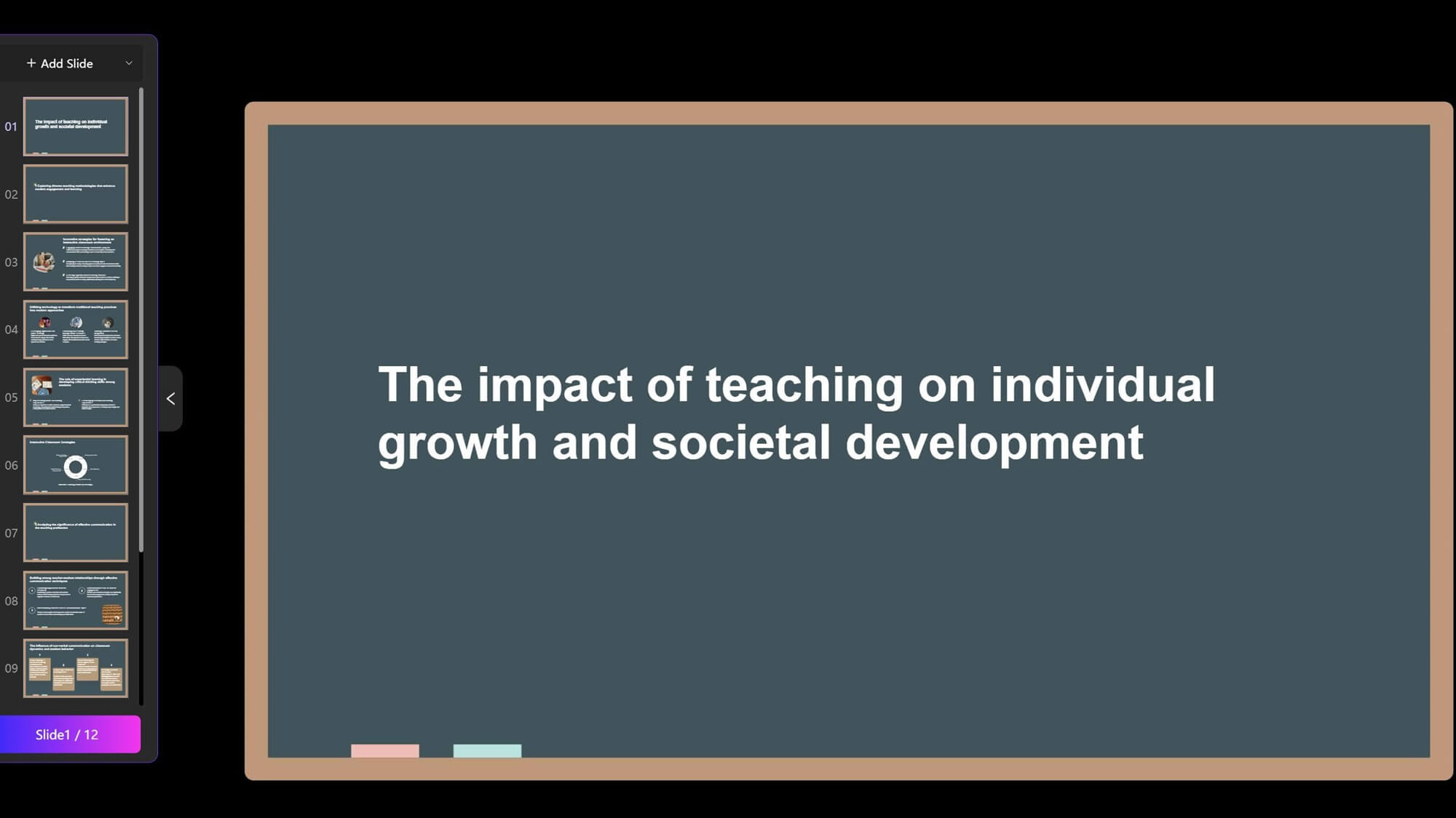
Ⅶ
✍🏻 This template is presented in a simple and learning atmosphere. It simulates the notebook paper style with binding holes, matched with a blue border and background, supplemented by blue pencils, rulers, and other stationery patterns, creating a strong learning and teaching atmosphere.
✍🏻 The overall design is both professional and lively, which can effectively guide users to focus on the display of teaching content and structure. It is very suitable for syllabus-related topics and provides a clear and attractive visual framework for the presentation of teaching information.
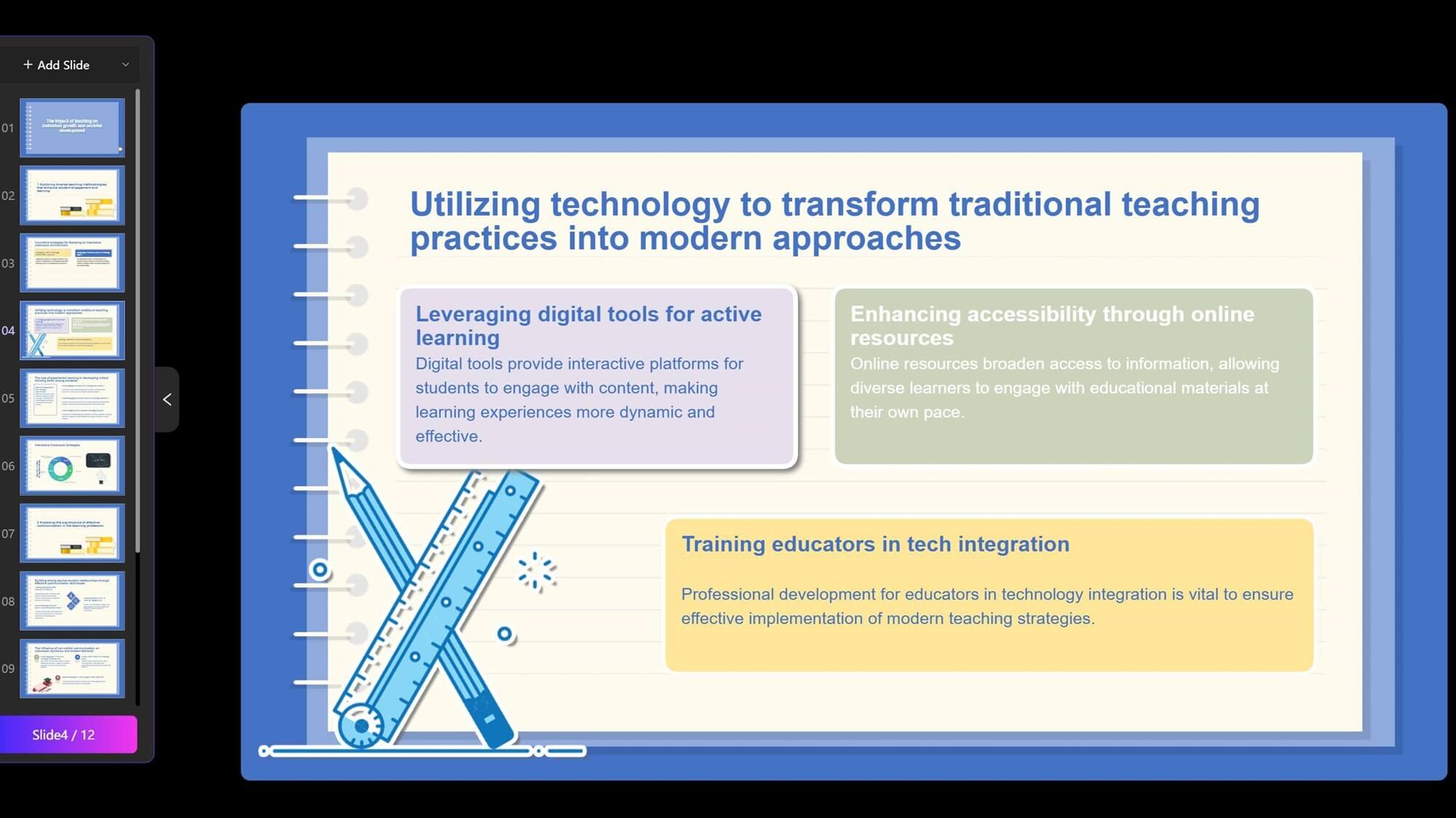
Ⅷ
✉️ Do you have any requirements or expectations for students in the new semester? You can tell them in the form of a letter. This template is inspired by the letter. A delicate pink flower is artfully placed at the bottom of a white frame, evoking a sense of natural elegance and warmth.
✉️ This visual element not only enhances aesthetic appeal but also symbolizes students’ continuous growth and blossoming into their fullest potential this semester.
✉️ To access this template, visit Smallppt!
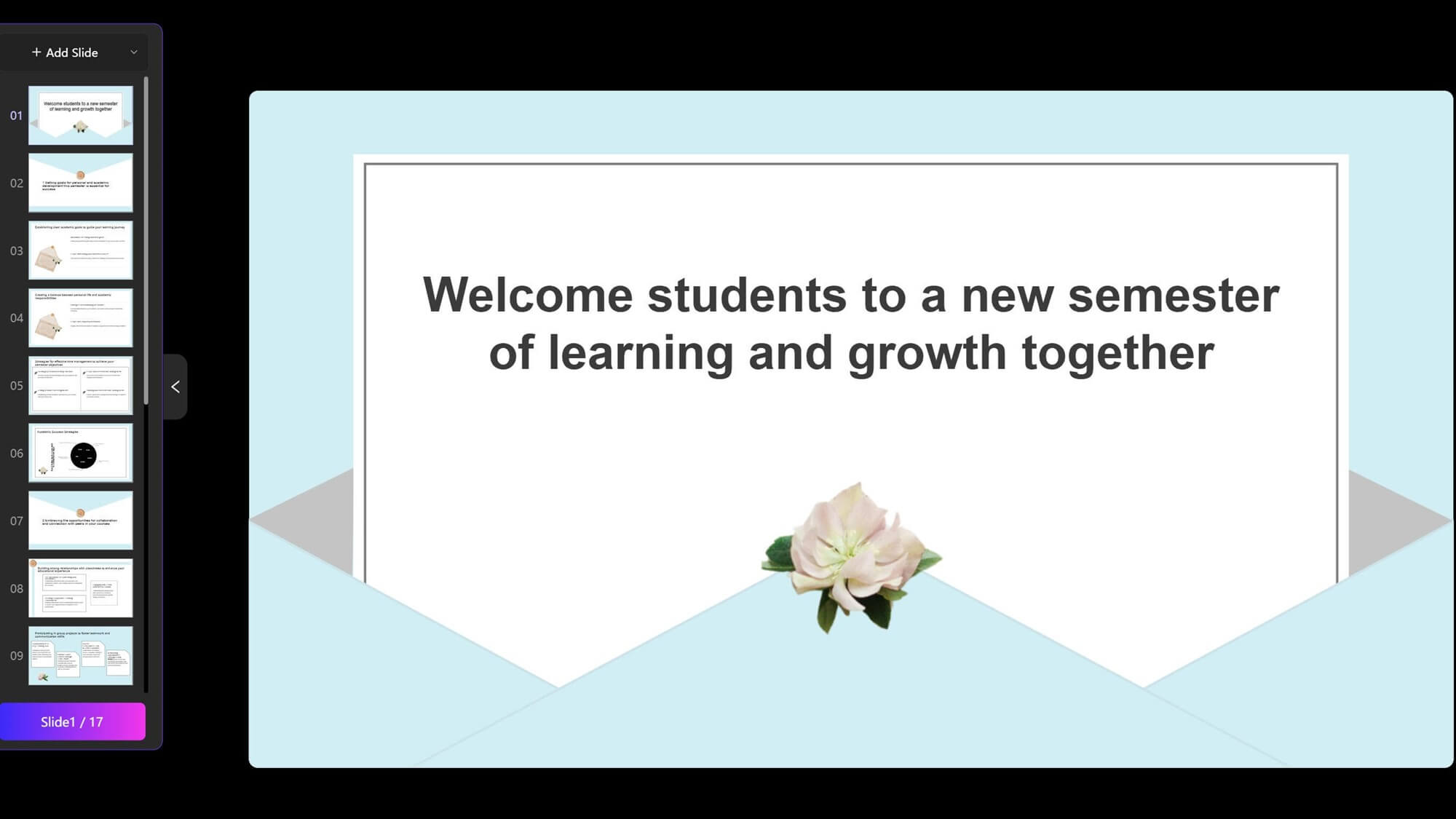
Ⅸ
🗞️ Origami, as a manual activity that combines both artistry and logic, has a multi-dimensional positive impact on students' development. It not only cultivates their geometric thinking and mathematical ability, but also improves their hands-on ability.
🗞️ This template is inspired by origami. Before practicing, you can talk to students about the benefits of origami and show them some beautiful origami designs.

Use Smallppt to Create Your Educational Presentation
✔️ Smallppt offers not only presentation creation tools but also features like AI Chat, AI Mind Map, AI Summarizer, AI Writer, and AI PDF.
✔️ Use the AI Mind Map to create structured diagrams that clarify the hierarchy of your teaching content.
✔️ The AI Summarizer can extract and summarize information from documents or utilize the AI Writer to draft articles.
✔️ If you have any questions, engage with AI Chat. It can also provide ideas for presentation design and content creation.
✔️ In AI Slide’s text box, input your educational topic or upload relevant files/audio/URLs. Smallppt will automatically analyze the uploaded materials and generate a presentation outline, which you can manually refine.
✔️ Under More Settings, customize details such as your role (e.g., teacher), adjust the number of slides, select language styles, content languages, and choose the AI model for text generation.
✔️ After completing these steps, you just need to choose the template you like. There are 20 template categories here, including the education category.
✔️ You can modify your slides online or replace the template after the slides are generated. But please note that you should replace the template before editing the slide content, otherwise your changes will not be retained in the replaced template.