
In the dynamic world of presentations, organization is key to delivering a seamless and impactful narrative. Microsoft PowerPoint offers a powerful feature – the ability to create and manage sections – that empowers presenters to streamline their content effortlessly. This comprehensive guide delves into the definition of PowerPoint sections, explores the diverse benefits they bring to presentations, provides practical how-to guides for their implementation, and concludes with insights into maximizing their potential for effective content structuring.
1. Definition: Navigating the World of PowerPoint Sections
PowerPoint sections are a feature designed to help presenters organize and structure their slides cohesively. By dividing a presentation into sections, presenters can create a hierarchical structure that simplifies navigation and content management. Sections act as virtual dividers, allowing presenters to group related slides and create a more intuitive flow within their presentations.
2. Benefits: Streamlining Presentations for Impact
Logical Structure: Sections provide a logical framework, allowing presenters to divide their content based on themes, topics, or sections of a presentation.
Ease of Navigation: Sections enhance the audience's experience by facilitating easy navigation through the presentation, especially in lengthy or complex decks.
Collaborative Work: When collaborating with others on a presentation, sections enable clear delineation of responsibilities, ensuring a smooth workflow.
Focused Editing: Organizing slides into sections streamlines the editing process, making it more focused and efficient.
Enhanced Presenter Control: Presenters can choose to show or hide specific sections, giving them greater control over the flow and pacing of the presentation.
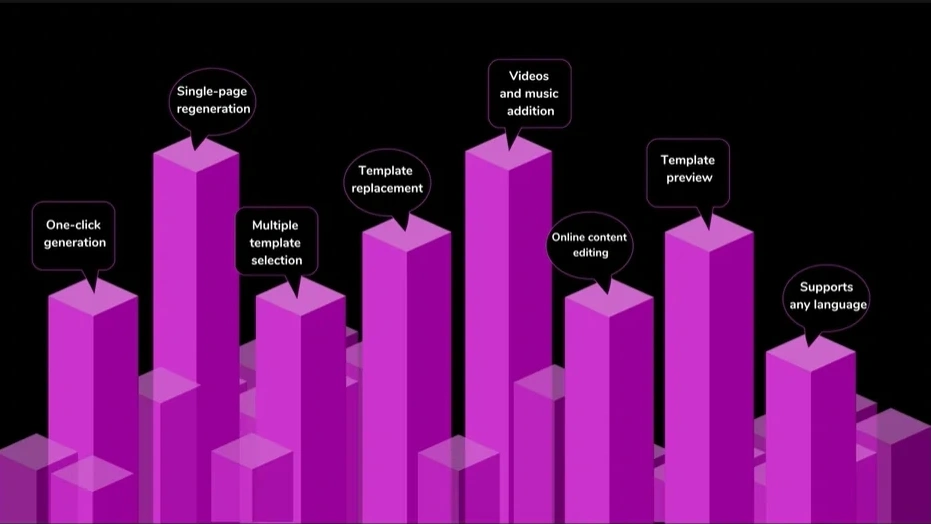
3. How-to Guides: Mastering Section Creation and Management
3.1 Creating Sections:
Open your PowerPoint presentation and navigate to the “Slide Sorter” view.
Right-click on a slide, select "Add Section," and give it a meaningful name.
3.2 Renaming and Deleting Sections:
Right-click on the section header and choose "Rename Section" to give it a more descriptive title.
To delete a section, right-click on the section header and select "Remove Section."
3.3 Moving Slides Between Sections:
In Slide Sorter view, drag and drop slides to move them between sections.
Ensure a logical flow by organizing slides based on the presentation’s narrative.
3.4 Expanding and Collapsing Sections:
Click on the arrow next to a section header to expand or collapse it.
This feature helps manage larger presentations by focusing on specific sections when needed.
3.5 Collaborative Section Management:
When collaborating with others, communicate and agree on the section structure.
Ensure consistency in section usage for a cohesive and professional-looking presentation.
3.6 Hiding and Showing Sections during Presentations:
During the slideshow, right-click on a section header and choose "Hide" to skip that section.
Select "Show" to reveal the hidden section, allowing for a customized and dynamic presentation.
4.Smallppt's AI PowerPoint: Elevate Your Presentations
Smallppt's AI PowerPoint, a presentation-elevating AI PowerPoint maker, reshapes the landscape of design. This user-friendly online AI PowerPoint maker effortlessly crafts engaging presentations. The Redraw Feature refines text with precision, while real-time formatting recommendations from its Artificial Intelligence presentation PowerPoint suite elevate design dynamics. Integrated with Microsoft PowerPoint, it prioritizes efficiency, ensuring a focus on substantive content. Pioneering the AI for presentation movement, it seamlessly integrates traditional design with cutting-edge AI capabilities.
5. Conclusion: Elevating Organization for Impactful Presentations
In conclusion, the incorporation of sections in PowerPoint serves as a powerful tool for presenters seeking to enhance the organization and structure of their presentations. The benefits of logical structuring, ease of navigation, collaborative efficiency, focused editing, and enhanced presenter control underscore the significance of mastering this feature. As we navigate the landscape of presentations, let sections be the guiding pillars that elevate your content, ensuring a seamless and impactful delivery. By following the outlined how-to guides and embracing the potential of sections, presenters can harness the full power of organized presentations, leaving a lasting impression and facilitating a more engaging and memorable experience for their audience.


