
Do you stare at a blank page, not knowing where to start? Are you anxious about approaching deadlines? Creating a well-structured and visually appealing presentation involves a significant amount of work. However, the emergence of AI tools for pitch decks has eased the workload.
This guide to AI pitch decks aims to address many of your concerns.
How to Structure a Presentation: Essential Content, Format, and Key Points
A well-structured presentation generally includes the following parts:
1. Opening:
- Title slide: The presentation topic should be concise and attractive, including your name, position/department, and date.
- Hook: Capture the audience's attention with a key point. This could be a thought-provoking question, a brief relevant story, or a case.
- Agenda: List the sections of the presentation to help the audience understand the structure and main content.
2. Main body:
The core part of the presentation is usually divided into several clearly defined sections or modules. Each section should focus on:
- One main idea: Focus on one main point per slide.
- Supporting visuals: Examples, charts, images, or short video clips.
- Clear logical flow: Use transition slides or language to help the audience understand the content.
3. Conclusion:
- Summary: Underscore the main issue and your key takeaway in concise sentences.
- Call to action: Clearly tell the audience what you want them to do next.
- Q&A (optional): Allow time for audience questions and interaction.
- Thank you slide: Politely thank the audience.
- Appendix (optional): Include any additional data, charts, or background information for those who want to explore further.
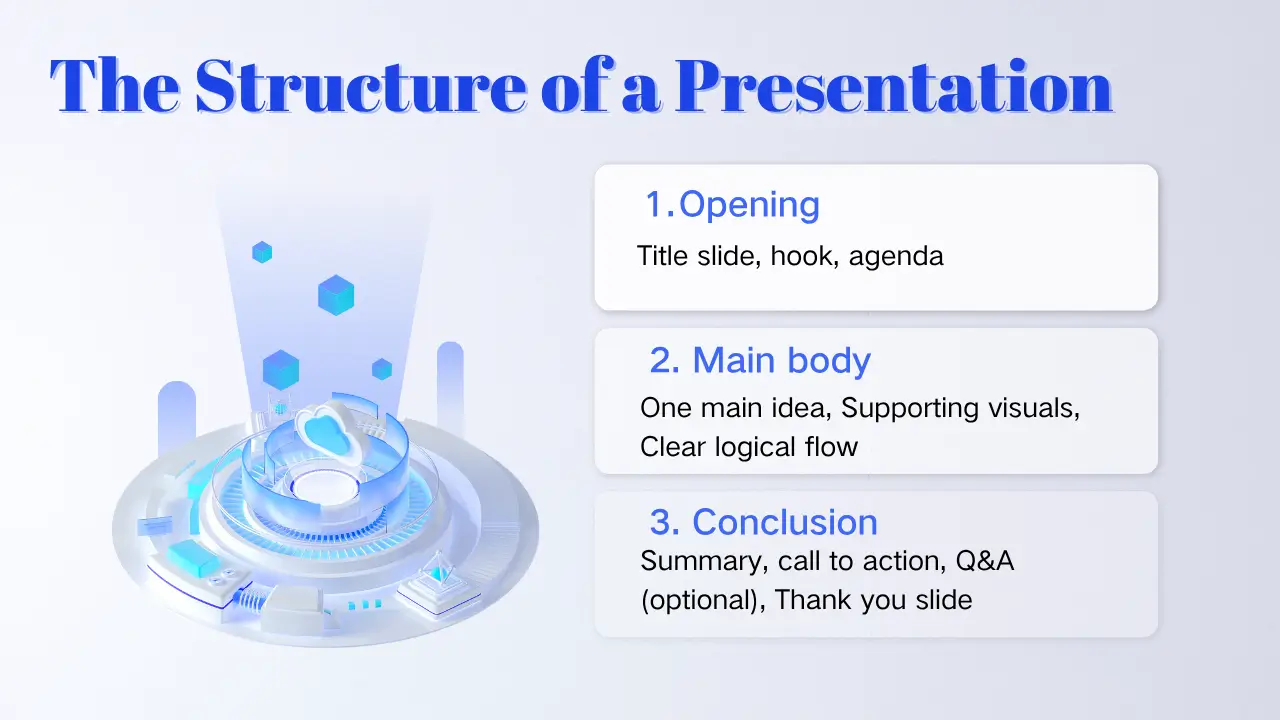
Top Benefits of AI for Pitch Decks
Creating an engaging presentation takes time, effort, and both design and data skills. Today, when efficiency matters more than ever, making presentations can feel like a real burden. The emergence of AI presentation tools has helped lighten people’s workload.
The key advantages of using AI for pitch decks include:
- Boost efficiency: Create a full presentation draft in minutes, with numerous templates and resources stored in AI for effortless slide design and formatting.
- Automatic Data Visualization: Simply upload your data to AI presentation makers, and they will automatically turn it into clear, visually appealing charts that make complex data easier to understand.
- Personalized Content Customization: The more specific your input, the better the AI can mirror your ideas and create a clear, logical structure.
- Enhanced Creativity: Facing a broad topic, you may experience a creative block. AI tools use vast databases to generate ideas in different directions, giving you options to explore in depth.
- Enhanced Visual Dynamics: AI tools can add well-timed animations and smooth slide transitions, making your presentation more dynamic and engaging.
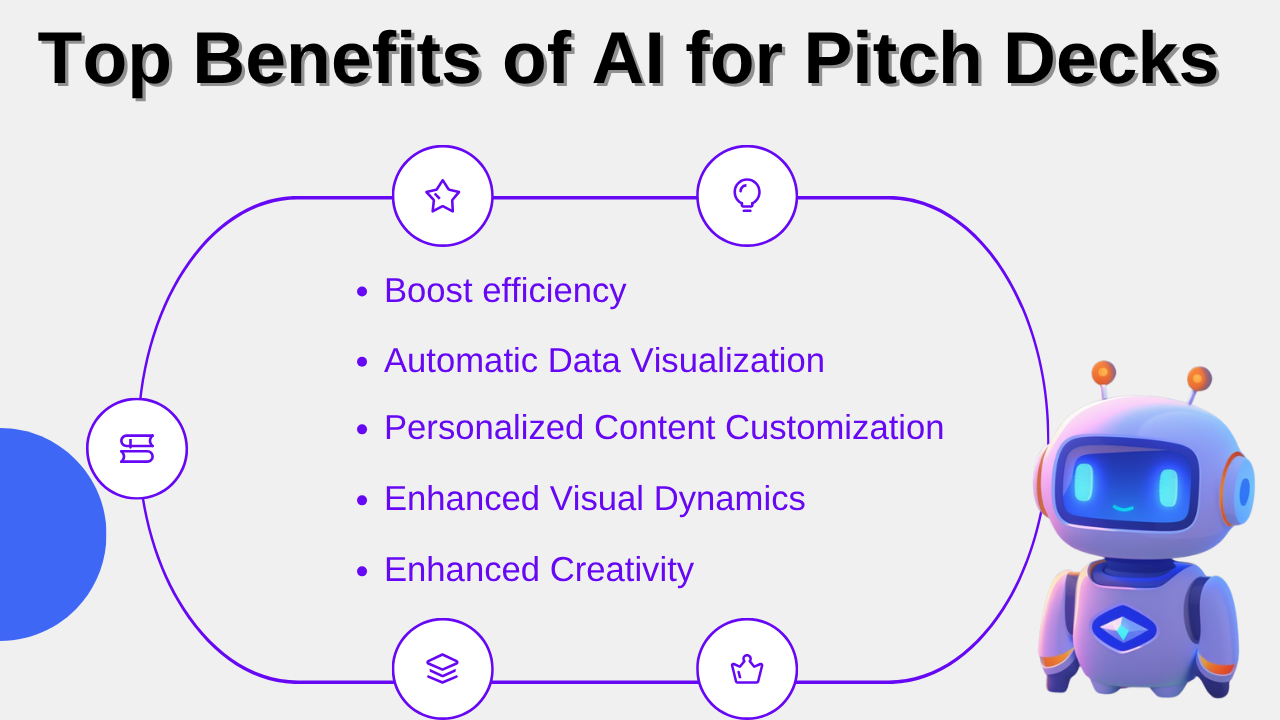
Integrating AI presentation tools into presentations to streamline the process and help reduce deadline stress.
How Smallppt Helps You Create AI Pitch Decks Effortlessly: A Step-by-Step Guide
Creating a presentation can be time-consuming and expensive. However, AI tools for pitch decks can handle most of the work, making it more efficient and enjoyable. Whether you’re preparing class assignments, meeting notes, or project presentations, Smallppt’s AI presentation maker can handle them.
Step 1: Enter the topic or content outline
You don’t need to provide detailed information — a general idea is enough. The AI tool with Smallppt will generate a detailed outline based on your input.
Step 2: Choose a style template
You don’t need to be afraid of color schemes or text layout. Smallppt offers a wide variety of templates in different styles, along with a rich library of design resources. If you’re not satisfied with the effect, simply switch to a different template.
Step 3: Generate with one click
Click “Generate,” and the AI presentation maker will apply your content to the chosen template, format it automatically, and add appropriate animations and transitions to make your presentation look smooth and dynamic. You’ll then get an editable draft.
Step 4: Fine-tune online (optional)
If you want to adjust slide details, you can easily do so with AI-assisted tools.
Step 5: Download and save
Smallppt automatically saves your work in the "Created by You" section. You can also download them to your own cloud drive for easy access.
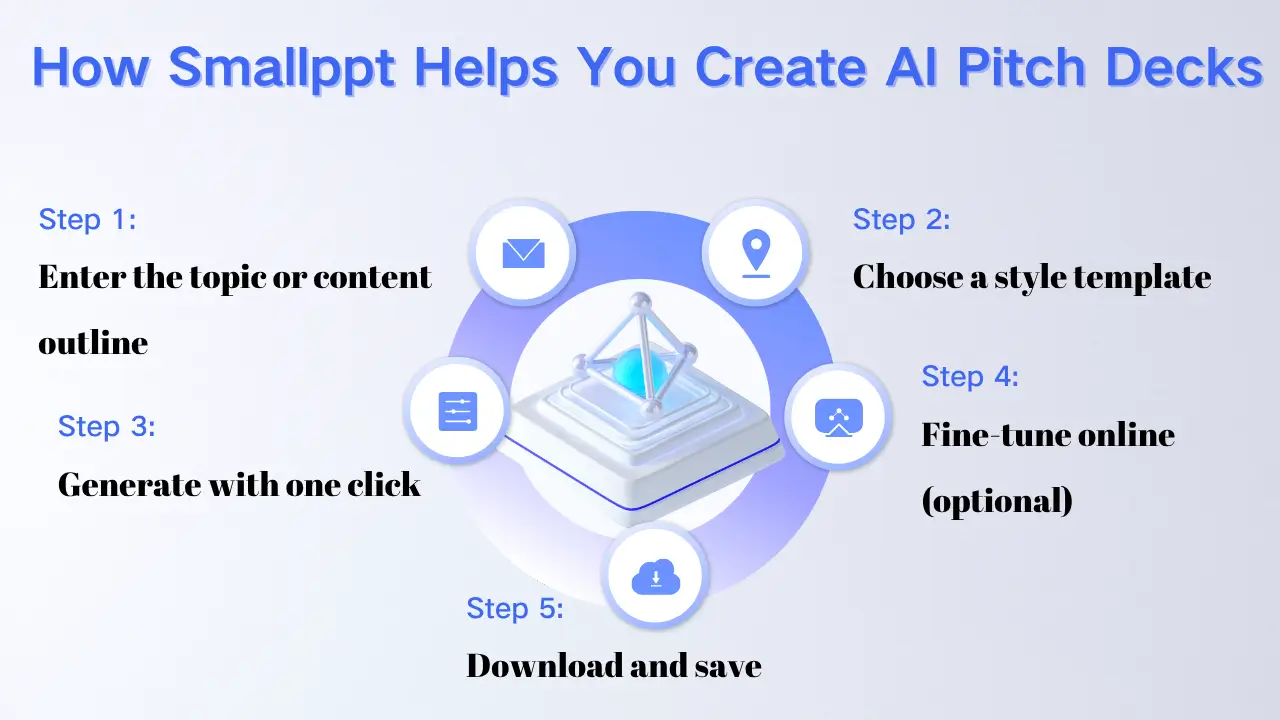
Try Smallppt — an efficient AI tool that helps you create professional, polished presentations that meet your expectations.
Why Smallppt Is the Best AI Tool for Creating Pitch Decks and Presentations
If you value efficiency and professionalism in creating presentations, Smallppt is your best choice. Smallppt focuses on slide structure and content optimization. Besides AI-generated slides, Smallppt offers built-in tools like AI Chat, AI Writer, and an AI PDF assistant to help you create and refine presentations. Its key features include:
- A wide variety of templates: suitable for different purposes and presentation styles.
- Image-to-Slides: upload single images or entire folders in JPEG, PNG, or GIF format, and easily arrange their order and layout.
- Flexible export and sharing: presentations can be exported as PPTX, PDF, or image files for easy use and sharing across different platforms.
- Team collaboration: members can work on the same presentation online, with all edits saved in real time, allowing teams to collaborate seamlessly.
- Personalised customization: Automatic professional layout and color customization to generate presentations that reflect your personal style.
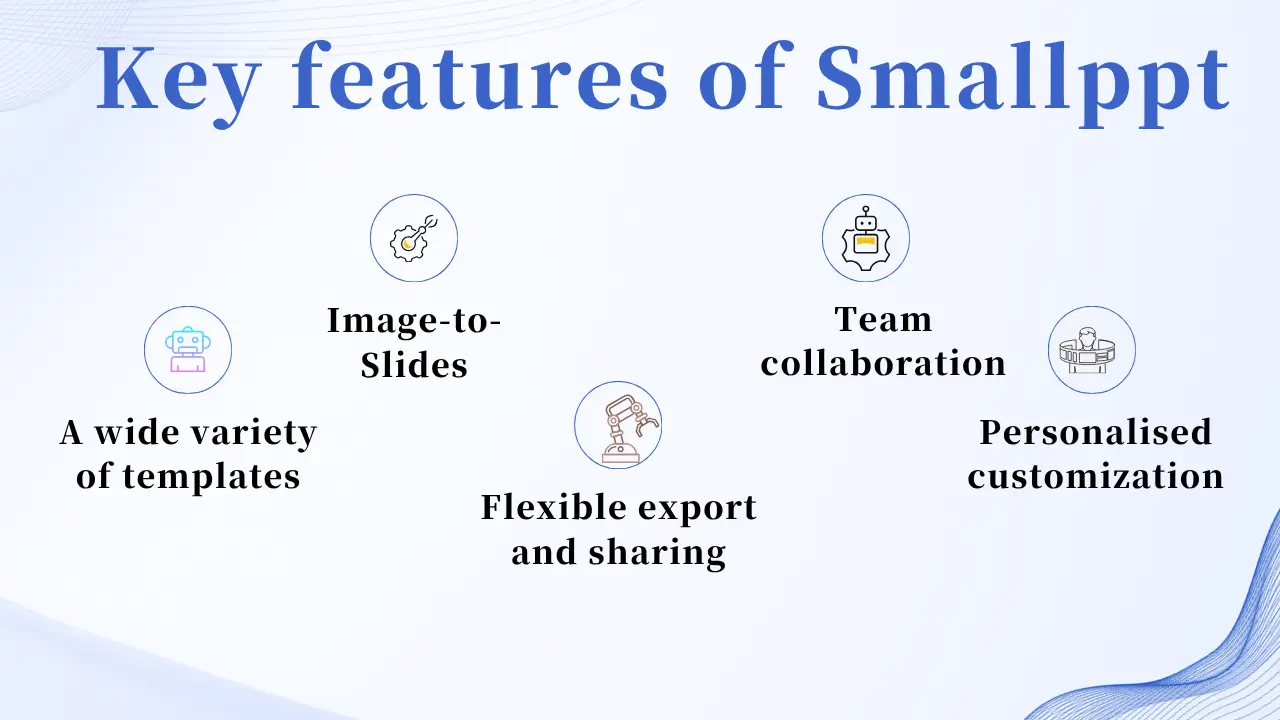
Smallppt’s core value is improving efficiency and simplifying design. It’s ideal for quickly generating polished, professional presentations you can confidently share or present.
FAQs About AI Presentation Makers: How Smallppt Makes It Easy to Create Professional Pitch Decks
Q1. What is the most powerful advantage of using an AI presentation maker compared to creating slides manually?
AI presentation tools save a significant amount of time, freeing you to focus on more valuable tasks and boosting overall productivity.
Q2. Is the content generated by AI presentation makers reliable?
Most AI-generated content is reliable, but it’s still important to review and refine it carefully.
Q3. What types of presentations are Smallppt templates best suited for?
Smallppt offers a wide variety of templates — from business and minimalist designs to fun and creative ones — suitable for many different presentation needs.
Q4. Is Smallppt free to try?
Yes. Smallppt offers free access to basic features. If you’re satisfied with the tool or want to unlock advanced options, you can upgrade.
Q5. Is Smallppt’s collaboration feature useful for small teams?
Smallppt’s collaboration feature lets multiple team members edit the same presentation online in real time, so ideas can be applied instantly and productivity stays high.


