
From Weeks to Hours: How AI Makes Business Planning Easy
Struggling to put together a business plan? You're not alone—most entrepreneurs spend weeks on it, only to end up with something that feels half-finished.
But here's the good news: with free AI PowerPoint generators, you can now create a polished business plan in just a few hours instead of weeks—ready to wow investors.
Gone are the days of juggling endless spreadsheets and fiddling with tedious formatting. Tools like Smallppt, which combine PowerPoint AI generators with smart business planning, save me time, cut costs, and help me get investor-ready faster. Whether you're launching a startup or running an established business, these free slide templates make it super easy to craft professional, eye-catching presentations that really impress.
Meet Smallppt: Your AI-Powered Presentation Sidekick
Looking for a smart, efficient way to create an AI slides generator? Smallppt is hands down a go-to tool. It's not just a leading AI PowerPoint generator—it also makes teamwork and presentation creation way easier.
- Team Collaboration: Multiple people can edit, comment, and share slides at the same time. Real-time collaboration has never been this smooth.
- Beautiful Templates:With a huge library of free slides templates, you can always find the perfect style—whether it's a business report or a creative pitch.
- Blazing-Fast Generation: With AI slides generator, you can whip up a polished, high-quality presentation in just minutes, saving tons of time on design and layout.
- Google Slides Integration: Every template can be exported to Google Slides, giving me cloud access, real-time editing, and seamless teamwork.
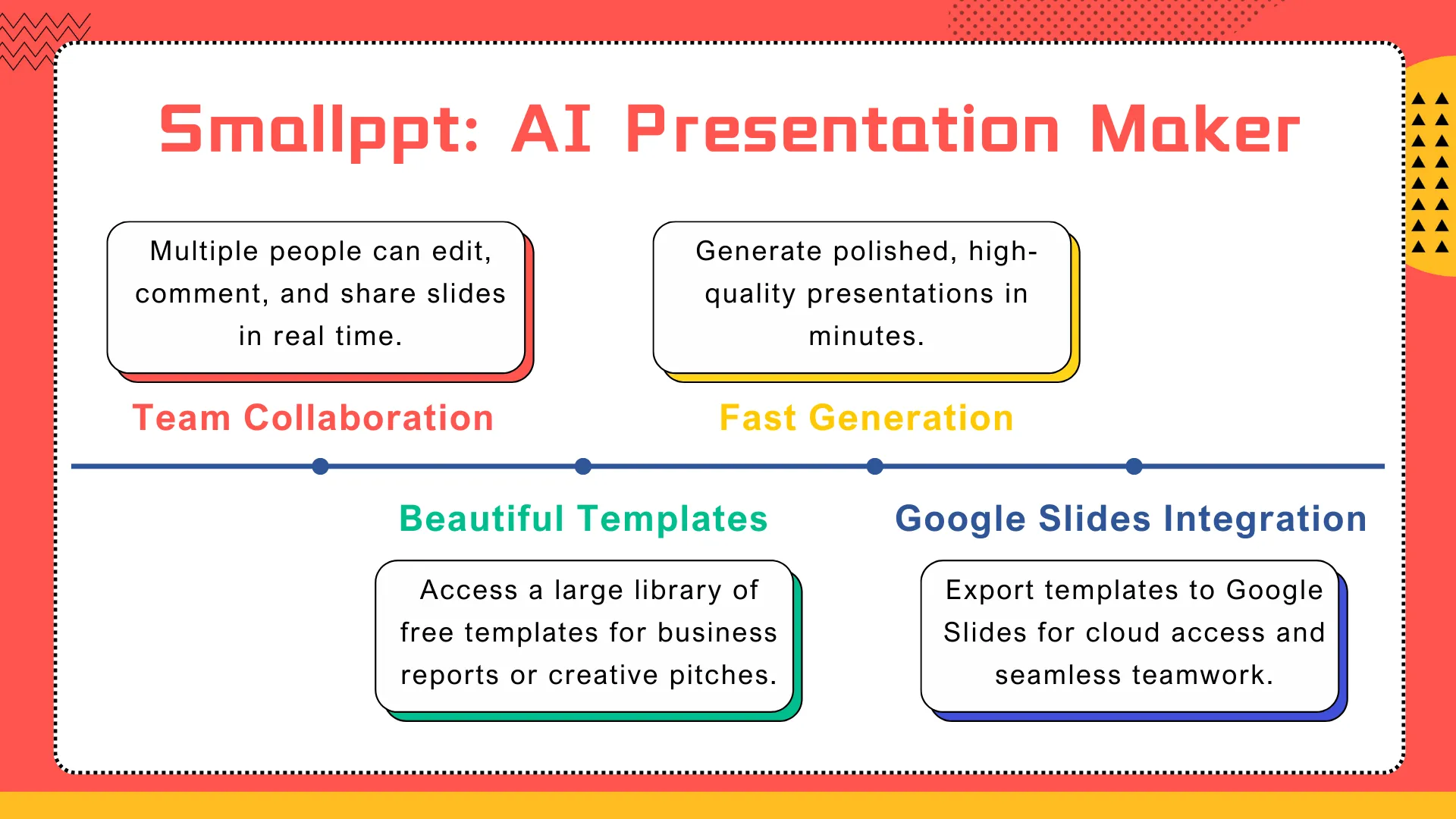
Whether you’re working solo or with your team, Smallppt makes it easy to create professional, eye-catching presentations. Give Smallppt + Google Slides a try today and watch your presentations come to life in minutes!
10 Viral Smallppt Templates You've Got to Try
For those hunting for slides template free that can be used instantly, I love using Smallppt, which offers a bunch of high-quality free slide templates that fit any business, marketing, or educational scenario. Here are 10 viral templates you can try:
1. Modern Business Template

Style: Clean and professional
Highlights: Clear layout, perfect for data-heavy presentations
Best for: Corporate meetings, investor pitches
2. Creative Marketing Template

Style: Bold colors, strong design
Highlights: Eye-catching visuals for promotional plans and brand storytelling
Best for: Marketing campaigns, product launches
3. Educational Template

Style: Lively and organized
Highlights: Modular layout makes explaining key points easy
Best for: Classroom lessons, training sessions
4. Tech Innovation Template

Style: Modern, techy vibe
Highlights: Great for charts and data-driven storytelling
Best for: Tech project presentations, startup roadshows
5. Annual Report Template

Style: Formal and data-focused
Highlights: Packed with charts and graphs, perfect for KPIs and financials
Best for: Yearly company summaries, department reports
6. Project Proposal Template
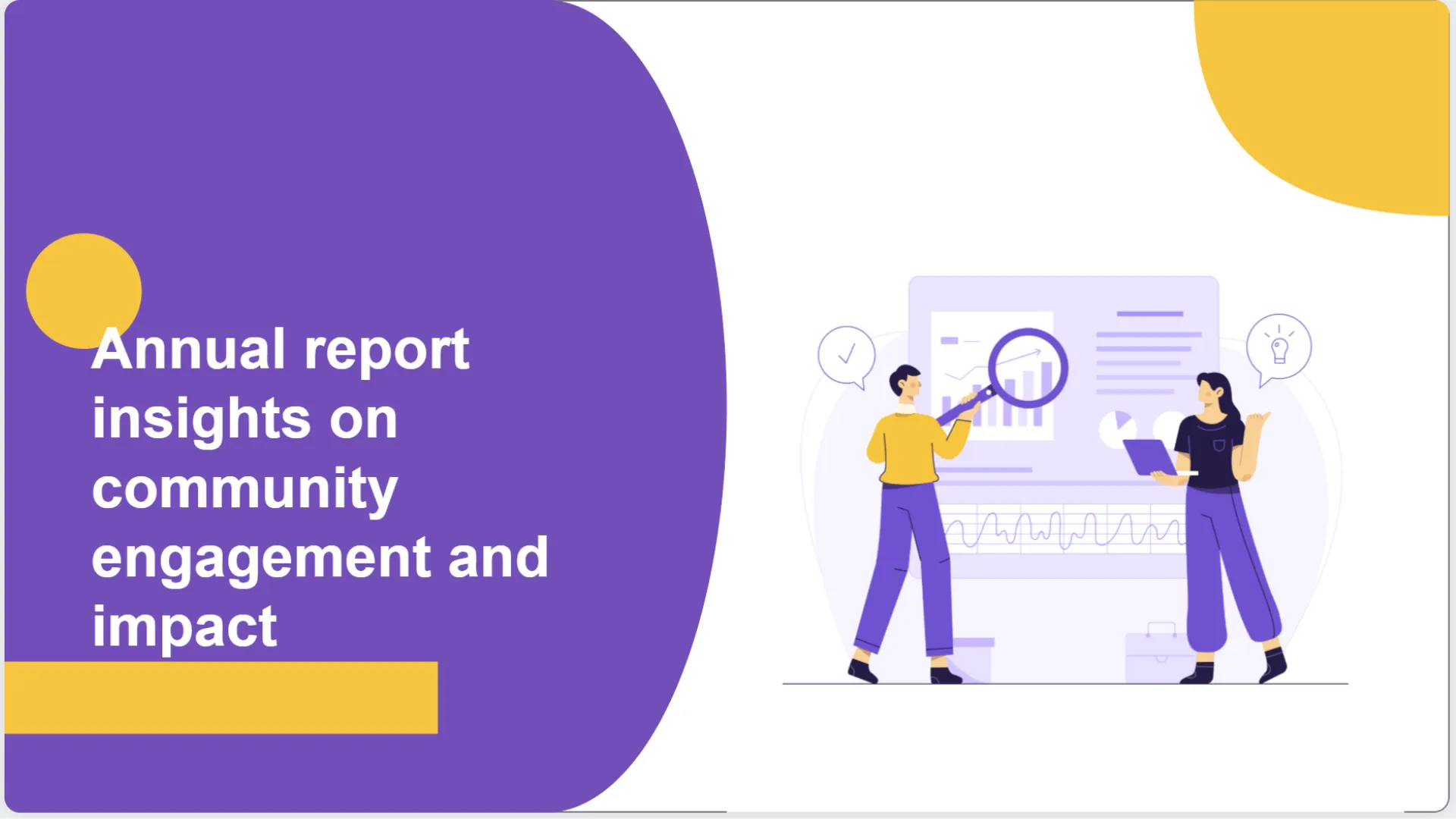
Style: Structured and professional
Highlights: Logical layout to organize project plans clearly
Best for: Business proposals, investor presentations
7. Simple Product Presentation Template

Style: Minimalist, modern
Highlights: Puts your product features front and center
Best for: New product launches, product intros
8. Team Introduction Template

Style: Warm and friendly
Highlights: Showcases team members and project experience
Best for: Company intros, team overviews
9. Data Analysis Template

Style: Professional and structured
Highlights: Perfect for charts and data visualization
Best for: Market analysis, financial reporting
10. Creative Proposal Template
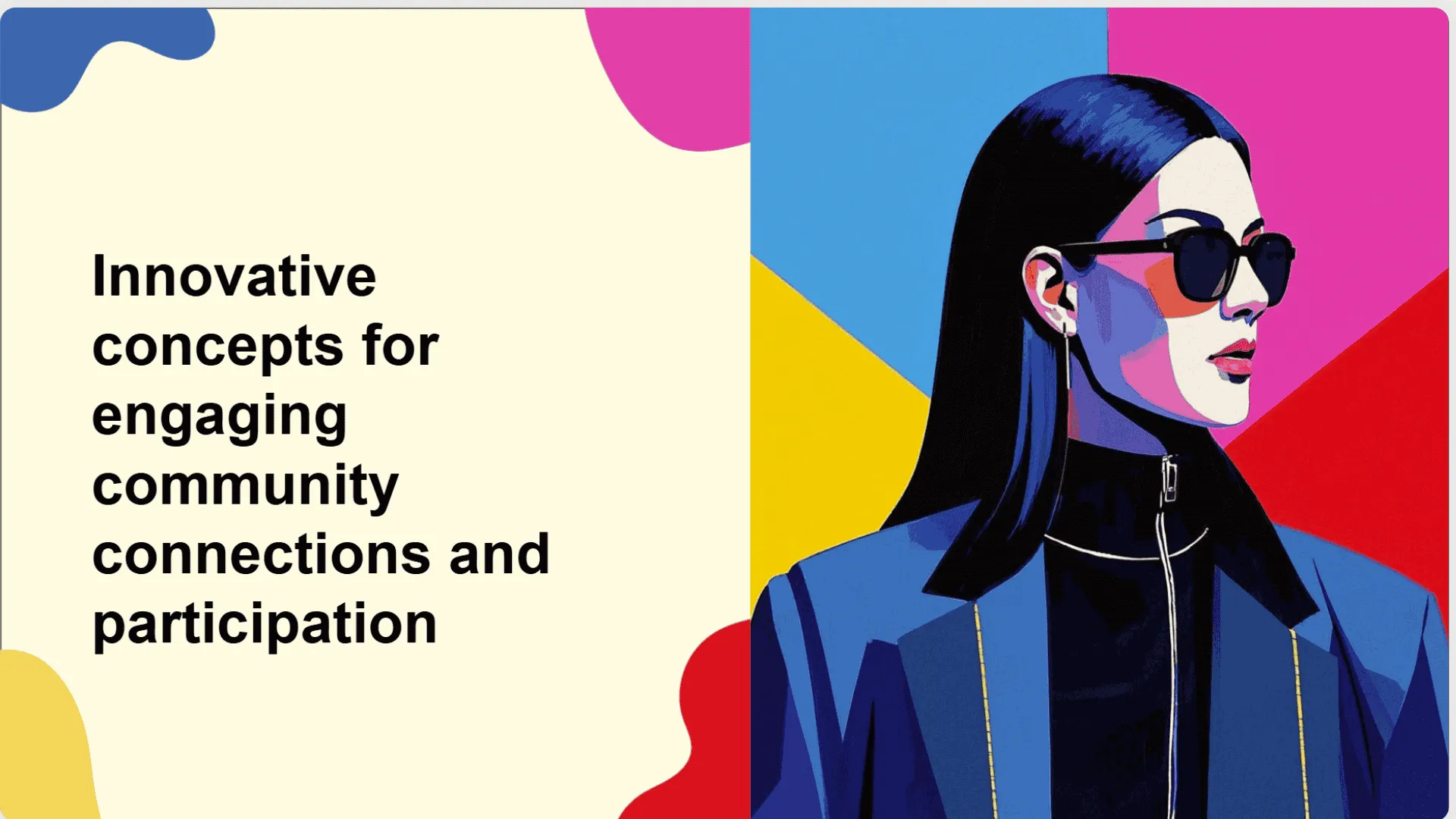
Style: Fun and dynamic
Highlights: Bold colors and animations to make presentations more engaging
Best for: Creative pitches, event planning
💡 Pro Tip: Most of these templates can be exported straight to Google Slides, so you can access them from the cloud, edit in real-time, and collaborate with your team seamlessly.
Your 4-Step Guide to Creating AI-Powered Presentations
Creating a professional presentation with Smallppt'sAI PowerPoint generator and free slides templates is simple and efficient. Follow these four steps to get started:
Step 1: Enter a topic or keywords
Input the presentation topic or relevant keywords into Smallppt. The PowerPoint AI generator will generate a preliminary slide structure tailored to the specified content.
Step 2: Select a template
Browse the extensive template library in Smallppt and choose a design that matches the purpose of your presentation. Options range from business reports and marketing pitches to educational training materials.
Step 3: Customize with AI slides
Leverage AI-powered features such as automated layouts, intelligent content suggestions, and optimized design adjustments. These tools save time and ensure a professional, polished presentation.
Step 4: Export to Google Slides
Export the completed slides directly to Google Slides for cloud storage, easy access, and seamless collaboration. Team members can share, comment, and edit in real time.
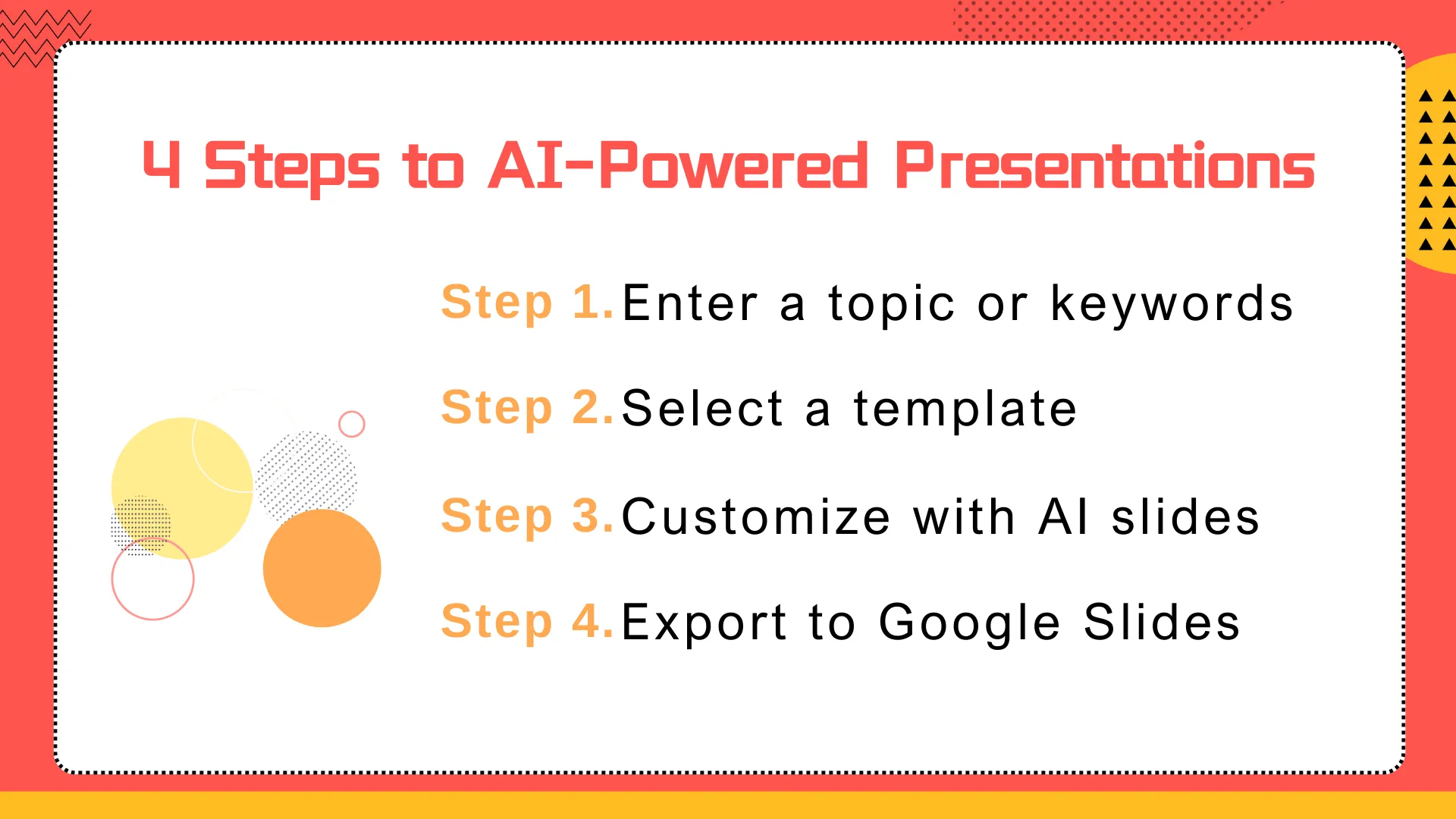
Your Next Viral Presentation Starts Here
If you're after a smarter, faster way to make presentations, Smallppt is a go-to solution. Not only does it come packed with stunning free slide templates, plus a variety of slides template free for quick use, but its free AI PowerPoint generator makes building high-quality presentations almost effortless.
Need to work with a team? Or just want to get things done quicker? Smallppt has your back. And thanks to Google Slides integration, everything lives in the cloud—so you can collaborate in real time, share instantly, and keep your workflow smooth from start to finish.
✨ Ready to level up your slides?Try out these 10 viral templates and see how easy it is to impress your audience. Create your next show-stopping presentation with Smallppt and Google Slides today!


