
PowerPoint Template Problems: Why Most Presentations Miss the Mark
Let's face it—your presentation might be the first impression someone has of your brand. Whether it's an internal pitch or a client-facing deck, that PowerPoint template isn't just “another slide”—it's your brand speaking visually. And yet, too often, teams miss the mark because they don't use consistent PPT templates or a reliable aesthetic font generator to keep fonts uniform.
Here's the problem: inconsistent colors that don't match your brand guide, random fonts all over the place, layouts that feel like they came from a totally different universe than your website. Sound familiar? These seemingly small inconsistencies chip away at your brand's professionalism and make your audience question what you really stand for.
Brand consistency isn't just a design buzzword. It's what builds trust, reinforces your identity, and makes your message stick. But when you've got multiple people building slides, different levels of design skill, and zero time to spare, it's no wonder things get messy.
Why Brand Visual Consistency Matters
In the long game of brand building, visual consistency might just be the most underrated secret weapon. Especially when it comes to presentations, it's not just about making things look nice—it's about making your brand instantly recognizable and unforgettable.
Here's why staying visually consistent is a game changer:
1. It boosts brand recognition—big time
Ever spotted a slide and instantly thought, “Yep, that's definitely from that brand”—before even seeing the logo? That's the power of consistent use of colors, fonts, and layout styles. When your visual identity shows up the same way across every deck—thanks to standardized PPT templates and an aesthetic font generator—you're not just presenting—you're imprinting.
2. It builds trust and professionalism
Let's be real: a clean, cohesive deck says a lot about your team. It tells your audience you're organized, detail-oriented, and serious about your message. Inconsistent slides, on the other hand? They can make even the best ideas look amateur. A well-crafted PowerPoint template paired with a consistent aesthetic font generator helps eliminate this risk.
3. It saves time—and your team's sanity
If everyone's reinventing the wheel every time they open PowerPoint, you're wasting precious hours. Standardized PPT templates and clear brand guidelines, enhanced with an aesthetic font generator, cut down back-and-forths, reduce errors, and let everyone focus on what actually matters: the content.
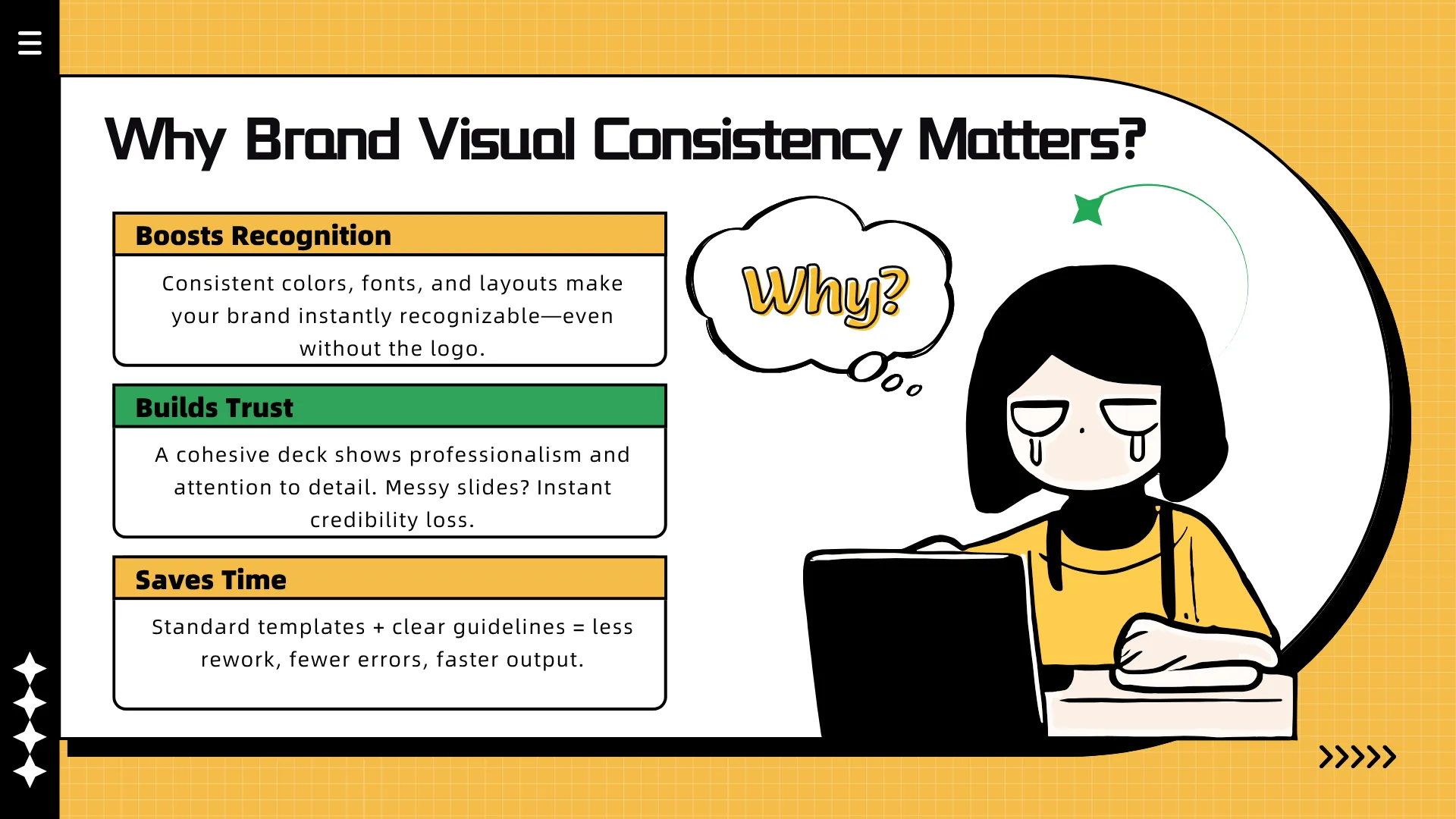
And here's the good news—keeping things consistent doesn't have to be hard. With the right tools, like Smallppt's shared PowerPoint template library and built-in aesthetic font generator, your whole team can stay aligned without breaking a sweat. It's not just the designer's job anymore—it's a team win.
Case Study: Unifying 100+ Sales Presentations in a Tech Company
As a fast-growing SaaS company crossed the 50-employee mark, a familiar challenge emerged: brand chaos. Every sales rep was building their own presentations from scratch—each with different colors, fonts, and layouts. The result? A wildly inconsistent look that diluted the company's brand identity and made every pitch feel like it came from a different organization.
To fix the problem, the marketing team turned to Smallppt. Step one was setting up a centralized brand kit using the platform's Brand Color Palette. They followed it up with a full suite of pre-built slide PowerPoint templates tailored to common sales use cases—think clean cover slides, data-driven charts, content sections, and case study layouts.
But the real game-changer? Smallppt's AI-powered formatting tool that includes an aesthetic font generator. It transformed messy, off-brand decks into polished, on-brand presentations in seconds—no design skills required. Manual edits that used to take hours were now a single click away.
In under six weeks, the team had revamped more than 100 sales presentations using consistent PPT templates. Even better, the time spent creating new slides dropped by more than 50% across the board. The sales team wasn't just aligned visually—they were moving faster and presenting more confidently than ever.
✅ The takeaway: Brand consistency isn't just about aesthetics—it's about speed, clarity, and trust. And with the right PowerPoint templates and an aesthetic font generator in place, maintaining it at scale is easier than you think.
The Solution: Smallppt's Key Features for Brand Consistency
Making sure every team member can create professional, on-brand presentations doesn't just take a set of guidelines—it takes the right tools. That's where Smallppt steps in, offering a smart, all-in-one solution for brand consistency in presentation design.
1.Corporate Color Library
Forget manually entering hex codes or guessing brand shades. With Smallppt, your company's official color palette is saved and ready to go. Just one click, and your charts, text, and graphics are instantly aligned with your visual identity—automatically and accurately.
2.Template Library
No more starting from scratch. Choose from 500+ professionally designed PowerPoint templates, tailored for various industries and business scenarios—from sales decks to internal reports. Every template is built with clear structure and visual rhythm, so even non-designers can create polished presentations with confidence.
3.AI-Powered Slide Conversion
Got a messy old deck? Or a raw Word doc full of ideas? Upload it to Smallppt, and the AI takes care of the rest—including an aesthetic typography tool that applies consistent typography. It converts your content into an on-brand presentation in minutes, keeping your structure intact while applying the correct colors, fonts, and layout rules across the board.
Smallppt isn't here to replace designers—it's here to empower everyone to create great-looking, brand-consistent presentations every single day. With the right tools in place, aligning your team around a unified visual identity is easier—and faster—than ever.
Smallppt vs Traditional Tools: The Natural Contrast
When it comes to creating brand-consistent presentations, traditional PowerPoint tools often require multiple manual steps, making the process time-consuming and prone to errors. Let's take a closer look at how Smallppt streamlines this workflow with automation and smart features.
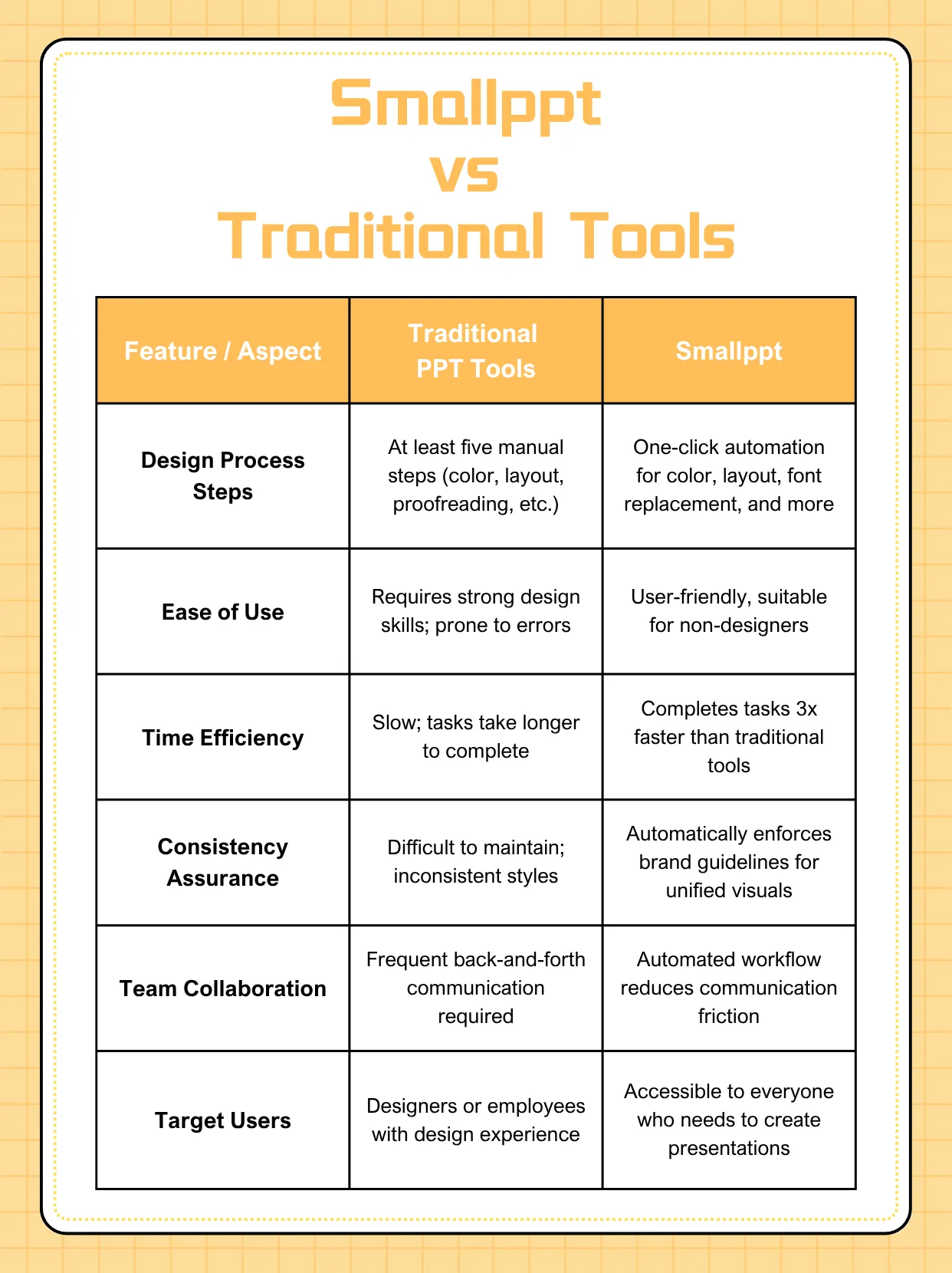
As you can see, Smallppt not only saves valuable time but also simplifies collaboration and ensures every presentation aligns perfectly with your brand. If you're ready to boost efficiency and consistency in your presentation design, Smallppt is the game changer you've been looking for.
Smallppt: Your AI Presentation Assistant
If you're looking for an efficient tool that keeps your brand consistent and boosts productivity, Smallppt is definitely worth trying! This AI-powered presentation editor packs powerful features to help you easily create professional, eye-catching PPT templates:
- Automatic Document-to-PPT Conversion: Just upload a Word, PDF, or other document, and Smallppt will intelligently transform it into a brand-compliant presentation in minutes—no more tedious manual formatting.
- Library of 500+ Professional Templates: Covering a wide range of industries and use cases, these PPT templates make it easy to craft polished presentations, even without any design experience.
- Exclusive Corporate Color Library: Apply your official brand colors with one click. Smallppt automatically matches them across charts, text, and design elements to keep every slide visually consistent.
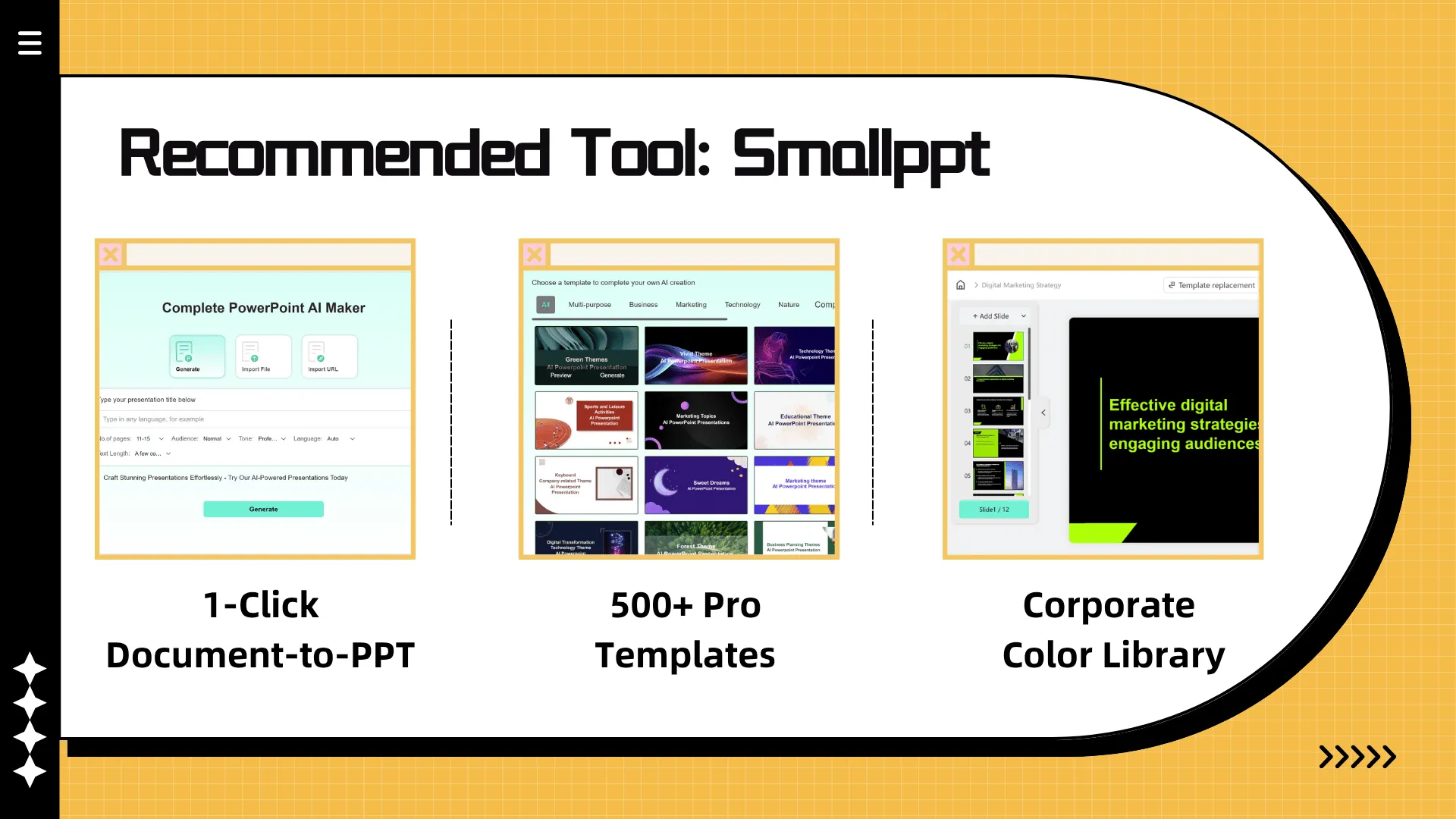
Whether you're in marketing, sales, or management, Smallppt helps you create high-quality, on-brand presentations that make every pitch more persuasive and professional.
👉 Try Smallppt now and experience the power of smart presentation design!
FAQs: Visual Identity, Branding, and Presentation Tools
Q1: Why is brand visual consistency so important?
Brand visual consistency not only boosts audience recognition but also projects professionalism and builds trust. Whether it's client presentations or internal reports, a unified visual style makes your message clearer, more memorable, and far more impactful.
Q2: Are traditional design methods still enough?
As teams grow and content needs increase, traditional manual design becomes time-consuming and prone to errors. Modern smart tools like Smallppt help you streamline the process, dramatically improving efficiency while ensuring every presentation stays true to your brand.
Q3: How can I quickly ensure brand consistency across my team's presentations?
By setting up a unified brand template and color library, and using intelligent tools like Smallppt to automatically apply these standards, your team can easily produce consistent, professional presentations—no design expertise required.
Q4: How important is presentation design in Brazilian business culture?
In Brazil's competitive business environment, first impressions matter significantly. Well-designed presentations using consistent PPT templates demonstrate professionalism and attention to detail - qualities highly valued in Brazilian corporate culture.


